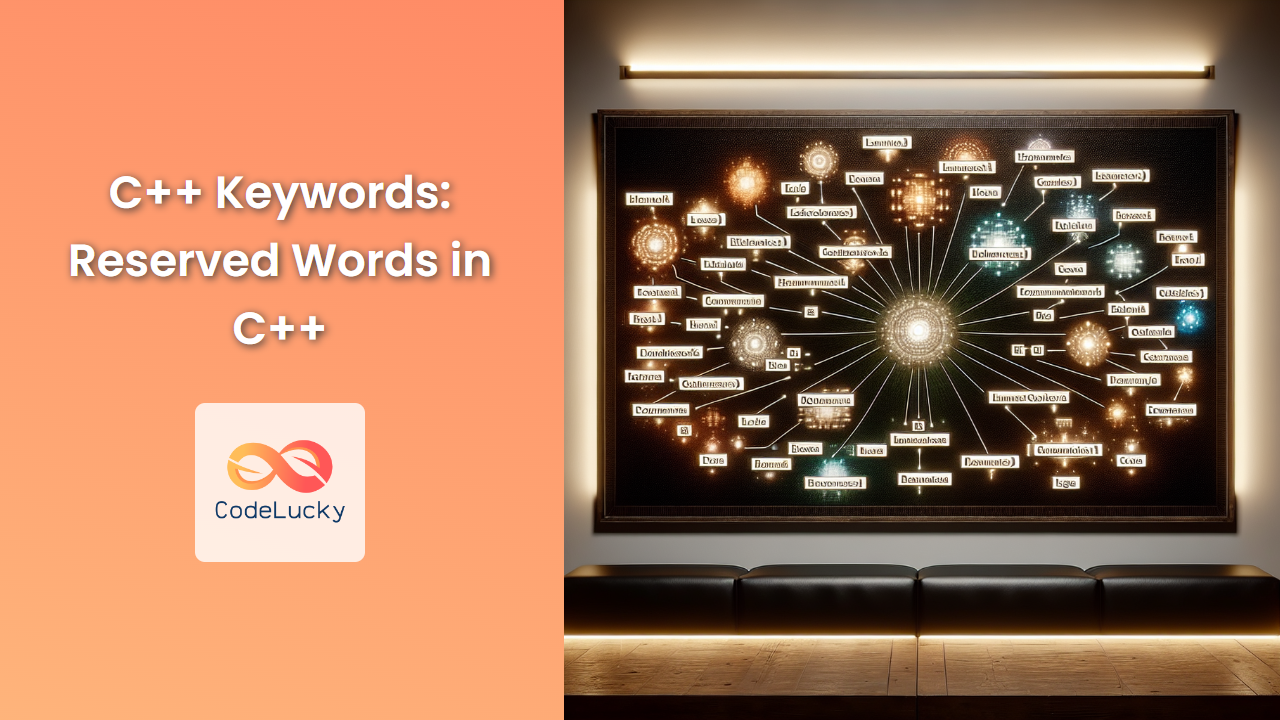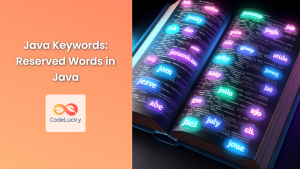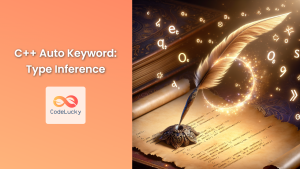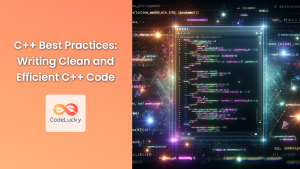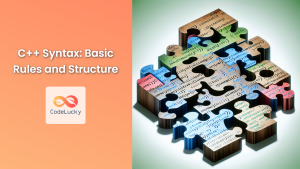C++ is a powerful and versatile programming language, and at its core are keywords—special reserved words that form the building blocks of the language. These keywords have predefined meanings and cannot be used as identifiers in your programs. Understanding C++ keywords is crucial for writing efficient and effective code.
What Are C++ Keywords?
C++ keywords are predefined, reserved words that have special meanings within the language. They are used to define the structure and logic of C++ programs. These words cannot be used as variable names, function names, or any other identifiers in your code.
🔑 Key Point: C++ keywords are case-sensitive. For example, while is a keyword, but While or WHILE are not.
List of C++ Keywords
C++ has a rich set of keywords, each serving a specific purpose. Let's categorize them based on their primary functions:
1. Data Types
| Keyword | Description |
|---|---|
| bool | Boolean type |
| char | Character type |
| int | Integer type |
| float | Single-precision floating-point type |
| double | Double-precision floating-point type |
| void | Absence of type |
| wchar_t | Wide character type |
2. Type Modifiers
| Keyword | Description |
|---|---|
| signed | Signed type modifier |
| unsigned | Unsigned type modifier |
| short | Short type modifier |
| long | Long type modifier |
3. Control Flow
| Keyword | Description |
|---|---|
| if | Conditional statement |
| else | Alternative for conditional statement |
| switch | Multi-way decision statement |
| case | Label in a switch statement |
| default | Default label in a switch statement |
| for | For loop |
| while | While loop |
| do | Do-while loop |
| break | Exit from a loop or switch |
| continue | Skip to the next iteration of a loop |
| goto | Jump to a labeled statement |
4. Exception Handling
| Keyword | Description |
|---|---|
| try | Try block for exceptions |
| catch | Catch block for handling exceptions |
| throw | Throw an exception |
5. Classes and Objects
| Keyword | Description |
|---|---|
| class | Define a class |
| struct | Define a structure |
| union | Define a union |
| this | Pointer to the current object |
| virtual | Declare a virtual function |
6. Access Specifiers
| Keyword | Description |
|---|---|
| public | Public access specifier |
| private | Private access specifier |
| protected | Protected access specifier |
7. Memory Management
| Keyword | Description |
|---|---|
| new | Allocate memory |
| delete | Deallocate memory |
8. Others
| Keyword | Description |
|---|---|
| const | Declare a constant |
| static | Static declaration |
| volatile | Declare a volatile object |
| extern | Declare an external variable |
| inline | Suggest function inlining |
| friend | Declare a friend function or class |
| typedef | Create a type alias |
| namespace | Declare a namespace |
| using | Bring a name into the current scope |
| template | Define a template |
| typename | Specify a type in a template |
| explicit | Specify explicit constructor |
| mutable | Allow modification of a const object |
Practical Examples of C++ Keywords in Action
Let's dive into some practical examples to see how these keywords are used in real C++ code.
Example 1: Data Types and Control Flow
#include <iostream>
using namespace std;
int main() {
int age = 25;
double height = 5.9;
char grade = 'A';
bool isStudent = true;
if (isStudent) {
cout << "Student Details:" << endl;
cout << "Age: " << age << endl;
cout << "Height: " << height << " feet" << endl;
cout << "Grade: " << grade << endl;
} else {
cout << "Not a student" << endl;
}
return 0;
}
In this example, we use various data type keywords (int, double, char, bool) to declare variables. The if-else control flow keywords are used to conditionally print the student details.
Output:
Student Details:
Age: 25
Height: 5.9 feet
Grade: A
Example 2: Loops and Switch Statement
#include <iostream>
using namespace std;
int main() {
for (int i = 1; i <= 5; i++) {
cout << "Iteration " << i << ": ";
switch (i) {
case 1:
cout << "One";
break;
case 2:
cout << "Two";
break;
case 3:
cout << "Three";
break;
default:
cout << "Greater than Three";
}
cout << endl;
}
return 0;
}
This example demonstrates the use of for loop and switch-case statements. The break keyword is used to exit each case in the switch statement.
Output:
Iteration 1: One
Iteration 2: Two
Iteration 3: Three
Iteration 4: Greater than Three
Iteration 5: Greater than Three
Example 3: Classes and Objects
#include <iostream>
using namespace std;
class Rectangle {
private:
double length;
double width;
public:
Rectangle(double l, double w) : length(l), width(w) {}
double getArea() const {
return length * width;
}
void displayInfo() const {
cout << "Length: " << length << ", Width: " << width << endl;
cout << "Area: " << getArea() << endl;
}
};
int main() {
Rectangle rect(5.0, 3.0);
rect.displayInfo();
return 0;
}
This example showcases the use of class, private, public, and const keywords. We define a Rectangle class with private member variables and public member functions.
Output:
Length: 5, Width: 3
Area: 15
Example 4: Exception Handling
#include <iostream>
#include <stdexcept>
using namespace std;
double divide(double a, double b) {
if (b == 0) {
throw runtime_error("Division by zero!");
}
return a / b;
}
int main() {
try {
cout << "10 / 2 = " << divide(10, 2) << endl;
cout << "10 / 0 = " << divide(10, 0) << endl;
} catch (const exception& e) {
cout << "Caught exception: " << e.what() << endl;
}
return 0;
}
This example demonstrates the use of try, catch, and throw keywords for exception handling. We define a divide function that throws an exception when attempting to divide by zero.
Output:
10 / 2 = 5
Caught exception: Division by zero!
Example 5: Templates and Namespaces
#include <iostream>
using namespace std;
namespace Mathematics {
template <typename T>
T add(T a, T b) {
return a + b;
}
}
int main() {
using Mathematics::add;
cout << "Integer addition: " << add(5, 3) << endl;
cout << "Double addition: " << add(3.14, 2.86) << endl;
return 0;
}
This example showcases the use of namespace, template, and typename keywords. We define a template function add within the Mathematics namespace.
Output:
Integer addition: 8
Double addition: 6
Advanced Keyword Usage
Let's explore some advanced uses of C++ keywords that demonstrate the language's power and flexibility.
Example 6: Virtual Functions and Polymorphism
#include <iostream>
using namespace std;
class Shape {
public:
virtual double getArea() const = 0;
virtual void display() const {
cout << "This is a shape." << endl;
}
virtual ~Shape() {}
};
class Circle : public Shape {
private:
double radius;
public:
Circle(double r) : radius(r) {}
double getArea() const override {
return 3.14159 * radius * radius;
}
void display() const override {
cout << "This is a circle with radius " << radius << endl;
}
};
class Rectangle : public Shape {
private:
double length, width;
public:
Rectangle(double l, double w) : length(l), width(w) {}
double getArea() const override {
return length * width;
}
void display() const override {
cout << "This is a rectangle with length " << length << " and width " << width << endl;
}
};
int main() {
Shape* shapes[2];
shapes[0] = new Circle(5);
shapes[1] = new Rectangle(4, 6);
for (int i = 0; i < 2; i++) {
shapes[i]->display();
cout << "Area: " << shapes[i]->getArea() << endl << endl;
delete shapes[i];
}
return 0;
}
This example demonstrates the use of virtual, override, and public keywords in the context of polymorphism. We define a base Shape class with virtual functions, and derived Circle and Rectangle classes that override these functions.
Output:
This is a circle with radius 5
Area: 78.5398
This is a rectangle with length 4 and width 6
Area: 24
Example 7: Static Members and Friend Functions
#include <iostream>
using namespace std;
class MathOperations {
private:
static int operationCount;
public:
static int getOperationCount() {
return operationCount;
}
static int add(int a, int b) {
operationCount++;
return a + b;
}
friend void resetOperationCount();
};
int MathOperations::operationCount = 0;
void resetOperationCount() {
MathOperations::operationCount = 0;
}
int main() {
cout << "Initial operation count: " << MathOperations::getOperationCount() << endl;
cout << "5 + 3 = " << MathOperations::add(5, 3) << endl;
cout << "10 + 7 = " << MathOperations::add(10, 7) << endl;
cout << "Operation count: " << MathOperations::getOperationCount() << endl;
resetOperationCount();
cout << "After reset, operation count: " << MathOperations::getOperationCount() << endl;
return 0;
}
This example showcases the use of static and friend keywords. We define a MathOperations class with static members and a friend function to reset the operation count.
Output:
Initial operation count: 0
5 + 3 = 8
10 + 7 = 17
Operation count: 2
After reset, operation count: 0
Example 8: Const and Mutable Keywords
#include <iostream>
using namespace std;
class DataAnalyzer {
private:
int data;
mutable int accessCount;
public:
DataAnalyzer(int d) : data(d), accessCount(0) {}
int getData() const {
accessCount++; // This is allowed because accessCount is mutable
return data;
}
int getAccessCount() const {
return accessCount;
}
};
int main() {
const DataAnalyzer analyzer(42);
cout << "Data: " << analyzer.getData() << endl;
cout << "Access count: " << analyzer.getAccessCount() << endl;
cout << "Data: " << analyzer.getData() << endl;
cout << "Access count: " << analyzer.getAccessCount() << endl;
return 0;
}
This example demonstrates the use of const and mutable keywords. We define a DataAnalyzer class with a const member function that can modify a mutable member variable.
Output:
Data: 42
Access count: 1
Data: 42
Access count: 2
Conclusion
C++ keywords are the foundation of the language, providing the structure and functionality that make C++ so powerful and versatile. From basic data types to complex control structures, from object-oriented programming to template metaprogramming, C++ keywords offer a rich set of tools for developers.
Understanding these keywords and their proper usage is crucial for writing efficient, readable, and maintainable C++ code. As you continue to explore C++, you'll discover even more ways to leverage these keywords to create sophisticated and high-performance applications.
Remember, while keywords are reserved and have specific meanings in C++, the true power comes from how you combine them to solve real-world problems. Keep practicing, experimenting, and building your C++ skills!
🚀 Pro Tip: Always refer to the latest C++ standard documentation for the most up-to-date information on keywords and their usage, as the language continues to evolve with each new version.
Happy coding!