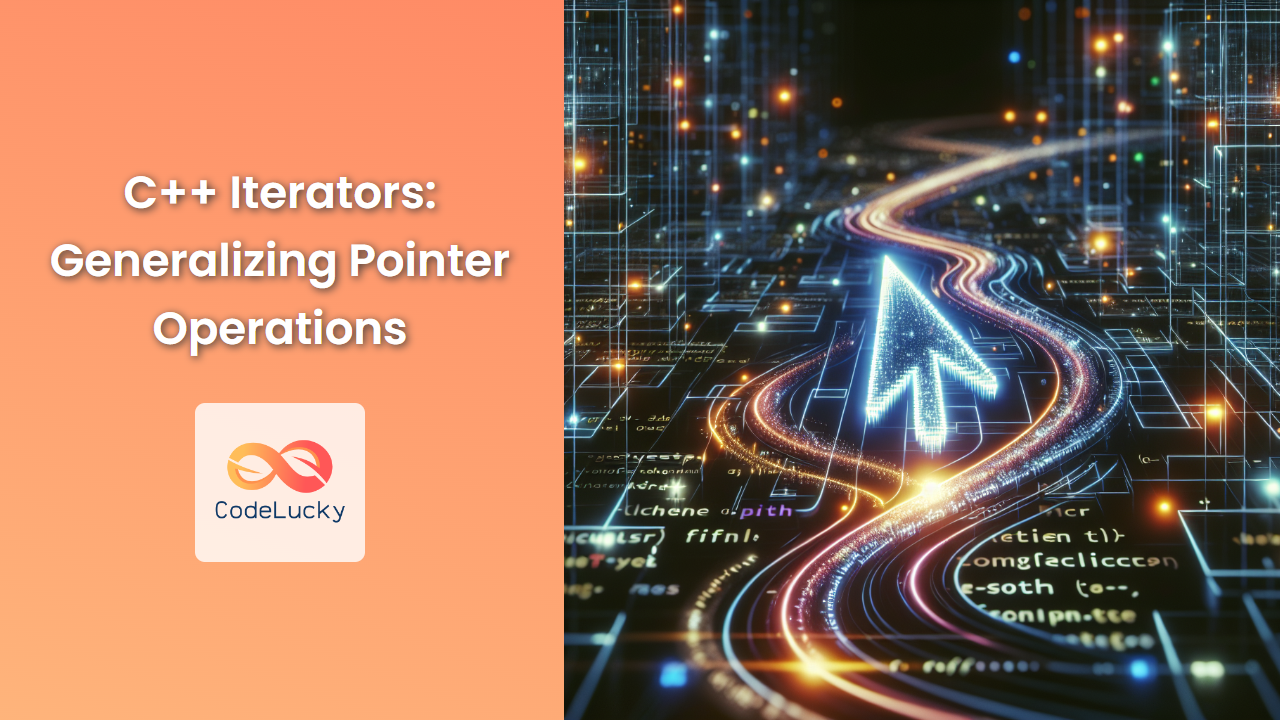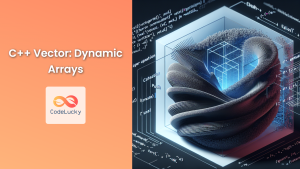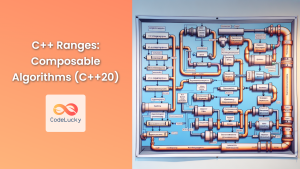In the world of C++ programming, iterators stand as a powerful abstraction, bridging the gap between algorithms and containers. They generalize the concept of pointers, providing a uniform way to access elements in various container types. Whether you're working with arrays, linked lists, or more complex data structures, iterators offer a consistent interface for traversing and manipulating data.
Understanding Iterators
Iterators in C++ are objects that behave like pointers, allowing you to move through a container's elements without exposing the underlying structure. They provide a level of abstraction that enables you to write more generic and reusable code.
🔑 Key Concept: Iterators act as a generalization of pointers, providing a uniform interface for accessing elements in different container types.
Let's dive into a simple example to illustrate the basic usage of iterators:
#include <iostream>
#include <vector>
int main() {
std::vector<int> numbers = {1, 2, 3, 4, 5};
// Using an iterator to traverse the vector
for (std::vector<int>::iterator it = numbers.begin(); it != numbers.end(); ++it) {
std::cout << *it << " ";
}
return 0;
}
Output:
1 2 3 4 5
In this example, we use an iterator to traverse a vector of integers. The begin() function returns an iterator pointing to the first element, while end() returns an iterator pointing to one past the last element.
Types of Iterators
C++ provides several categories of iterators, each with different capabilities:
- Input Iterators
- Output Iterators
- Forward Iterators
- Bidirectional Iterators
- Random Access Iterators
Let's explore each type with practical examples.
1. Input Iterators
Input iterators allow you to read elements in a forward-only, single-pass manner. They're typically used for operations like reading from a file or input stream.
#include <iostream>
#include <iterator>
#include <vector>
int main() {
std::vector<int> numbers;
std::istream_iterator<int> input_iterator(std::cin);
std::istream_iterator<int> eof;
std::cout << "Enter numbers (Ctrl+D to end):\n";
while (input_iterator != eof) {
numbers.push_back(*input_iterator);
++input_iterator;
}
std::cout << "You entered: ";
for (int num : numbers) {
std::cout << num << " ";
}
return 0;
}
In this example, we use an istream_iterator to read integers from the standard input until EOF (Ctrl+D) is encountered.
2. Output Iterators
Output iterators allow you to write elements in a forward-only, single-pass manner. They're often used for operations like writing to a file or output stream.
#include <iostream>
#include <iterator>
#include <vector>
#include <algorithm>
int main() {
std::vector<int> numbers = {1, 2, 3, 4, 5};
std::ostream_iterator<int> output_iterator(std::cout, " ");
std::cout << "Vector contents: ";
std::copy(numbers.begin(), numbers.end(), output_iterator);
return 0;
}
Output:
Vector contents: 1 2 3 4 5
Here, we use an ostream_iterator to write the contents of a vector to the standard output.
3. Forward Iterators
Forward iterators combine the capabilities of input and output iterators, allowing both reading and writing. They can move forward through the container, but not backward.
#include <iostream>
#include <forward_list>
#include <algorithm>
int main() {
std::forward_list<int> numbers = {1, 2, 3, 4, 5};
// Using a forward iterator to modify elements
for (auto it = numbers.begin(); it != numbers.end(); ++it) {
*it *= 2;
}
std::cout << "Doubled numbers: ";
for (int num : numbers) {
std::cout << num << " ";
}
return 0;
}
Output:
Doubled numbers: 2 4 6 8 10
In this example, we use a forward iterator to traverse and modify elements in a forward_list.
4. Bidirectional Iterators
Bidirectional iterators can move both forward and backward through a container. They're used with containers like list and set.
#include <iostream>
#include <list>
#include <algorithm>
int main() {
std::list<int> numbers = {1, 2, 3, 4, 5};
std::cout << "Original list: ";
for (int num : numbers) {
std::cout << num << " ";
}
std::cout << std::endl;
// Using a bidirectional iterator to reverse the list
auto it = numbers.end();
std::cout << "Reversed list: ";
while (it != numbers.begin()) {
--it;
std::cout << *it << " ";
}
return 0;
}
Output:
Original list: 1 2 3 4 5
Reversed list: 5 4 3 2 1
This example demonstrates how bidirectional iterators can be used to traverse a list in reverse order.
5. Random Access Iterators
Random access iterators provide the most functionality, allowing you to access elements at arbitrary positions in constant time. They're used with containers like vector and deque.
#include <iostream>
#include <vector>
#include <algorithm>
int main() {
std::vector<int> numbers = {1, 2, 3, 4, 5, 6, 7, 8, 9, 10};
// Using a random access iterator to access elements
auto it = numbers.begin();
std::cout << "5th element: " << *(it + 4) << std::endl;
std::cout << "Last element: " << *(numbers.end() - 1) << std::endl;
// Using iterator arithmetic
std::cout << "Elements at even indices: ";
for (auto it = numbers.begin(); it < numbers.end(); it += 2) {
std::cout << *it << " ";
}
return 0;
}
Output:
5th element: 5
Last element: 10
Elements at even indices: 1 3 5 7 9
This example showcases the power of random access iterators, allowing direct access to elements and iterator arithmetic.
Iterator Adapters
C++ also provides iterator adapters, which modify the behavior of existing iterators. Let's look at some common adapters:
Reverse Iterators
Reverse iterators traverse containers in reverse order.
#include <iostream>
#include <vector>
#include <algorithm>
int main() {
std::vector<int> numbers = {1, 2, 3, 4, 5};
std::cout << "Original order: ";
for (auto it = numbers.begin(); it != numbers.end(); ++it) {
std::cout << *it << " ";
}
std::cout << std::endl;
std::cout << "Reverse order: ";
for (auto rit = numbers.rbegin(); rit != numbers.rend(); ++rit) {
std::cout << *rit << " ";
}
return 0;
}
Output:
Original order: 1 2 3 4 5
Reverse order: 5 4 3 2 1
Insert Iterators
Insert iterators allow you to insert elements into a container instead of overwriting existing ones.
#include <iostream>
#include <vector>
#include <algorithm>
#include <iterator>
int main() {
std::vector<int> source = {1, 2, 3, 4, 5};
std::vector<int> destination;
// Using back_inserter to add elements to the end of destination
std::copy(source.begin(), source.end(), std::back_inserter(destination));
std::cout << "Destination vector: ";
for (int num : destination) {
std::cout << num << " ";
}
return 0;
}
Output:
Destination vector: 1 2 3 4 5
Custom Iterators
While C++ provides iterators for standard containers, you can also create custom iterators for your own data structures. Let's create a simple custom iterator for a circular buffer:
#include <iostream>
#include <vector>
#include <iterator>
template <typename T>
class CircularBuffer {
private:
std::vector<T> buffer;
size_t head;
size_t tail;
size_t max_size;
public:
CircularBuffer(size_t size) : buffer(size), head(0), tail(0), max_size(size) {}
void push(const T& value) {
buffer[tail] = value;
tail = (tail + 1) % max_size;
if (tail == head) {
head = (head + 1) % max_size;
}
}
class iterator {
private:
CircularBuffer<T>* cb;
size_t index;
size_t count;
public:
using iterator_category = std::forward_iterator_tag;
using value_type = T;
using difference_type = std::ptrdiff_t;
using pointer = T*;
using reference = T&;
iterator(CircularBuffer<T>* buffer, size_t idx) : cb(buffer), index(idx), count(0) {}
T& operator*() { return cb->buffer[index]; }
T* operator->() { return &cb->buffer[index]; }
iterator& operator++() {
index = (index + 1) % cb->max_size;
++count;
return *this;
}
iterator operator++(int) {
iterator tmp = *this;
++(*this);
return tmp;
}
bool operator==(const iterator& other) const {
return cb == other.cb && count == other.count;
}
bool operator!=(const iterator& other) const {
return !(*this == other);
}
};
iterator begin() { return iterator(this, head); }
iterator end() { return iterator(this, tail); }
};
int main() {
CircularBuffer<int> cb(5);
for (int i = 1; i <= 7; ++i) {
cb.push(i);
}
std::cout << "Circular Buffer contents: ";
for (auto it = cb.begin(); it != cb.end(); ++it) {
std::cout << *it << " ";
}
return 0;
}
Output:
Circular Buffer contents: 3 4 5 6 7
This example demonstrates a custom iterator for a circular buffer. The iterator allows us to traverse the buffer's elements, even though the underlying storage is circular.
Best Practices for Using Iterators
When working with iterators in C++, keep these best practices in mind:
-
🔍 Use appropriate iterator types: Choose the iterator category that best fits your needs. For example, use bidirectional iterators when you need to traverse in both directions.
-
🛠 Leverage standard algorithms: C++'s standard library provides a wealth of algorithms that work with iterators. Utilize these for efficient and readable code.
-
⚠️ Be cautious with invalidation: Some operations can invalidate iterators. For example, adding elements to a vector might invalidate all existing iterators.
-
🔄 Use range-based for loops when possible: For simple traversals, range-based for loops provide a cleaner syntax and are less error-prone.
-
🏷 Use auto for iterator types: The
autokeyword can make your code more readable and easier to maintain, especially with complex iterator types.
Conclusion
Iterators are a fundamental concept in C++ that provide a powerful abstraction for working with containers. They offer a uniform interface for traversing and manipulating data, regardless of the underlying container type. By understanding the different types of iterators and how to use them effectively, you can write more flexible and efficient C++ code.
From simple traversals to complex algorithms, iterators are an essential tool in any C++ programmer's toolkit. As you continue to work with C++, you'll find that mastering iterators opens up new possibilities for writing clean, efficient, and reusable code.
Remember, practice is key to becoming proficient with iterators. Experiment with different types of iterators, try implementing custom iterators for your own data structures, and explore the standard library algorithms that work with iterators. Happy coding!