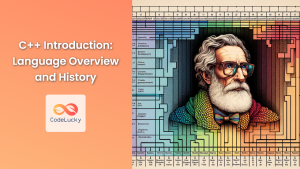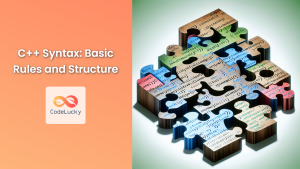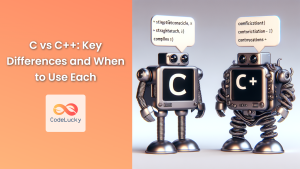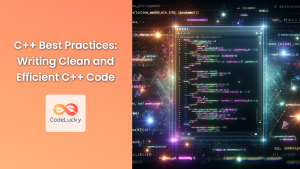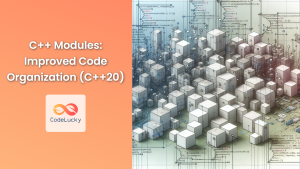Welcome to the exciting world of C++ programming! 🚀 In this comprehensive guide, we'll walk you through creating your very first C++ program: the classic "Hello, World!" This seemingly simple program is a rite of passage for programmers and serves as an excellent introduction to the C++ language.
Understanding the Basics
Before we dive into the code, let's briefly discuss what C++ is and why it's so popular.
C++ is a powerful, general-purpose programming language created by Bjarne Stroustrup in 1979. It's an extension of the C programming language, adding features like classes, which makes it an object-oriented language. C++ is known for its performance, efficiency, and flexibility, making it a top choice for developing operating systems, video games, and high-performance applications.
💡 Fun Fact: The name C++ comes from the C increment operator (++), suggesting that C++ is an incremental improvement on C.
Your First C++ Program: Hello, World!
Let's start with the most basic C++ program possible. Here's the code for our "Hello, World!" program:
#include <iostream>
int main() {
std::cout << "Hello, World!" << std::endl;
return 0;
}
Now, let's break down this code line by line to understand what's happening.
1. Including the Input/Output Stream Library
#include <iostream>
This line tells the compiler to include the iostream header file. The iostream library provides input and output functionality, which we need to print text to the console.
🔍 Note: The #include directive is a preprocessor command. It's executed before the actual compilation begins.
2. The Main Function
int main() {
// Code goes here
}
Every C++ program must have a main() function. This is the entry point of your program – execution begins here. The int before main() indicates that this function will return an integer value.
3. Outputting Text
std::cout << "Hello, World!" << std::endl;
This line is where the magic happens! Let's break it down further:
std::cout: This is the standard output stream object. It's used to output text to the console.<<: This is the insertion operator. It's used to insert data into the output stream."Hello, World!": This is the string we want to output.std::endl: This manipulator adds a newline character and flushes the output buffer.
💡 Pro Tip: You can also use \n instead of std::endl to add a newline, like this: std::cout << "Hello, World!\n";
4. Returning from Main
return 0;
This line returns 0 to the operating system, indicating that our program executed successfully. While modern compilers often insert this line automatically if omitted, it's good practice to include it explicitly.
Compiling and Running Your Program
Now that we've written our program, let's compile and run it. The exact steps may vary depending on your operating system and compiler, but here's a general guide:
- Save your program in a file with a
.cppextension, e.g.,hello_world.cpp. - Open your terminal or command prompt.
- Navigate to the directory containing your file.
- Compile the program using a C++ compiler. For example, with g++:
g++ hello_world.cpp -o hello_world - Run the compiled program:
./hello_world
If everything went well, you should see the output:
Hello, World!
Congratulations! 🎉 You've just written, compiled, and run your first C++ program!
Common Errors and How to Fix Them
Even with a simple program like this, beginners often encounter errors. Let's look at some common ones:
-
Forgetting the Semicolon
std::cout << "Hello, World!" << std::endlError:
error: expected ';' before 'return'
Fix: Always end your statements with a semicolon. -
Misspelling
iostream#include <iostrem>Error:
fatal error: iostrem: No such file or directory
Fix: Double-check your spelling of header files. -
Omitting
std::cout << "Hello, World!" << endl;Error:
'cout' was not declared in this scope
Fix: Either usestd::coutandstd::endl, or addusing namespace std;at the beginning of your program (though this is generally not recommended for larger projects).
Expanding Your Hello World Program
Now that you've got the basics down, let's expand our program to make it a bit more interactive. We'll modify it to ask for the user's name and then greet them personally.
#include <iostream>
#include <string>
int main() {
std::string name;
std::cout << "Please enter your name: ";
std::getline(std::cin, name);
std::cout << "Hello, " << name << "! Welcome to the world of C++!" << std::endl;
return 0;
}
Let's break down the new elements:
-
#include <string>: This includes the string library, which we need to use thestd::stringtype. -
std::string name;: This declares a variablenameof typestd::stringto store the user's input. -
std::getline(std::cin, name);: This reads a line of text from the standard input (std::cin) and stores it in thenamevariable.
When you run this program, it will prompt you for your name and then greet you personally. Here's an example of the input and output:
| Input | Output |
|---|---|
| Alice | Please enter your name: Alice Hello, Alice! Welcome to the world of C++! |
Conclusion
You've now taken your first steps into the world of C++ programming! 🎓 We've covered the basics of creating, compiling, and running a C++ program, as well as some common pitfalls to avoid. Remember, every expert programmer started exactly where you are now – with a simple "Hello, World!" program.
As you continue your C++ journey, you'll discover the language's power and flexibility. You'll learn about variables, control structures, functions, classes, and much more. Each new concept you master will open up new possibilities for what you can create.
Keep practicing, stay curious, and don't be afraid to experiment. The world of C++ is vast and exciting, and there's always something new to learn. Happy coding! 💻🚀
This article has provided a comprehensive introduction to your first C++ program. We've covered the basics of the "Hello, World!" program, explained each line of code in detail, discussed compilation and execution, common errors, and even expanded the program to make it interactive. The content is designed to be informative, engaging, and accessible to beginners while also providing valuable insights for those with some programming experience. Remember, mastering C++ is a journey, and this is just the beginning!