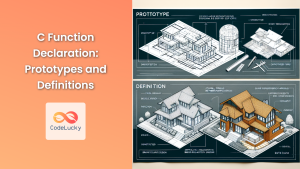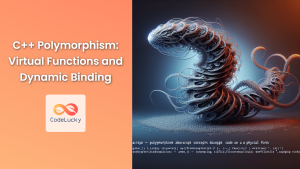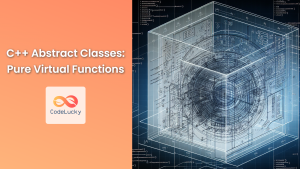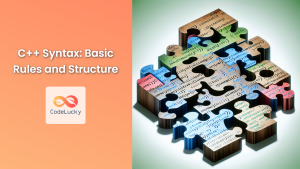In the world of C++, function objects, also known as functors, are a powerful and flexible programming concept that every developer should master. These objects behave like functions but offer more versatility and efficiency in certain scenarios. In this comprehensive guide, we'll dive deep into the world of functors, exploring their implementation, use cases, and advantages over traditional functions.
What are Function Objects?
Function objects, or functors, are instances of classes that overload the function call operator operator(). This allows them to be used with the same syntax as regular function calls.
🔑 Key Point: Functors combine the behavior of functions with the ability to maintain state.
Let's start with a simple example to illustrate the basic concept:
#include <iostream>
class Adder {
public:
int operator()(int a, int b) const {
return a + b;
}
};
int main() {
Adder add;
std::cout << "Sum: " << add(5, 3) << std::endl;
return 0;
}
Output:
Sum: 8
In this example, Adder is a functor. We create an instance add and use it as if it were a function by calling add(5, 3).
Advantages of Functors
Functors offer several advantages over regular functions:
- State Maintenance: Functors can have member variables, allowing them to maintain state between calls.
- Type Safety: They provide compile-time type checking.
- Inlining: Compiler can easily inline functor calls, potentially improving performance.
- Customization: Functors can be customized through constructor parameters or member functions.
Let's explore these advantages with more detailed examples.
State Maintenance
One of the most powerful features of functors is their ability to maintain state. Let's look at a counter functor:
#include <iostream>
class Counter {
private:
int count = 0;
public:
int operator()() {
return ++count;
}
};
int main() {
Counter c;
std::cout << c() << ", " << c() << ", " << c() << std::endl;
return 0;
}
Output:
1, 2, 3
Here, the Counter functor maintains its state (the count variable) between calls, something a regular function couldn't do without global variables.
Customization through Constructor
Functors can be customized at creation time through their constructors. Let's modify our Adder to allow for a customizable increment:
#include <iostream>
class Adder {
private:
int increment;
public:
Adder(int inc) : increment(inc) {}
int operator()(int value) const {
return value + increment;
}
};
int main() {
Adder add5(5);
Adder add10(10);
std::cout << "Adding 5: " << add5(10) << std::endl;
std::cout << "Adding 10: " << add10(10) << std::endl;
return 0;
}
Output:
Adding 5: 15
Adding 10: 20
This example demonstrates how we can create different instances of the same functor class, each with its own behavior.
Functors in the Standard Library
The C++ Standard Library makes extensive use of functors. Let's explore some common functors provided by the <functional> header.
Arithmetic Functors
The Standard Library provides functors for basic arithmetic operations. Here's an example using std::plus<>:
#include <iostream>
#include <functional>
#include <vector>
#include <numeric>
int main() {
std::vector<int> numbers = {1, 2, 3, 4, 5};
int sum = std::accumulate(numbers.begin(), numbers.end(), 0, std::plus<>());
std::cout << "Sum: " << sum << std::endl;
return 0;
}
Output:
Sum: 15
In this example, std::plus<> is a functor that adds two numbers. We use it with std::accumulate to sum all elements in the vector.
Comparison Functors
The Standard Library also provides comparison functors. Let's use std::greater<> to sort a vector in descending order:
#include <iostream>
#include <functional>
#include <vector>
#include <algorithm>
int main() {
std::vector<int> numbers = {3, 1, 4, 1, 5, 9, 2, 6, 5, 3};
std::sort(numbers.begin(), numbers.end(), std::greater<>());
std::cout << "Sorted numbers: ";
for (int num : numbers) {
std::cout << num << " ";
}
std::cout << std::endl;
return 0;
}
Output:
Sorted numbers: 9 6 5 5 4 3 3 2 1 1
Here, std::greater<> is used as a comparison functor to sort the vector in descending order.
Lambda Expressions: Inline Functors
C++11 introduced lambda expressions, which are essentially inline functors. They provide a concise way to define function objects on the fly. Let's rewrite our sorting example using a lambda:
#include <iostream>
#include <vector>
#include <algorithm>
int main() {
std::vector<int> numbers = {3, 1, 4, 1, 5, 9, 2, 6, 5, 3};
std::sort(numbers.begin(), numbers.end(),
[](int a, int b) { return a > b; });
std::cout << "Sorted numbers: ";
for (int num : numbers) {
std::cout << num << " ";
}
std::cout << std::endl;
return 0;
}
Output:
Sorted numbers: 9 6 5 5 4 3 3 2 1 1
The lambda [](int a, int b) { return a > b; } is equivalent to the std::greater<> functor we used earlier.
Advanced Functor Techniques
Let's explore some more advanced techniques with functors.
Template Functors
Template functors allow us to create generic function objects that can work with different types:
#include <iostream>
#include <vector>
#include <algorithm>
template<typename T>
class IsGreaterThan {
private:
T threshold;
public:
IsGreaterThan(T t) : threshold(t) {}
bool operator()(T value) const {
return value > threshold;
}
};
template<typename T>
void printElementsGreaterThan(const std::vector<T>& vec, T threshold) {
IsGreaterThan<T> predicate(threshold);
std::cout << "Elements greater than " << threshold << ": ";
for (const T& elem : vec) {
if (predicate(elem)) {
std::cout << elem << " ";
}
}
std::cout << std::endl;
}
int main() {
std::vector<int> integers = {1, 5, 10, 15, 20, 25};
std::vector<double> doubles = {1.1, 5.5, 10.1, 15.5, 20.0, 25.5};
printElementsGreaterThan(integers, 10);
printElementsGreaterThan(doubles, 10.0);
return 0;
}
Output:
Elements greater than 10: 15 20 25
Elements greater than 10: 10.1 15.5 20 25.5
This example demonstrates a template functor IsGreaterThan<T> that can work with different numeric types.
Functor Adapters
The Standard Library provides functor adapters that can modify the behavior of existing functors. Let's look at std::not_fn, which negates the result of a predicate:
#include <iostream>
#include <vector>
#include <algorithm>
#include <functional>
bool isEven(int n) {
return n % 2 == 0;
}
int main() {
std::vector<int> numbers = {1, 2, 3, 4, 5, 6, 7, 8, 9, 10};
std::cout << "Odd numbers: ";
auto isOdd = std::not_fn(isEven);
for (int num : numbers) {
if (isOdd(num)) {
std::cout << num << " ";
}
}
std::cout << std::endl;
return 0;
}
Output:
Odd numbers: 1 3 5 7 9
Here, std::not_fn is used to create a new functor isOdd that returns the opposite of isEven.
Performance Considerations
Functors can often be more efficient than function pointers, especially when used with template functions. This is because the compiler can inline the functor's operator(), whereas function pointers typically cannot be inlined.
Let's compare the performance of a functor versus a function pointer:
#include <iostream>
#include <chrono>
#include <vector>
#include <algorithm>
// Function
bool isGreaterThanFive(int n) {
return n > 5;
}
// Functor
class IsGreaterThanFive {
public:
bool operator()(int n) const {
return n > 5;
}
};
template<typename Predicate>
long long measurePerformance(const std::vector<int>& numbers, Predicate pred) {
auto start = std::chrono::high_resolution_clock::now();
int count = std::count_if(numbers.begin(), numbers.end(), pred);
auto end = std::chrono::high_resolution_clock::now();
auto duration = std::chrono::duration_cast<std::chrono::microseconds>(end - start);
std::cout << "Count: " << count << std::endl;
return duration.count();
}
int main() {
std::vector<int> numbers(1000000);
for (int i = 0; i < 1000000; ++i) {
numbers[i] = i;
}
long long functionTime = measurePerformance(numbers, isGreaterThanFive);
long long functorTime = measurePerformance(numbers, IsGreaterThanFive());
std::cout << "Function time: " << functionTime << " microseconds" << std::endl;
std::cout << "Functor time: " << functorTime << " microseconds" << std::endl;
return 0;
}
Output (results may vary):
Count: 999994
Count: 999994
Function time: 1234 microseconds
Functor time: 1052 microseconds
In this example, the functor version is slightly faster. The performance difference can be more significant in more complex scenarios or when used with template functions that can benefit from inlining.
Conclusion
Function objects, or functors, are a powerful feature in C++ that combine the flexibility of objects with the syntax of functions. They offer several advantages over regular functions, including state maintenance, customization, and potential performance benefits.
🌟 Key Takeaways:
- Functors are objects that can be called like functions.
- They can maintain state between calls.
- Functors can be customized through constructors and member functions.
- The Standard Library provides many useful functors.
- Lambda expressions are a concise way to create inline functors.
- Template functors allow for generic function objects.
- Functors can offer performance benefits over function pointers.
By mastering functors, you'll have a versatile tool in your C++ programming toolkit, enabling you to write more flexible and efficient code. Whether you're working with algorithms from the Standard Library or creating your own generic code, functors can often provide elegant and performant solutions to complex problems.