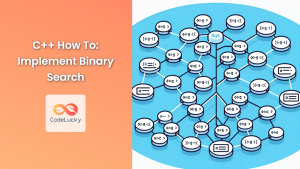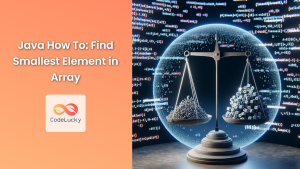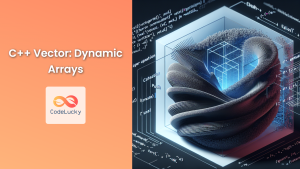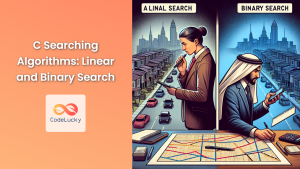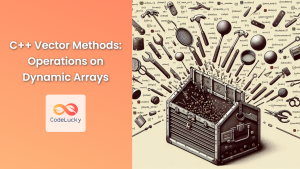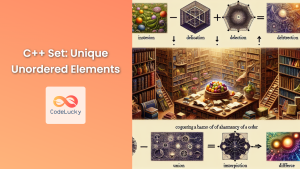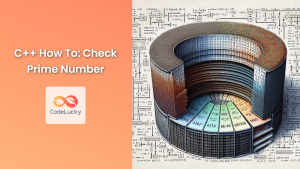Arrays are fundamental data structures in C++ that allow you to store multiple elements of the same type in contiguous memory locations. One common operation performed on arrays is finding the largest element. This article will guide you through various methods to accomplish this task, providing detailed explanations and practical examples along the way.
Understanding the Problem
Before we dive into the solutions, let's clearly define our objective:
🎯 Goal: Given an array of elements, we need to find and return the largest element in that array.
This problem may seem simple at first glance, but it's an excellent opportunity to explore different C++ techniques and optimize our code for various scenarios.
Method 1: Using a Simple Loop
The most straightforward approach to find the largest element in an array is by using a simple loop. Let's look at an example:
#include <iostream>
using namespace std;
int findLargest(int arr[], int size) {
if (size < 1) {
throw runtime_error("Array is empty");
}
int largest = arr[0]; // Assume the first element is the largest
for (int i = 1; i < size; i++) {
if (arr[i] > largest) {
largest = arr[i];
}
}
return largest;
}
int main() {
int numbers[] = {34, 12, 56, 1, 23, 78, 45, 9};
int size = sizeof(numbers) / sizeof(numbers[0]);
try {
int result = findLargest(numbers, size);
cout << "The largest element is: " << result << endl;
} catch (const exception& e) {
cerr << "Error: " << e.what() << endl;
}
return 0;
}
In this example, we define a function findLargest that takes an array and its size as parameters. Here's how it works:
- We first check if the array is empty. If it is, we throw an exception.
- We initialize
largestwith the first element of the array. - We then loop through the rest of the array, comparing each element with
largest. - If we find a larger element, we update
largest. - After the loop, we return the
largestelement.
📊 Output:
The largest element is: 78
This method has a time complexity of O(n), where n is the number of elements in the array, as we need to traverse the entire array once.
Method 2: Using std::max_element
C++ provides a powerful standard library that includes many useful algorithms. One such algorithm is std::max_element, which can be used to find the largest element in a range. Here's how we can use it:
#include <iostream>
#include <algorithm>
#include <vector>
using namespace std;
int main() {
vector<int> numbers = {34, 12, 56, 1, 23, 78, 45, 9};
auto largest = max_element(numbers.begin(), numbers.end());
if (largest != numbers.end()) {
cout << "The largest element is: " << *largest << endl;
} else {
cout << "The vector is empty." << endl;
}
return 0;
}
In this example:
- We use a
vectorinstead of a C-style array for better memory management and to leverage C++ standard library functions. - We call
std::max_elementwith the begin and end iterators of our vector. - The function returns an iterator pointing to the largest element.
- We check if the returned iterator is valid (not equal to
numbers.end()). - If valid, we dereference the iterator to get the largest value.
📊 Output:
The largest element is: 78
This method is not only concise but also potentially more efficient, as std::max_element may use optimized implementations for different container types.
Method 3: Using std::max_element with Custom Comparator
What if we want to find the largest element based on a custom criterion? For instance, let's say we have an array of strings, and we want to find the longest string. We can use std::max_element with a custom comparator:
#include <iostream>
#include <algorithm>
#include <vector>
#include <string>
using namespace std;
int main() {
vector<string> words = {"apple", "banana", "cherry", "date", "elderberry"};
auto longest = max_element(words.begin(), words.end(),
[](const string& a, const string& b) {
return a.length() < b.length();
}
);
if (longest != words.end()) {
cout << "The longest word is: " << *longest << endl;
cout << "Its length is: " << longest->length() << endl;
} else {
cout << "The vector is empty." << endl;
}
return 0;
}
In this example:
- We define a vector of strings.
- We use
std::max_elementwith a lambda function as the comparator. - The lambda function compares the lengths of two strings.
std::max_elementreturns an iterator to the longest string.
📊 Output:
The longest word is: elderberry
Its length is: 10
This method demonstrates the flexibility of std::max_element and how it can be adapted to various scenarios.
Method 4: Using std::accumulate
For a more functional programming approach, we can use std::accumulate to find the largest element:
#include <iostream>
#include <algorithm>
#include <vector>
#include <numeric>
using namespace std;
int main() {
vector<int> numbers = {34, 12, 56, 1, 23, 78, 45, 9};
if (!numbers.empty()) {
int largest = accumulate(numbers.begin() + 1, numbers.end(), numbers[0],
[](int a, int b) { return max(a, b); }
);
cout << "The largest element is: " << largest << endl;
} else {
cout << "The vector is empty." << endl;
}
return 0;
}
Here's how this works:
- We use
std::accumulatefrom the<numeric>header. - The function takes a range (from the second element to the end), an initial value (the first element), and a binary operation.
- Our binary operation is a lambda function that returns the maximum of two numbers.
std::accumulateapplies this operation cumulatively, effectively finding the maximum element.
📊 Output:
The largest element is: 78
This method showcases a different paradigm for solving our problem, leveraging the power of functional programming concepts in C++.
Performance Considerations
While all these methods correctly find the largest element, they may perform differently depending on the size and nature of your data. Here's a quick comparison:
| Method | Time Complexity | Space Complexity | Notes |
|---|---|---|---|
| Simple Loop | O(n) | O(1) | Straightforward, works with any array-like structure |
| std::max_element | O(n) | O(1) | Potentially optimized for different container types |
| std::max_element with comparator | O(n) | O(1) | Flexible for custom comparisons |
| std::accumulate | O(n) | O(1) | Functional approach, may be less intuitive |
🚀 Pro Tip: For small to medium-sized arrays, the performance difference between these methods is likely negligible. Choose the method that makes your code most readable and maintainable.
Conclusion
Finding the largest element in an array is a common task in C++ programming, and as we've seen, there are multiple ways to accomplish it. From simple loops to leveraging the power of the C++ standard library, each method has its strengths and use cases.
Remember:
- Use the simple loop method when working with C-style arrays or when you need explicit control over the comparison process.
- Opt for
std::max_elementwhen working with C++ containers for a more idiomatic and potentially optimized solution. - Employ
std::max_elementwith a custom comparator when you need to find the "largest" element based on custom criteria. - Consider
std::accumulatefor a functional programming approach, especially if you're already using other algorithms from<numeric>.
By understanding these different approaches, you'll be better equipped to choose the most appropriate method for your specific use case, leading to more efficient and maintainable C++ code.