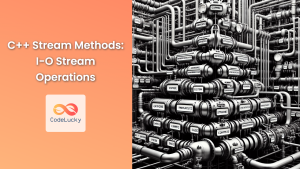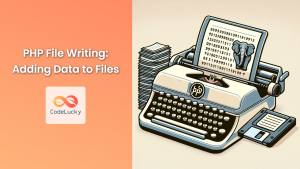In the world of programming, the ability to read from and write to files is a crucial skill. C++ provides powerful tools for file input/output (I/O) operations, allowing developers to interact with external data sources efficiently. This article will dive deep into C++ file I/O, exploring various techniques and best practices for working with files.
Understanding File Streams in C++
C++ uses stream classes to handle file I/O operations. The three main classes you'll work with are:
ifstream: Used for reading from files (input)ofstream: Used for writing to files (output)fstream: Used for both reading and writing files
These classes are part of the <fstream> header, which you'll need to include in your C++ programs when working with files.
#include <fstream>
Opening and Closing Files
Before you can read from or write to a file, you need to open it. Here's how you can open a file for reading:
#include <fstream>
#include <iostream>
int main() {
std::ifstream inputFile("example.txt");
if (inputFile.is_open()) {
std::cout << "File opened successfully!" << std::endl;
// File operations go here
inputFile.close();
} else {
std::cout << "Failed to open the file." << std::endl;
}
return 0;
}
In this example, we're opening a file named "example.txt" for reading. The is_open() function checks if the file was opened successfully. Always remember to close the file when you're done with it using the close() function.
📁 Pro tip: It's a good practice to check if the file opened successfully before performing any operations on it.
Reading from Files
Now that we know how to open a file, let's explore different ways to read its contents.
Reading Line by Line
One common approach is to read a file line by line:
#include <fstream>
#include <iostream>
#include <string>
int main() {
std::ifstream inputFile("example.txt");
std::string line;
if (inputFile.is_open()) {
while (std::getline(inputFile, line)) {
std::cout << line << std::endl;
}
inputFile.close();
} else {
std::cout << "Unable to open file" << std::endl;
}
return 0;
}
This code reads each line from the file and prints it to the console. The getline() function reads characters from the input stream until it encounters a newline character.
Reading Word by Word
If you want to read word by word instead of line by line, you can use the extraction operator (>>):
#include <fstream>
#include <iostream>
#include <string>
int main() {
std::ifstream inputFile("example.txt");
std::string word;
if (inputFile.is_open()) {
while (inputFile >> word) {
std::cout << word << std::endl;
}
inputFile.close();
} else {
std::cout << "Unable to open file" << std::endl;
}
return 0;
}
This approach reads each word separately, which can be useful when processing structured data.
Reading Character by Character
For more granular control, you can read a file character by character:
#include <fstream>
#include <iostream>
int main() {
std::ifstream inputFile("example.txt");
char ch;
if (inputFile.is_open()) {
while (inputFile.get(ch)) {
std::cout << ch;
}
inputFile.close();
} else {
std::cout << "Unable to open file" << std::endl;
}
return 0;
}
The get() function reads a single character from the file. This method gives you the most control but can be slower for large files.
Writing to Files
Writing to files is just as important as reading from them. Let's explore how to write data to files using C++.
Writing Text to a File
Here's a simple example of writing text to a file:
#include <fstream>
#include <iostream>
int main() {
std::ofstream outputFile("output.txt");
if (outputFile.is_open()) {
outputFile << "Hello, World!" << std::endl;
outputFile << "This is a test file." << std::endl;
outputFile.close();
std::cout << "Data written to file successfully!" << std::endl;
} else {
std::cout << "Unable to open file" << std::endl;
}
return 0;
}
This code creates a new file called "output.txt" (or overwrites it if it already exists) and writes two lines of text to it.
Appending to a File
If you want to add content to an existing file without overwriting its contents, you can open the file in append mode:
#include <fstream>
#include <iostream>
int main() {
std::ofstream outputFile("output.txt", std::ios::app);
if (outputFile.is_open()) {
outputFile << "This line is appended to the file." << std::endl;
outputFile.close();
std::cout << "Data appended to file successfully!" << std::endl;
} else {
std::cout << "Unable to open file" << std::endl;
}
return 0;
}
The std::ios::app flag opens the file in append mode, ensuring that new content is added to the end of the file.
Working with Binary Files
While text files are common, sometimes you need to work with binary data. C++ provides mechanisms for reading and writing binary files as well.
Writing Binary Data
Here's an example of writing binary data to a file:
#include <fstream>
#include <iostream>
struct Person {
char name[50];
int age;
double height;
};
int main() {
Person p = {"John Doe", 30, 1.75};
std::ofstream outputFile("person.dat", std::ios::binary);
if (outputFile.is_open()) {
outputFile.write(reinterpret_cast<char*>(&p), sizeof(Person));
outputFile.close();
std::cout << "Binary data written successfully!" << std::endl;
} else {
std::cout << "Unable to open file" << std::endl;
}
return 0;
}
In this example, we're writing a Person struct directly to a binary file. The reinterpret_cast is used to convert the struct pointer to a char pointer, which is required by the write() function.
Reading Binary Data
To read the binary data back:
#include <fstream>
#include <iostream>
struct Person {
char name[50];
int age;
double height;
};
int main() {
Person p;
std::ifstream inputFile("person.dat", std::ios::binary);
if (inputFile.is_open()) {
inputFile.read(reinterpret_cast<char*>(&p), sizeof(Person));
inputFile.close();
std::cout << "Name: " << p.name << std::endl;
std::cout << "Age: " << p.age << std::endl;
std::cout << "Height: " << p.height << std::endl;
} else {
std::cout << "Unable to open file" << std::endl;
}
return 0;
}
This code reads the binary data from the file and populates a Person struct with the values.
Error Handling in File I/O
When working with files, it's crucial to handle potential errors gracefully. C++ provides several ways to check for and handle file I/O errors.
Checking Stream State
After each I/O operation, you can check the state of the stream:
#include <fstream>
#include <iostream>
int main() {
std::ifstream inputFile("nonexistent.txt");
if (!inputFile) {
std::cerr << "Error opening file: " << strerror(errno) << std::endl;
return 1;
}
int number;
inputFile >> number;
if (inputFile.fail() && !inputFile.eof()) {
std::cerr << "Error reading from file: " << strerror(errno) << std::endl;
inputFile.close();
return 1;
}
inputFile.close();
return 0;
}
This example demonstrates how to check for errors when opening a file and reading from it. The strerror() function from the <cstring> header is used to get a human-readable error message.
Using Exceptions
You can also configure the stream to throw exceptions on errors:
#include <fstream>
#include <iostream>
int main() {
std::ifstream inputFile("example.txt");
inputFile.exceptions(std::ifstream::failbit | std::ifstream::badbit);
try {
int number;
inputFile >> number;
std::cout << "Number read: " << number << std::endl;
} catch (const std::ifstream::failure& e) {
std::cerr << "Exception opening/reading file: " << e.what() << std::endl;
}
inputFile.close();
return 0;
}
By setting the exception mask using exceptions(), you can make the stream throw exceptions on certain error conditions, allowing you to handle them using try-catch blocks.
Advanced File I/O Techniques
Let's explore some more advanced techniques for working with files in C++.
Random Access
Sometimes you need to read or write data at specific positions in a file. C++ allows you to move the file pointer to any position using the seekg() (for input) and seekp() (for output) functions:
#include <fstream>
#include <iostream>
int main() {
std::fstream file("random_access.txt", std::ios::in | std::ios::out | std::ios::trunc);
if (file.is_open()) {
// Write some data
file << "Hello, World!";
// Move to the 7th byte (0-based index)
file.seekp(7);
// Overwrite part of the content
file << "C++";
// Move to the beginning of the file
file.seekg(0);
// Read and print the entire file
std::string content;
std::getline(file, content);
std::cout << "File content: " << content << std::endl;
file.close();
} else {
std::cout << "Unable to open file" << std::endl;
}
return 0;
}
This example demonstrates how to move the file pointer to specific positions for both reading and writing.
Memory-Mapped Files
For very large files or when you need fast random access, memory-mapped files can be a powerful tool. While C++ doesn't provide direct support for memory-mapped files, you can use platform-specific APIs like mmap on UNIX-like systems or CreateFileMapping and MapViewOfFile on Windows.
Here's a simplified example using POSIX mmap (this won't work on Windows):
#include <iostream>
#include <fcntl.h>
#include <sys/mman.h>
#include <unistd.h>
#include <cstring>
int main() {
const char* filename = "mmap_example.txt";
const char* message = "Hello, memory-mapped file!";
size_t size = strlen(message);
// Create and write to the file
int fd = open(filename, O_RDWR | O_CREAT, S_IRUSR | S_IWUSR);
if (fd == -1) {
std::cerr << "Error opening file" << std::endl;
return 1;
}
// Extend the file size
if (lseek(fd, size - 1, SEEK_SET) == -1) {
std::cerr << "Error calling lseek()" << std::endl;
close(fd);
return 1;
}
if (write(fd, "", 1) == -1) {
std::cerr << "Error writing last byte of the file" << std::endl;
close(fd);
return 1;
}
// Memory-map the file
char* map = static_cast<char*>(mmap(0, size, PROT_READ | PROT_WRITE, MAP_SHARED, fd, 0));
if (map == MAP_FAILED) {
std::cerr << "Error mmapping the file" << std::endl;
close(fd);
return 1;
}
// Write to the memory-mapped region
memcpy(map, message, size);
// Unmap and close
if (munmap(map, size) == -1) {
std::cerr << "Error un-mmapping the file" << std::endl;
}
close(fd);
std::cout << "File written successfully using memory mapping." << std::endl;
return 0;
}
This example creates a file, memory-maps it, writes data to the mapped region, and then unmaps and closes the file.
Best Practices for File I/O in C++
To wrap up, let's review some best practices for working with files in C++:
- 🔒 Always close files after you're done with them to free up system resources.
- 🛡️ Use exception handling or check stream states to handle potential errors gracefully.
- 📊 For large files, consider using buffered I/O or memory mapping for better performance.
- 🔍 Be cautious when working with binary files, especially when dealing with different architectures or data alignments.
- 🔐 When writing sensitive data, consider using encryption libraries to secure the file contents.
- 🔄 Use appropriate file modes (e.g., append mode) to avoid accidentally overwriting important data.
- 📝 Document your file formats, especially for binary files, to ensure long-term maintainability.
Conclusion
File I/O is a fundamental skill for any C++ programmer. Whether you're reading configuration files, writing log data, or processing large datasets, understanding how to work with files efficiently is crucial. This article has covered a wide range of topics, from basic text file operations to advanced techniques like memory mapping.
By mastering these concepts and following best practices, you'll be well-equipped to handle various file-related tasks in your C++ projects. Remember that file I/O can be a potential source of errors and security vulnerabilities, so always validate your inputs and handle exceptions appropriately.
As you continue to develop your C++ skills, experiment with different file I/O techniques and consider how they can be applied to solve real-world problems in your applications. Happy coding!