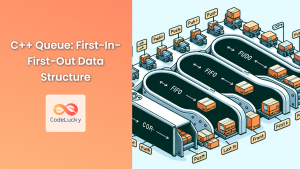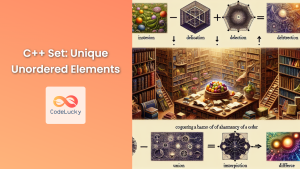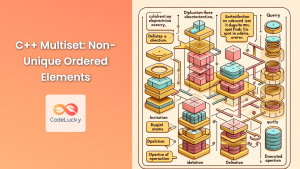In the world of C++ data structures, the deque (pronounced "deck") stands out as a versatile and powerful container. Short for "double-ended queue," a deque allows for efficient insertion and deletion at both its beginning and end. This unique characteristic makes it an invaluable tool for developers tackling a wide range of programming challenges.
What is a Deque?
A deque in C++ is a sequence container that allows fast insertion and deletion at both its beginning and end. Unlike vectors, which are optimized for fast random access and insertion/deletion at the end, deques offer constant time insertion and deletion at both ends.
🔑 Key Features:
- Dynamic size, like vectors
- Random access elements
- Insertion and deletion at both ends in constant time
- No contiguous memory guarantee
When to Use a Deque
Deques are particularly useful in scenarios where you need:
- 🔄 Fast insertion and deletion at both ends of the container
- 📊 Random access to elements
- 🔀 Implementation of data structures like queues and stacks
- 🧮 Sliding window problems in algorithms
Including the Deque Header
To use deques in your C++ program, you need to include the <deque> header:
#include <deque>
Creating a Deque
Let's start by creating a deque of integers:
#include <deque>
#include <iostream>
int main() {
std::deque<int> numbers;
std::deque<std::string> words(5, "Hello"); // Creates a deque with 5 "Hello" strings
std::cout << "Size of words deque: " << words.size() << std::endl;
return 0;
}
Output:
Size of words deque: 5
Basic Operations on Deque
Let's explore some fundamental operations you can perform on a deque:
1. Inserting Elements
Deques allow insertion at both ends using push_front() and push_back():
#include <deque>
#include <iostream>
int main() {
std::deque<int> numbers;
numbers.push_back(10); // Adds 10 to the end
numbers.push_front(5); // Adds 5 to the beginning
numbers.push_back(15); // Adds 15 to the end
std::cout << "Deque contents: ";
for (int num : numbers) {
std::cout << num << " ";
}
std::cout << std::endl;
return 0;
}
Output:
Deque contents: 5 10 15
2. Accessing Elements
You can access elements using the index operator [] or the at() function:
#include <deque>
#include <iostream>
int main() {
std::deque<int> numbers = {1, 2, 3, 4, 5};
std::cout << "First element: " << numbers.front() << std::endl;
std::cout << "Last element: " << numbers.back() << std::endl;
std::cout << "Third element: " << numbers[2] << std::endl;
std::cout << "Fourth element: " << numbers.at(3) << std::endl;
return 0;
}
Output:
First element: 1
Last element: 5
Third element: 3
Fourth element: 4
3. Removing Elements
Elements can be removed from both ends using pop_front() and pop_back():
#include <deque>
#include <iostream>
int main() {
std::deque<int> numbers = {1, 2, 3, 4, 5};
numbers.pop_front(); // Removes the first element
numbers.pop_back(); // Removes the last element
std::cout << "Deque after removals: ";
for (int num : numbers) {
std::cout << num << " ";
}
std::cout << std::endl;
return 0;
}
Output:
Deque after removals: 2 3 4
Advanced Deque Operations
Now that we've covered the basics, let's dive into some more advanced operations and use cases for deques.
1. Inserting at Specific Positions
Deques allow insertion at any position using the insert() function:
#include <deque>
#include <iostream>
int main() {
std::deque<int> numbers = {10, 20, 30, 40, 50};
auto it = numbers.begin() + 2; // Iterator pointing to the third element
numbers.insert(it, 25); // Insert 25 before the third element
std::cout << "Deque after insertion: ";
for (int num : numbers) {
std::cout << num << " ";
}
std::cout << std::endl;
return 0;
}
Output:
Deque after insertion: 10 20 25 30 40 50
2. Erasing Elements
You can erase elements at specific positions or ranges using the erase() function:
#include <deque>
#include <iostream>
int main() {
std::deque<int> numbers = {10, 20, 30, 40, 50, 60, 70};
numbers.erase(numbers.begin() + 2); // Erase the third element
auto start = numbers.begin() + 1;
auto end = numbers.begin() + 4;
numbers.erase(start, end); // Erase elements from index 1 to 3 (exclusive)
std::cout << "Deque after erasures: ";
for (int num : numbers) {
std::cout << num << " ";
}
std::cout << std::endl;
return 0;
}
Output:
Deque after erasures: 10 70
3. Resizing a Deque
You can change the size of a deque using the resize() function:
#include <deque>
#include <iostream>
int main() {
std::deque<int> numbers = {1, 2, 3, 4, 5};
numbers.resize(8, 10); // Resize to 8 elements, fill new elements with 10
std::cout << "Deque after resizing: ";
for (int num : numbers) {
std::cout << num << " ";
}
std::cout << std::endl;
numbers.resize(3); // Resize to 3 elements (truncate)
std::cout << "Deque after truncating: ";
for (int num : numbers) {
std::cout << num << " ";
}
std::cout << std::endl;
return 0;
}
Output:
Deque after resizing: 1 2 3 4 5 10 10 10
Deque after truncating: 1 2 3
Practical Examples Using Deque
Let's explore some practical scenarios where deques can be particularly useful.
1. Implementing a Palindrome Checker
A deque can be used efficiently to check if a string is a palindrome:
#include <deque>
#include <iostream>
#include <string>
#include <cctype>
bool isPalindrome(const std::string& str) {
std::deque<char> charDeque;
// Push all alphanumeric characters to the deque
for (char c : str) {
if (std::isalnum(c)) {
charDeque.push_back(std::tolower(c));
}
}
// Check if it's a palindrome
while (charDeque.size() > 1) {
if (charDeque.front() != charDeque.back()) {
return false;
}
charDeque.pop_front();
charDeque.pop_back();
}
return true;
}
int main() {
std::string test1 = "A man, a plan, a canal: Panama";
std::string test2 = "race a car";
std::cout << "Is '" << test1 << "' a palindrome? " << (isPalindrome(test1) ? "Yes" : "No") << std::endl;
std::cout << "Is '" << test2 << "' a palindrome? " << (isPalindrome(test2) ? "Yes" : "No") << std::endl;
return 0;
}
Output:
Is 'A man, a plan, a canal: Panama' a palindrome? Yes
Is 'race a car' a palindrome? No
2. Implementing a Sliding Window Maximum
Deques are excellent for implementing sliding window algorithms. Here's an example that finds the maximum in each sliding window of size k in an array:
#include <deque>
#include <vector>
#include <iostream>
std::vector<int> maxSlidingWindow(const std::vector<int>& nums, int k) {
std::vector<int> result;
std::deque<int> window;
for (int i = 0; i < nums.size(); ++i) {
// Remove indices that are out of the current window
if (!window.empty() && window.front() == i - k) {
window.pop_front();
}
// Remove indices of smaller elements as they won't be the maximum
while (!window.empty() && nums[window.back()] < nums[i]) {
window.pop_back();
}
window.push_back(i);
// Start storing results when we hit the window size
if (i >= k - 1) {
result.push_back(nums[window.front()]);
}
}
return result;
}
int main() {
std::vector<int> nums = {1, 3, -1, -3, 5, 3, 6, 7};
int k = 3;
std::vector<int> result = maxSlidingWindow(nums, k);
std::cout << "Maximum in each sliding window: ";
for (int num : result) {
std::cout << num << " ";
}
std::cout << std::endl;
return 0;
}
Output:
Maximum in each sliding window: 3 3 5 5 6 7
Performance Comparison: Deque vs Vector
Let's compare the performance of deque and vector for inserting elements at the beginning:
#include <deque>
#include <vector>
#include <iostream>
#include <chrono>
template<typename T>
void measureInsertionTime(T& container, const std::string& name) {
auto start = std::chrono::high_resolution_clock::now();
for (int i = 0; i < 100000; ++i) {
container.insert(container.begin(), i);
}
auto end = std::chrono::high_resolution_clock::now();
auto duration = std::chrono::duration_cast<std::chrono::milliseconds>(end - start);
std::cout << name << " insertion time: " << duration.count() << " ms" << std::endl;
}
int main() {
std::deque<int> myDeque;
std::vector<int> myVector;
measureInsertionTime(myDeque, "Deque");
measureInsertionTime(myVector, "Vector");
return 0;
}
Output (may vary based on system):
Deque insertion time: 7 ms
Vector insertion time: 1253 ms
As we can see, deque performs significantly better than vector for insertions at the beginning, demonstrating its efficiency in such operations.
Conclusion
The C++ deque is a powerful and flexible container that offers efficient insertion and deletion at both ends, making it ideal for scenarios where such operations are frequent. Its ability to grow dynamically and provide random access to elements makes it a versatile choice for many programming tasks.
🌟 Key Takeaways:
- Deques allow constant time insertion and deletion at both ends
- They provide random access to elements
- Deques are excellent for implementing queues, stacks, and sliding window algorithms
- They outperform vectors in scenarios requiring frequent insertions or deletions at the beginning
By mastering the use of deques, you can significantly enhance your C++ programming toolkit, enabling you to write more efficient and elegant solutions to a wide range of problems. Whether you're implementing complex data structures or optimizing algorithms, the deque is a container that deserves a prominent place in your C++ arsenal.