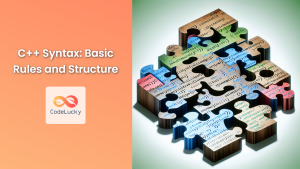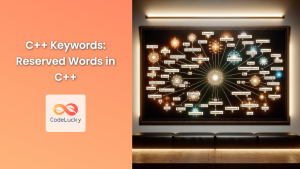In the world of C++ programming, comments are an essential tool for developers. They serve as a means to explain code, provide context, and make programs more readable and maintainable. In this comprehensive guide, we'll dive deep into the world of C++ comments, exploring both single-line and multi-line varieties, and demonstrating their practical applications through numerous examples.
Understanding C++ Comments
Comments in C++ are non-executable lines of text within your code. They are ignored by the compiler and serve solely to provide information to human readers. Comments can be used to:
- Explain complex algorithms
- Document function purposes
- Provide context for code decisions
- Temporarily disable code during debugging
- Create TODO lists for future improvements
Let's explore the two main types of comments in C++: single-line and multi-line.
Single-Line Comments
Single-line comments in C++ begin with two forward slashes (//) and continue until the end of the line. They are ideal for brief explanations or short notes within your code.
Syntax:
// This is a single-line comment
Example 1: Basic Usage
#include <iostream>
int main() {
// Print a greeting to the console
std::cout << "Hello, World!" << std::endl;
return 0; // Exit the program
}
In this example, we use single-line comments to explain the purpose of each line of code.
Example 2: Inline Comments
Single-line comments can also be used inline, after a statement:
int age = 25; // Declare and initialize age variable
double pi = 3.14159; // Approximate value of pi
Example 3: Commenting Out Code
Single-line comments are useful for temporarily disabling code during debugging:
int main() {
int x = 5;
int y = 10;
// int result = x + y; // This line is commented out
int result = x * y; // This line will be executed instead
std::cout << "Result: " << result << std::endl;
return 0;
}
📊 Output:
Result: 50
In this example, we've commented out the addition operation and used multiplication instead.
Multi-Line Comments
Multi-line comments in C++ begin with /* and end with */. They can span multiple lines and are useful for longer explanations or when you need to comment out larger blocks of code.
Syntax:
/*
This is a
multi-line comment
*/
Example 4: Function Documentation
Multi-line comments are excellent for documenting functions:
/*
* Function: calculateArea
* -----------------------
* Calculates the area of a rectangle
*
* Parameters:
* length: the length of the rectangle
* width: the width of the rectangle
*
* Returns:
* The area of the rectangle
*/
double calculateArea(double length, double width) {
return length * width;
}
int main() {
double area = calculateArea(5.0, 3.0);
std::cout << "Area: " << area << std::endl;
return 0;
}
📊 Output:
Area: 15
This example demonstrates how multi-line comments can be used to provide comprehensive documentation for a function.
Example 5: Commenting Out Code Blocks
Multi-line comments are useful for temporarily disabling larger sections of code:
int main() {
int sum = 0;
for (int i = 1; i <= 10; i++) {
sum += i;
}
std::cout << "Sum of 1 to 10: " << sum << std::endl;
/*
// This block is commented out
int product = 1;
for (int i = 1; i <= 5; i++) {
product *= i;
}
std::cout << "Product of 1 to 5: " << product << std::endl;
*/
return 0;
}
📊 Output:
Sum of 1 to 10: 55
In this example, we've used a multi-line comment to disable a block of code that calculates the product of numbers from 1 to 5.
Best Practices for Using Comments
To make the most of comments in your C++ code, consider these best practices:
- 📌 Be concise: Write clear, brief comments that add value.
- 📌 Update regularly: Keep comments up-to-date with code changes.
- 📌 Avoid obvious comments: Don't state the obvious; focus on explaining complex logic.
- 📌 Use consistent style: Maintain a consistent commenting style throughout your project.
- 📌 Comment as you code: Write comments while writing code, not as an afterthought.
Advanced Comment Techniques
Let's explore some advanced techniques for using comments in C++.
Example 6: TODO Comments
Use TODO comments to mark areas that need future attention:
#include <iostream>
#include <vector>
int main() {
std::vector<int> numbers = {1, 2, 3, 4, 5};
// TODO: Implement a function to calculate the average of the vector
for (int num : numbers) {
std::cout << num << " ";
}
std::cout << std::endl;
return 0;
}
This example uses a TODO comment to remind the developer to implement a specific feature in the future.
Example 7: Conditional Compilation
Comments can be used with preprocessor directives for conditional compilation:
#include <iostream>
#define DEBUG 1
int main() {
int x = 10;
int y = 5;
#if DEBUG
std::cout << "Debug: x = " << x << ", y = " << y << std::endl;
#endif
int result = x + y;
std::cout << "Result: " << result << std::endl;
return 0;
}
📊 Output:
Debug: x = 10, y = 5
Result: 15
In this example, we use a preprocessor directive with comments to include debug output only when DEBUG is defined.
Example 8: Doxygen-Style Comments
Doxygen is a popular documentation generator for C++. Here's an example of Doxygen-style comments:
/**
* @brief A simple class representing a Point in 2D space
*/
class Point {
private:
double x;
double y;
public:
/**
* @brief Construct a new Point object
* @param x The x-coordinate
* @param y The y-coordinate
*/
Point(double x, double y) : x(x), y(y) {}
/**
* @brief Calculate the distance from this point to another
* @param other The other point
* @return double The distance between the two points
*/
double distanceTo(const Point& other) const {
double dx = x - other.x;
double dy = y - other.y;
return std::sqrt(dx*dx + dy*dy);
}
};
These comments can be processed by Doxygen to generate comprehensive documentation for your C++ code.
Conclusion
Comments are a powerful tool in C++ programming, enabling developers to create more readable, maintainable, and collaborative code. By mastering both single-line and multi-line comments and following best practices, you can significantly improve the quality of your C++ projects.
Remember, the goal of comments is to enhance understanding, not to state the obvious. Use them wisely to explain complex logic, document important decisions, and provide context where necessary. With practice, you'll develop a keen sense of when and how to use comments effectively in your C++ code.
Happy coding, and may your comments always be clear, concise, and helpful! 🚀💻