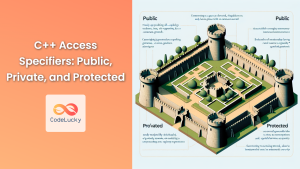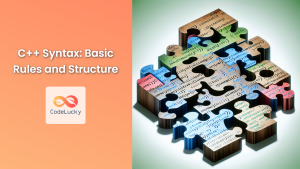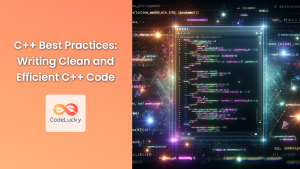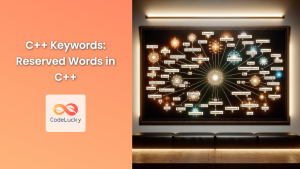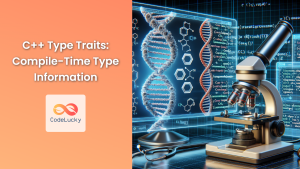C++ attributes provide a standardized way to specify additional information about various elements in your code. These powerful features allow developers to communicate intent, optimize performance, and enhance code clarity. In this comprehensive guide, we'll explore some of the most commonly used C++ attributes, their syntax, and practical applications.
Understanding C++ Attributes
Attributes in C++ are enclosed in double square brackets [[]] and can be applied to various language elements such as functions, variables, and types. They were introduced in C++11 and have been expanded in subsequent standards.
🔍 Key Point: Attributes do not change the meaning of the code but provide additional information to the compiler or other tools.
Let's dive into some of the most useful C++ attributes:
[[noreturn]] Attribute
The [[noreturn]] attribute indicates that a function does not return to its caller. This information helps the compiler optimize the code and provides better diagnostics.
Syntax
[[noreturn]] void function_name();
Example
#include <iostream>
#include <cstdlib>
[[noreturn]] void terminate_program() {
std::cout << "Terminating program..." << std::endl;
std::exit(1);
}
int main() {
bool error_condition = true;
if (error_condition) {
terminate_program();
}
std::cout << "This line will never be reached." << std::endl;
return 0;
}
In this example, terminate_program() is marked with [[noreturn]] because it always exits the program and never returns to its caller.
🚀 Pro Tip: Use [[noreturn]] for functions that throw exceptions or call std::exit(), std::abort(), or similar functions.
[[deprecated]] Attribute
The [[deprecated]] attribute indicates that a function, class, or other entity is discouraged from use. It helps in gradually phasing out old APIs or functions.
Syntax
[[deprecated]] void old_function();
[[deprecated("Use new_function() instead")]] void very_old_function();
Example
#include <iostream>
[[deprecated("Use multiply() instead")]] int old_multiply(int a, int b) {
return a * b;
}
int multiply(int a, int b) {
return a * b;
}
int main() {
std::cout << old_multiply(5, 3) << std::endl; // Will generate a warning
std::cout << multiply(5, 3) << std::endl; // Preferred method
return 0;
}
When compiling this code, you'll receive a warning about using the deprecated function.
💡 Insight: The [[deprecated]] attribute can include a string message explaining why the entity is deprecated and suggesting alternatives.
[[maybe_unused]] Attribute
The [[maybe_unused]] attribute suppresses compiler warnings about unused entities. It's particularly useful for variables that are intentionally unused in certain contexts.
Syntax
[[maybe_unused]] type variable_name;
Example
#include <iostream>
#include <cassert>
void debug_function([[maybe_unused]] int x, [[maybe_unused]] int y) {
#ifdef DEBUG
std::cout << "x: " << x << ", y: " << y << std::endl;
#endif
// Rest of the function...
}
int main() {
int result = 42;
[[maybe_unused]] bool success = (result == 42);
assert(success); // In release builds, 'success' might be unused
debug_function(10, 20);
return 0;
}
In this example, success and the parameters of debug_function are marked as [[maybe_unused]] to prevent compiler warnings when they're not used in release builds.
🔧 Best Practice: Use [[maybe_unused]] for variables that are only used in debug builds or assert statements.
[[nodiscard]] Attribute
The [[nodiscard]] attribute encourages the caller of a function to use its return value. It helps prevent bugs caused by ignoring important return values.
Syntax
[[nodiscard]] return_type function_name();
Example
#include <iostream>
#include <string>
class ErrorCode {
public:
explicit ErrorCode(int code) : code_(code) {}
int get_code() const { return code_; }
private:
int code_;
};
[[nodiscard]] ErrorCode perform_operation(const std::string& input) {
if (input.empty()) {
return ErrorCode(1); // Error: Empty input
}
// Perform operation...
return ErrorCode(0); // Success
}
int main() {
perform_operation(""); // Warning: discarding return value
ErrorCode result = perform_operation("Hello");
if (result.get_code() != 0) {
std::cout << "Operation failed!" << std::endl;
}
return 0;
}
In this example, perform_operation is marked with [[nodiscard]], encouraging the caller to check its return value.
📊 Data Insight: Here's a table showing the effect of [[nodiscard]] on compiler warnings:
| Function Call | With [[nodiscard]] | Without [[nodiscard]] |
|---|---|---|
perform_operation(""); |
Warning | No warning |
ErrorCode result = perform_operation(""); |
No warning | No warning |
[[fallthrough]] Attribute
The [[fallthrough]] attribute indicates that a fall through from one case label to another in a switch statement is intentional.
Syntax
case value:
// code
[[fallthrough]];
Example
#include <iostream>
enum class Color { Red, Green, Blue, Yellow };
void process_color(Color color) {
switch (color) {
case Color::Red:
std::cout << "Processing red..." << std::endl;
[[fallthrough]];
case Color::Green:
std::cout << "Processing green..." << std::endl;
break;
case Color::Blue:
std::cout << "Processing blue..." << std::endl;
break;
case Color::Yellow:
std::cout << "Processing yellow..." << std::endl;
break;
}
}
int main() {
process_color(Color::Red);
return 0;
}
In this example, [[fallthrough]] indicates that the fall through from Color::Red to Color::Green is intentional.
🎨 Visual Aid: Here's a flowchart representing the switch statement:
┌─────────┐
│ Start │
└────┬────┘
│
┌───────▼──────┐
│ Switch color │
└───────┬──────┘
│
┌───────▼──────┐
│ Case Red │──┐
└───────┬──────┘ │
│ │ [[fallthrough]]
┌───────▼──────┐ │
│ Case Green │◄─┘
└───────┬──────┘
│
┌───────▼──────┐
│ Case Blue │
└───────┬──────┘
│
┌───────▼──────┐
│ Case Yellow │
└───────┬──────┘
│
┌────▼────┐
│ End │
└─────────┘
[[likely]] and [[unlikely]] Attributes
The [[likely]] and [[unlikely]] attributes provide hints to the compiler about the likelihood of a condition being true or false, potentially enabling better code optimization.
Syntax
if ([[likely]] condition) { ... }
if ([[unlikely]] condition) { ... }
Example
#include <iostream>
#include <random>
int process_data(int value) {
if ([[unlikely]] value < 0) {
std::cout << "Error: Negative value" << std::endl;
return -1;
}
if ([[likely]] value < 100) {
return value * 2;
} else {
return value / 2;
}
}
int main() {
std::random_device rd;
std::mt19937 gen(rd());
std::uniform_int_distribution<> dis(-10, 200);
for (int i = 0; i < 10; ++i) {
int value = dis(gen);
std::cout << "Input: " << value << ", Output: " << process_data(value) << std::endl;
}
return 0;
}
In this example, we use [[unlikely]] for the error condition and [[likely]] for the most common case.
📈 Performance Insight: While these attributes don't change the semantics of the code, they can lead to better performance through improved branch prediction and code layout.
Combining Attributes
C++ allows you to combine multiple attributes for a single entity. This can be useful when you want to apply several characteristics to a function or variable.
Example
#include <iostream>
class LegacyAPI {
public:
[[deprecated("Use NewAPI instead")]]
[[nodiscard]]
static int old_function(int x) {
return x * 2;
}
};
class NewAPI {
public:
[[nodiscard]]
static int new_function(int x) {
return x * 2;
}
};
int main() {
[[maybe_unused]] int result = LegacyAPI::old_function(5); // Will generate a warning
int new_result = NewAPI::new_function(5);
std::cout << "New result: " << new_result << std::endl;
return 0;
}
In this example, old_function is marked as both [[deprecated]] and [[nodiscard]], combining the effects of both attributes.
🔗 Attribute Chaining: When multiple attributes are applied, they are typically listed on separate lines for readability, but they can also be chained like this: [[deprecated("Message")]] [[nodiscard]].
Custom Attributes
C++17 introduced the ability to define custom attributes. While the standard doesn't specify any semantics for custom attributes, they can be useful for tooling or framework-specific annotations.
Syntax
[[namespace::attribute]]
Example
#include <iostream>
#include <string>
// Custom attribute for a hypothetical testing framework
[[test::case("Basic addition")]]
bool test_addition() {
return (2 + 2 == 4);
}
[[test::case("String concatenation")]]
bool test_concatenation() {
std::string a = "Hello";
std::string b = "World";
return (a + b == "HelloWorld");
}
int main() {
std::cout << "Running tests..." << std::endl;
// In a real scenario, a test runner would use reflection
// to find and execute these test cases
std::cout << "Addition test: " << (test_addition() ? "PASS" : "FAIL") << std::endl;
std::cout << "Concatenation test: " << (test_concatenation() ? "PASS" : "FAIL") << std::endl;
return 0;
}
In this example, we've created a custom [[test::case]] attribute for a hypothetical testing framework.
🧪 Testing Insight: Custom attributes can be particularly useful for testing frameworks, allowing developers to annotate test cases with additional metadata.
Conclusion
C++ attributes provide a powerful way to enhance your code with additional information for compilers, tools, and other developers. From optimizing performance with [[likely]] and [[unlikely]], to improving code clarity with [[deprecated]] and [[nodiscard]], attributes offer a standardized syntax for communicating important details about your code.
By mastering the use of attributes, you can write more expressive, maintainable, and efficient C++ code. Remember that while attributes don't change the behavior of your program, they can significantly impact how your code is compiled, analyzed, and understood by both machines and humans.
As you continue to explore C++, keep these attributes in mind and look for opportunities to apply them in your projects. They're not just syntactic sugar – they're valuable tools in the C++ developer's toolkit for creating robust, efficient, and clear code.
🚀 Next Steps: Experiment with these attributes in your own C++ projects. Pay attention to compiler warnings and optimizations, and see how attributes can improve your development workflow and code quality.
Happy coding!

![C++ Attributes: [[noreturn]], [[deprecated]], and More](https://codelucky.com/wp-content/uploads/2024/09/C-Attributes-noreturn-deprecated-and-More.png)