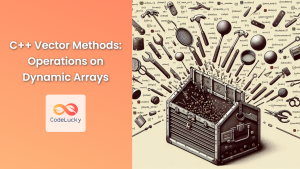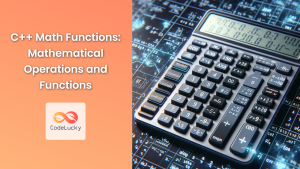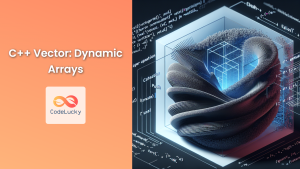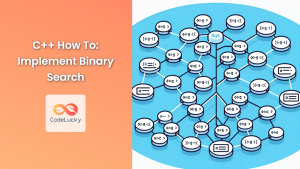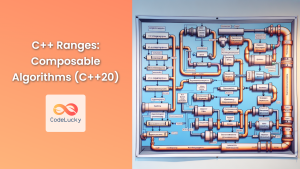C++ provides a powerful set of algorithm functions in its Standard Template Library (STL) that can significantly simplify and optimize your code. These functions are designed to work with various container types and offer efficient, pre-implemented solutions for common programming tasks. In this comprehensive guide, we'll explore the most important algorithm functions, their usage, and practical examples to demonstrate their power and versatility.
Introduction to C++ Algorithm Functions
The C++ Standard Library algorithms are a collection of functions designed to be used on ranges of elements. These algorithms can be applied to STL containers and arrays, providing a consistent interface for common operations like searching, sorting, modifying, and numeric computations.
To use these algorithms, you need to include the <algorithm> header in your C++ program:
#include <algorithm>
Let's dive into the most commonly used algorithm functions and see how they can make your C++ programming more efficient and elegant.
Searching Algorithms
1. std::find
The std::find algorithm searches for a specific value in a range of elements and returns an iterator to the first occurrence of that value.
#include <iostream>
#include <vector>
#include <algorithm>
int main() {
std::vector<int> numbers = {1, 2, 3, 4, 5, 6, 7, 8, 9, 10};
auto it = std::find(numbers.begin(), numbers.end(), 5);
if (it != numbers.end()) {
std::cout << "Found 5 at position: " << std::distance(numbers.begin(), it) << std::endl;
} else {
std::cout << "5 not found in the vector" << std::endl;
}
return 0;
}
Output:
Found 5 at position: 4
2. std::binary_search
The std::binary_search algorithm performs a binary search on a sorted range and returns a boolean indicating whether the element is found.
#include <iostream>
#include <vector>
#include <algorithm>
int main() {
std::vector<int> sorted_numbers = {1, 3, 5, 7, 9, 11, 13, 15};
bool found = std::binary_search(sorted_numbers.begin(), sorted_numbers.end(), 7);
std::cout << "7 is " << (found ? "found" : "not found") << " in the vector" << std::endl;
found = std::binary_search(sorted_numbers.begin(), sorted_numbers.end(), 8);
std::cout << "8 is " << (found ? "found" : "not found") << " in the vector" << std::endl;
return 0;
}
Output:
7 is found in the vector
8 is not found in the vector
Sorting Algorithms
1. std::sort
The std::sort algorithm sorts elements in a range in ascending order by default.
#include <iostream>
#include <vector>
#include <algorithm>
int main() {
std::vector<int> numbers = {5, 2, 8, 1, 9, 3, 7, 4, 6};
std::sort(numbers.begin(), numbers.end());
std::cout << "Sorted vector: ";
for (int num : numbers) {
std::cout << num << " ";
}
std::cout << std::endl;
return 0;
}
Output:
Sorted vector: 1 2 3 4 5 6 7 8 9
2. std::partial_sort
The std::partial_sort algorithm partially sorts a range of elements, ensuring that the first N elements are sorted.
#include <iostream>
#include <vector>
#include <algorithm>
int main() {
std::vector<int> numbers = {5, 2, 8, 1, 9, 3, 7, 4, 6};
std::partial_sort(numbers.begin(), numbers.begin() + 5, numbers.end());
std::cout << "Partially sorted vector: ";
for (int num : numbers) {
std::cout << num << " ";
}
std::cout << std::endl;
return 0;
}
Output:
Partially sorted vector: 1 2 3 4 5 9 7 8 6
Modifying Algorithms
1. std::transform
The std::transform algorithm applies a given function to a range of elements and stores the result in another range.
#include <iostream>
#include <vector>
#include <algorithm>
int square(int x) {
return x * x;
}
int main() {
std::vector<int> numbers = {1, 2, 3, 4, 5};
std::vector<int> squared_numbers(numbers.size());
std::transform(numbers.begin(), numbers.end(), squared_numbers.begin(), square);
std::cout << "Original numbers: ";
for (int num : numbers) {
std::cout << num << " ";
}
std::cout << std::endl;
std::cout << "Squared numbers: ";
for (int num : squared_numbers) {
std::cout << num << " ";
}
std::cout << std::endl;
return 0;
}
Output:
Original numbers: 1 2 3 4 5
Squared numbers: 1 4 9 16 25
2. std::replace
The std::replace algorithm replaces all occurrences of a specified value with another value in a range.
#include <iostream>
#include <vector>
#include <algorithm>
int main() {
std::vector<int> numbers = {1, 2, 3, 2, 4, 2, 5};
std::replace(numbers.begin(), numbers.end(), 2, 10);
std::cout << "Vector after replacement: ";
for (int num : numbers) {
std::cout << num << " ";
}
std::cout << std::endl;
return 0;
}
Output:
Vector after replacement: 1 10 3 10 4 10 5
Numeric Algorithms
1. std::accumulate
The std::accumulate algorithm computes the sum of a range of elements.
#include <iostream>
#include <vector>
#include <numeric>
int main() {
std::vector<int> numbers = {1, 2, 3, 4, 5};
int sum = std::accumulate(numbers.begin(), numbers.end(), 0);
std::cout << "Sum of numbers: " << sum << std::endl;
return 0;
}
Output:
Sum of numbers: 15
2. std::inner_product
The std::inner_product algorithm computes the inner product of two ranges of elements.
#include <iostream>
#include <vector>
#include <numeric>
int main() {
std::vector<int> v1 = {1, 2, 3, 4, 5};
std::vector<int> v2 = {5, 4, 3, 2, 1};
int result = std::inner_product(v1.begin(), v1.end(), v2.begin(), 0);
std::cout << "Inner product: " << result << std::endl;
return 0;
}
Output:
Inner product: 35
Set Operations
1. std::set_intersection
The std::set_intersection algorithm computes the intersection of two sorted ranges.
#include <iostream>
#include <vector>
#include <algorithm>
int main() {
std::vector<int> v1 = {1, 2, 3, 4, 5};
std::vector<int> v2 = {3, 4, 5, 6, 7};
std::vector<int> result;
std::set_intersection(v1.begin(), v1.end(), v2.begin(), v2.end(), std::back_inserter(result));
std::cout << "Intersection: ";
for (int num : result) {
std::cout << num << " ";
}
std::cout << std::endl;
return 0;
}
Output:
Intersection: 3 4 5
2. std::set_union
The std::set_union algorithm computes the union of two sorted ranges.
#include <iostream>
#include <vector>
#include <algorithm>
int main() {
std::vector<int> v1 = {1, 2, 3, 4, 5};
std::vector<int> v2 = {3, 4, 5, 6, 7};
std::vector<int> result;
std::set_union(v1.begin(), v1.end(), v2.begin(), v2.end(), std::back_inserter(result));
std::cout << "Union: ";
for (int num : result) {
std::cout << num << " ";
}
std::cout << std::endl;
return 0;
}
Output:
Union: 1 2 3 4 5 6 7
Heap Operations
1. std::make_heap
The std::make_heap algorithm converts a range of elements into a heap.
#include <iostream>
#include <vector>
#include <algorithm>
int main() {
std::vector<int> numbers = {3, 1, 4, 1, 5, 9, 2, 6};
std::make_heap(numbers.begin(), numbers.end());
std::cout << "Heap: ";
for (int num : numbers) {
std::cout << num << " ";
}
std::cout << std::endl;
return 0;
}
Output:
Heap: 9 6 4 2 5 1 3 1
2. std::push_heap and std::pop_heap
The std::push_heap algorithm adds an element to a heap, while std::pop_heap removes the top element from a heap.
#include <iostream>
#include <vector>
#include <algorithm>
int main() {
std::vector<int> numbers = {3, 1, 4, 1, 5, 9, 2, 6};
std::make_heap(numbers.begin(), numbers.end());
numbers.push_back(7);
std::push_heap(numbers.begin(), numbers.end());
std::cout << "Heap after push: ";
for (int num : numbers) {
std::cout << num << " ";
}
std::cout << std::endl;
std::pop_heap(numbers.begin(), numbers.end());
int top = numbers.back();
numbers.pop_back();
std::cout << "Top element: " << top << std::endl;
std::cout << "Heap after pop: ";
for (int num : numbers) {
std::cout << num << " ";
}
std::cout << std::endl;
return 0;
}
Output:
Heap after push: 9 7 4 6 5 1 2 1 3
Top element: 9
Heap after pop: 7 6 4 3 5 1 2 1
Permutation Algorithms
1. std::next_permutation
The std::next_permutation algorithm generates the next lexicographically greater permutation of a range of elements.
#include <iostream>
#include <vector>
#include <algorithm>
int main() {
std::vector<int> numbers = {1, 2, 3};
do {
for (int num : numbers) {
std::cout << num << " ";
}
std::cout << std::endl;
} while (std::next_permutation(numbers.begin(), numbers.end()));
return 0;
}
Output:
1 2 3
1 3 2
2 1 3
2 3 1
3 1 2
3 2 1
2. std::prev_permutation
The std::prev_permutation algorithm generates the previous lexicographically smaller permutation of a range of elements.
#include <iostream>
#include <vector>
#include <algorithm>
int main() {
std::vector<int> numbers = {3, 2, 1};
do {
for (int num : numbers) {
std::cout << num << " ";
}
std::cout << std::endl;
} while (std::prev_permutation(numbers.begin(), numbers.end()));
return 0;
}
Output:
3 2 1
3 1 2
2 3 1
2 1 3
1 3 2
1 2 3
Conclusion
C++ algorithm functions from the Standard Library provide a powerful set of tools for working with containers and ranges of elements. These functions offer efficient, pre-implemented solutions for common programming tasks, allowing developers to write cleaner, more maintainable code.
By leveraging these algorithm functions, you can significantly reduce the amount of custom code you need to write, minimize errors, and improve the overall performance of your C++ programs. As you become more familiar with these algorithms, you'll find that they can handle a wide variety of programming challenges with elegance and efficiency.
Remember to always consider using Standard Library algorithms before implementing your own solutions. They are well-tested, optimized, and designed to work seamlessly with STL containers and iterators.
Keep exploring and experimenting with these algorithms to unlock their full potential in your C++ projects. Happy coding! 🚀💻