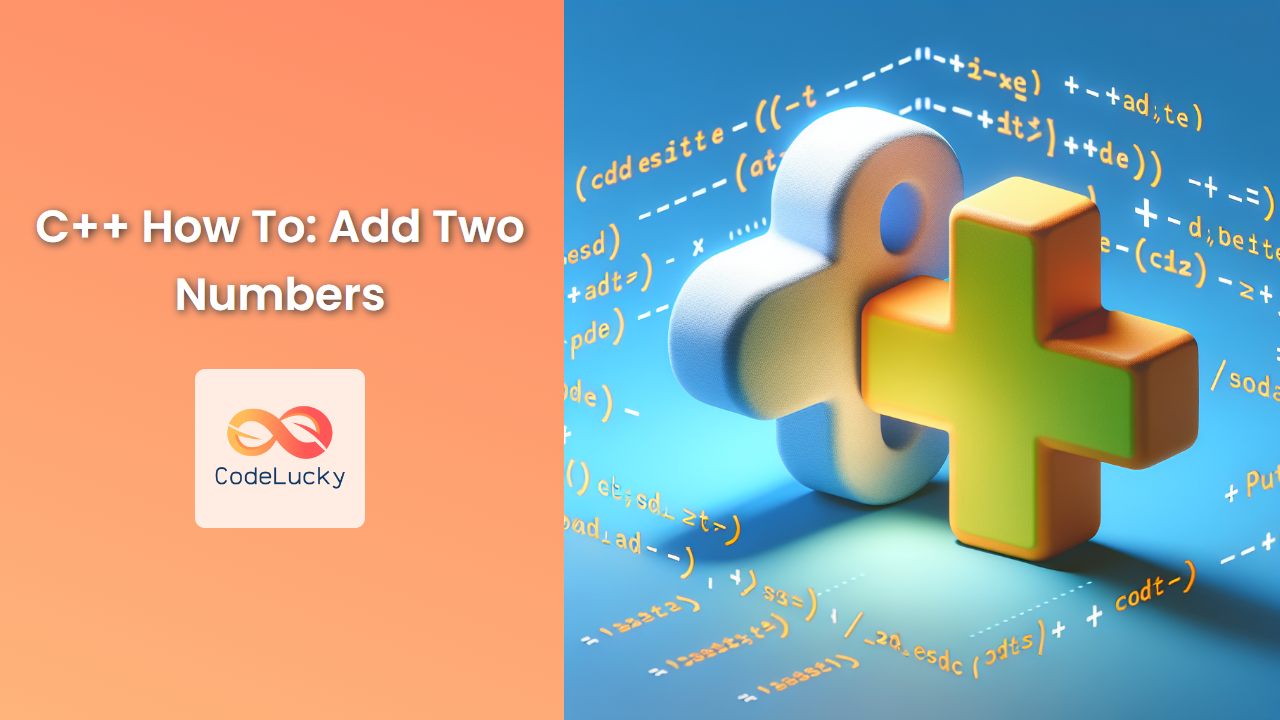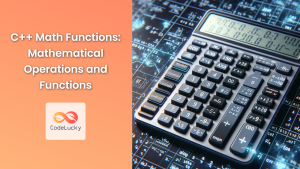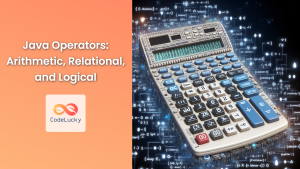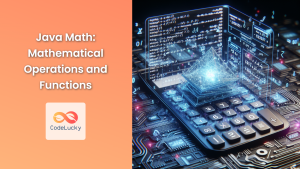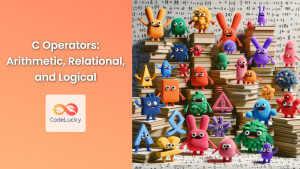Adding two numbers might seem like a simple task, but in C++, it's a fundamental operation that serves as a stepping stone to more complex calculations. This article will dive deep into various methods of adding numbers in C++, exploring different data types, user input handling, and even some advanced techniques. Whether you're a beginner just starting out or an experienced programmer looking to refine your skills, this guide will provide valuable insights into the world of C++ arithmetic.
The Basics: Integer Addition
Let's start with the most straightforward case: adding two integers. In C++, integers are whole numbers without any decimal points.
#include <iostream>
int main() {
int num1 = 5;
int num2 = 7;
int sum = num1 + num2;
std::cout << "The sum of " << num1 << " and " << num2 << " is: " << sum << std::endl;
return 0;
}
Output:
The sum of 5 and 7 is: 12
In this example, we declare two integer variables, num1 and num2, and assign them values. We then use the + operator to add these numbers and store the result in the sum variable. Finally, we print the result using std::cout.
💡 Pro Tip: Always initialize your variables before using them to avoid unexpected behavior.
Adding Floating-Point Numbers
When dealing with decimal numbers, we use floating-point data types like float or double. Let's see how to add these:
#include <iostream>
#include <iomanip>
int main() {
double num1 = 3.14;
double num2 = 2.86;
double sum = num1 + num2;
std::cout << std::fixed << std::setprecision(2);
std::cout << "The sum of " << num1 << " and " << num2 << " is: " << sum << std::endl;
return 0;
}
Output:
The sum of 3.14 and 2.86 is: 6.00
Here, we use double for better precision. The std::fixed and std::setprecision(2) manipulators are used to format the output to two decimal places.
🔍 Note: double provides more precision than float, making it suitable for most calculations involving decimal numbers.
User Input for Addition
Now, let's make our program more interactive by allowing users to input their own numbers:
#include <iostream>
int main() {
double num1, num2;
std::cout << "Enter the first number: ";
std::cin >> num1;
std::cout << "Enter the second number: ";
std::cin >> num2;
double sum = num1 + num2;
std::cout << "The sum of " << num1 << " and " << num2 << " is: " << sum << std::endl;
return 0;
}
Sample Run:
Enter the first number: 10.5
Enter the second number: 7.3
The sum of 10.5 and 7.3 is: 17.8
This program uses std::cin to read user input. It can handle both integer and floating-point inputs.
⚠️ Warning: Always validate user input in real-world applications to handle potential errors or invalid inputs.
Adding Large Numbers
C++'s built-in data types have limitations. For instance, int typically can't handle numbers larger than about 2 billion. For very large numbers, we can use the long long type:
#include <iostream>
int main() {
long long num1 = 9000000000LL; // Note the LL suffix for long long literals
long long num2 = 7000000000LL;
long long sum = num1 + num2;
std::cout << "The sum of " << num1 << " and " << num2 << " is: " << sum << std::endl;
return 0;
}
Output:
The sum of 9000000000 and 7000000000 is: 16000000000
The LL suffix tells the compiler that these are long long literals.
🏆 Best Practice: Use the appropriate data type based on the expected range of your numbers to ensure accuracy and prevent overflow.
Adding Complex Numbers
C++ also supports complex numbers through the <complex> header. Here's how to add complex numbers:
#include <iostream>
#include <complex>
int main() {
std::complex<double> num1(3.0, 4.0); // 3 + 4i
std::complex<double> num2(1.0, 2.0); // 1 + 2i
std::complex<double> sum = num1 + num2;
std::cout << "(" << num1.real() << " + " << num1.imag() << "i) + "
<< "(" << num2.real() << " + " << num2.imag() << "i) = "
<< "(" << sum.real() << " + " << sum.imag() << "i)" << std::endl;
return 0;
}
Output:
(3 + 4i) + (1 + 2i) = (4 + 6i)
This example demonstrates how C++ can handle mathematical concepts beyond simple real numbers.
🌟 Fun Fact: Complex numbers are crucial in many areas of science and engineering, including electrical engineering and quantum mechanics.
Adding Elements of an Array
Often, you might need to add multiple numbers stored in an array. Here's how you can sum all elements of an array:
#include <iostream>
#include <array>
#include <numeric>
int main() {
std::array<int, 5> numbers = {1, 2, 3, 4, 5};
int sum = std::accumulate(numbers.begin(), numbers.end(), 0);
std::cout << "The sum of all elements is: " << sum << std::endl;
return 0;
}
Output:
The sum of all elements is: 15
This example uses the std::accumulate function from the <numeric> header to efficiently sum all elements of the array.
📊 Data Visualization:
| Index | Value |
|---|---|
| 0 | 1 |
| 1 | 2 |
| 2 | 3 |
| 3 | 4 |
| 4 | 5 |
Sum: 15
Adding with Operator Overloading
C++ allows you to define how the + operator works with custom types through operator overloading. Here's an example with a simple Point class:
#include <iostream>
class Point {
public:
int x, y;
Point(int x = 0, int y = 0) : x(x), y(y) {}
Point operator+(const Point& other) const {
return Point(x + other.x, y + other.y);
}
};
int main() {
Point p1(3, 4);
Point p2(1, 2);
Point sum = p1 + p2;
std::cout << "Sum of points: (" << sum.x << ", " << sum.y << ")" << std::endl;
return 0;
}
Output:
Sum of points: (4, 6)
This example demonstrates how you can extend the concept of addition to custom types, making your code more intuitive and readable.
🔧 Advanced Tip: Operator overloading is a powerful feature, but use it judiciously to maintain code clarity.
Template Function for Addition
To create a more flexible addition function that works with different numeric types, we can use templates:
#include <iostream>
template<typename T>
T add(T a, T b) {
return a + b;
}
int main() {
std::cout << "Integer addition: " << add(5, 7) << std::endl;
std::cout << "Float addition: " << add(3.14f, 2.86f) << std::endl;
std::cout << "Double addition: " << add(2.5, 7.5) << std::endl;
return 0;
}
Output:
Integer addition: 12
Float addition: 6
Double addition: 10
This template function can work with any type that supports the + operator, making it highly reusable.
🚀 Efficiency Boost: Template functions are resolved at compile-time, potentially leading to more optimized code.
Error Handling in Addition
When dealing with user input or potentially large numbers, it's crucial to handle potential errors. Here's an example that checks for overflow when adding two integers:
#include <iostream>
#include <limits>
bool safeAdd(int a, int b, int& result) {
if ((b > 0 && a > std::numeric_limits<int>::max() - b) ||
(b < 0 && a < std::numeric_limits<int>::min() - b)) {
return false; // Overflow would occur
}
result = a + b;
return true;
}
int main() {
int a = 2000000000;
int b = 2000000000;
int result;
if (safeAdd(a, b, result)) {
std::cout << "The sum is: " << result << std::endl;
} else {
std::cout << "Error: Addition would cause overflow!" << std::endl;
}
return 0;
}
Output:
Error: Addition would cause overflow!
This example demonstrates how to check for potential overflow before performing the addition, ensuring the integrity of your calculations.
🛡️ Defensive Programming: Always consider potential edge cases and error conditions in your code to make it more robust.
Conclusion
Adding numbers in C++ goes far beyond simple integer addition. From handling different data types to working with user input, arrays, and custom classes, addition in C++ can be as simple or as complex as your program requires. By mastering these techniques, you'll be well-equipped to handle a wide range of mathematical operations in your C++ programs.
Remember, the key to becoming proficient in C++ is practice. Try implementing these examples, experiment with different data types, and challenge yourself to create more complex addition scenarios. Happy coding!
🔑 Key Takeaway: C++ provides a rich set of tools for performing addition, from basic arithmetic to complex number manipulation and custom type operations. Understanding these various methods will make you a more versatile and effective C++ programmer.