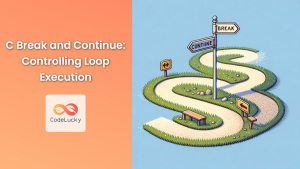In the world of C++ programming, loops are essential constructs that allow us to execute a block of code repeatedly. Among these, the while loop stands out as a powerful tool for condition-based iteration. This article will dive deep into the intricacies of the C++ while loop, exploring its syntax, use cases, and best practices.
Understanding the While Loop
The while loop in C++ is a control flow statement that repeatedly executes a block of code as long as a specified condition evaluates to true. Its simplicity and flexibility make it an indispensable tool in a programmer's arsenal.
Syntax of the While Loop
The basic syntax of a while loop in C++ is as follows:
while (condition) {
// code to be executed
}
Here's how it works:
- The condition is evaluated.
- If the condition is true, the code inside the loop is executed.
- After execution, the condition is evaluated again.
- This process repeats until the condition becomes false.
🔍 Key Point: The condition is checked before each iteration, which means if the condition is initially false, the loop body may never execute.
Practical Examples of While Loops
Let's explore some practical examples to understand how while loops work in different scenarios.
Example 1: Counting to 5
This simple example demonstrates a basic while loop that counts from 1 to 5:
#include <iostream>
int main() {
int count = 1;
while (count <= 5) {
std::cout << "Count: " << count << std::endl;
count++;
}
return 0;
}
Output:
Count: 1
Count: 2
Count: 3
Count: 4
Count: 5
In this example, the loop continues as long as count is less than or equal to 5. The count variable is incremented in each iteration, ensuring that the loop eventually terminates.
Example 2: User Input Validation
While loops are excellent for input validation. Here's an example that prompts the user to enter a positive number:
#include <iostream>
int main() {
int number;
std::cout << "Enter a positive number: ";
std::cin >> number;
while (number <= 0) {
std::cout << "Invalid input. Please enter a positive number: ";
std::cin >> number;
}
std::cout << "You entered: " << number << std::endl;
return 0;
}
Sample Output:
Enter a positive number: -5
Invalid input. Please enter a positive number: 0
Invalid input. Please enter a positive number: 10
You entered: 10
This loop continues to prompt the user until a positive number is entered, demonstrating how while loops can be used for input validation.
Advanced While Loop Techniques
Now that we've covered the basics, let's explore some more advanced techniques and use cases for while loops.
Infinite Loops
An infinite loop is a loop that runs indefinitely. While generally avoided, there are situations where infinite loops are useful, such as in game loops or server programs.
#include <iostream>
#include <chrono>
#include <thread>
int main() {
int counter = 0;
while (true) {
std::cout << "Iteration: " << ++counter << std::endl;
// Sleep for 1 second
std::this_thread::sleep_for(std::chrono::seconds(1));
if (counter >= 5) {
break; // Exit the loop after 5 iterations
}
}
return 0;
}
Output:
Iteration: 1
Iteration: 2
Iteration: 3
Iteration: 4
Iteration: 5
This example demonstrates an infinite loop that's manually terminated after 5 iterations using a break statement.
⚠️ Warning: Be cautious when using infinite loops. Always ensure there's a way to exit the loop to prevent your program from hanging.
Nested While Loops
While loops can be nested within each other, allowing for more complex iterations. Here's an example that generates a multiplication table:
#include <iostream>
#include <iomanip>
int main() {
int i = 1;
while (i <= 5) {
int j = 1;
while (j <= 5) {
std::cout << std::setw(4) << i * j;
j++;
}
std::cout << std::endl;
i++;
}
return 0;
}
Output:
1 2 3 4 5
2 4 6 8 10
3 6 9 12 15
4 8 12 16 20
5 10 15 20 25
This example uses nested while loops to create a 5×5 multiplication table, demonstrating how multiple while loops can work together to solve more complex problems.
While Loop vs. Do-While Loop
It's worth comparing the while loop with its close relative, the do-while loop. The key difference is that a do-while loop always executes its body at least once before checking the condition.
Here's a comparison:
#include <iostream>
int main() {
int i = 6;
// While loop
std::cout << "While loop:" << std::endl;
while (i <= 5) {
std::cout << i << " ";
i++;
}
std::cout << std::endl;
// Reset i
i = 6;
// Do-while loop
std::cout << "Do-while loop:" << std::endl;
do {
std::cout << i << " ";
i++;
} while (i <= 5);
std::cout << std::endl;
return 0;
}
Output:
While loop:
Do-while loop:
6
As you can see, the while loop doesn't execute at all because the condition is initially false. The do-while loop, however, executes once before checking the condition.
Common Pitfalls and Best Practices
While loops are powerful, they can also lead to common mistakes. Here are some pitfalls to avoid and best practices to follow:
-
Infinite Loops: Always ensure your loop has a way to terminate. Update your loop control variable or use a break statement when necessary.
-
Off-by-One Errors: Be careful with your loop conditions to avoid iterating one too many or one too few times.
-
Loop Variable Scope: Declare your loop control variable outside the loop if you need to use its final value after the loop ends.
-
Complex Conditions: If your loop condition is complex, consider using a boolean flag variable for clarity.
-
Performance Considerations: For performance-critical code, consider using for loops instead of while loops, as they can be slightly more efficient.
Here's an example demonstrating some of these best practices:
#include <iostream>
#include <vector>
int main() {
std::vector<int> numbers = {1, 3, 5, 7, 9};
size_t index = 0;
bool found = false;
int target = 5;
while (index < numbers.size() && !found) {
if (numbers[index] == target) {
found = true;
} else {
index++;
}
}
if (found) {
std::cout << "Found " << target << " at index " << index << std::endl;
} else {
std::cout << target << " not found in the vector" << std::endl;
}
return 0;
}
Output:
Found 5 at index 2
This example demonstrates:
- Proper loop termination (index < numbers.size())
- Use of a boolean flag for a complex condition
- Avoiding off-by-one errors by careful index management
Conclusion
The while loop is a fundamental construct in C++ that offers powerful iteration capabilities based on conditions. From simple counting to complex data processing, while loops provide the flexibility needed for a wide range of programming tasks. By understanding its syntax, exploring various use cases, and following best practices, you can harness the full potential of while loops in your C++ programs.
Remember, practice is key to mastering any programming concept. Experiment with different scenarios, challenge yourself with complex problems, and don't hesitate to use while loops in your projects. Happy coding!
🚀 Pro Tip: While mastering while loops is crucial, also explore other looping constructs in C++ such as for loops and range-based for loops. Each has its strengths, and knowing when to use each type will make you a more effective C++ programmer.