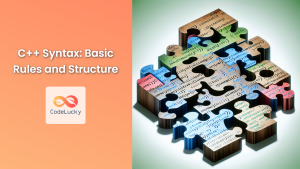In the world of C++ programming, efficient decision-making is crucial. While if-else statements are common, the switch statement offers a powerful alternative for handling multiple conditions. This article delves deep into the C++ switch statement, exploring its syntax, usage, and best practices.
Understanding the C++ Switch Statement
The switch statement in C++ provides a clean and efficient way to execute different code blocks based on the value of a single expression. It's particularly useful when you need to compare a variable against multiple constant values.
Basic Syntax
switch (expression) {
case constant1:
// code to be executed if expression == constant1
break;
case constant2:
// code to be executed if expression == constant2
break;
// more cases...
default:
// code to be executed if expression doesn't match any constants
}
🔑 Key Point: The expression is evaluated once, and its value is compared with the constants in each case.
Advantages of Using Switch
- Readability: For multiple conditions,
switchcan be more readable than nestedif-elsestatements. - Performance: In many cases,
switchis faster than equivalentif-elsechains, especially for a large number of conditions. - Fall-through behavior: Allows execution to continue to the next case if
breakis omitted (more on this later).
Practical Examples
Let's dive into some practical examples to illustrate the power and flexibility of the switch statement.
Example 1: Basic Usage
Consider a simple grading system:
#include <iostream>
int main() {
char grade;
std::cout << "Enter your grade (A, B, C, D, or F): ";
std::cin >> grade;
switch (grade) {
case 'A':
std::cout << "Excellent! Keep up the good work.";
break;
case 'B':
std::cout << "Good job! Room for improvement.";
break;
case 'C':
std::cout << "Satisfactory. Try harder next time.";
break;
case 'D':
std::cout << "Needs improvement. Seek help if needed.";
break;
case 'F':
std::cout << "Failed. Please consult with your instructor.";
break;
default:
std::cout << "Invalid grade entered.";
}
return 0;
}
This example demonstrates how switch can handle multiple conditions elegantly. Let's look at some possible inputs and outputs:
| Input | Output |
|---|---|
| A | Excellent! Keep up the good work. |
| C | Satisfactory. Try harder next time. |
| X | Invalid grade entered. |
💡 Pro Tip: The default case handles any input that doesn't match the specified cases, making your code more robust.
Example 2: Fall-through Behavior
The fall-through behavior of switch can be useful in certain scenarios. Let's look at a day categorization example:
#include <iostream>
#include <string>
int main() {
int day;
std::cout << "Enter a day number (1-7): ";
std::cin >> day;
std::string dayType;
switch (day) {
case 1:
case 2:
case 3:
case 4:
case 5:
dayType = "Weekday";
break;
case 6:
case 7:
dayType = "Weekend";
break;
default:
dayType = "Invalid day";
}
std::cout << "Day type: " << dayType;
return 0;
}
In this example, we use fall-through to categorize days into weekdays and weekends. Here's a sample input/output table:
| Input | Output |
|---|---|
| 3 | Day type: Weekday |
| 6 | Day type: Weekend |
| 8 | Day type: Invalid day |
⚠️ Caution: While fall-through can be useful, it can also lead to bugs if used unintentionally. Always use comments to clarify intentional fall-through.
Example 3: Enum with Switch
Enums and switch statements often go hand in hand. Let's look at an example using an enum for colors:
#include <iostream>
enum class Color { Red, Green, Blue, Yellow, Purple };
int main() {
Color myColor = Color::Blue;
switch (myColor) {
case Color::Red:
std::cout << "The color is red.";
break;
case Color::Green:
std::cout << "The color is green.";
break;
case Color::Blue:
std::cout << "The color is blue.";
break;
case Color::Yellow:
std::cout << "The color is yellow.";
break;
case Color::Purple:
std::cout << "The color is purple.";
break;
}
return 0;
}
Output:
The color is blue.
🎨 Color Coding: Using enums with switch provides type safety and makes the code more readable and maintainable.
Advanced Switch Techniques
Nested Switch Statements
You can nest switch statements for more complex decision-making:
#include <iostream>
int main() {
int outer = 1, inner = 2;
switch (outer) {
case 1:
std::cout << "Outer is 1. ";
switch (inner) {
case 1:
std::cout << "Inner is 1.";
break;
case 2:
std::cout << "Inner is 2.";
break;
default:
std::cout << "Inner is neither 1 nor 2.";
}
break;
case 2:
std::cout << "Outer is 2.";
break;
default:
std::cout << "Outer is neither 1 nor 2.";
}
return 0;
}
Output:
Outer is 1. Inner is 2.
🔍 Deep Dive: Nested switches can be powerful but use them judiciously to maintain code readability.
Switch with Initialization (C++17)
C++17 introduced the ability to include an initialization statement in switch:
#include <iostream>
#include <string>
int main() {
std::cout << "Enter a fruit name: ";
std::string input;
std::cin >> input;
switch (char firstChar = input[0]; firstChar) {
case 'a':
std::cout << "Fruit might be an apple.";
break;
case 'b':
std::cout << "Fruit might be a banana.";
break;
case 'c':
std::cout << "Fruit might be a cherry.";
break;
default:
std::cout << "Unknown fruit starting with '" << firstChar << "'.";
}
return 0;
}
This feature allows you to declare and initialize a variable within the switch statement itself, limiting its scope.
| Input | Output |
|---|---|
| apple | Fruit might be an apple. |
| grape | Unknown fruit starting with 'g'. |
🚀 Modern C++: This C++17 feature enhances the expressiveness and locality of switch statements.
Best Practices and Considerations
-
Always include a
defaultcase: This catches unexpected values and makes your code more robust. -
Use
breakstatements: Unless you intentionally want fall-through behavior, always usebreakto prevent unintended execution of subsequent cases. -
Consider
if-elsefor non-constant cases:switchonly works with constant expressions. For variable comparisons,if-elsemight be more appropriate. -
Be mindful of scoping: Variables declared in one case are not in scope for other cases unless you use block scope.
-
Prefer enums over magic numbers: When switching on integers, using an enum can make your code more readable and maintainable.
-
Avoid complex logic in cases: Keep each case simple. If complex logic is needed, consider moving it to separate functions.
Conclusion
The C++ switch statement is a powerful tool for handling multiple conditions based on a single expression. Its clean syntax and potential performance benefits make it an excellent choice in many scenarios. By understanding its nuances and following best practices, you can write more efficient and readable code.
Remember, while switch is powerful, it's not always the best choice. Always consider the specific requirements of your program and choose the most appropriate control structure for the task at hand.
🏆 Master Tip: Practice using switch in various scenarios to become proficient. Try refactoring existing if-else chains to switch statements and vice versa to understand the strengths and limitations of each approach.