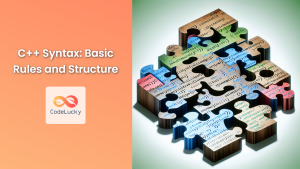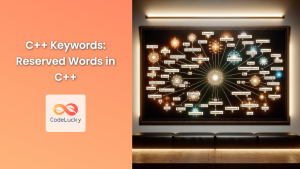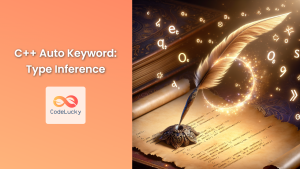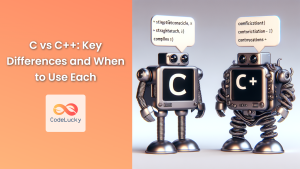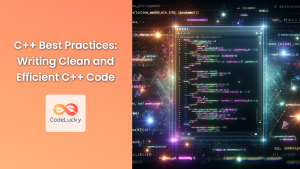In the world of C++ programming, strings are fundamental data types used to store and manipulate text. C++ offers two primary ways to work with strings: C-style strings and the more modern std::string class. This comprehensive guide will explore both approaches, highlighting their differences, advantages, and best practices.
C-style Strings
C-style strings are a legacy from the C programming language. They are essentially arrays of characters terminated by a null character (\0). Let's dive into the details of C-style strings and their usage in C++.
Declaration and Initialization
To declare a C-style string, you can use the following syntax:
char myString[] = "Hello, World!";
This creates an array of characters with 14 elements (13 visible characters plus the null terminator).
Alternatively, you can specify the size explicitly:
char myString[20] = "Hello, World!";
This creates an array with 20 elements, with the remaining space filled with null characters.
💡 Pro Tip: Always ensure your C-style string has enough space for the null terminator!
String Manipulation
C-style strings can be manipulated using functions from the <cstring> library. Let's look at some common operations:
1. String Length
To find the length of a C-style string, use the strlen() function:
#include <cstring>
#include <iostream>
int main() {
char myString[] = "Hello, World!";
std::cout << "Length: " << strlen(myString) << std::endl;
return 0;
}
Output:
Length: 13
2. String Copying
To copy one string to another, use the strcpy() function:
#include <cstring>
#include <iostream>
int main() {
char source[] = "Hello, World!";
char destination[20];
strcpy(destination, source);
std::cout << "Copied string: " << destination << std::endl;
return 0;
}
Output:
Copied string: Hello, World!
⚠️ Warning: strcpy() doesn't check for buffer overflows. Use strncpy() for safer copying with a specified maximum length.
3. String Concatenation
To concatenate strings, use the strcat() function:
#include <cstring>
#include <iostream>
int main() {
char str1[20] = "Hello, ";
char str2[] = "World!";
strcat(str1, str2);
std::cout << "Concatenated string: " << str1 << std::endl;
return 0;
}
Output:
Concatenated string: Hello, World!
4. String Comparison
To compare strings, use the strcmp() function:
#include <cstring>
#include <iostream>
int main() {
char str1[] = "apple";
char str2[] = "banana";
int result = strcmp(str1, str2);
if (result < 0)
std::cout << str1 << " comes before " << str2 << std::endl;
else if (result > 0)
std::cout << str1 << " comes after " << str2 << std::endl;
else
std::cout << str1 << " is equal to " << str2 << std::endl;
return 0;
}
Output:
apple comes before banana
Limitations of C-style Strings
While C-style strings are simple and have low overhead, they come with several limitations:
- No built-in bounds checking, leading to potential buffer overflows
- Manual memory management required for dynamic strings
- Limited functionality compared to modern string classes
- Prone to errors due to null-terminator mishandling
std::string
The std::string class, part of the C++ Standard Library, provides a more robust and feature-rich way to handle strings. Let's explore its capabilities and advantages.
Declaration and Initialization
To use std::string, include the <string> header:
#include <string>
#include <iostream>
int main() {
std::string myString = "Hello, World!";
std::cout << myString << std::endl;
return 0;
}
Output:
Hello, World!
String Operations
std::string offers a wide range of member functions for string manipulation. Let's look at some common operations:
1. String Length
Use the length() or size() member function:
#include <string>
#include <iostream>
int main() {
std::string myString = "Hello, World!";
std::cout << "Length: " << myString.length() << std::endl;
return 0;
}
Output:
Length: 13
2. String Concatenation
Use the + operator or append() function:
#include <string>
#include <iostream>
int main() {
std::string str1 = "Hello, ";
std::string str2 = "World!";
// Using + operator
std::string result1 = str1 + str2;
std::cout << "Concatenated (operator+): " << result1 << std::endl;
// Using append()
str1.append(str2);
std::cout << "Concatenated (append): " << str1 << std::endl;
return 0;
}
Output:
Concatenated (operator+): Hello, World!
Concatenated (append): Hello, World!
3. Substring Extraction
Use the substr() function:
#include <string>
#include <iostream>
int main() {
std::string myString = "Hello, World!";
std::string sub = myString.substr(7, 5); // Start at index 7, length 5
std::cout << "Substring: " << sub << std::endl;
return 0;
}
Output:
Substring: World
4. String Comparison
Use the comparison operators or compare() function:
#include <string>
#include <iostream>
int main() {
std::string str1 = "apple";
std::string str2 = "banana";
if (str1 < str2)
std::cout << str1 << " comes before " << str2 << std::endl;
else if (str1 > str2)
std::cout << str1 << " comes after " << str2 << std::endl;
else
std::cout << str1 << " is equal to " << str2 << std::endl;
// Using compare()
int result = str1.compare(str2);
std::cout << "compare() result: " << result << std::endl;
return 0;
}
Output:
apple comes before banana
compare() result: -1
Advanced std::string Features
std::string offers many advanced features that make string manipulation easier and more efficient:
1. String Search
Use find() to search for substrings:
#include <string>
#include <iostream>
int main() {
std::string haystack = "The quick brown fox jumps over the lazy dog";
std::string needle = "fox";
size_t found = haystack.find(needle);
if (found != std::string::npos)
std::cout << "'" << needle << "' found at index: " << found << std::endl;
else
std::cout << "'" << needle << "' not found" << std::endl;
return 0;
}
Output:
'fox' found at index: 16
2. String Replacement
Use replace() to replace parts of a string:
#include <string>
#include <iostream>
int main() {
std::string myString = "The quick brown fox jumps over the lazy dog";
myString.replace(10, 5, "red"); // Replace "brown" with "red"
std::cout << "Modified string: " << myString << std::endl;
return 0;
}
Output:
Modified string: The quick red fox jumps over the lazy dog
3. String Conversion
Convert between std::string and C-style strings:
#include <string>
#include <iostream>
#include <cstring>
int main() {
// std::string to C-style string
std::string cpp_str = "Hello, World!";
const char* c_str = cpp_str.c_str();
std::cout << "C-style string: " << c_str << std::endl;
// C-style string to std::string
char c_array[] = "C++ is awesome";
std::string cpp_str2(c_array);
std::cout << "std::string: " << cpp_str2 << std::endl;
return 0;
}
Output:
C-style string: Hello, World!
std::string: C++ is awesome
Performance Considerations
While std::string offers many advantages, it's important to consider performance in certain scenarios:
-
Small String Optimization (SSO): Most
std::stringimplementations use SSO for short strings, storing them directly in the string object rather than allocating heap memory. -
Copy-on-Write (COW): Some older implementations used COW to optimize memory usage, but this is less common in modern C++.
-
Move Semantics: C++11 introduced move semantics, which can significantly improve performance when working with temporary strings.
Here's an example demonstrating move semantics:
#include <string>
#include <iostream>
#include <utility>
std::string createLongString() {
return std::string(10000, 'A'); // Create a string with 10000 'A's
}
int main() {
// Using move semantics
std::string str = std::move(createLongString());
std::cout << "String length: " << str.length() << std::endl;
return 0;
}
Output:
String length: 10000
In this example, the long string is moved rather than copied, improving performance.
Choosing Between C-style Strings and std::string
When deciding between C-style strings and std::string, consider the following factors:
- Compatibility: If interfacing with C code or APIs, C-style strings might be necessary.
- Functionality:
std::stringoffers more built-in functions and safer operations. - Performance: For extremely performance-critical code, C-style strings might have a slight edge, but
std::stringis generally fast enough for most applications. - Ease of Use:
std::stringis generally easier to use and less error-prone.
Here's a comparison table to help you decide:
| Feature | C-style Strings | std::string |
|---|---|---|
| Memory Management | Manual | Automatic |
| Bounds Checking | No | Yes |
| Resizing | Manual | Automatic |
| API Support | Extensive (C APIs) | Limited in C APIs |
| Functionality | Basic | Rich |
| Performance | Potentially faster | Generally fast enough |
| Safety | Prone to errors | Safer |
Conclusion
Understanding both C-style strings and std::string is crucial for C++ developers. While C-style strings offer low-level control and compatibility with C APIs, std::string provides a safer, more feature-rich alternative that's suitable for most modern C++ applications.
By mastering both approaches, you'll be well-equipped to handle string manipulation in various scenarios, from legacy code maintenance to developing new, robust C++ applications.
Remember, the key to effective string handling in C++ is choosing the right tool for the job and understanding the trade-offs between simplicity, functionality, and performance.
Happy coding! 🚀👨💻👩💻