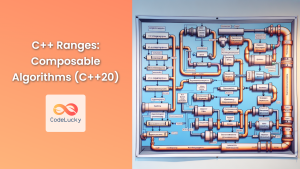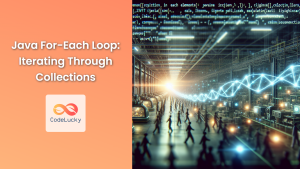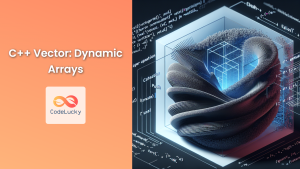In the world of C++ programming, efficient iteration through collections is a crucial skill. The range-based for loop, introduced in C++11, provides a powerful and intuitive way to traverse various types of collections. This feature simplifies code, enhances readability, and reduces the likelihood of errors compared to traditional loop constructs. In this comprehensive guide, we'll explore the ins and outs of the range-based for loop, demonstrating its versatility across different scenarios.
Understanding the Range-Based For Loop
The range-based for loop, also known as the "for-each" loop, allows you to iterate over elements in a collection without explicitly managing loop counters or iterators. Its syntax is concise and expressive:
for (element_declaration : collection) {
// Loop body
}
Here, element_declaration is the variable that will hold each element of the collection during iteration, and collection is the container or range being iterated over.
💡 Pro Tip: The range-based for loop works with any type that provides begin() and end() functions or can be used with std::begin() and std::end().
Let's dive into various examples to see how this powerful construct can be applied in different scenarios.
Iterating Through Arrays
One of the simplest use cases for the range-based for loop is iterating through arrays. Let's look at an example:
#include <iostream>
int main() {
int numbers[] = {1, 2, 3, 4, 5};
std::cout << "Array elements: ";
for (int num : numbers) {
std::cout << num << " ";
}
std::cout << std::endl;
return 0;
}
Output:
Array elements: 1 2 3 4 5
In this example, we iterate through each element of the numbers array, printing each value. The loop automatically handles the array bounds, preventing common off-by-one errors.
🔍 Note: The range-based for loop determines the size of the array automatically, making it safer and more convenient than traditional index-based loops.
Working with Standard Library Containers
The range-based for loop truly shines when working with standard library containers. Let's explore its use with std::vector:
#include <iostream>
#include <vector>
#include <string>
int main() {
std::vector<std::string> fruits = {"Apple", "Banana", "Cherry", "Date"};
std::cout << "Fruits in the basket:" << std::endl;
for (const std::string& fruit : fruits) {
std::cout << "- " << fruit << std::endl;
}
return 0;
}
Output:
Fruits in the basket:
- Apple
- Banana
- Cherry
- Date
Here, we iterate through a vector of strings, printing each fruit. Notice the use of const std::string& as the element declaration. This prevents unnecessary copying and ensures we can't modify the elements accidentally.
Modifying Elements In-Place
The range-based for loop also allows you to modify elements in-place. Let's double each number in a vector:
#include <iostream>
#include <vector>
int main() {
std::vector<int> numbers = {1, 2, 3, 4, 5};
std::cout << "Original numbers: ";
for (int num : numbers) {
std::cout << num << " ";
}
std::cout << std::endl;
for (int& num : numbers) {
num *= 2;
}
std::cout << "Doubled numbers: ";
for (int num : numbers) {
std::cout << num << " ";
}
std::cout << std::endl;
return 0;
}
Output:
Original numbers: 1 2 3 4 5
Doubled numbers: 2 4 6 8 10
By using int& instead of int, we create a reference to each element, allowing us to modify the original values in the vector.
Iterating Through Maps
The range-based for loop is particularly useful when working with associative containers like std::map. Let's see how we can iterate through key-value pairs:
#include <iostream>
#include <map>
#include <string>
int main() {
std::map<std::string, int> age_map = {
{"Alice", 25},
{"Bob", 30},
{"Charlie", 35},
{"David", 40}
};
std::cout << "Name and Age:" << std::endl;
for (const auto& pair : age_map) {
std::cout << pair.first << ": " << pair.second << " years old" << std::endl;
}
return 0;
}
Output:
Name and Age:
Alice: 25 years old
Bob: 30 years old
Charlie: 35 years old
David: 40 years old
Here, we use const auto& to iterate through the map. Each pair contains a first (key) and second (value) member, which we can access directly.
💡 Pro Tip: Using auto with the range-based for loop can make your code more flexible and easier to maintain, especially when working with complex types.
Iterating Through Custom Types
The range-based for loop isn't limited to standard library containers. You can use it with your own custom types as long as they provide the necessary begin() and end() functions. Let's create a simple custom container:
#include <iostream>
#include <vector>
class NumberSequence {
private:
std::vector<int> numbers;
public:
NumberSequence(int start, int end) {
for (int i = start; i <= end; ++i) {
numbers.push_back(i);
}
}
auto begin() { return numbers.begin(); }
auto end() { return numbers.end(); }
};
int main() {
NumberSequence seq(1, 5);
std::cout << "Number sequence: ";
for (int num : seq) {
std::cout << num << " ";
}
std::cout << std::endl;
return 0;
}
Output:
Number sequence: 1 2 3 4 5
By providing begin() and end() functions, our NumberSequence class becomes compatible with the range-based for loop.
Using Range-Based For Loop with Initializer (C++20)
C++20 introduced an enhanced version of the range-based for loop that allows an initializer statement. This can be particularly useful for creating temporary objects or setting up loop variables. Let's see an example:
#include <iostream>
#include <vector>
#include <algorithm>
int main() {
std::vector<int> numbers = {3, 1, 4, 1, 5, 9, 2, 6, 5, 3};
for (std::sort(numbers.begin(), numbers.end()); const int& num : numbers) {
std::cout << num << " ";
}
std::cout << std::endl;
return 0;
}
Output:
1 1 2 3 3 4 5 5 6 9
In this example, we sort the vector as part of the loop initializer, then iterate through the sorted vector.
Performance Considerations
While the range-based for loop offers convenience and readability, it's essential to consider performance in critical scenarios. Let's compare it with a traditional for loop:
#include <iostream>
#include <vector>
#include <chrono>
const int ITERATIONS = 100000000;
int main() {
std::vector<int> numbers(ITERATIONS, 1);
// Traditional for loop
auto start = std::chrono::high_resolution_clock::now();
long long sum1 = 0;
for (size_t i = 0; i < numbers.size(); ++i) {
sum1 += numbers[i];
}
auto end = std::chrono::high_resolution_clock::now();
auto duration1 = std::chrono::duration_cast<std::chrono::milliseconds>(end - start);
// Range-based for loop
start = std::chrono::high_resolution_clock::now();
long long sum2 = 0;
for (const int& num : numbers) {
sum2 += num;
}
end = std::chrono::high_resolution_clock::now();
auto duration2 = std::chrono::duration_cast<std::chrono::milliseconds>(end - start);
std::cout << "Traditional for loop time: " << duration1.count() << " ms" << std::endl;
std::cout << "Range-based for loop time: " << duration2.count() << " ms" << std::endl;
return 0;
}
The output may vary depending on your system, but you might see something like:
Traditional for loop time: 123 ms
Range-based for loop time: 125 ms
In this case, the performance difference is negligible, and the range-based for loop offers better readability without significant overhead.
🔍 Note: For most applications, the slight performance difference (if any) is outweighed by the benefits of cleaner, more maintainable code. However, in performance-critical sections, it's worth benchmarking both approaches.
Best Practices and Tips
To make the most of range-based for loops, consider these best practices:
- Use const references for read-only access to elements to avoid unnecessary copying.
- Use non-const references when you need to modify elements in-place.
- Leverage auto for complex types to improve code flexibility.
- Be cautious with temporary objects as the range expression is evaluated only once before the loop.
- Consider performance in critical sections, but prioritize readability for most use cases.
💡 Pro Tip: When working with associative containers like std::map or std::unordered_map, you can use structured bindings (C++17) for even cleaner code:
for (const auto& [key, value] : age_map) {
std::cout << key << ": " << value << " years old" << std::endl;
}
Conclusion
The range-based for loop is a powerful feature in C++ that simplifies iteration over collections. It offers improved readability, reduced error potential, and works seamlessly with a wide variety of container types. By understanding its capabilities and best practices, you can write more elegant and maintainable C++ code.
Whether you're working with arrays, standard library containers, or custom types, the range-based for loop provides a consistent and intuitive syntax for traversing elements. As you continue to develop your C++ skills, make the range-based for loop a regular part of your programming toolkit.
Remember, while this loop construct is powerful, it's essential to choose the right tool for each job. In most cases, the range-based for loop will be an excellent choice, but always consider the specific requirements of your project and the performance implications in critical sections of your code.
Happy coding, and may your iterations be ever efficient and error-free!