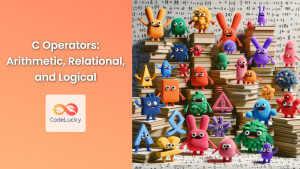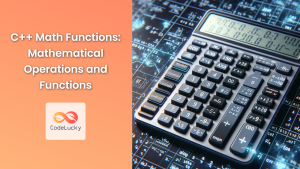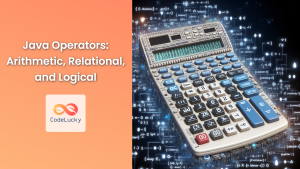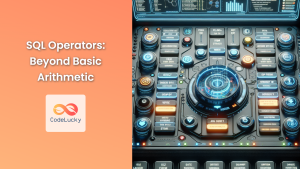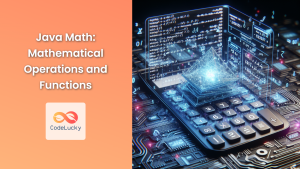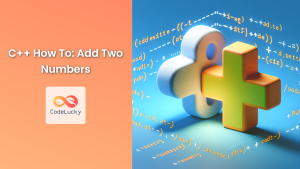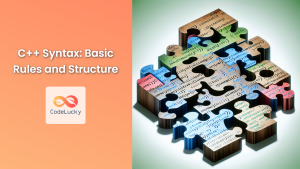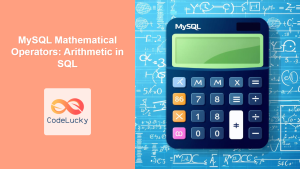C++ operators are the building blocks of any program, allowing us to perform calculations, make comparisons, and create logical conditions. In this comprehensive guide, we'll dive deep into three essential categories of C++ operators: arithmetic, relational, and logical. By the end of this article, you'll have a solid understanding of how to use these operators effectively in your C++ programs.
Arithmetic Operators
Arithmetic operators in C++ are used to perform mathematical operations on numeric values. These operators are fundamental to any programming language and are often the first ones that beginners learn.
Basic Arithmetic Operators
Let's start with the five basic arithmetic operators:
- Addition (+)
- Subtraction (-)
- Multiplication (*)
- Division (/)
- Modulus (%)
Here's a simple example demonstrating these operators:
#include <iostream>
using namespace std;
int main() {
int a = 10, b = 3;
cout << "a + b = " << a + b << endl;
cout << "a - b = " << a - b << endl;
cout << "a * b = " << a * b << endl;
cout << "a / b = " << a / b << endl;
cout << "a % b = " << a % b << endl;
return 0;
}
Output:
a + b = 13
a - b = 7
a * b = 30
a / b = 3
a % b = 1
💡 Pro Tip: Be cautious when using the division operator with integers. Integer division in C++ truncates the result, discarding any fractional part.
Increment and Decrement Operators
C++ also provides increment (++) and decrement (–) operators. These operators can be used in two ways: prefix and postfix.
#include <iostream>
using namespace std;
int main() {
int x = 5;
cout << "Prefix increment: " << ++x << endl;
cout << "x after prefix increment: " << x << endl;
x = 5; // Reset x to 5
cout << "Postfix increment: " << x++ << endl;
cout << "x after postfix increment: " << x << endl;
return 0;
}
Output:
Prefix increment: 6
x after prefix increment: 6
Postfix increment: 5
x after postfix increment: 6
🔍 Note: The prefix version (++x) increments the value before it's used in the expression, while the postfix version (x++) increments the value after it's used.
Compound Assignment Operators
Compound assignment operators combine an arithmetic operation with assignment. They provide a shorthand way to update variables.
| Operator | Example | Equivalent to |
|---|---|---|
| += | a += b | a = a + b |
| -= | a -= b | a = a – b |
| *= | a *= b | a = a * b |
| /= | a /= b | a = a / b |
| %= | a %= b | a = a % b |
Here's an example demonstrating these operators:
#include <iostream>
using namespace std;
int main() {
int a = 10;
a += 5; // a is now 15
cout << "After a += 5: " << a << endl;
a -= 3; // a is now 12
cout << "After a -= 3: " << a << endl;
a *= 2; // a is now 24
cout << "After a *= 2: " << a << endl;
a /= 4; // a is now 6
cout << "After a /= 4: " << a << endl;
a %= 4; // a is now 2
cout << "After a %= 4: " << a << endl;
return 0;
}
Output:
After a += 5: 15
After a -= 3: 12
After a *= 2: 24
After a /= 4: 6
After a %= 4: 2
Relational Operators
Relational operators in C++ are used to compare two values. They always return a boolean result: true (1) or false (0).
Here are the six relational operators in C++:
- Equal to (==)
- Not equal to (!=)
- Greater than (>)
- Less than (<)
- Greater than or equal to (>=)
- Less than or equal to (<=)
Let's see these operators in action:
#include <iostream>
using namespace std;
int main() {
int a = 10, b = 20;
cout << "a == b is " << (a == b) << endl;
cout << "a != b is " << (a != b) << endl;
cout << "a > b is " << (a > b) << endl;
cout << "a < b is " << (a < b) << endl;
cout << "a >= b is " << (a >= b) << endl;
cout << "a <= b is " << (a <= b) << endl;
return 0;
}
Output:
a == b is 0
a != b is 1
a > b is 0
a < b is 1
a >= b is 0
a <= b is 1
💡 Pro Tip: Be careful not to confuse the assignment operator (=) with the equality comparison operator (==). This is a common source of bugs in C++ programs.
Comparing Floating-Point Numbers
When comparing floating-point numbers, it's important to be aware of potential precision issues. Due to the way floating-point numbers are represented in computers, direct equality comparisons can sometimes yield unexpected results.
Here's an example that demonstrates this:
#include <iostream>
#include <cmath>
using namespace std;
int main() {
double a = 0.1 + 0.2;
double b = 0.3;
cout << "a = " << a << endl;
cout << "b = " << b << endl;
cout << "a == b is " << (a == b) << endl;
// A better way to compare floating-point numbers
const double epsilon = 1e-9;
cout << "fabs(a - b) < epsilon is " << (fabs(a - b) < epsilon) << endl;
return 0;
}
Output:
a = 0.3
b = 0.3
a == b is 0
fabs(a - b) < epsilon is 1
🔍 Note: Even though a and b appear to be equal when printed, the direct comparison a == b returns false. This is due to the inherent imprecision of floating-point representation. The last line demonstrates a more reliable way to compare floating-point numbers using an epsilon value.
Logical Operators
Logical operators in C++ are used to perform logical operations on boolean values. There are three logical operators in C++:
- Logical AND (&&)
- Logical OR (||)
- Logical NOT (!)
Let's examine each of these operators:
Logical AND (&&)
The logical AND operator returns true only if both operands are true.
#include <iostream>
using namespace std;
int main() {
bool a = true, b = false;
cout << "true && true is " << (true && true) << endl;
cout << "true && false is " << (true && false) << endl;
cout << "false && true is " << (false && true) << endl;
cout << "false && false is " << (false && false) << endl;
return 0;
}
Output:
true && true is 1
true && false is 0
false && true is 0
false && false is 0
Logical OR (||)
The logical OR operator returns true if at least one of the operands is true.
#include <iostream>
using namespace std;
int main() {
bool a = true, b = false;
cout << "true || true is " << (true || true) << endl;
cout << "true || false is " << (true || false) << endl;
cout << "false || true is " << (false || true) << endl;
cout << "false || false is " << (false || false) << endl;
return 0;
}
Output:
true || true is 1
true || false is 1
false || true is 1
false || false is 0
Logical NOT (!)
The logical NOT operator inverts the boolean value of its operand.
#include <iostream>
using namespace std;
int main() {
bool a = true, b = false;
cout << "!true is " << (!true) << endl;
cout << "!false is " << (!false) << endl;
return 0;
}
Output:
!true is 0
!false is 1
💡 Pro Tip: Logical operators are often used in conditional statements and loops to create complex conditions.
Short-Circuit Evaluation
C++ uses short-circuit evaluation for logical operators. This means that in a chain of logical operations, the evaluation stops as soon as the final result can be determined.
For the && operator, if the first operand is false, the second operand is not evaluated because the result will always be false.
For the || operator, if the first operand is true, the second operand is not evaluated because the result will always be true.
Here's an example demonstrating short-circuit evaluation:
#include <iostream>
using namespace std;
bool isPositive(int n) {
cout << "Checking if " << n << " is positive" << endl;
return n > 0;
}
int main() {
int a = 5, b = -3;
cout << "Using &&:" << endl;
if (isPositive(b) && isPositive(a)) {
cout << "Both numbers are positive" << endl;
} else {
cout << "At least one number is not positive" << endl;
}
cout << "\nUsing ||:" << endl;
if (isPositive(a) || isPositive(b)) {
cout << "At least one number is positive" << endl;
} else {
cout << "Both numbers are not positive" << endl;
}
return 0;
}
Output:
Using &&:
Checking if -3 is positive
At least one number is not positive
Using ||:
Checking if 5 is positive
At least one number is positive
🔍 Note: In the && case, isPositive(a) is never called because isPositive(b) returns false. In the || case, isPositive(b) is never called because isPositive(a) returns true.
Combining Operators
In real-world programming, you'll often need to combine different types of operators to create complex expressions. Here's an example that combines arithmetic, relational, and logical operators:
#include <iostream>
using namespace std;
int main() {
int a = 5, b = 10, c = 15;
bool result = (a + b > c) && (b - a < c) || !(c / a == 3);
cout << "a = " << a << ", b = " << b << ", c = " << c << endl;
cout << "Result of (a + b > c) && (b - a < c) || !(c / a == 3) is: " << result << endl;
return 0;
}
Output:
a = 5, b = 10, c = 15
Result of (a + b > c) && (b - a < c) || !(c / a == 3) is: 1
Let's break down this expression:
(a + b > c)evaluates to(15 > 15), which is false.(b - a < c)evaluates to(5 < 15), which is true.(c / a == 3)evaluates to(3 == 3), which is true.!(c / a == 3)inverts true to false.- The overall expression becomes:
false && true || false - This further simplifies to:
false || false - The final result is false (0)
💡 Pro Tip: When combining operators, it's crucial to understand operator precedence. Use parentheses to make your intentions clear and avoid unexpected results.
Conclusion
Mastering C++ operators is essential for writing efficient and effective code. Arithmetic operators allow you to perform mathematical calculations, relational operators enable you to compare values, and logical operators help you create complex conditions. By combining these operators, you can create sophisticated expressions that form the backbone of your C++ programs.
Remember to always consider the data types you're working with, especially when dealing with floating-point numbers or integer division. Practice using these operators in various scenarios to become proficient in their application.
As you continue your C++ journey, you'll encounter more advanced operators and techniques. But with a solid understanding of these fundamental operators, you'll be well-equipped to tackle more complex programming challenges.
Happy coding! 🚀👨💻👩💻