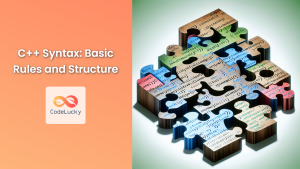In the world of programming, decision-making is crucial. Just as we make decisions in our daily lives, programs need to make choices based on different conditions. In C++, the if...else statement is the cornerstone of conditional programming, allowing your code to execute different blocks based on whether a condition is true or false.
Understanding the If Statement
The if statement is the simplest form of conditional statement in C++. It allows you to execute a block of code only if a specified condition is true.
Basic Syntax
if (condition) {
// code to be executed if condition is true
}
Let's look at a simple example:
#include <iostream>
using namespace std;
int main() {
int temperature = 25;
if (temperature > 20) {
cout << "It's a warm day!" << endl;
}
return 0;
}
Output:
It's a warm day!
In this example, the message is printed because the condition temperature > 20 is true.
🔍 Pro Tip: Always use curly braces {} to enclose the code block, even for single statements. This improves readability and prevents errors when you add more statements later.
The If…Else Statement
What if you want to execute one block of code when a condition is true and another when it's false? That's where the if...else statement comes in handy.
Syntax
if (condition) {
// code to be executed if condition is true
} else {
// code to be executed if condition is false
}
Let's modify our previous example:
#include <iostream>
using namespace std;
int main() {
int temperature = 15;
if (temperature > 20) {
cout << "It's a warm day!" << endl;
} else {
cout << "It's a bit chilly." << endl;
}
return 0;
}
Output:
It's a bit chilly.
Here, since the temperature is 15 (which is not greater than 20), the code in the else block is executed.
The If…Else If…Else Ladder
Sometimes, you need to check multiple conditions. The if...else if...else ladder allows you to do just that.
Syntax
if (condition1) {
// code to be executed if condition1 is true
} else if (condition2) {
// code to be executed if condition2 is true
} else if (condition3) {
// code to be executed if condition3 is true
} else {
// code to be executed if all conditions are false
}
Let's see this in action with a grading system example:
#include <iostream>
using namespace std;
int main() {
int score = 75;
if (score >= 90) {
cout << "Grade: A" << endl;
} else if (score >= 80) {
cout << "Grade: B" << endl;
} else if (score >= 70) {
cout << "Grade: C" << endl;
} else if (score >= 60) {
cout << "Grade: D" << endl;
} else {
cout << "Grade: F" << endl;
}
return 0;
}
Output:
Grade: C
In this example, the program checks the score against multiple grade thresholds and assigns the appropriate grade.
🎓 Learning Point: The conditions are checked from top to bottom. As soon as a true condition is found, its corresponding code block is executed, and the rest of the ladder is skipped.
Nested If…Else Statements
You can also place if...else statements inside other if...else statements. This is known as nesting.
Example: Ticket Pricing System
Let's create a more complex example using nested if...else statements for a movie theater ticket pricing system:
#include <iostream>
using namespace std;
int main() {
int age;
bool isStudent;
char dayOfWeek;
cout << "Enter age: ";
cin >> age;
cout << "Are you a student? (1 for yes, 0 for no): ";
cin >> isStudent;
cout << "Enter day of week (M, T, W, R, F, S, U): ";
cin >> dayOfWeek;
double ticketPrice = 10.00; // Base price
if (age < 12) {
ticketPrice *= 0.5; // 50% off for children
} else if (age >= 65) {
ticketPrice *= 0.7; // 30% off for seniors
} else {
if (isStudent) {
ticketPrice *= 0.8; // 20% off for students
}
if (dayOfWeek == 'T' || dayOfWeek == 'W') {
ticketPrice *= 0.9; // Additional 10% off on Tuesday and Wednesday
}
}
cout << "Ticket price: $" << ticketPrice << endl;
return 0;
}
Let's test this with different inputs:
| Input | Output |
|---|---|
| Age: 25, Student: Yes, Day: W | Ticket price: $7.20 |
| Age: 10, Student: No, Day: F | Ticket price: $5.00 |
| Age: 70, Student: No, Day: T | Ticket price: $7.00 |
This example demonstrates how nested if...else statements can handle complex decision-making scenarios.
💡 Insight: While nested if...else statements are powerful, too much nesting can make your code hard to read and maintain. Consider using switch statements or functions for very complex conditions.
The Ternary Operator: A Shorthand for If…Else
C++ provides a concise way to write simple if…else statements using the ternary operator ?:.
Syntax
condition ? expression1 : expression2
If the condition is true, expression1 is evaluated; otherwise, expression2 is evaluated.
Example: Even or Odd
#include <iostream>
using namespace std;
int main() {
int number;
cout << "Enter a number: ";
cin >> number;
string result = (number % 2 == 0) ? "even" : "odd";
cout << number << " is " << result << "." << endl;
return 0;
}
Output for input 7:
7 is odd.
Output for input 12:
12 is even.
🚀 Efficiency Tip: The ternary operator can make your code more concise, but use it judiciously. For complex conditions, a regular if…else statement is often more readable.
Common Pitfalls and Best Practices
-
Forgetting Curly Braces: Always use curly braces, even for single-line statements.
// Bad practice if (condition) statement; // Good practice if (condition) { statement; } -
Using Assignment Instead of Comparison: Be careful not to use
=(assignment) when you mean==(comparison).int x = 5; // This will always be true and print "x is 10" if (x = 10) { cout << "x is 10" << endl; } // Correct way if (x == 10) { cout << "x is 10" << endl; } -
Overcomplicating Conditions: Simplify your conditions when possible.
// Overcomplicated if (isStudent == true) { // code } // Simplified if (isStudent) { // code } -
Not Considering All Cases: Ensure your conditional statements cover all possible scenarios.
-
Inconsistent Indentation: Use consistent indentation to make your code more readable.
Advanced Techniques: Combining Conditional Statements with Loops
Conditional statements often work hand in hand with loops to create powerful programming constructs. Let's look at an example that combines if...else statements with a for loop to create a simple number guessing game.
#include <iostream>
#include <cstdlib>
#include <ctime>
using namespace std;
int main() {
srand(time(0)); // Seed the random number generator
int secretNumber = rand() % 100 + 1; // Generate a random number between 1 and 100
int guess;
int attempts = 0;
const int maxAttempts = 7;
cout << "Welcome to the Number Guessing Game!" << endl;
cout << "I'm thinking of a number between 1 and 100." << endl;
for (int i = 1; i <= maxAttempts; ++i) {
cout << "Attempt " << i << "/" << maxAttempts << ": Enter your guess: ";
cin >> guess;
attempts++;
if (guess == secretNumber) {
cout << "Congratulations! You guessed the number in " << attempts << " attempts!" << endl;
break;
} else if (guess < secretNumber) {
cout << "Too low! Try again." << endl;
} else {
cout << "Too high! Try again." << endl;
}
if (i == maxAttempts) {
cout << "Sorry, you've run out of attempts. The number was " << secretNumber << "." << endl;
}
}
return 0;
}
This game demonstrates several key concepts:
- The use of a
forloop to limit the number of guesses. - Nested
if...elsestatements to provide feedback on each guess. - The
breakstatement to exit the loop early if the correct number is guessed.
🎮 Fun Fact: This simple game is an excellent example of how conditional statements can create interactive and engaging programs!
Conclusion
Conditional statements are the building blocks of decision-making in C++ programming. From simple if statements to complex nested structures, they allow your programs to respond dynamically to different situations and user inputs. As you continue your C++ journey, you'll find yourself using these constructs frequently, combining them with other programming elements to create sophisticated and powerful applications.
Remember, the key to mastering conditional statements is practice. Try creating your own programs that use various forms of if...else statements, and don't be afraid to experiment with complex conditions and nested structures. Happy coding!
🔗 Further Reading: To deepen your understanding of control flow in C++, consider exploring switch statements, loops, and function control flow next.