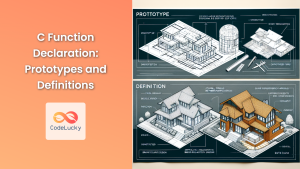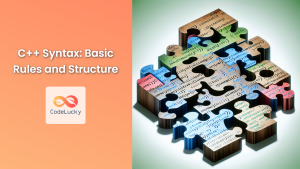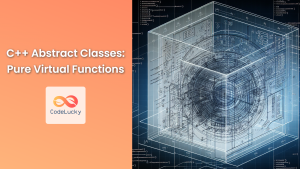Functions are the building blocks of C++ programming, allowing you to organize your code into reusable, modular units. In this comprehensive guide, we'll dive deep into the world of C++ functions, exploring how to define them, call them, and leverage their power to create efficient and maintainable code.
Understanding C++ Functions
🧩 Functions in C++ are self-contained blocks of code that perform specific tasks. They help in breaking down complex problems into smaller, manageable pieces, promoting code reusability and readability.
A typical C++ function consists of the following parts:
- Return type
- Function name
- Parameters (optional)
- Function body
Let's look at a simple function definition:
int add(int a, int b) {
return a + b;
}
In this example:
intis the return typeaddis the function name(int a, int b)are the parameters- The code between the curly braces
{}is the function body
Defining Functions in C++
When defining functions in C++, you need to consider several aspects:
Function Prototypes
Function prototypes, also known as function declarations, inform the compiler about a function's existence before its actual implementation. They're typically placed at the beginning of a program or in header files.
// Function prototype
int multiply(int x, int y);
int main() {
// Function can be used here
return 0;
}
// Function definition
int multiply(int x, int y) {
return x * y;
}
Return Types
C++ functions can return various types of data, including:
- Primitive types (int, float, char, etc.)
- User-defined types (structs, classes)
- Pointers
- References
- void (no return value)
Let's look at examples of functions with different return types:
// Function returning an integer
int square(int num) {
return num * num;
}
// Function returning a float
float calculateArea(float radius) {
return 3.14159 * radius * radius;
}
// Function returning a char
char getGrade(int score) {
if (score >= 90) return 'A';
else if (score >= 80) return 'B';
else if (score >= 70) return 'C';
else if (score >= 60) return 'D';
else return 'F';
}
// Function returning void (no return value)
void printMessage(std::string message) {
std::cout << message << std::endl;
}
Function Parameters
Functions can accept zero or more parameters. Parameters allow you to pass data to the function for processing. There are three ways to pass parameters in C++:
- Pass by value
- Pass by reference
- Pass by pointer
Let's examine each method:
Pass by Value
In this method, a copy of the argument is passed to the function. Changes made to the parameter inside the function do not affect the original argument.
void incrementByValue(int x) {
x++;
std::cout << "Inside function: " << x << std::endl;
}
int main() {
int num = 5;
incrementByValue(num);
std::cout << "In main: " << num << std::endl;
return 0;
}
Output:
Inside function: 6
In main: 5
Pass by Reference
When passing by reference, the function receives a reference to the original argument. Any changes made to the parameter inside the function affect the original argument.
void incrementByReference(int& x) {
x++;
std::cout << "Inside function: " << x << std::endl;
}
int main() {
int num = 5;
incrementByReference(num);
std::cout << "In main: " << num << std::endl;
return 0;
}
Output:
Inside function: 6
In main: 6
Pass by Pointer
Passing by pointer is similar to passing by reference, but it uses pointers instead. The function receives the memory address of the argument.
void incrementByPointer(int* x) {
(*x)++;
std::cout << "Inside function: " << *x << std::endl;
}
int main() {
int num = 5;
incrementByPointer(&num);
std::cout << "In main: " << num << std::endl;
return 0;
}
Output:
Inside function: 6
In main: 6
Default Parameters
C++ allows you to specify default values for function parameters. If an argument is not provided when calling the function, the default value is used.
void greet(std::string name = "Guest") {
std::cout << "Hello, " << name << "!" << std::endl;
}
int main() {
greet(); // Uses default parameter
greet("Alice"); // Overrides default parameter
return 0;
}
Output:
Hello, Guest!
Hello, Alice!
Calling Functions in C++
Once a function is defined, you can call it from other parts of your program. Here are various ways to call functions in C++:
Basic Function Calls
To call a function, use its name followed by parentheses containing any required arguments.
int sum(int a, int b) {
return a + b;
}
int main() {
int result = sum(5, 3);
std::cout << "Sum: " << result << std::endl;
return 0;
}
Output:
Sum: 8
Recursive Function Calls
A function can call itself, which is known as recursion. Recursive functions are useful for solving problems that can be broken down into smaller, similar sub-problems.
int factorial(int n) {
if (n <= 1) return 1;
return n * factorial(n - 1);
}
int main() {
int result = factorial(5);
std::cout << "Factorial of 5: " << result << std::endl;
return 0;
}
Output:
Factorial of 5: 120
Function Overloading
C++ allows multiple functions with the same name but different parameter lists. This is called function overloading.
int add(int a, int b) {
return a + b;
}
double add(double a, double b) {
return a + b;
}
int main() {
std::cout << "Integer sum: " << add(5, 3) << std::endl;
std::cout << "Double sum: " << add(3.14, 2.86) << std::endl;
return 0;
}
Output:
Integer sum: 8
Double sum: 6
Inline Functions
Inline functions are a hint to the compiler to insert the function's code directly at the call site, potentially improving performance for small, frequently-called functions.
inline int max(int a, int b) {
return (a > b) ? a : b;
}
int main() {
int x = 10, y = 20;
std::cout << "Max: " << max(x, y) << std::endl;
return 0;
}
Output:
Max: 20
Advanced Function Concepts
Let's explore some advanced function concepts in C++:
Function Pointers
Function pointers allow you to store and pass functions as arguments to other functions, enabling powerful programming techniques.
int add(int a, int b) { return a + b; }
int subtract(int a, int b) { return a - b; }
int operate(int x, int y, int (*operation)(int, int)) {
return operation(x, y);
}
int main() {
int (*func_ptr)(int, int);
func_ptr = add;
std::cout << "Add: " << operate(10, 5, func_ptr) << std::endl;
func_ptr = subtract;
std::cout << "Subtract: " << operate(10, 5, func_ptr) << std::endl;
return 0;
}
Output:
Add: 15
Subtract: 5
Lambda Functions
Lambda functions are anonymous functions that can be defined inline. They're particularly useful for short, one-time-use functions.
#include <algorithm>
#include <vector>
int main() {
std::vector<int> numbers = {4, 1, 3, 5, 2};
std::sort(numbers.begin(), numbers.end(),
[](int a, int b) { return a > b; });
std::cout << "Sorted numbers: ";
for (int num : numbers) {
std::cout << num << " ";
}
std::cout << std::endl;
return 0;
}
Output:
Sorted numbers: 5 4 3 2 1
Variadic Functions
Variadic functions can accept a variable number of arguments. The <cstdarg> header provides macros for working with variadic functions.
#include <cstdarg>
double average(int count, ...) {
va_list args;
va_start(args, count);
double sum = 0;
for (int i = 0; i < count; ++i) {
sum += va_arg(args, double);
}
va_end(args);
return sum / count;
}
int main() {
std::cout << "Average of 2 numbers: " << average(2, 3.5, 2.5) << std::endl;
std::cout << "Average of 4 numbers: " << average(4, 1.0, 2.0, 3.0, 4.0) << std::endl;
return 0;
}
Output:
Average of 2 numbers: 3
Average of 4 numbers: 2.5
Best Practices for C++ Functions
To write effective and maintainable C++ functions, consider the following best practices:
- 📏 Keep functions short and focused on a single task.
- 🔍 Use meaningful function and parameter names.
- 📚 Document your functions with comments, especially for complex logic.
- 🔒 Use const-correctness to prevent unintended modifications.
- 🔄 Return by value for small objects and by reference for large objects.
- 🚫 Avoid global variables; pass necessary data as parameters.
- ⚠️ Handle error cases and use exceptions when appropriate.
- 🧪 Write unit tests for your functions to ensure correctness.
Conclusion
Functions are a fundamental concept in C++ programming, offering a powerful way to organize and structure your code. By mastering function definition and calling techniques, you can create more efficient, readable, and maintainable C++ programs. Remember to practice these concepts regularly and explore more advanced topics to further enhance your C++ programming skills.
As you continue your C++ journey, experiment with different function types and calling methods to deepen your understanding and improve your coding prowess. Happy coding! 🚀👨💻👩💻