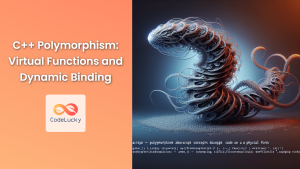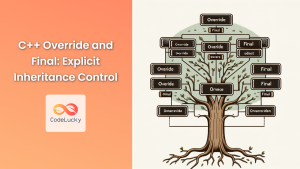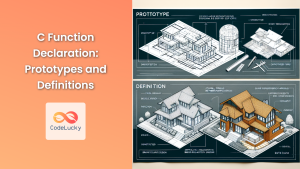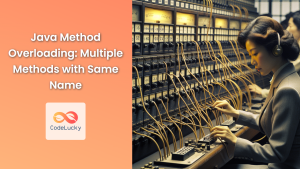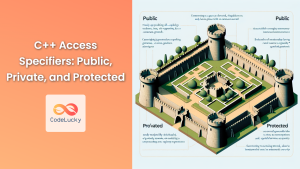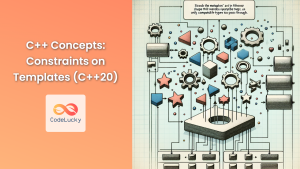Function overloading is a powerful feature in C++ that allows developers to create multiple functions with the same name but different parameters. This technique enhances code readability, flexibility, and reusability. In this comprehensive guide, we'll explore the ins and outs of function overloading in C++, complete with practical examples and best practices.
Understanding Function Overloading
Function overloading is a form of polymorphism in C++ where multiple functions can have the same name within the same scope. The compiler distinguishes between these functions based on their parameter lists, which can differ in:
- Number of parameters
- Types of parameters
- Order of parameters
🔍 Key Point: The return type alone is not sufficient for the compiler to differentiate between overloaded functions.
Let's dive into a simple example to illustrate this concept:
#include <iostream>
int add(int a, int b) {
return a + b;
}
double add(double a, double b) {
return a + b;
}
int main() {
std::cout << "Sum of integers: " << add(5, 3) << std::endl;
std::cout << "Sum of doubles: " << add(3.14, 2.86) << std::endl;
return 0;
}
Output:
Sum of integers: 8
Sum of doubles: 6
In this example, we've overloaded the add function to work with both integers and doubles. The compiler automatically selects the appropriate function based on the argument types.
Benefits of Function Overloading
Function overloading offers several advantages:
-
🎨 Improved Code Readability: Using the same function name for similar operations makes the code more intuitive and easier to understand.
-
🔧 Flexibility: Developers can create multiple versions of a function to handle different data types or number of parameters.
-
♻️ Code Reusability: Overloading reduces the need for creating multiple function names for similar operations.
-
🚀 Type Safety: The compiler ensures that the correct function is called based on the argument types, reducing runtime errors.
Rules and Considerations for Function Overloading
While function overloading is powerful, it's important to understand its rules and limitations:
- Functions must have different parameter lists.
- Return type alone is not sufficient for overloading.
- Member functions can be overloaded based on their const-ness.
- Function overloading works with default arguments, but care must be taken to avoid ambiguity.
Let's explore these rules with examples:
1. Different Parameter Lists
#include <iostream>
#include <string>
void print(int x) {
std::cout << "Integer: " << x << std::endl;
}
void print(double x) {
std::cout << "Double: " << x << std::endl;
}
void print(const std::string& s) {
std::cout << "String: " << s << std::endl;
}
int main() {
print(10);
print(3.14);
print("Hello, World!");
return 0;
}
Output:
Integer: 10
Double: 3.14
String: Hello, World!
This example demonstrates overloading based on different parameter types.
2. Return Type Is Not Sufficient
int getValue() { return 5; }
double getValue() { return 5.0; } // Error: cannot overload functions distinguished by return type alone
This code will not compile because the functions differ only in return type.
3. Overloading Based on const-ness
#include <iostream>
class MyClass {
public:
void display() {
std::cout << "Non-const display()" << std::endl;
}
void display() const {
std::cout << "Const display()" << std::endl;
}
};
int main() {
MyClass obj;
const MyClass constObj;
obj.display();
constObj.display();
return 0;
}
Output:
Non-const display()
Const display()
This example shows how member functions can be overloaded based on their const-ness.
4. Overloading with Default Arguments
#include <iostream>
void print(int x = 10) {
std::cout << "Integer: " << x << std::endl;
}
void print(double x) {
std::cout << "Double: " << x << std::endl;
}
int main() {
print(); // Calls print(int)
print(5); // Calls print(int)
print(3.14); // Calls print(double)
return 0;
}
Output:
Integer: 10
Integer: 5
Double: 3.14
This example demonstrates how default arguments interact with function overloading.
Advanced Function Overloading Techniques
Let's explore some advanced techniques and scenarios in function overloading:
1. Overloading with Function Templates
Function templates can be overloaded, providing even more flexibility:
#include <iostream>
#include <type_traits>
template<typename T>
void process(T value) {
std::cout << "Generic template: " << value << std::endl;
}
template<>
void process<int>(int value) {
std::cout << "Specialized for int: " << value << std::endl;
}
void process(double value) {
std::cout << "Non-template function for double: " << value << std::endl;
}
int main() {
process(42); // Calls specialized template for int
process(3.14); // Calls non-template function for double
process("Hello"); // Calls generic template
return 0;
}
Output:
Specialized for int: 42
Non-template function for double: 3.14
Generic template: Hello
This example shows how function templates can be overloaded and specialized.
2. Overloading with Variadic Templates
C++11 introduced variadic templates, allowing functions to accept any number of arguments:
#include <iostream>
void print() {
std::cout << std::endl;
}
template<typename T, typename... Args>
void print(T first, Args... args) {
std::cout << first << " ";
print(args...);
}
int main() {
print(1, 2.5, "Hello", 'A');
return 0;
}
Output:
1 2.5 Hello A
This example demonstrates how variadic templates can be used to create flexible overloaded functions.
3. Overloading with Perfect Forwarding
Perfect forwarding allows us to write functions that can accept both lvalue and rvalue references:
#include <iostream>
#include <utility>
class MyClass {
public:
void process(int& x) {
std::cout << "Processing lvalue: " << x << std::endl;
}
void process(int&& x) {
std::cout << "Processing rvalue: " << x << std::endl;
}
};
template<typename T>
void forwarder(T&& arg) {
MyClass obj;
obj.process(std::forward<T>(arg));
}
int main() {
int x = 42;
forwarder(x); // Calls process(int&)
forwarder(100); // Calls process(int&&)
return 0;
}
Output:
Processing lvalue: 42
Processing rvalue: 100
This example shows how perfect forwarding can be used with function overloading to handle both lvalue and rvalue references.
Best Practices for Function Overloading
To make the most of function overloading, consider these best practices:
-
🎯 Be Consistent: Keep the behavior of overloaded functions consistent and predictable.
-
🚫 Avoid Ambiguity: Ensure that there's no ambiguity in function calls. If ambiguity exists, the compiler will generate an error.
-
📚 Use Clear Names: Even though functions share the same name, make sure the name clearly represents the operation being performed.
-
🔍 Consider Using Templates: For operations that are truly generic, consider using function templates instead of multiple overloads.
-
📝 Document Differences: Clearly document the differences between overloaded functions, especially when the behavior varies significantly.
-
🧪 Test Thoroughly: Test all overloaded functions with various input types to ensure correct behavior.
Common Pitfalls in Function Overloading
While function overloading is powerful, it can lead to some common issues:
1. Ambiguous Overloads
void func(int x) { /* ... */ }
void func(double x) { /* ... */ }
int main() {
func(10L); // Ambiguous: could convert to int or double
return 0;
}
This code will not compile due to ambiguity. The long integer 10L could be converted to either int or double.
2. Overloading and Type Promotion
#include <iostream>
void print(int x) {
std::cout << "Integer: " << x << std::endl;
}
void print(double x) {
std::cout << "Double: " << x << std::endl;
}
int main() {
print(5); // Calls print(int)
print(5.0f); // Calls print(double) due to promotion
return 0;
}
Output:
Integer: 5
Double: 5
Here, the float value is promoted to double, which might not be immediately obvious.
3. Overloading and Default Arguments
void func(int x = 10) { /* ... */ }
void func() { /* ... */ }
int main() {
func(); // Ambiguous call
return 0;
}
This code will not compile because the call to func() is ambiguous. It could match either the function with a default argument or the function with no parameters.
Real-World Applications of Function Overloading
Function overloading is widely used in real-world C++ applications. Here are some practical scenarios:
1. Mathematical Libraries
Mathematical libraries often use function overloading to provide operations for different numeric types:
#include <iostream>
#include <cmath>
class MathOps {
public:
static int abs(int x) {
return std::abs(x);
}
static double abs(double x) {
return std::abs(x);
}
static long abs(long x) {
return std::abs(x);
}
};
int main() {
std::cout << "Absolute of -5: " << MathOps::abs(-5) << std::endl;
std::cout << "Absolute of -3.14: " << MathOps::abs(-3.14) << std::endl;
std::cout << "Absolute of -1000000L: " << MathOps::abs(-1000000L) << std::endl;
return 0;
}
Output:
Absolute of -5: 5
Absolute of -3.14: 3.14
Absolute of -1000000L: 1000000
2. String Manipulation
String libraries often overload functions to handle different string types:
#include <iostream>
#include <string>
class StringOps {
public:
static void print(const char* s) {
std::cout << "C-style string: " << s << std::endl;
}
static void print(const std::string& s) {
std::cout << "C++ string: " << s << std::endl;
}
static void print(char c) {
std::cout << "Character: " << c << std::endl;
}
};
int main() {
StringOps::print("Hello");
StringOps::print(std::string("World"));
StringOps::print('!');
return 0;
}
Output:
C-style string: Hello
C++ string: World
Character: !
3. Graphics Libraries
Graphics libraries often use function overloading to handle different coordinate systems or color models:
#include <iostream>
class GraphicsLib {
public:
static void drawPoint(int x, int y) {
std::cout << "Drawing point at (" << x << ", " << y << ")" << std::endl;
}
static void drawPoint(double x, double y) {
std::cout << "Drawing point at (" << x << ", " << y << ") with floating-point precision" << std::endl;
}
static void setColor(int r, int g, int b) {
std::cout << "Setting RGB color: (" << r << ", " << g << ", " << b << ")" << std::endl;
}
static void setColor(const char* colorName) {
std::cout << "Setting color by name: " << colorName << std::endl;
}
};
int main() {
GraphicsLib::drawPoint(10, 20);
GraphicsLib::drawPoint(15.5, 25.7);
GraphicsLib::setColor(255, 0, 0);
GraphicsLib::setColor("Blue");
return 0;
}
Output:
Drawing point at (10, 20)
Drawing point at (15.5, 25.7) with floating-point precision
Setting RGB color: (255, 0, 0)
Setting color by name: Blue
Conclusion
Function overloading is a powerful feature in C++ that allows developers to create more intuitive and flexible interfaces for their code. By understanding the rules, best practices, and common pitfalls associated with function overloading, you can write more efficient and maintainable C++ code.
Remember that while function overloading can greatly improve code readability and usability, it should be used judiciously. Always consider the implications of overloading on code clarity and maintainability. With proper use, function overloading can significantly enhance your C++ programming toolkit, allowing you to write more expressive and efficient code.
As you continue to develop your C++ skills, experiment with function overloading in your projects. Practice creating overloaded functions for various scenarios, and pay attention to how the compiler resolves function calls. This hands-on experience will deepen your understanding of this important C++ feature and help you become a more proficient C++ programmer.