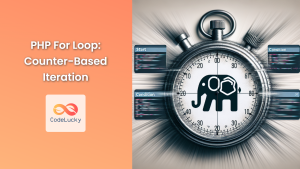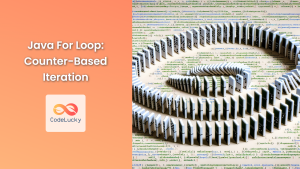In the world of C++ programming, loops are essential constructs that allow us to execute a block of code repeatedly. Among these, the for loop stands out as a powerful and versatile tool, particularly when it comes to counter-based iteration. This article will dive deep into the intricacies of C++ for loops, exploring their syntax, use cases, and best practices.
Understanding the For Loop Syntax
The C++ for loop follows a specific syntax that consists of three main components:
for (initialization; condition; update) {
// Code to be executed
}
Let's break down each component:
- Initialization: This is where we typically initialize our loop counter variable.
- Condition: The loop continues as long as this condition is true.
- Update: This is where we update our loop counter, usually incrementing or decrementing it.
🔍 Pro Tip: While these components are standard, they are all optional. You can create an infinite loop by leaving all three parts empty: for(;;) { }.
Basic For Loop Example
Let's start with a simple example to illustrate how a for loop works:
#include <iostream>
int main() {
for (int i = 0; i < 5; i++) {
std::cout << "Iteration " << i << std::endl;
}
return 0;
}
Output:
Iteration 0
Iteration 1
Iteration 2
Iteration 3
Iteration 4
In this example, we:
- Initialize
ito 0 - Continue the loop as long as
iis less than 5 - Increment
iby 1 after each iteration
Reverse For Loop
We can easily modify our for loop to count backwards:
#include <iostream>
int main() {
for (int i = 5; i > 0; i--) {
std::cout << "Countdown: " << i << std::endl;
}
std::cout << "Blast off!" << std::endl;
return 0;
}
Output:
Countdown: 5
Countdown: 4
Countdown: 3
Countdown: 2
Countdown: 1
Blast off!
🚀 Fun Fact: Reverse for loops are commonly used in game development for countdown timers or when processing arrays from end to beginning.
Nested For Loops
for loops can be nested within each other, allowing us to work with multi-dimensional data structures or create more complex patterns:
#include <iostream>
int main() {
for (int i = 1; i <= 3; i++) {
for (int j = 1; j <= 3; j++) {
std::cout << i << "," << j << " ";
}
std::cout << std::endl;
}
return 0;
}
Output:
1,1 1,2 1,3
2,1 2,2 2,3
3,1 3,2 3,3
This nested loop structure is particularly useful when working with 2D arrays or matrices.
For Loop with Multiple Counters
C++ allows us to use multiple counters in a single for loop, separated by commas:
#include <iostream>
int main() {
for (int i = 0, j = 10; i <= 5; i++, j--) {
std::cout << "i: " << i << ", j: " << j << std::endl;
}
return 0;
}
Output:
i: 0, j: 10
i: 1, j: 9
i: 2, j: 8
i: 3, j: 7
i: 4, j: 5
i: 5, j: 4
This technique can be handy when you need to track multiple variables simultaneously.
For Loop with Custom Increments
We're not limited to incrementing by 1; we can use any increment we want:
#include <iostream>
int main() {
for (int i = 0; i <= 50; i += 10) {
std::cout << "Value: " << i << std::endl;
}
return 0;
}
Output:
Value: 0
Value: 10
Value: 20
Value: 30
Value: 40
Value: 50
🔢 Pro Tip: Custom increments are great for generating sequences or working with data that follows specific patterns.
For Loop with Break Statement
The break statement allows us to exit a loop prematurely:
#include <iostream>
int main() {
for (int i = 0; i < 10; i++) {
if (i == 5) {
std::cout << "Breaking the loop at i = " << i << std::endl;
break;
}
std::cout << "Iteration: " << i << std::endl;
}
return 0;
}
Output:
Iteration: 0
Iteration: 1
Iteration: 2
Iteration: 3
Iteration: 4
Breaking the loop at i = 5
For Loop with Continue Statement
The continue statement skips the rest of the current iteration and moves to the next one:
#include <iostream>
int main() {
for (int i = 0; i < 5; i++) {
if (i == 2) {
std::cout << "Skipping iteration " << i << std::endl;
continue;
}
std::cout << "Processing iteration: " << i << std::endl;
}
return 0;
}
Output:
Processing iteration: 0
Processing iteration: 1
Skipping iteration 2
Processing iteration: 3
Processing iteration: 4
⚠️ Warning: While break and continue can be useful, overusing them can make your code harder to read and maintain. Use them judiciously.
For Loop with Arrays
for loops are commonly used to iterate over arrays:
#include <iostream>
int main() {
int numbers[] = {10, 20, 30, 40, 50};
int sum = 0;
for (int i = 0; i < 5; i++) {
sum += numbers[i];
std::cout << "Current sum: " << sum << std::endl;
}
std::cout << "Final sum: " << sum << std::endl;
return 0;
}
Output:
Current sum: 10
Current sum: 30
Current sum: 60
Current sum: 100
Current sum: 150
Final sum: 150
Range-Based For Loop (C++11 and later)
C++11 introduced a simpler syntax for iterating over collections:
#include <iostream>
#include <vector>
int main() {
std::vector<int> numbers = {1, 2, 3, 4, 5};
for (int num : numbers) {
std::cout << "Number: " << num << std::endl;
}
return 0;
}
Output:
Number: 1
Number: 2
Number: 3
Number: 4
Number: 5
🌟 Pro Tip: Range-based for loops are not only more readable but can also be more efficient, especially when working with complex data structures.
For Loop Performance Considerations
When working with large datasets or performance-critical code, consider these optimizations:
- Avoid unnecessary calculations in the loop condition:
// Less efficient
for (int i = 0; i < vector.size(); i++) { ... }
// More efficient
int size = vector.size();
for (int i = 0; i < size; i++) { ... }
- Use prefix increment when possible:
// Slightly less efficient
for (int i = 0; i < 10; i++) { ... }
// Slightly more efficient
for (int i = 0; i < 10; ++i) { ... }
- Consider using unsigned integers for loop counters when appropriate:
for (unsigned int i = 0; i < 10; ++i) { ... }
🚀 Performance Tip: These optimizations may seem minor, but they can make a significant difference in large-scale applications or when dealing with millions of iterations.
Common Pitfalls and How to Avoid Them
- Off-by-one errors: Always double-check your loop bounds, especially when working with arrays.
int arr[5] = {1, 2, 3, 4, 5};
// Incorrect (accesses out-of-bounds memory)
for (int i = 0; i <= 5; i++) { ... }
// Correct
for (int i = 0; i < 5; i++) { ... }
- Infinite loops: Ensure your loop condition will eventually become false.
// Infinite loop
for (int i = 0; i >= 0; i++) { ... }
- Modifying loop variables inside the loop: This can lead to unexpected behavior.
// Avoid this
for (int i = 0; i < 10; i++) {
// Some code
i += 2; // This can lead to unexpected results
}
Advanced For Loop Techniques
1. Comma Operator in For Loops
The comma operator allows you to perform multiple operations in each part of the for loop:
#include <iostream>
int main() {
int sum = 0;
for (int i = 0, j = 10; i < 5; i++, j--, sum += i + j) {
std::cout << "i: " << i << ", j: " << j << ", sum: " << sum << std::endl;
}
std::cout << "Final sum: " << sum << std::endl;
return 0;
}
Output:
i: 0, j: 10, sum: 10
i: 1, j: 9, sum: 20
i: 2, j: 8, sum: 30
i: 3, j: 7, sum: 40
i: 4, j: 6, sum: 50
Final sum: 50
2. For Loop with Function Calls
You can use function calls in any part of the for loop declaration:
#include <iostream>
bool shouldContinue(int i) {
return i < 5;
}
void updateCounter(int& i) {
i += 2;
}
int main() {
for (int i = 0; shouldContinue(i); updateCounter(i)) {
std::cout << "Current value: " << i << std::endl;
}
return 0;
}
Output:
Current value: 0
Current value: 2
Current value: 4
This technique can make your loops more flexible and easier to maintain, especially for complex iteration logic.
3. For Loop with Lambda Expressions (C++11 and later)
Lambda expressions can be used to create more complex loop behaviors:
#include <iostream>
#include <vector>
#include <algorithm>
int main() {
std::vector<int> numbers = {1, 2, 3, 4, 5};
int sum = 0;
std::for_each(numbers.begin(), numbers.end(), [&sum](int n) {
sum += n * n;
std::cout << "Current sum of squares: " << sum << std::endl;
});
std::cout << "Final sum of squares: " << sum << std::endl;
return 0;
}
Output:
Current sum of squares: 1
Current sum of squares: 5
Current sum of squares: 14
Current sum of squares: 30
Current sum of squares: 55
Final sum of squares: 55
🧠 Advanced Tip: Lambda expressions in loops can be particularly useful when you need to perform complex operations or capture variables from the surrounding scope.
Conclusion
The C++ for loop is a versatile and powerful tool in a programmer's arsenal. From simple counter-based iteration to complex data processing, for loops offer the flexibility and control needed to handle a wide range of programming tasks. By mastering the various techniques and best practices we've explored in this article, you'll be well-equipped to write efficient, readable, and maintainable C++ code.
Remember, while for loops are incredibly useful, they're just one tool among many. Always consider the specific requirements of your task and choose the most appropriate looping construct or algorithm for the job. Happy coding!
🔗 Further Reading: To deepen your understanding of C++ loops and related concepts, consider exploring topics like iterators, algorithm library, and more advanced C++ features that build upon the foundation of loops.
- Understanding the For Loop Syntax
- Basic For Loop Example
- Reverse For Loop
- Nested For Loops
- For Loop with Multiple Counters
- For Loop with Custom Increments
- For Loop with Break Statement
- For Loop with Continue Statement
- For Loop with Arrays
- Range-Based For Loop (C++11 and later)
- For Loop Performance Considerations
- Common Pitfalls and How to Avoid Them
- Advanced For Loop Techniques
- Conclusion