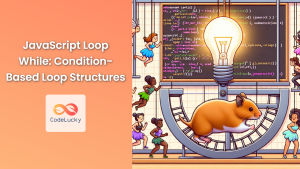In the world of C++ programming, loops are essential structures that allow us to execute a block of code repeatedly. Among these, the do-while loop stands out as a unique and powerful tool. Unlike its counterparts, the do-while loop ensures that the code block is executed at least once before checking the condition. This "execute-then-check" behavior makes it particularly useful in certain scenarios.
Understanding the Do-While Loop
The do-while loop in C++ follows this basic syntax:
do {
// Code to be executed
} while (condition);
Here's how it works:
- The code block inside the
dosection is executed first. - After execution, the condition in the
whilestatement is evaluated. - If the condition is true, the loop continues and the code block is executed again.
- If the condition is false, the loop terminates and the program moves to the next statement.
🔑 Key Point: The do-while loop always executes its code block at least once, even if the condition is initially false.
Practical Examples of Do-While Loop
Let's dive into some practical examples to understand how the do-while loop can be used effectively in C++ programming.
Example 1: Basic Number Guessing Game
Let's create a simple number guessing game using a do-while loop.
#include <iostream>
#include <cstdlib>
#include <ctime>
int main() {
srand(time(0)); // Seed the random number generator
int secretNumber = rand() % 100 + 1; // Generate a random number between 1 and 100
int guess;
int attempts = 0;
std::cout << "Welcome to the Number Guessing Game!" << std::endl;
do {
std::cout << "Enter your guess (1-100): ";
std::cin >> guess;
attempts++;
if (guess > secretNumber) {
std::cout << "Too high! Try again." << std::endl;
} else if (guess < secretNumber) {
std::cout << "Too low! Try again." << std::endl;
} else {
std::cout << "Congratulations! You guessed the number in " << attempts << " attempts!" << std::endl;
}
} while (guess != secretNumber);
return 0;
}
In this example, the do-while loop ensures that the player gets at least one chance to guess the number. The loop continues until the correct number is guessed.
📊 Sample Output:
Welcome to the Number Guessing Game!
Enter your guess (1-100): 50
Too high! Try again.
Enter your guess (1-100): 25
Too low! Try again.
Enter your guess (1-100): 37
Congratulations! You guessed the number in 3 attempts!
Example 2: Input Validation
Do-while loops are excellent for input validation. Let's create a program that ensures a user enters a positive number.
#include <iostream>
int main() {
double number;
do {
std::cout << "Please enter a positive number: ";
std::cin >> number;
if (number <= 0) {
std::cout << "Invalid input. The number must be positive." << std::endl;
}
} while (number <= 0);
std::cout << "You entered: " << number << std::endl;
return 0;
}
This do-while loop continues to prompt the user until a positive number is entered.
📊 Sample Output:
Please enter a positive number: -5
Invalid input. The number must be positive.
Please enter a positive number: 0
Invalid input. The number must be positive.
Please enter a positive number: 7.5
You entered: 7.5
Example 3: Menu-Driven Program
Do-while loops are perfect for creating menu-driven programs. Let's create a simple calculator using this concept.
#include <iostream>
int main() {
int choice;
double num1, num2;
do {
std::cout << "\n---- Calculator Menu ----" << std::endl;
std::cout << "1. Addition" << std::endl;
std::cout << "2. Subtraction" << std::endl;
std::cout << "3. Multiplication" << std::endl;
std::cout << "4. Division" << std::endl;
std::cout << "5. Exit" << std::endl;
std::cout << "Enter your choice (1-5): ";
std::cin >> choice;
switch (choice) {
case 1:
std::cout << "Enter two numbers: ";
std::cin >> num1 >> num2;
std::cout << "Result: " << num1 + num2 << std::endl;
break;
case 2:
std::cout << "Enter two numbers: ";
std::cin >> num1 >> num2;
std::cout << "Result: " << num1 - num2 << std::endl;
break;
case 3:
std::cout << "Enter two numbers: ";
std::cin >> num1 >> num2;
std::cout << "Result: " << num1 * num2 << std::endl;
break;
case 4:
std::cout << "Enter two numbers: ";
std::cin >> num1 >> num2;
if (num2 != 0) {
std::cout << "Result: " << num1 / num2 << std::endl;
} else {
std::cout << "Error: Division by zero!" << std::endl;
}
break;
case 5:
std::cout << "Thank you for using the calculator. Goodbye!" << std::endl;
break;
default:
std::cout << "Invalid choice. Please try again." << std::endl;
}
} while (choice != 5);
return 0;
}
This program uses a do-while loop to repeatedly display a menu and perform calculations until the user chooses to exit.
📊 Sample Output:
---- Calculator Menu ----
1. Addition
2. Subtraction
3. Multiplication
4. Division
5. Exit
Enter your choice (1-5): 1
Enter two numbers: 10 5
Result: 15
---- Calculator Menu ----
1. Addition
2. Subtraction
3. Multiplication
4. Division
5. Exit
Enter your choice (1-5): 4
Enter two numbers: 20 4
Result: 5
---- Calculator Menu ----
1. Addition
2. Subtraction
3. Multiplication
4. Division
5. Exit
Enter your choice (1-5): 5
Thank you for using the calculator. Goodbye!
Advanced Do-While Loop Concepts
Now that we've covered the basics, let's explore some advanced concepts and use cases for do-while loops in C++.
Nested Do-While Loops
Do-while loops can be nested within each other, allowing for more complex iterations. Here's an example that generates a multiplication table:
#include <iostream>
#include <iomanip>
int main() {
int i = 1;
do {
int j = 1;
do {
std::cout << std::setw(4) << i * j;
j++;
} while (j <= 10);
std::cout << std::endl;
i++;
} while (i <= 10);
return 0;
}
This program uses nested do-while loops to create a 10×10 multiplication table.
📊 Sample Output:
1 2 3 4 5 6 7 8 9 10
2 4 6 8 10 12 14 16 18 20
3 6 9 12 15 18 21 24 27 30
4 8 12 16 20 24 28 32 36 40
5 10 15 20 25 30 35 40 45 50
6 12 18 24 30 36 42 48 54 60
7 14 21 28 35 42 49 56 63 70
8 16 24 32 40 48 56 64 72 80
9 18 27 36 45 54 63 72 81 90
10 20 30 40 50 60 70 80 90 100
Do-While with Break and Continue
The break and continue statements can be used within do-while loops to control the flow of execution.
#include <iostream>
int main() {
int sum = 0;
int num;
do {
std::cout << "Enter a number (0 to finish, negative to skip): ";
std::cin >> num;
if (num < 0) {
std::cout << "Negative number skipped" << std::endl;
continue; // Skip the rest of the loop and start the next iteration
}
if (num == 0) {
break; // Exit the loop immediately
}
sum += num;
} while (true); // Infinite loop, relies on break to exit
std::cout << "The sum of the positive numbers is: " << sum << std::endl;
return 0;
}
In this example, continue is used to skip negative numbers, and break is used to exit the loop when 0 is entered.
📊 Sample Output:
Enter a number (0 to finish, negative to skip): 5
Enter a number (0 to finish, negative to skip): -3
Negative number skipped
Enter a number (0 to finish, negative to skip): 10
Enter a number (0 to finish, negative to skip): 7
Enter a number (0 to finish, negative to skip): 0
The sum of the positive numbers is: 22
Do-While with File I/O
Do-while loops can be particularly useful when working with file input/output operations. Here's an example that reads numbers from a file until the end is reached:
#include <iostream>
#include <fstream>
int main() {
std::ifstream inputFile("numbers.txt");
int number;
int sum = 0;
int count = 0;
if (inputFile.is_open()) {
do {
inputFile >> number;
if (inputFile.good()) {
sum += number;
count++;
}
} while (!inputFile.eof());
inputFile.close();
if (count > 0) {
double average = static_cast<double>(sum) / count;
std::cout << "Sum: " << sum << std::endl;
std::cout << "Count: " << count << std::endl;
std::cout << "Average: " << average << std::endl;
} else {
std::cout << "No numbers found in the file." << std::endl;
}
} else {
std::cout << "Unable to open the file." << std::endl;
}
return 0;
}
This program reads numbers from a file named "numbers.txt", calculates their sum and average, and displays the results.
📊 Sample Output (assuming numbers.txt contains: 10 20 30 40 50):
Sum: 150
Count: 5
Average: 30
Best Practices and Common Pitfalls
When using do-while loops in C++, keep these best practices and potential pitfalls in mind:
-
🎯 Use for the right scenarios: Do-while loops are best used when you need to execute a block of code at least once before checking a condition.
-
⚠️ Avoid infinite loops: Ensure that the condition in the while statement can eventually become false to prevent infinite loops.
-
🔄 Update loop variables: Make sure to update any variables used in the loop condition within the loop body to avoid unintended behavior.
-
🧹 Clean up resources: If you're working with resources like file handles or memory allocations inside the loop, make sure to clean them up properly.
-
🎭 Be cautious with do-while(false): While it's syntactically correct, a do-while(false) loop will only execute once and can often be replaced with a simpler construct.
-
🔍 Check for input failures: When using do-while for input validation, always check for input stream failures to avoid infinite loops.
Conclusion
The do-while loop in C++ is a powerful construct that ensures a block of code is executed at least once before checking a condition. Its "execute-then-check" nature makes it ideal for scenarios like input validation, menu-driven programs, and certain game loops.
By mastering the do-while loop and understanding its nuances, you can write more efficient and elegant C++ code. Remember to choose the appropriate loop structure for your specific needs, and always consider readability and maintainability in your programming practices.
Whether you're building a simple calculator, creating a game, or handling complex file operations, the do-while loop can be a valuable tool in your C++ programming toolkit. Keep practicing and exploring different scenarios to fully harness the power of this unique looping construct!