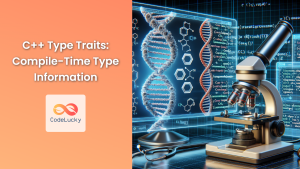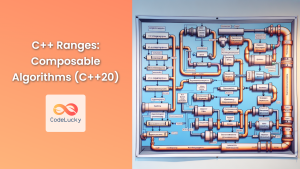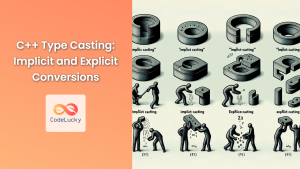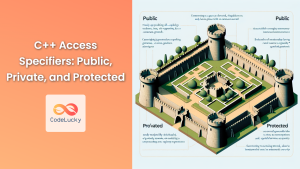C++ is a powerful, versatile programming language that offers a rich set of data types to handle various kinds of information. Understanding these data types is crucial for writing efficient and effective C++ programs. In this comprehensive guide, we'll explore both primitive and user-defined data types in C++, providing detailed explanations and practical examples to solidify your understanding.
Primitive Data Types
Primitive data types, also known as built-in data types, are the fundamental building blocks of C++ programming. They are predefined by the language and are used to store basic values of various sizes and types.
Integer Types
Integer types in C++ are used to store whole numbers without any fractional part. C++ provides several integer types with different sizes and ranges.
- int: The most commonly used integer type.
- Size: Usually 4 bytes (32 bits)
- Range: -2,147,483,648 to 2,147,483,647
int age = 25;
int population = 7800000000;
- short: Used for smaller integer values.
- Size: Usually 2 bytes (16 bits)
- Range: -32,768 to 32,767
short temperature = -5;
short daysInYear = 365;
- long: Used for larger integer values.
- Size: Usually 4 bytes on 32-bit systems, 8 bytes on 64-bit systems
- Range: At least -2,147,483,648 to 2,147,483,647
long distanceToMoon = 384400000; // in kilometers
long worldPopulation = 7800000000L; // 'L' suffix for long literal
- long long: Used for even larger integer values.
- Size: Usually 8 bytes (64 bits)
- Range: -9,223,372,036,854,775,808 to 9,223,372,036,854,775,807
long long galaxyStars = 100000000000LL; // 'LL' suffix for long long literal
long long nationalDebt = 28000000000000LL; // in dollars
🔍 Pro Tip: When working with very large numbers, be cautious of integer overflow. Always choose the appropriate integer type based on the expected range of values in your program.
Floating-Point Types
Floating-point types are used to represent numbers with fractional parts. C++ provides three floating-point types:
- float: Single-precision floating-point type.
- Size: Usually 4 bytes
- Precision: Approximately 7 decimal digits
float pi = 3.14159f; // 'f' suffix for float literal
float earthRadius = 6371.0f; // in kilometers
- double: Double-precision floating-point type.
- Size: Usually 8 bytes
- Precision: Approximately 15 decimal digits
double avogadroNumber = 6.02214076e23; // Scientific notation
double speedOfLight = 299792458.0; // in meters per second
- long double: Extended-precision floating-point type.
- Size: Usually 10 or 16 bytes (platform-dependent)
- Precision: At least as much as double, often more
long double planckConstant = 6.62607015e-34L; // 'L' suffix for long double literal
long double fineStructureConstant = 7.2973525693e-3L;
🎯 Example: Calculating the area of a circle
#include <iostream>
#include <cmath>
int main() {
double radius = 5.0;
double area = M_PI * std::pow(radius, 2);
std::cout << "Area of circle with radius " << radius << " is: " << area << std::endl;
return 0;
}
Output:
Area of circle with radius 5 is: 78.5398
Character Types
Character types are used to store individual characters.
- char: Used to store a single character.
- Size: 1 byte
- Range: -128 to 127 or 0 to 255 (depending on whether it's signed or unsigned)
char grade = 'A';
char newline = '\n';
- wchar_t: Used for wide characters.
- Size: Usually 2 or 4 bytes (platform-dependent)
wchar_t unicodeChar = L'Ω'; // 'L' prefix for wide character literal
Boolean Type
The boolean type is used to represent logical values: true or false.
- bool: Represents true or false values.
- Size: Usually 1 byte
bool isRaining = true;
bool isSunny = false;
🔍 Pro Tip: In C++, any non-zero value is considered true, and zero is considered false when used in a boolean context.
User-Defined Types
User-defined types allow programmers to create their own custom data types. These are essential for creating more complex and structured data representations.
Enumerations (enum)
Enumerations allow you to define a set of named constants.
enum DaysOfWeek {
SUNDAY,
MONDAY,
TUESDAY,
WEDNESDAY,
THURSDAY,
FRIDAY,
SATURDAY
};
DaysOfWeek today = WEDNESDAY;
🎯 Example: Using enums to represent card suits
#include <iostream>
enum CardSuit {
HEARTS,
DIAMONDS,
CLUBS,
SPADES
};
void printSuit(CardSuit suit) {
switch(suit) {
case HEARTS: std::cout << "Hearts"; break;
case DIAMONDS: std::cout << "Diamonds"; break;
case CLUBS: std::cout << "Clubs"; break;
case SPADES: std::cout << "Spades"; break;
}
}
int main() {
CardSuit mySuit = DIAMONDS;
std::cout << "My card suit is: ";
printSuit(mySuit);
std::cout << std::endl;
return 0;
}
Output:
My card suit is: Diamonds
Structures (struct)
Structures allow you to group related data items of different types under a single name.
struct Person {
std::string name;
int age;
float height;
};
Person john = {"John Doe", 30, 1.75f};
🎯 Example: Using structures to represent a point in 2D space
#include <iostream>
#include <cmath>
struct Point {
double x;
double y;
};
double distance(Point p1, Point p2) {
return std::sqrt(std::pow(p2.x - p1.x, 2) + std::pow(p2.y - p1.y, 2));
}
int main() {
Point a = {0.0, 0.0};
Point b = {3.0, 4.0};
std::cout << "Distance between points: " << distance(a, b) << std::endl;
return 0;
}
Output:
Distance between points: 5
Classes
Classes are the foundation of object-oriented programming in C++. They encapsulate data and functions that operate on that data.
class Rectangle {
private:
double width;
double height;
public:
Rectangle(double w, double h) : width(w), height(h) {}
double area() const {
return width * height;
}
double perimeter() const {
return 2 * (width + height);
}
};
Rectangle myRect(5.0, 3.0);
double area = myRect.area(); // 15.0
🎯 Example: Implementing a simple bank account class
#include <iostream>
#include <string>
class BankAccount {
private:
std::string accountHolder;
double balance;
public:
BankAccount(const std::string& name, double initialBalance)
: accountHolder(name), balance(initialBalance) {}
void deposit(double amount) {
if (amount > 0) {
balance += amount;
std::cout << "Deposited $" << amount << std::endl;
}
}
void withdraw(double amount) {
if (amount > 0 && amount <= balance) {
balance -= amount;
std::cout << "Withdrawn $" << amount << std::endl;
} else {
std::cout << "Insufficient funds or invalid amount" << std::endl;
}
}
void displayBalance() const {
std::cout << "Account balance for " << accountHolder << ": $" << balance << std::endl;
}
};
int main() {
BankAccount account("Alice Smith", 1000.0);
account.displayBalance();
account.deposit(500.0);
account.withdraw(200.0);
account.displayBalance();
return 0;
}
Output:
Account balance for Alice Smith: $1000
Deposited $500
Withdrawn $200
Account balance for Alice Smith: $1300
Unions
Unions allow you to store different data types in the same memory location. Only one member can hold a value at any given time.
union Data {
int i;
float f;
char str[20];
};
Data d;
d.i = 10;
std::cout << d.i << std::endl; // Outputs: 10
d.f = 3.14f;
std::cout << d.f << std::endl; // Outputs: 3.14
🚨 Warning: Be cautious when using unions, as they can lead to type safety issues if not used correctly.
Type Aliases
Type aliases allow you to create alternative names for existing types, making your code more readable and maintainable.
using Integer = int;
using String = std::string;
Integer count = 5;
String message = "Hello, World!";
You can also use the typedef keyword for backward compatibility:
typedef unsigned long ulong;
ulong bigNumber = 1000000UL;
Advanced Type Concepts
Auto Keyword
The auto keyword allows the compiler to automatically deduce the type of a variable based on its initializer.
auto i = 42; // int
auto f = 3.14; // double
auto s = "Hello"; // const char*
auto v = {1, 2, 3}; // std::initializer_list<int>
🔍 Pro Tip: While auto can make your code more concise, use it judiciously. Explicit type declarations can often make code more readable and self-documenting.
Const and Volatile Qualifiers
- const: Indicates that the value of a variable cannot be changed after initialization.
const int MAX_STUDENTS = 30;
const double PI = 3.14159265359;
- volatile: Tells the compiler that a variable's value can change at any time without any action being taken by the code the compiler finds nearby.
volatile int sensorReading; // Value might change due to external factors
References and Pointers
References and pointers are powerful features in C++ that allow you to work with memory addresses directly.
- References: An alias for an existing variable.
int x = 10;
int& ref = x; // ref is a reference to x
ref = 20; // x is now 20
- Pointers: Variables that store memory addresses.
int y = 30;
int* ptr = &y; // ptr holds the address of y
*ptr = 40; // y is now 40
🎯 Example: Using references and pointers
#include <iostream>
void swapByReference(int& a, int& b) {
int temp = a;
a = b;
b = temp;
}
void swapByPointer(int* a, int* b) {
int temp = *a;
*a = *b;
*b = temp;
}
int main() {
int x = 5, y = 10;
std::cout << "Before swap: x = " << x << ", y = " << y << std::endl;
swapByReference(x, y);
std::cout << "After swap by reference: x = " << x << ", y = " << y << std::endl;
swapByPointer(&x, &y);
std::cout << "After swap by pointer: x = " << x << ", y = " << y << std::endl;
return 0;
}
Output:
Before swap: x = 5, y = 10
After swap by reference: x = 10, y = 5
After swap by pointer: x = 5, y = 10
Conclusion
Understanding C++ data types is crucial for writing efficient and effective programs. From primitive types like integers and floating-point numbers to user-defined types like structures and classes, C++ offers a rich set of tools for representing and manipulating data.
By mastering these concepts, you'll be better equipped to choose the right data types for your specific programming needs, leading to more robust and performant code. Remember to consider factors like memory usage, precision requirements, and the nature of the data you're working with when selecting data types for your C++ projects.
As you continue your journey in C++ programming, keep exploring and experimenting with different data types and their applications. The more you practice, the more intuitive your understanding of C++ data types will become, ultimately making you a more proficient and confident C++ developer.
Happy coding! 🚀👨💻👩💻