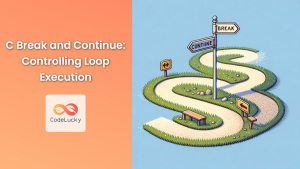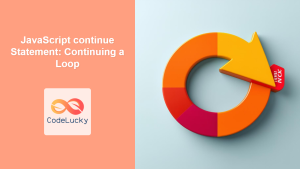In the world of C++ programming, loops are essential structures that allow us to execute a block of code repeatedly. However, there are times when we need to skip certain iterations within a loop without terminating it entirely. This is where the continue statement comes into play. In this comprehensive guide, we'll explore the continue statement in C++, its usage, and how it can enhance your coding efficiency.
Understanding the Continue Statement
The continue statement is a jump statement in C++ that skips the rest of the current iteration of a loop and moves to the next iteration. When encountered, it immediately transfers control to the next iteration of the enclosing for, while, or do-while loop.
🔑 Key Point: The continue statement is used to skip the rest of the code inside a loop for the current iteration only.
Let's dive into some practical examples to see how continue works in different scenarios.
Continue in For Loops
The for loop is one of the most commonly used loop structures in C++. Let's see how continue can be applied within a for loop.
Example 1: Printing Even Numbers
In this example, we'll use continue to print only even numbers from 1 to 10.
#include <iostream>
int main() {
for (int i = 1; i <= 10; ++i) {
if (i % 2 != 0) {
continue; // Skip odd numbers
}
std::cout << i << " ";
}
return 0;
}
Output:
2 4 6 8 10
In this code, when i is odd, the continue statement skips the rest of the loop body and moves to the next iteration. As a result, only even numbers are printed.
Example 2: Skipping Specific Values
Let's say we want to print numbers from 1 to 10, but skip printing 3 and 7.
#include <iostream>
int main() {
for (int i = 1; i <= 10; ++i) {
if (i == 3 || i == 7) {
continue; // Skip 3 and 7
}
std::cout << i << " ";
}
return 0;
}
Output:
1 2 4 5 6 8 9 10
Here, the continue statement is used to skip the iteration when i is 3 or 7, resulting in these numbers being omitted from the output.
Continue in While Loops
The continue statement can also be used effectively in while loops. Let's explore an example.
Example 3: Processing User Input
In this example, we'll use a while loop to continuously ask for user input, skipping any negative numbers.
#include <iostream>
int main() {
int sum = 0;
int num;
std::cout << "Enter positive numbers to sum (enter 0 to finish):\n";
while (true) {
std::cin >> num;
if (num == 0) {
break; // Exit the loop if 0 is entered
}
if (num < 0) {
std::cout << "Negative number ignored. Try again.\n";
continue; // Skip negative numbers
}
sum += num;
}
std::cout << "Sum of positive numbers: " << sum << std::endl;
return 0;
}
Sample Input and Output:
Enter positive numbers to sum (enter 0 to finish):
5
10
-3
Negative number ignored. Try again.
7
0
Sum of positive numbers: 22
In this example, the continue statement is used to skip the iteration when a negative number is entered, prompting the user to try again without adding the negative number to the sum.
Continue in Nested Loops
The continue statement becomes particularly useful when dealing with nested loops. Let's look at an example to understand its behavior in nested structures.
Example 4: Multiplication Table with Exceptions
We'll create a multiplication table for numbers 1 to 5, but skip multiplications by 3.
#include <iostream>
#include <iomanip>
int main() {
for (int i = 1; i <= 5; ++i) {
for (int j = 1; j <= 5; ++j) {
if (j == 3) {
continue; // Skip multiplications by 3
}
std::cout << std::setw(4) << i * j;
}
std::cout << std::endl;
}
return 0;
}
Output:
1 2 4 5
2 4 8 10
3 6 12 15
4 8 16 20
5 10 20 25
In this nested loop structure, the inner continue statement skips only the current iteration of the inner loop. This results in a multiplication table where the third column (multiplications by 3) is omitted.
Advanced Usage of Continue
Now that we've covered the basics, let's explore some more advanced applications of the continue statement.
Example 5: Processing a List with Conditions
Imagine we have a list of student grades, and we want to calculate the average grade while ignoring any failing grades (below 50).
#include <iostream>
#include <vector>
#include <iomanip>
int main() {
std::vector<int> grades = {78, 92, 45, 87, 65, 39, 88, 95, 52, 48};
int sum = 0;
int count = 0;
for (int grade : grades) {
if (grade < 50) {
continue; // Skip failing grades
}
sum += grade;
++count;
}
double average = static_cast<double>(sum) / count;
std::cout << "Grades: ";
for (int grade : grades) {
std::cout << grade << " ";
}
std::cout << "\nAverage of passing grades: " << std::fixed << std::setprecision(2) << average << std::endl;
return 0;
}
Output:
Grades: 78 92 45 87 65 39 88 95 52 48
Average of passing grades: 79.57
In this example, the continue statement is used to skip grades below 50, ensuring that only passing grades are included in the average calculation.
Example 6: String Processing with Continue
Let's use continue to process a string, removing all vowels from it.
#include <iostream>
#include <string>
bool isVowel(char c) {
c = std::tolower(c);
return (c == 'a' || c == 'e' || c == 'i' || c == 'o' || c == 'u');
}
int main() {
std::string input = "Hello, World! How are you?";
std::string result;
for (char c : input) {
if (isVowel(c)) {
continue; // Skip vowels
}
result += c;
}
std::cout << "Original string: " << input << std::endl;
std::cout << "String without vowels: " << result << std::endl;
return 0;
}
Output:
Original string: Hello, World! How are you?
String without vowels: Hll, Wrld! Hw r y?
Here, the continue statement is used to skip vowels when building the result string, effectively removing all vowels from the input string.
Best Practices and Considerations
While the continue statement can be a powerful tool in your C++ programming arsenal, it's important to use it judiciously. Here are some best practices and considerations:
-
🎯 Clarity: Use
continuewhen it makes your code clearer and more readable. If usingcontinuemakes your logic harder to follow, consider restructuring your code. -
🔄 Loop Invariants: Be careful not to skip important loop invariants when using
continue. Ensure that any necessary updates to loop control variables are performed before thecontinuestatement. -
🏗️ Nested Loops: In nested loops,
continueonly affects the innermost loop containing it. Be mindful of this when working with complex nested structures. -
🔍 Code Review: When using
continue, make sure the logic is clear to other developers who might read your code. Consider adding comments to explain the purpose of thecontinuestatement if it's not immediately obvious. -
🐛 Debugging: Be aware that excessive use of
continuecan make debugging more challenging, as it introduces additional jump points in your code.
Conclusion
The continue statement in C++ is a versatile tool that allows for more flexible control flow within loops. By skipping iterations based on certain conditions, you can create more efficient and cleaner code. Whether you're filtering data, processing strings, or handling complex nested structures, continue can be a valuable addition to your programming toolkit.
Remember, like all programming constructs, the key to using continue effectively lies in understanding its behavior and applying it judiciously. With practice and careful consideration, you'll find that continue can significantly enhance your ability to write elegant and efficient C++ code.
Keep coding, keep learning, and continue to explore the depths of C++ programming!