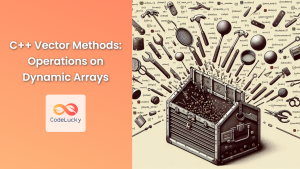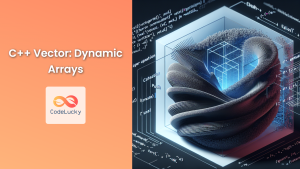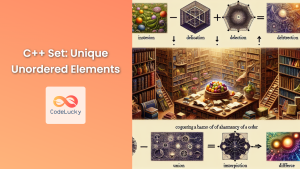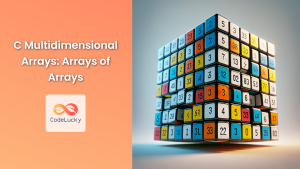Arrays are fundamental data structures in C++ that allow you to store multiple elements of the same data type in contiguous memory locations. They provide an efficient way to manage collections of data, making them essential for various programming tasks. In this comprehensive guide, we'll explore the ins and outs of C++ arrays, from creation to advanced usage.
Understanding C++ Arrays
An array in C++ is a fixed-size sequential collection of elements of the same type. Think of it as a row of boxes, each containing a value of the specified data type.
🔑 Key characteristics of C++ arrays:
- Fixed size (determined at compile-time)
- Contiguous memory allocation
- Zero-based indexing
- Same data type for all elements
Let's dive into creating and using arrays in C++.
Creating Arrays
There are several ways to create arrays in C++. We'll explore each method with practical examples.
Method 1: Declaration with Size
The simplest way to declare an array is by specifying its type and size:
int numbers[5];
This creates an integer array named numbers with 5 elements. However, the values are uninitialized and may contain garbage data.
Method 2: Declaration with Initialization
You can initialize the array with values at the time of declaration:
int scores[] = {85, 92, 78, 95, 88};
Here, the compiler automatically determines the size based on the number of initializers.
Method 3: Declaration with Size and Initialization
You can also specify both the size and initial values:
double prices[4] = {19.99, 29.99, 39.99, 49.99};
If you provide fewer initializers than the specified size, the remaining elements are initialized to zero.
Accessing Array Elements
Array elements are accessed using their index, which starts from 0. Here's an example:
#include <iostream>
int main() {
int grades[] = {88, 92, 76, 85, 90};
std::cout << "Third grade: " << grades[2] << std::endl;
// Modifying an element
grades[1] = 95;
std::cout << "Updated second grade: " << grades[1] << std::endl;
return 0;
}
Output:
Third grade: 76
Updated second grade: 95
⚠️ Caution: Accessing an array out of bounds leads to undefined behavior. Always ensure your index is within the array's size.
Array Size and Memory
Understanding array size and memory allocation is crucial for efficient programming.
Determining Array Size
C++ provides the sizeof operator to determine the size of an array:
#include <iostream>
int main() {
int numbers[] = {1, 2, 3, 4, 5};
size_t arraySize = sizeof(numbers) / sizeof(numbers[0]);
std::cout << "Array size: " << arraySize << std::endl;
return 0;
}
Output:
Array size: 5
Memory Allocation
Arrays in C++ are stored in contiguous memory locations. This property allows for efficient access and manipulation of array elements.
#include <iostream>
int main() {
int values[] = {10, 20, 30, 40, 50};
for (int i = 0; i < 5; ++i) {
std::cout << "Address of values[" << i << "]: " << (void*)&values[i] << std::endl;
}
return 0;
}
Output:
Address of values[0]: 0x7ffd5f7b35f0
Address of values[1]: 0x7ffd5f7b35f4
Address of values[2]: 0x7ffd5f7b35f8
Address of values[3]: 0x7ffd5f7b35fc
Address of values[4]: 0x7ffd5f7b3600
Notice how the addresses are 4 bytes apart (size of an integer on most systems).
Multidimensional Arrays
C++ supports multidimensional arrays, which are essentially arrays of arrays. The most common form is the two-dimensional array, often used to represent matrices or grids.
Creating a 2D Array
Here's how you can create and initialize a 2D array:
int matrix[3][4] = {
{1, 2, 3, 4},
{5, 6, 7, 8},
{9, 10, 11, 12}
};
Accessing Elements in a 2D Array
Accessing elements in a 2D array requires two indices:
#include <iostream>
int main() {
int matrix[3][4] = {
{1, 2, 3, 4},
{5, 6, 7, 8},
{9, 10, 11, 12}
};
std::cout << "Element at matrix[1][2]: " << matrix[1][2] << std::endl;
// Modifying an element
matrix[2][3] = 15;
std::cout << "Updated element at matrix[2][3]: " << matrix[2][3] << std::endl;
return 0;
}
Output:
Element at matrix[1][2]: 7
Updated element at matrix[2][3]: 15
Array Manipulation Techniques
Let's explore some common array manipulation techniques in C++.
1. Iterating Through an Array
You can use various loop constructs to iterate through an array:
#include <iostream>
int main() {
int numbers[] = {1, 2, 3, 4, 5};
int size = sizeof(numbers) / sizeof(numbers[0]);
// Using a for loop
std::cout << "Using for loop:" << std::endl;
for (int i = 0; i < size; ++i) {
std::cout << numbers[i] << " ";
}
std::cout << std::endl;
// Using a range-based for loop (C++11 and later)
std::cout << "Using range-based for loop:" << std::endl;
for (int num : numbers) {
std::cout << num << " ";
}
std::cout << std::endl;
return 0;
}
Output:
Using for loop:
1 2 3 4 5
Using range-based for loop:
1 2 3 4 5
2. Finding the Maximum Element
Here's how you can find the maximum element in an array:
#include <iostream>
#include <algorithm>
int main() {
int scores[] = {85, 92, 78, 95, 88};
int size = sizeof(scores) / sizeof(scores[0]);
int maxScore = *std::max_element(scores, scores + size);
std::cout << "Maximum score: " << maxScore << std::endl;
return 0;
}
Output:
Maximum score: 95
3. Reversing an Array
You can reverse an array using the std::reverse algorithm:
#include <iostream>
#include <algorithm>
int main() {
int numbers[] = {1, 2, 3, 4, 5};
int size = sizeof(numbers) / sizeof(numbers[0]);
std::reverse(numbers, numbers + size);
std::cout << "Reversed array: ";
for (int num : numbers) {
std::cout << num << " ";
}
std::cout << std::endl;
return 0;
}
Output:
Reversed array: 5 4 3 2 1
Common Pitfalls and Best Practices
When working with arrays in C++, it's important to be aware of common pitfalls and follow best practices.
Pitfalls to Avoid
- Array Bounds Violation: Accessing elements outside the array bounds leads to undefined behavior.
int numbers[5] = {1, 2, 3, 4, 5};
std::cout << numbers[5]; // Undefined behavior!
- Uninitialized Arrays: Using uninitialized array elements can lead to unexpected results.
int scores[5];
std::cout << scores[2]; // Undefined behavior!
- Array Decay: When passing arrays to functions, they decay to pointers, losing size information.
void printSize(int arr[]) {
std::cout << sizeof(arr); // Prints size of pointer, not array!
}
Best Practices
- Use std::array for Fixed-Size Arrays: When possible, use
std::arrayfrom the C++ Standard Library for better type safety and size awareness.
#include <array>
std::array<int, 5> numbers = {1, 2, 3, 4, 5};
- Range Checking: Use bounds checking when accessing array elements, especially with user input.
if (index >= 0 && index < arraySize) {
// Access array element
} else {
// Handle out-of-bounds error
}
- Prefer Range-Based For Loops: When iterating over all elements, use range-based for loops for cleaner and safer code.
for (const auto& element : myArray) {
// Process element
}
Advanced Array Concepts
Let's explore some advanced concepts related to arrays in C++.
Dynamic Arrays
While standard C++ arrays have a fixed size, you can create dynamic arrays using pointers and memory allocation:
#include <iostream>
int main() {
int size;
std::cout << "Enter array size: ";
std::cin >> size;
int* dynamicArray = new int[size];
for (int i = 0; i < size; ++i) {
dynamicArray[i] = i * 10;
}
std::cout << "Dynamic array contents:" << std::endl;
for (int i = 0; i < size; ++i) {
std::cout << dynamicArray[i] << " ";
}
std::cout << std::endl;
delete[] dynamicArray; // Don't forget to free the memory!
return 0;
}
Output (for size 5):
Enter array size: 5
Dynamic array contents:
0 10 20 30 40
Arrays of Pointers
You can create arrays of pointers, which can be useful for managing collections of objects or strings:
#include <iostream>
#include <string>
int main() {
const char* fruits[] = {"Apple", "Banana", "Cherry", "Date"};
int size = sizeof(fruits) / sizeof(fruits[0]);
std::cout << "Fruit list:" << std::endl;
for (int i = 0; i < size; ++i) {
std::cout << fruits[i] << std::endl;
}
return 0;
}
Output:
Fruit list:
Apple
Banana
Cherry
Date
Using Arrays with Structures
Arrays can be used with structures to create more complex data organizations:
#include <iostream>
#include <string>
struct Student {
std::string name;
int age;
double gpa;
};
int main() {
Student class1[3] = {
{"Alice", 20, 3.8},
{"Bob", 22, 3.5},
{"Charlie", 21, 3.9}
};
std::cout << "Class Information:" << std::endl;
for (const auto& student : class1) {
std::cout << "Name: " << student.name
<< ", Age: " << student.age
<< ", GPA: " << student.gpa << std::endl;
}
return 0;
}
Output:
Class Information:
Name: Alice, Age: 20, GPA: 3.8
Name: Bob, Age: 22, GPA: 3.5
Name: Charlie, Age: 21, GPA: 3.9
Conclusion
Arrays are a fundamental building block in C++ programming, offering a simple yet powerful way to manage collections of data. From basic declaration and initialization to advanced concepts like dynamic arrays and arrays of structures, mastering arrays is crucial for effective C++ programming.
Remember these key points:
- 🔢 Arrays have a fixed size determined at compile-time (except for dynamic arrays).
- 📊 Elements in an array are stored in contiguous memory locations.
- 🔍 Array indices start at 0 and go up to size – 1.
- ⚠️ Always be mindful of array bounds to avoid undefined behavior.
- 🔄 Consider using modern C++ containers like
std::arrayorstd::vectorfor added safety and flexibility.
By understanding and effectively using arrays, you'll be well-equipped to tackle a wide range of programming challenges in C++. Practice working with arrays in various scenarios to solidify your understanding and become proficient in this essential aspect of C++ programming.