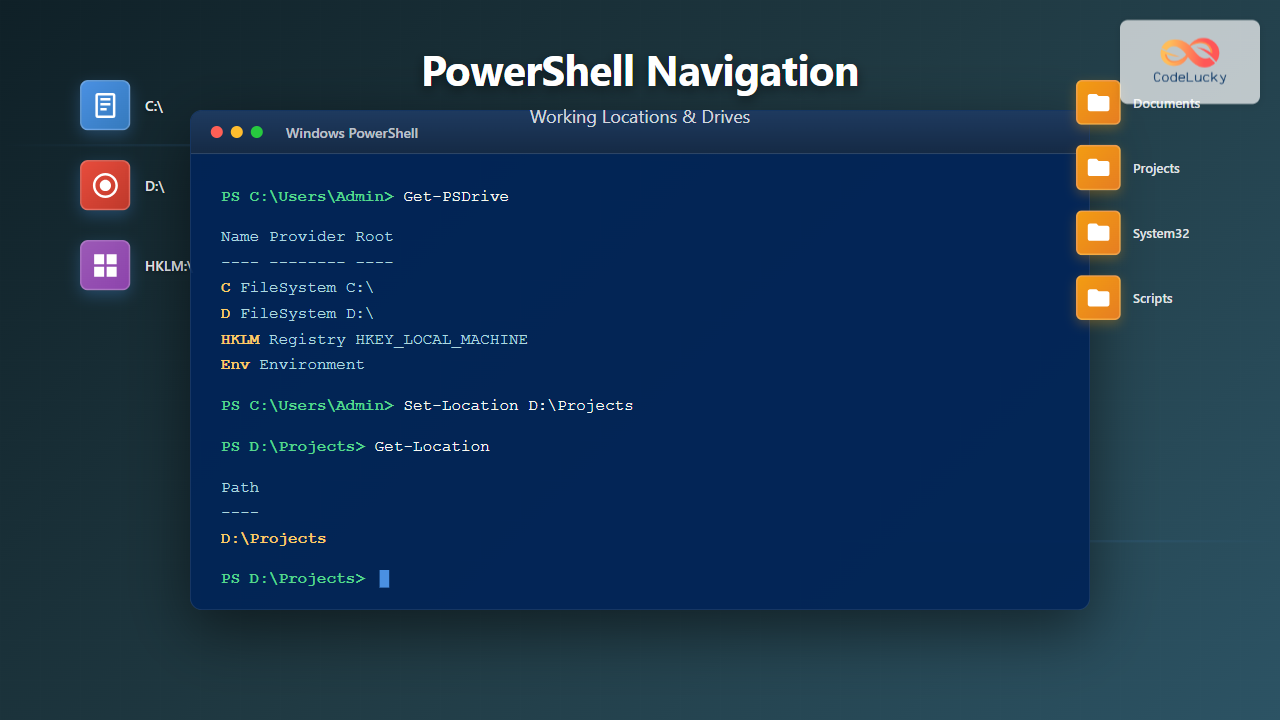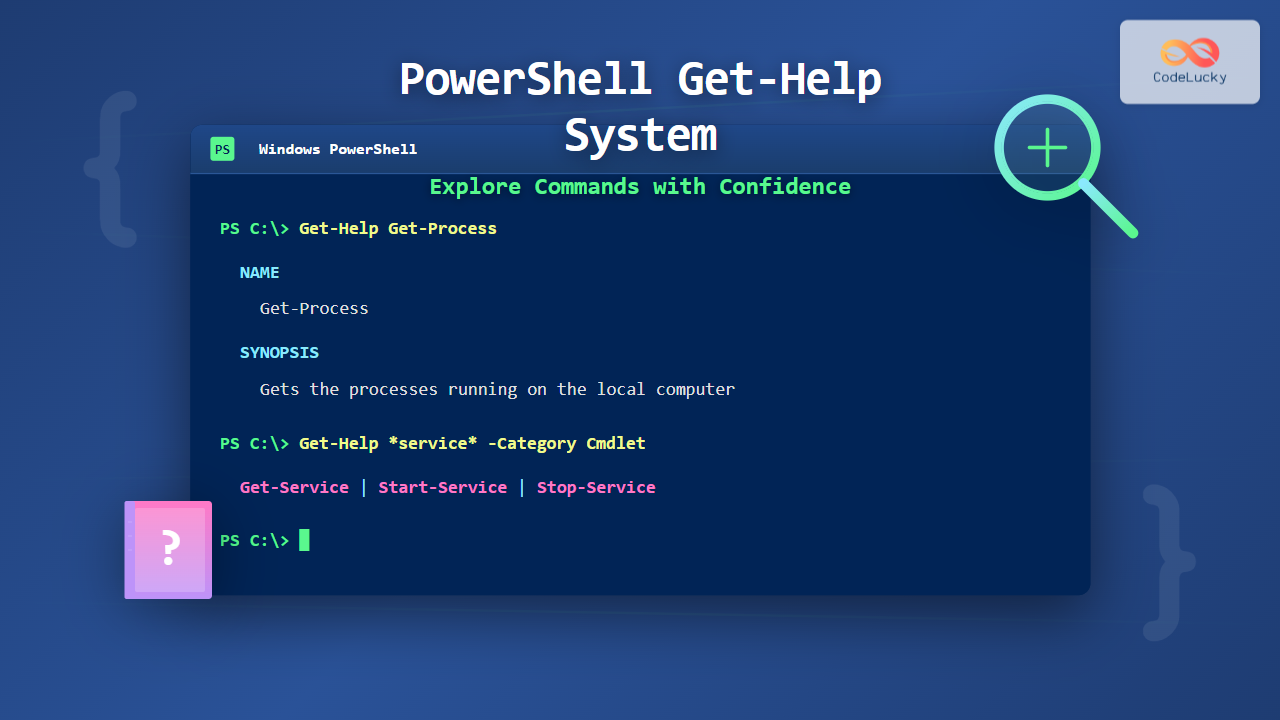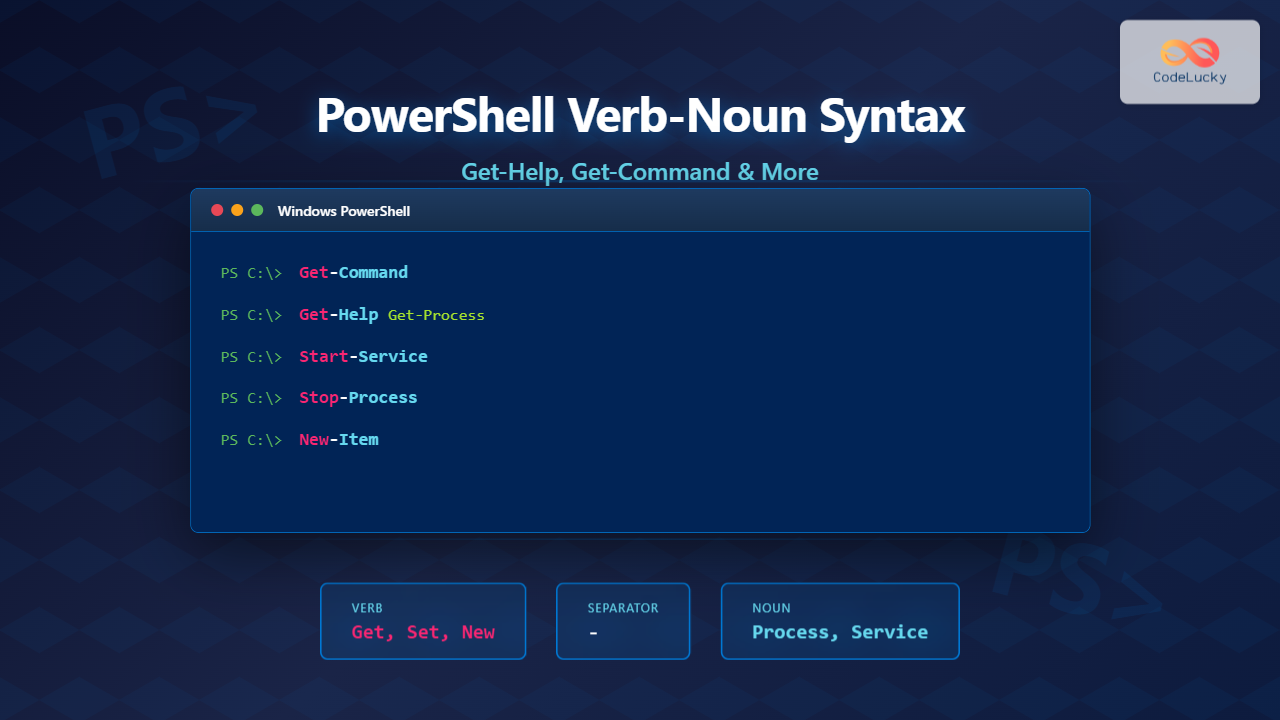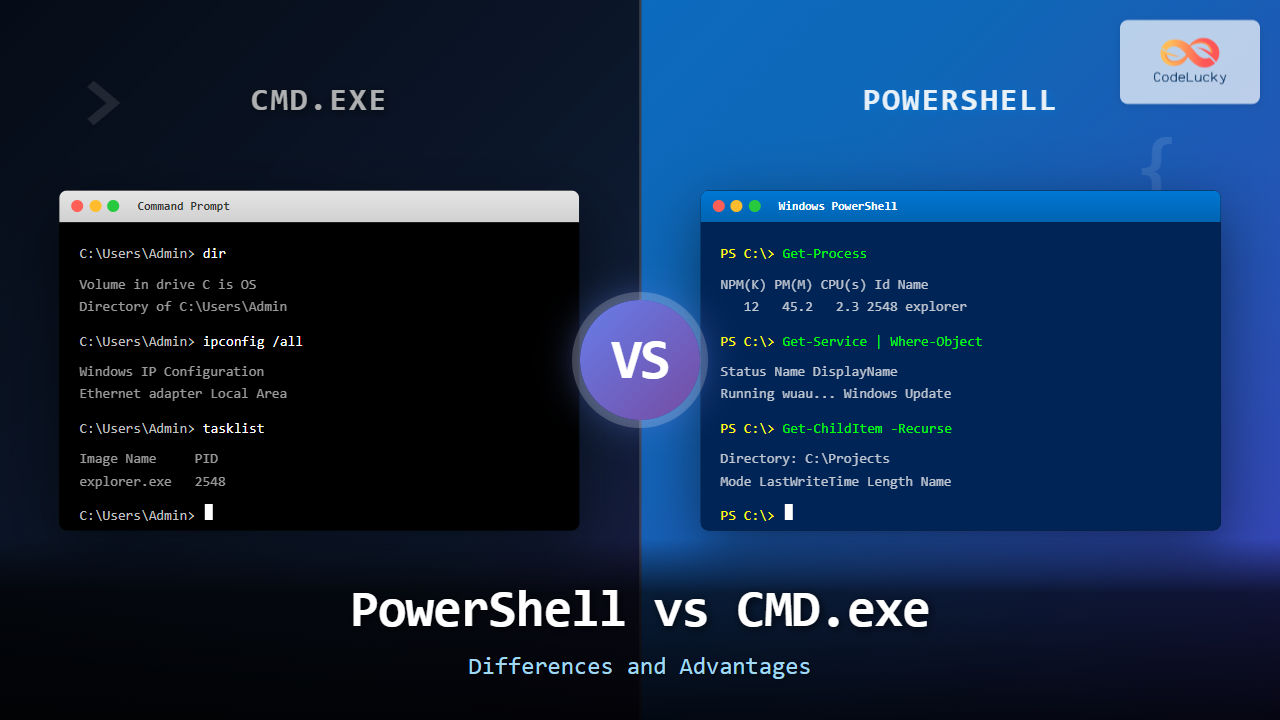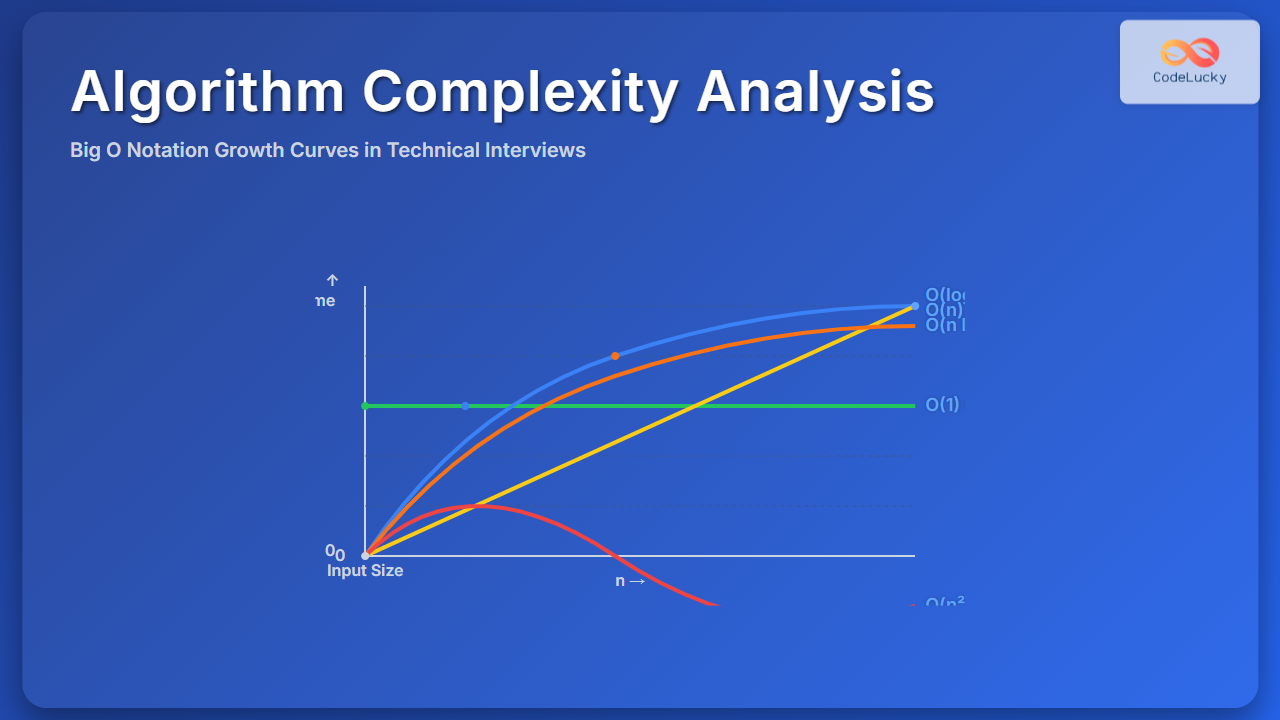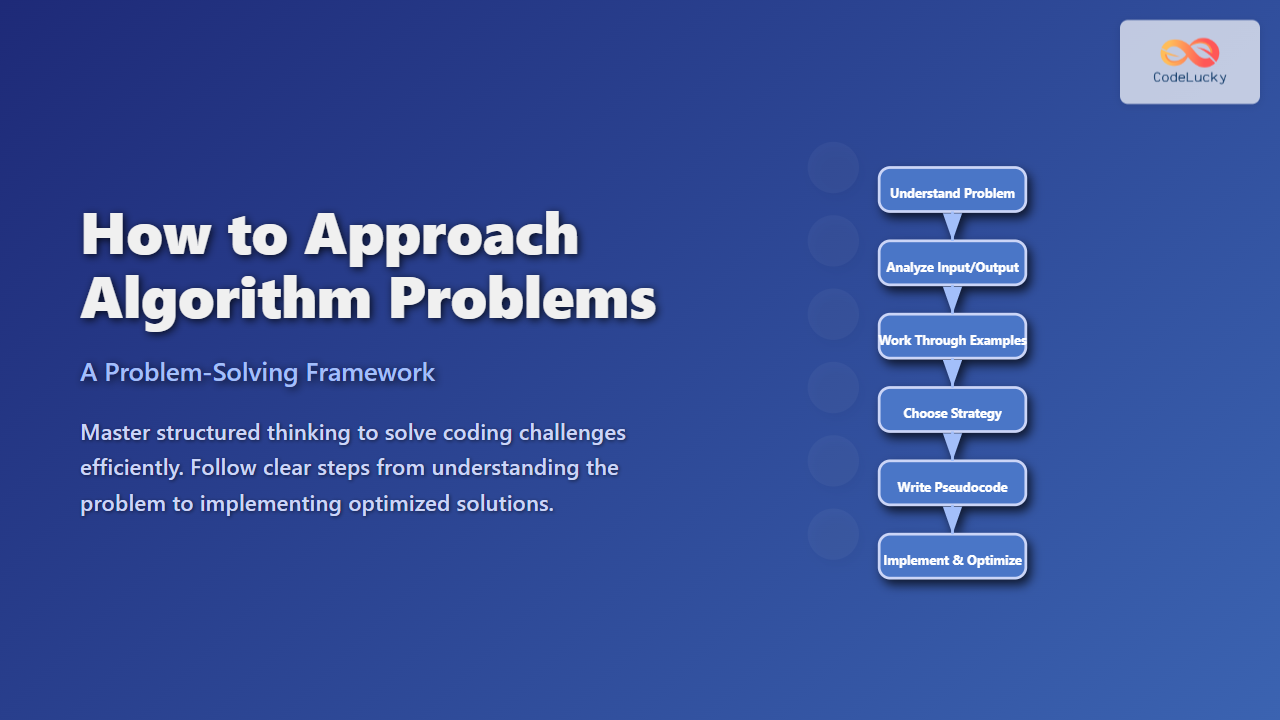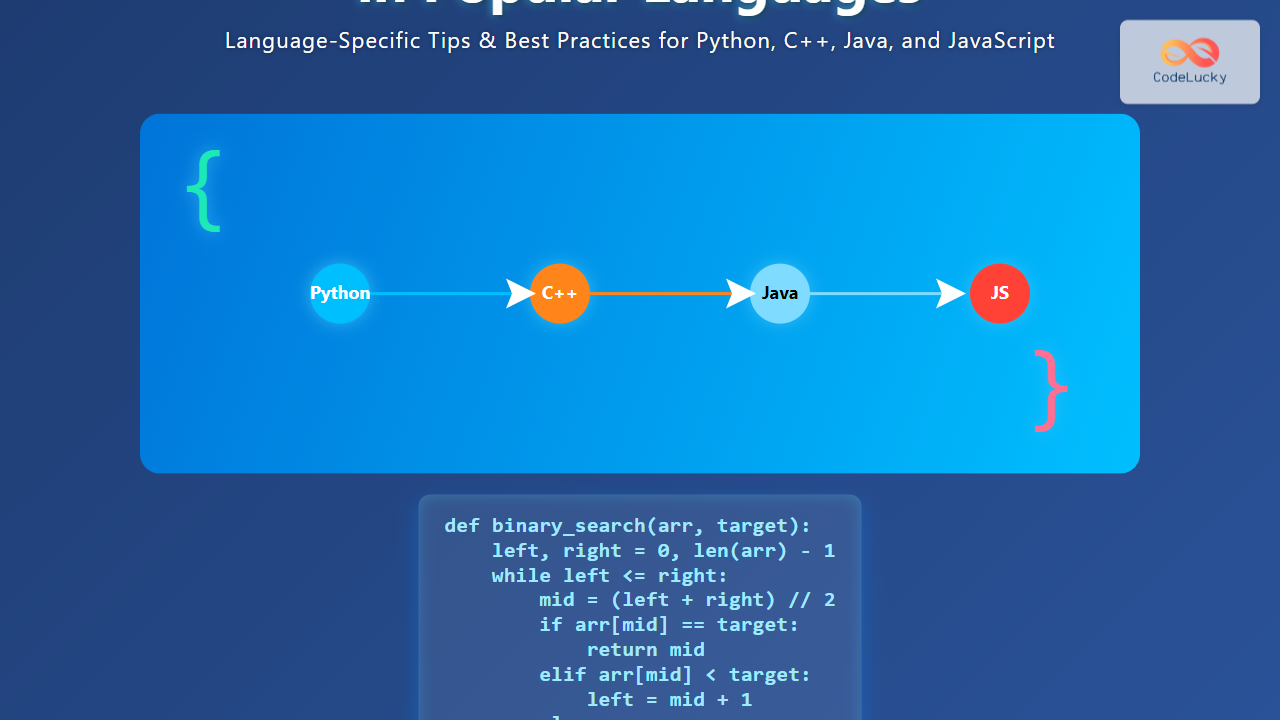Navigating the PowerShell Environment: Working Locations and Drives – Complete Guide
Master PowerShell navigation with this comprehensive guide to working locations and drives. Learn how to manage file systems, registry, and custom drives with practical examples.