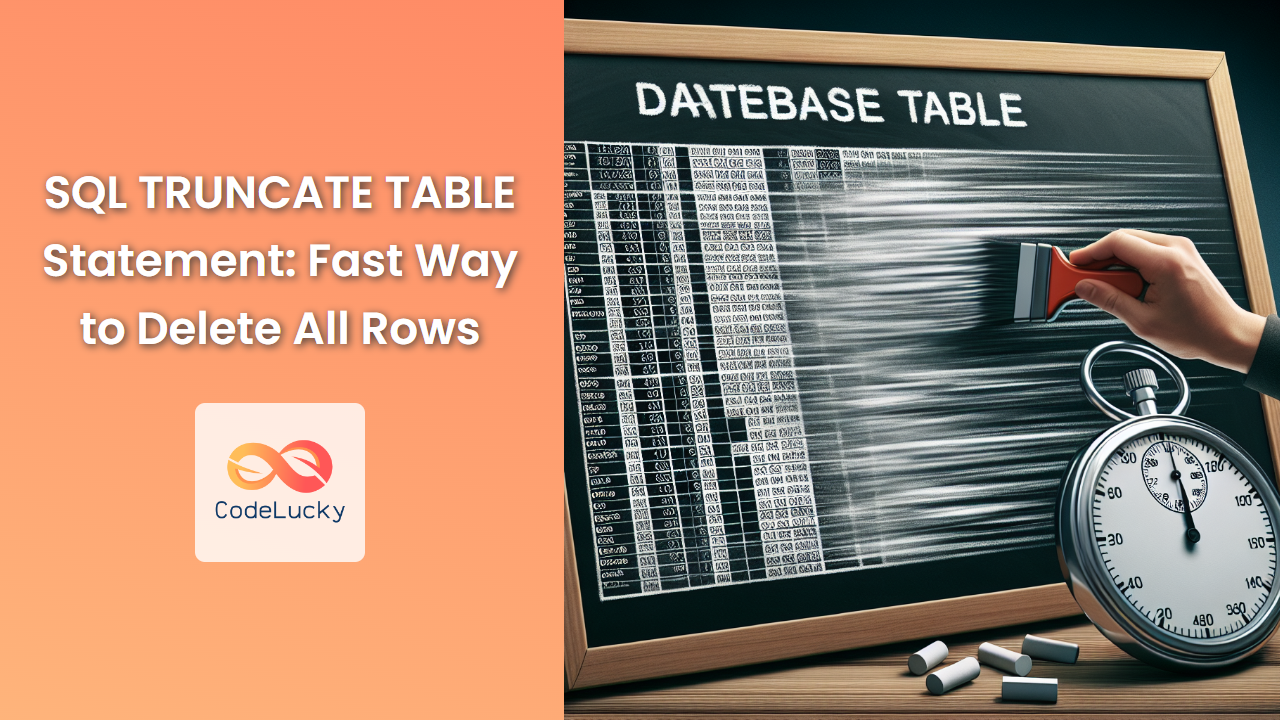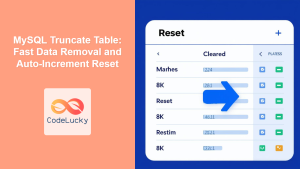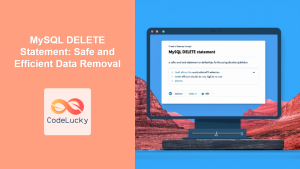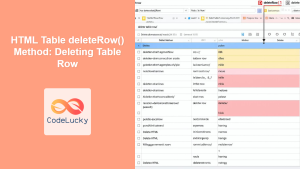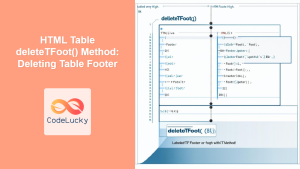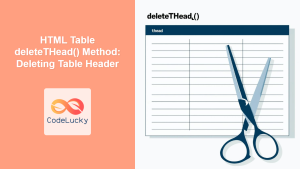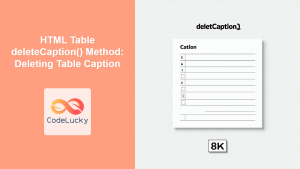In the world of database management, efficiency is key. When it comes to removing all rows from a table, the SQL TRUNCATE TABLE statement stands out as a powerful and swift solution. This article will dive deep into the TRUNCATE TABLE command, exploring its syntax, use cases, and advantages over other methods of data deletion.
Understanding TRUNCATE TABLE
The TRUNCATE TABLE statement is a Data Definition Language (DDL) command used to delete all rows from a table quickly. Unlike the DELETE statement, TRUNCATE TABLE is not logged on a row-by-row basis, making it significantly faster for large tables.
📊 Fun Fact: TRUNCATE TABLE can be up to 10 times faster than DELETE when removing all rows from a large table!
Syntax
The basic syntax of the TRUNCATE TABLE statement is straightforward:
TRUNCATE TABLE table_name;
Let's break this down:
TRUNCATE TABLE: This is the command itself.table_name: This is the name of the table you want to empty.
TRUNCATE TABLE in Action
To illustrate the power of TRUNCATE TABLE, let's consider a scenario where we have a large sales table that we need to clear out at the end of each fiscal year.
First, let's create and populate our sales table:
CREATE TABLE sales (
sale_id INT PRIMARY KEY,
product_name VARCHAR(50),
quantity INT,
sale_date DATE
);
INSERT INTO sales (sale_id, product_name, quantity, sale_date)
VALUES
(1, 'Widget A', 100, '2023-01-15'),
(2, 'Gadget B', 50, '2023-02-20'),
(3, 'Doohickey C', 75, '2023-03-10'),
(4, 'Widget A', 200, '2023-04-05'),
(5, 'Gadget B', 150, '2023-05-12');
Now, let's check the contents of our table:
SELECT * FROM sales;
Result:
| sale_id | product_name | quantity | sale_date |
|---|---|---|---|
| 1 | Widget A | 100 | 2023-01-15 |
| 2 | Gadget B | 50 | 2023-02-20 |
| 3 | Doohickey C | 75 | 2023-03-10 |
| 4 | Widget A | 200 | 2023-04-05 |
| 5 | Gadget B | 150 | 2023-05-12 |
To clear all rows from this table, we can use the TRUNCATE TABLE statement:
TRUNCATE TABLE sales;
After executing this command, if we run our SELECT statement again:
SELECT * FROM sales;
We get an empty result set, indicating that all rows have been removed:
| sale_id | product_name | quantity | sale_date |
|---|---|---|---|
| (0 rows) |
🚀 Pro Tip: TRUNCATE TABLE resets the auto-increment counter to its initial value, usually 1. This can be particularly useful when you want to start fresh with your primary key values.
TRUNCATE TABLE vs. DELETE
While both TRUNCATE TABLE and DELETE can remove all rows from a table, there are significant differences between the two:
- Speed: TRUNCATE TABLE is generally much faster, especially for large tables.
- Transaction Logging: DELETE logs each row deletion, while TRUNCATE TABLE logs only the deallocation of data pages.
- Rollback: You can't roll back a TRUNCATE TABLE operation, but you can roll back a DELETE operation.
- WHERE Clause: DELETE allows a WHERE clause to selectively remove rows, while TRUNCATE TABLE always removes all rows.
- Triggers: TRUNCATE TABLE doesn't activate DELETE triggers.
Let's illustrate the difference with an example. Suppose we have a large_table with millions of rows:
CREATE TABLE large_table (
id INT PRIMARY KEY,
data VARCHAR(100)
);
-- Insert millions of rows here
Now, let's compare the time it takes to clear this table using DELETE vs. TRUNCATE TABLE:
-- Using DELETE
START TRANSACTION;
DELETE FROM large_table;
COMMIT;
-- Using TRUNCATE TABLE
TRUNCATE TABLE large_table;
In most database systems, you'll find that the TRUNCATE TABLE operation completes significantly faster than the DELETE operation.
⏱️ Time Saver: For tables with millions of rows, TRUNCATE TABLE can save you hours of processing time compared to DELETE.
When to Use TRUNCATE TABLE
TRUNCATE TABLE is ideal in several scenarios:
- Clearing Staging Tables: When you need to refresh staging tables in a data warehouse.
- Resetting Test Data: In development environments where you frequently need to reset test data.
- Periodic Data Purges: For tables that accumulate temporary data that needs regular clearing.
- Preparing for Bulk Inserts: When you need to clear a table before a large data load.
However, be cautious when using TRUNCATE TABLE in the following situations:
- When you need to selectively delete rows
- When you need to maintain an audit trail of deletions
- When the table is referenced by foreign keys in other tables
TRUNCATE TABLE and Constraints
TRUNCATE TABLE interacts with various constraints in interesting ways:
Foreign Key Constraints
If the table you're truncating has foreign key constraints referencing it, you might encounter an error. To address this, you can disable foreign key checks before truncating:
SET FOREIGN_KEY_CHECKS = 0;
TRUNCATE TABLE parent_table;
SET FOREIGN_KEY_CHECKS = 1;
⚠️ Warning: Be extremely careful when disabling foreign key checks. Ensure you re-enable them immediately after the TRUNCATE operation to maintain data integrity.
Identity Columns
In most database systems, TRUNCATE TABLE resets the identity (auto-increment) column to its seed value. This behavior can be useful when you want to start your identity values from the beginning.
For example, if we have a table with an identity column:
CREATE TABLE products (
product_id INT IDENTITY(1,1) PRIMARY KEY,
product_name VARCHAR(50)
);
INSERT INTO products (product_name) VALUES ('Product A'), ('Product B'), ('Product C');
SELECT * FROM products;
Result:
| product_id | product_name |
|---|---|
| 1 | Product A |
| 2 | Product B |
| 3 | Product C |
After truncating:
TRUNCATE TABLE products;
INSERT INTO products (product_name) VALUES ('New Product');
SELECT * FROM products;
Result:
| product_id | product_name |
|---|---|
| 1 | New Product |
Notice how the product_id starts again from 1.
TRUNCATE TABLE and Transactions
In most database systems, TRUNCATE TABLE is an autocommit operation, meaning it can't be rolled back as part of a transaction. However, some systems allow you to include TRUNCATE TABLE in a transaction if certain conditions are met.
For instance, in SQL Server, you can include TRUNCATE TABLE in a transaction if the table doesn't have any foreign key constraints:
BEGIN TRANSACTION;
TRUNCATE TABLE sales;
-- Other operations...
COMMIT;
🔒 Security Note: Because TRUNCATE TABLE is such a powerful command, it typically requires elevated permissions. Ensure that only trusted users have the ability to execute this command on production databases.
TRUNCATE TABLE in Different Database Systems
While the basic syntax of TRUNCATE TABLE is similar across different database management systems, there are some nuances to be aware of:
MySQL
In MySQL, TRUNCATE TABLE is similar to DELETE without a WHERE clause, but it's implemented as DROP TABLE and CREATE TABLE.
TRUNCATE TABLE my_table;
PostgreSQL
PostgreSQL allows you to TRUNCATE multiple tables in a single statement:
TRUNCATE TABLE table1, table2, table3;
Oracle
Oracle provides additional options with TRUNCATE TABLE:
TRUNCATE TABLE my_table DROP STORAGE;
This command not only removes all rows but also deallocates the space used by the table.
SQL Server
SQL Server allows you to specify that the identity column should not be reset:
TRUNCATE TABLE my_table WITH (RESEED = ON);
Best Practices for Using TRUNCATE TABLE
To ensure you're using TRUNCATE TABLE effectively and safely:
- Backup First: Always have a recent backup before performing a TRUNCATE operation.
- Check Dependencies: Ensure no other tables or processes depend on the data you're truncating.
- Use in Non-Production First: Test TRUNCATE TABLE operations in a development or staging environment before using in production.
- Consider Alternatives: For smaller tables or when you need to delete specific rows, DELETE might be more appropriate.
- Be Aware of Permissions: Ensure that the necessary permissions are in place, but also that they're not too broadly granted.
Conclusion
The SQL TRUNCATE TABLE statement is a powerful tool in a database administrator's arsenal. Its ability to quickly remove all rows from a table makes it invaluable for scenarios requiring efficient data clearing. However, with great power comes great responsibility. Understanding when and how to use TRUNCATE TABLE, as well as its implications, is crucial for maintaining data integrity and optimizing database performance.
By mastering TRUNCATE TABLE, you're adding a fast, efficient method of data removal to your SQL toolkit. Whether you're managing large-scale data warehouses, maintaining test environments, or performing regular data purges, TRUNCATE TABLE can significantly streamline your database operations.
Remember, while TRUNCATE TABLE is incredibly useful, it's not always the right tool for the job. Always consider your specific use case, the size of your data, and the potential impact on related tables and processes before deciding between TRUNCATE TABLE and other data removal methods.
With this comprehensive understanding of TRUNCATE TABLE, you're now equipped to make informed decisions about when and how to use this powerful SQL command in your database management tasks.