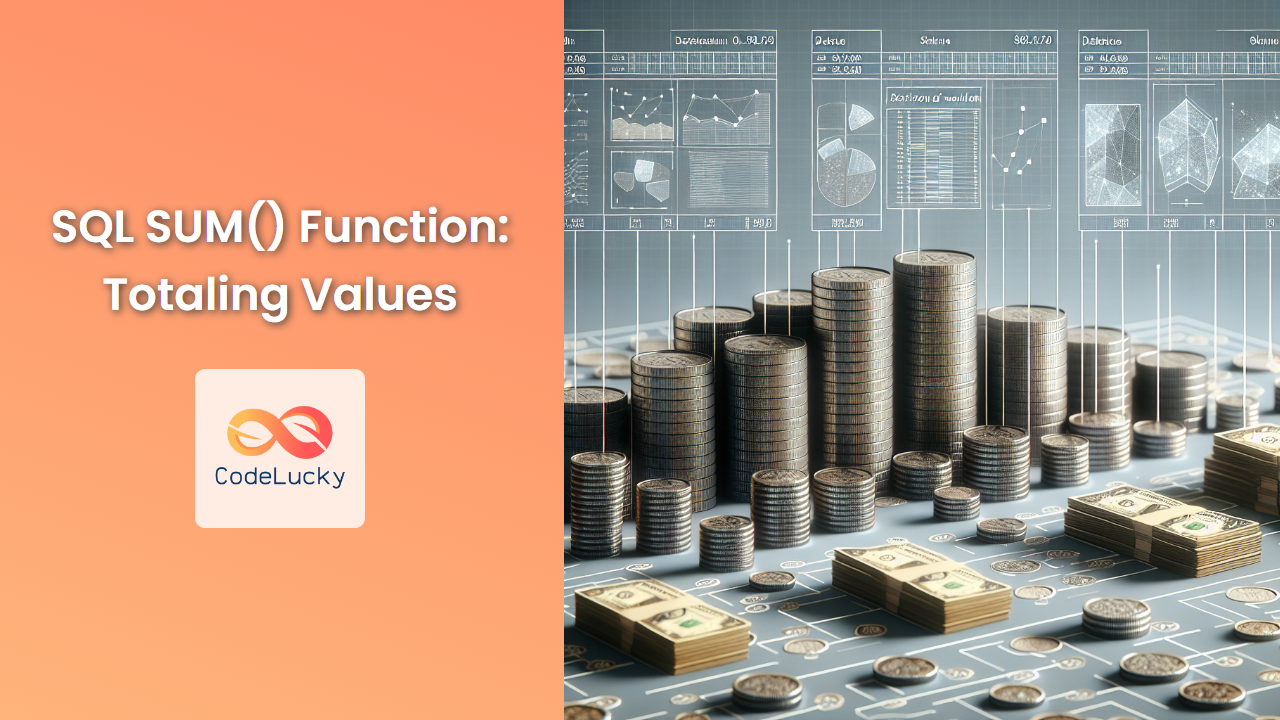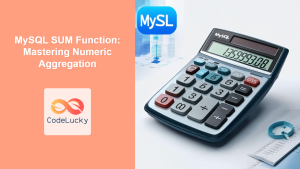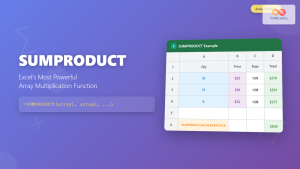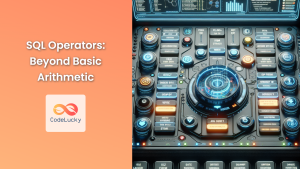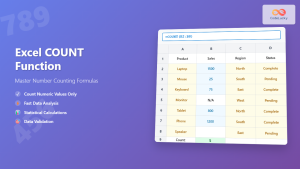SQL's SUM() function is a powerful tool in a data analyst's arsenal, allowing for quick and efficient calculation of numerical data across rows. Whether you're tallying sales figures, calculating inventory totals, or summing up financial transactions, the SUM() function is your go-to solution. In this comprehensive guide, we'll dive deep into the intricacies of the SUM() function, exploring its syntax, use cases, and advanced applications.
Understanding the SUM() Function
The SUM() function is an aggregate function in SQL that calculates the total of a set of values. It operates on numeric data types and returns a single value representing the sum of all non-NULL values in the specified column.
📊 Syntax:
SELECT SUM(column_name) FROM table_name;
Let's break this down with a simple example. Imagine we have a table called sales with the following data:
| sale_id | product | amount |
|---|---|---|
| 1 | Widget | 100 |
| 2 | Gadget | 150 |
| 3 | Widget | 75 |
| 4 | Gizmo | 200 |
To calculate the total sales amount, we would use:
SELECT SUM(amount) AS total_sales FROM sales;
This query would return:
| total_sales |
|---|
| 525 |
🔍 Key Point: The SUM() function ignores NULL values. If a column contains NULL values, they are not included in the calculation.
Practical Applications of SUM()
1. Calculating Total Revenue
One of the most common uses of the SUM() function is to calculate total revenue. Let's expand our sales table to include more details:
| sale_id | product | amount | date |
|---|---|---|---|
| 1 | Widget | 100 | 2023-01-01 |
| 2 | Gadget | 150 | 2023-01-02 |
| 3 | Widget | 75 | 2023-01-02 |
| 4 | Gizmo | 200 | 2023-01-03 |
| 5 | Widget | 125 | 2023-01-03 |
To calculate the total revenue:
SELECT SUM(amount) AS total_revenue FROM sales;
Result:
| total_revenue |
|---|
| 650 |
2. Grouping with SUM()
The real power of SUM() shines when combined with GROUP BY. This allows us to calculate subtotals for different categories.
To calculate total sales for each product:
SELECT product, SUM(amount) AS product_sales
FROM sales
GROUP BY product;
Result:
| product | product_sales |
|---|---|
| Widget | 300 |
| Gadget | 150 |
| Gizmo | 200 |
🌟 Pro Tip: Always use meaningful aliases for your SUM() calculations. This makes your results more readable and easier to understand.
3. Conditional SUM()
We can use the SUM() function with a CASE statement to perform conditional summing. For example, let's calculate the total sales for widgets and non-widgets separately:
SELECT
SUM(CASE WHEN product = 'Widget' THEN amount ELSE 0 END) AS widget_sales,
SUM(CASE WHEN product != 'Widget' THEN amount ELSE 0 END) AS non_widget_sales
FROM sales;
Result:
| widget_sales | non_widget_sales |
|---|---|
| 300 | 350 |
This technique is particularly useful when you need to create multiple subtotals in a single query.
Advanced SUM() Techniques
1. Running Totals
A running total (also known as a cumulative sum) can be calculated using the SUM() function with a window frame:
SELECT
sale_id,
product,
amount,
SUM(amount) OVER (ORDER BY sale_id) AS running_total
FROM sales;
Result:
| sale_id | product | amount | running_total |
|---|---|---|---|
| 1 | Widget | 100 | 100 |
| 2 | Gadget | 150 | 250 |
| 3 | Widget | 75 | 325 |
| 4 | Gizmo | 200 | 525 |
| 5 | Widget | 125 | 650 |
2. SUM() with DISTINCT
Sometimes you might want to sum only unique values. The DISTINCT keyword can be used within the SUM() function for this purpose:
Let's add a new column to our sales table called discount:
| sale_id | product | amount | discount |
|---|---|---|---|
| 1 | Widget | 100 | 10 |
| 2 | Gadget | 150 | 15 |
| 3 | Widget | 75 | 10 |
| 4 | Gizmo | 200 | 20 |
| 5 | Widget | 125 | 10 |
To sum the unique discount values:
SELECT SUM(DISTINCT discount) AS total_unique_discounts
FROM sales;
Result:
| total_unique_discounts |
|---|
| 45 |
This sums 10, 15, and 20, ignoring the repeated 10 values.
3. SUM() with Subqueries
SUM() can be used effectively with subqueries. For example, let's calculate the percentage of total sales for each product:
SELECT
product,
SUM(amount) AS product_sales,
(SUM(amount) / (SELECT SUM(amount) FROM sales)) * 100 AS percentage_of_total
FROM sales
GROUP BY product;
Result:
| product | product_sales | percentage_of_total |
|---|---|---|
| Widget | 300 | 46.15 |
| Gadget | 150 | 23.08 |
| Gizmo | 200 | 30.77 |
Common Pitfalls and Best Practices
-
NULL Values: Remember, SUM() ignores NULL values. If you need to include NULL values as zeros, use COALESCE:
SELECT SUM(COALESCE(amount, 0)) AS total_sales FROM sales; -
Data Type Overflow: Be cautious when summing large numbers. Consider using appropriate data types like DECIMAL or BIGINT to avoid overflow errors.
-
Performance: On large datasets, consider using indexed columns for better performance when using SUM() with GROUP BY.
-
Rounding Issues: Be aware of potential rounding issues when working with decimal values. Use the ROUND() function if precise decimal places are required:
SELECT ROUND(SUM(amount), 2) AS total_sales FROM sales;
Conclusion
The SUM() function is a fundamental tool in SQL that allows for efficient aggregation of numerical data. From basic totaling to complex conditional summing and running totals, mastering the SUM() function opens up a world of possibilities for data analysis and reporting.
By combining SUM() with other SQL features like GROUP BY, CASE statements, and window functions, you can create powerful queries that provide valuable insights into your data. Remember to always consider the nature of your data, potential NULL values, and performance implications when working with large datasets.
As you continue to work with SQL, you'll find that the SUM() function is an indispensable part of your toolkit, enabling you to quickly answer questions about totals, averages, and proportions in your data. Practice with different scenarios and datasets to fully grasp the versatility and power of this essential SQL function.