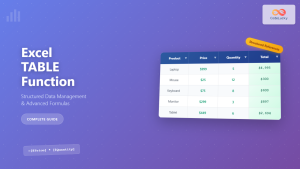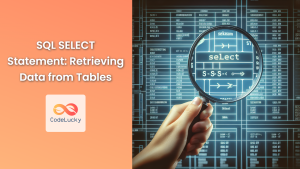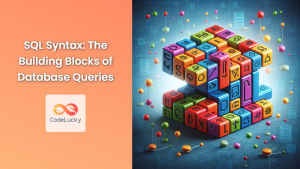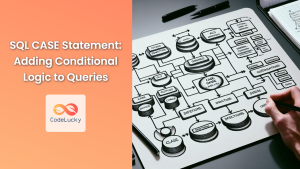In the world of SQL, data transformation is a crucial skill. Two powerful yet often underutilized functions for reshaping data are PIVOT and UNPIVOT. These operations allow you to convert rows into columns and vice versa, providing flexibility in data presentation and analysis. In this comprehensive guide, we'll dive deep into the PIVOT and UNPIVOT functions, exploring their syntax, use cases, and practical examples.
Understanding PIVOT
🔄 The PIVOT function in SQL is used to rotate a table-valued expression by turning the unique values from one column into multiple columns in the output. This is particularly useful when you want to create cross-tabulation or generate reports that require data in a more summarized, horizontal format.
PIVOT Syntax
The basic syntax for the PIVOT function is as follows:
SELECT <non-pivoted column>,
[first pivoted column] AS <column name>,
[second pivoted column] AS <column name>,
...
FROM
(<SELECT query that produces the data>)
AS <alias>
PIVOT
(
<aggregate function>(<column being aggregated>)
FOR
[<column that contains the values that will become column headers>]
IN ( [first pivoted column], [second pivoted column], ... )
) AS <alias for pivot table>
Let's break this down with a practical example.
PIVOT Example
Imagine we have a sales database with a table named Sales that looks like this:
| SalesID | Product | Quarter | Amount |
|---|---|---|---|
| 1 | Laptop | Q1 | 1000 |
| 2 | Desktop | Q1 | 1500 |
| 3 | Laptop | Q2 | 1200 |
| 4 | Tablet | Q2 | 800 |
| 5 | Desktop | Q3 | 1400 |
| 6 | Laptop | Q4 | 1100 |
Now, let's say we want to pivot this data to show the total sales amount for each product across all quarters. Here's how we can use the PIVOT function:
SELECT Product, [Q1], [Q2], [Q3], [Q4]
FROM
(
SELECT Product, Quarter, Amount
FROM Sales
) AS SourceTable
PIVOT
(
SUM(Amount)
FOR Quarter IN ([Q1], [Q2], [Q3], [Q4])
) AS PivotTable;
This query will produce the following result:
| Product | Q1 | Q2 | Q3 | Q4 |
|---|---|---|---|---|
| Laptop | 1000 | 1200 | NULL | 1100 |
| Desktop | 1500 | NULL | 1400 | NULL |
| Tablet | NULL | 800 | NULL | NULL |
📊 As you can see, the PIVOT function has transformed our data, creating a column for each quarter and summarizing the sales amounts for each product.
Advanced PIVOT Example
Let's take it a step further and consider a more complex scenario. Suppose we want to pivot our data to show both the total sales amount and the number of sales for each product across all quarters.
First, let's modify our Sales table to include a Quantity column:
| SalesID | Product | Quarter | Amount | Quantity |
|---|---|---|---|---|
| 1 | Laptop | Q1 | 1000 | 1 |
| 2 | Desktop | Q1 | 1500 | 1 |
| 3 | Laptop | Q2 | 1200 | 1 |
| 4 | Tablet | Q2 | 800 | 2 |
| 5 | Desktop | Q3 | 1400 | 1 |
| 6 | Laptop | Q4 | 1100 | 1 |
Now, let's use a more advanced PIVOT query:
SELECT Product,
[Q1_Amount], [Q1_Quantity],
[Q2_Amount], [Q2_Quantity],
[Q3_Amount], [Q3_Quantity],
[Q4_Amount], [Q4_Quantity]
FROM
(
SELECT Product, Quarter, Amount, Quantity,
Quarter + '_Amount' AS AmountCol,
Quarter + '_Quantity' AS QuantityCol
FROM Sales
) AS SourceTable
PIVOT
(
SUM(Amount)
FOR AmountCol IN ([Q1_Amount], [Q2_Amount], [Q3_Amount], [Q4_Amount])
) AS PivotTable1
PIVOT
(
SUM(Quantity)
FOR QuantityCol IN ([Q1_Quantity], [Q2_Quantity], [Q3_Quantity], [Q4_Quantity])
) AS PivotTable2;
This query will produce the following result:
| Product | Q1_Amount | Q1_Quantity | Q2_Amount | Q2_Quantity | Q3_Amount | Q3_Quantity | Q4_Amount | Q4_Quantity |
|---|---|---|---|---|---|---|---|---|
| Laptop | 1000 | 1 | 1200 | 1 | NULL | NULL | 1100 | 1 |
| Desktop | 1500 | 1 | NULL | NULL | 1400 | 1 | NULL | NULL |
| Tablet | NULL | NULL | 800 | 2 | NULL | NULL | NULL | NULL |
🔍 This advanced PIVOT example demonstrates how we can create a more comprehensive view of our data, showing both the total sales amount and the quantity sold for each product across all quarters.
Understanding UNPIVOT
↩️ The UNPIVOT function is essentially the reverse of PIVOT. It rotates columns of a table-valued expression into column values, effectively transforming columns into rows.
UNPIVOT Syntax
The basic syntax for the UNPIVOT function is as follows:
SELECT <column1>, <column2>, ...
FROM
(
<SELECT query that produces the data to unpivot>
) AS <alias>
UNPIVOT
(
<column that will contain the unpivoted values>
FOR <column that will contain the names of the unpivoted columns>
IN (<list of columns to be unpivoted>)
) AS <alias for unpivoted table>
UNPIVOT Example
Let's use the result from our first PIVOT example as the starting point for our UNPIVOT operation:
| Product | Q1 | Q2 | Q3 | Q4 |
|---|---|---|---|---|
| Laptop | 1000 | 1200 | NULL | 1100 |
| Desktop | 1500 | NULL | 1400 | NULL |
| Tablet | NULL | 800 | NULL | NULL |
Now, let's UNPIVOT this data back to its original form:
SELECT Product, Quarter, Amount
FROM
(
SELECT Product, Q1, Q2, Q3, Q4
FROM PivotedSales
) AS SourceTable
UNPIVOT
(
Amount FOR Quarter IN (Q1, Q2, Q3, Q4)
) AS UnpivotedTable
WHERE Amount IS NOT NULL;
This query will produce the following result:
| Product | Quarter | Amount |
|---|---|---|
| Laptop | Q1 | 1000 |
| Laptop | Q2 | 1200 |
| Laptop | Q4 | 1100 |
| Desktop | Q1 | 1500 |
| Desktop | Q3 | 1400 |
| Tablet | Q2 | 800 |
📊 As you can see, the UNPIVOT function has transformed our pivoted data back into its original row-based format. We've added a WHERE clause to filter out NULL values, which were introduced during the initial PIVOT operation.
Advanced UNPIVOT Example
Let's take our advanced PIVOT example and UNPIVOT it to demonstrate a more complex transformation:
| Product | Q1_Amount | Q1_Quantity | Q2_Amount | Q2_Quantity | Q3_Amount | Q3_Quantity | Q4_Amount | Q4_Quantity |
|---|---|---|---|---|---|---|---|---|
| Laptop | 1000 | 1 | 1200 | 1 | NULL | NULL | 1100 | 1 |
| Desktop | 1500 | 1 | NULL | NULL | 1400 | 1 | NULL | NULL |
| Tablet | NULL | NULL | 800 | 2 | NULL | NULL | NULL | NULL |
We'll use a combination of UNPIVOT and PIVOT to transform this data:
WITH UnpivotedData AS (
SELECT Product, Quarter, Metric, Value
FROM
(
SELECT Product,
Q1_Amount, Q1_Quantity, Q2_Amount, Q2_Quantity,
Q3_Amount, Q3_Quantity, Q4_Amount, Q4_Quantity
FROM PivotedSales
) AS SourceTable
UNPIVOT
(
Value FOR Column_Name IN (
Q1_Amount, Q1_Quantity, Q2_Amount, Q2_Quantity,
Q3_Amount, Q3_Quantity, Q4_Amount, Q4_Quantity
)
) AS UnpivotedTable
),
SplitData AS (
SELECT Product,
LEFT(Column_Name, 2) AS Quarter,
CASE
WHEN RIGHT(Column_Name, 6) = 'Amount' THEN 'Amount'
ELSE 'Quantity'
END AS Metric,
Value
FROM UnpivotedData
)
SELECT Product, Quarter, Amount, Quantity
FROM SplitData
PIVOT
(
MAX(Value)
FOR Metric IN ([Amount], [Quantity])
) AS FinalResult
WHERE Amount IS NOT NULL OR Quantity IS NOT NULL
ORDER BY Product, Quarter;
This query will produce the following result:
| Product | Quarter | Amount | Quantity |
|---|---|---|---|
| Desktop | Q1 | 1500 | 1 |
| Desktop | Q3 | 1400 | 1 |
| Laptop | Q1 | 1000 | 1 |
| Laptop | Q2 | 1200 | 1 |
| Laptop | Q4 | 1100 | 1 |
| Tablet | Q2 | 800 | 2 |
🔍 This advanced example demonstrates how we can use a combination of UNPIVOT and PIVOT operations to reshape complex data structures. We first UNPIVOT the data to create a long format, then use string manipulation to separate the quarter and metric information, and finally PIVOT the data again to create our desired output format.
Best Practices and Considerations
When working with PIVOT and UNPIVOT functions, keep these tips in mind:
-
📊 Performance: PIVOT and UNPIVOT operations can be resource-intensive, especially on large datasets. Consider using indexed views or materialized views for frequently pivoted data.
-
🔢 Dynamic Column Names: The examples we've shown use static column names. For scenarios where the column names are not known in advance, you'll need to use dynamic SQL.
-
🧹 Data Cleansing: Always consider the possibility of NULL values and how they should be handled in your pivoted or unpivoted data.
-
📈 Aggregation: When using PIVOT, you must use an aggregation function. If you're working with non-numeric data or don't want to aggregate, you can use MAX() or MIN() as a workaround.
-
🔄 Reversibility: Keep in mind that PIVOT and UNPIVOT operations are not always perfectly reversible, especially when dealing with NULL values or when aggregation is involved in the PIVOT operation.
Conclusion
PIVOT and UNPIVOT are powerful SQL functions that allow you to reshape your data to meet various reporting and analysis needs. By mastering these functions, you can transform your data with ease, creating more flexible and insightful database queries.
Whether you're generating cross-tabulation reports, preparing data for visualization, or simply need to change the structure of your data for further analysis, PIVOT and UNPIVOT are invaluable tools in your SQL toolkit. Practice with these functions using your own datasets, and you'll soon find yourself manipulating data structures with confidence and efficiency.
Remember, the key to becoming proficient with PIVOT and UNPIVOT is practice. Try different scenarios, experiment with various data structures, and don't be afraid to combine these functions with other SQL operations to achieve your desired results. Happy data transforming!