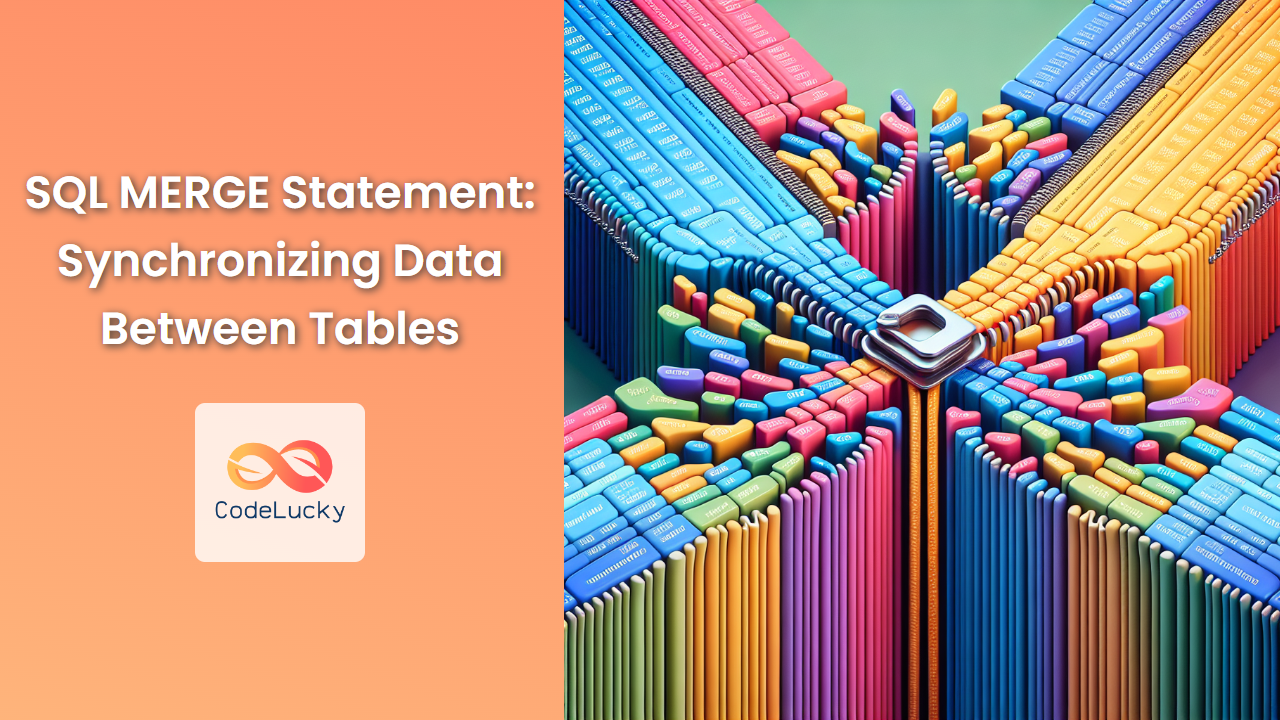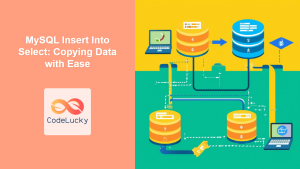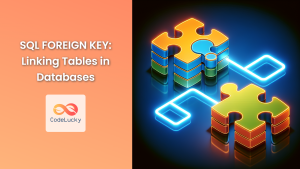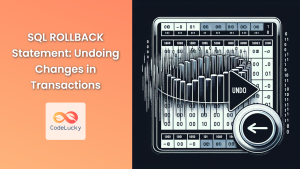In the ever-evolving world of database management, efficiency is key. Enter the SQL MERGE statement – a powerful tool that allows you to synchronize data between tables with remarkable ease. This versatile command combines the functionality of INSERT, UPDATE, and DELETE operations into a single, streamlined statement. 🚀
Understanding the MERGE Statement
The MERGE statement, also known as "upsert" (update or insert), is designed to compare a source table with a target table and perform the necessary actions to synchronize the data between them. It's particularly useful when you need to:
- Insert new records that exist in the source but not in the target
- Update existing records in the target with new values from the source
- Delete records from the target that no longer exist in the source
Let's dive into the syntax and see how this powerful statement works in action!
MERGE Syntax
The basic structure of a MERGE statement looks like this:
MERGE INTO target_table AS target
USING source_table AS source
ON (condition)
WHEN MATCHED THEN
UPDATE SET column1 = value1, column2 = value2, ...
WHEN NOT MATCHED THEN
INSERT (column1, column2, ...)
VALUES (value1, value2, ...);
Now, let's break down each component:
MERGE INTO target_table AS target: Specifies the target table that will be modified.USING source_table AS source: Defines the source table containing the new or updated data.ON (condition): Sets the condition for matching rows between the source and target tables.WHEN MATCHED THEN: Specifies the action to take when a match is found (usually UPDATE).WHEN NOT MATCHED THEN: Defines the action to take when no match is found (usually INSERT).
Practical Examples
Let's explore some real-world scenarios to see how the MERGE statement can simplify our database operations. 🔍
Example 1: Updating Customer Information
Imagine we have two tables: Customers (our target table) and NewCustomerData (our source table). We want to update existing customer information and add new customers from the source table.
First, let's look at our tables:
Customers table:
| CustomerID | Name | Phone | |
|---|---|---|---|
| 1 | John | [email protected] | 123-456-7890 |
| 2 | Sarah | [email protected] | 987-654-3210 |
| 3 | Michael | [email protected] | 456-789-0123 |
NewCustomerData table:
| CustomerID | Name | Phone | |
|---|---|---|---|
| 2 | Sarah | [email protected] | 555-555-5555 |
| 3 | Michael | [email protected] | 456-789-0123 |
| 4 | Emma | [email protected] | 789-012-3456 |
Now, let's use the MERGE statement to synchronize these tables:
MERGE INTO Customers AS target
USING NewCustomerData AS source
ON (target.CustomerID = source.CustomerID)
WHEN MATCHED THEN
UPDATE SET
target.Name = source.Name,
target.Email = source.Email,
target.Phone = source.Phone
WHEN NOT MATCHED THEN
INSERT (CustomerID, Name, Email, Phone)
VALUES (source.CustomerID, source.Name, source.Email, source.Phone);
After executing this MERGE statement, our Customers table will look like this:
| CustomerID | Name | Phone | |
|---|---|---|---|
| 1 | John | [email protected] | 123-456-7890 |
| 2 | Sarah | [email protected] | 555-555-5555 |
| 3 | Michael | [email protected] | 456-789-0123 |
| 4 | Emma | [email protected] | 789-012-3456 |
As we can see, Sarah's information has been updated, Emma has been added as a new customer, and the other records remain unchanged. 🎉
Example 2: Inventory Management
Let's consider a more complex scenario involving inventory management. We have an Inventory table and a StockUpdate table. We want to update our inventory based on the latest stock information, including removing items that are no longer in stock.
Inventory table:
| ProductID | ProductName | Quantity | LastUpdated |
|---|---|---|---|
| 101 | Widget A | 50 | 2023-05-01 |
| 102 | Gadget B | 30 | 2023-05-01 |
| 103 | Gizmo C | 20 | 2023-05-01 |
StockUpdate table:
| ProductID | ProductName | Quantity | UpdateDate |
|---|---|---|---|
| 101 | Widget A | 45 | 2023-05-15 |
| 102 | Gadget B | 0 | 2023-05-15 |
| 104 | Doohickey D | 25 | 2023-05-15 |
Now, let's use a more advanced MERGE statement to handle this scenario:
MERGE INTO Inventory AS target
USING StockUpdate AS source
ON (target.ProductID = source.ProductID)
WHEN MATCHED AND source.Quantity > 0 THEN
UPDATE SET
target.Quantity = source.Quantity,
target.LastUpdated = source.UpdateDate
WHEN MATCHED AND source.Quantity = 0 THEN
DELETE
WHEN NOT MATCHED THEN
INSERT (ProductID, ProductName, Quantity, LastUpdated)
VALUES (source.ProductID, source.ProductName, source.Quantity, source.UpdateDate);
After executing this MERGE statement, our Inventory table will look like this:
| ProductID | ProductName | Quantity | LastUpdated |
|---|---|---|---|
| 101 | Widget A | 45 | 2023-05-15 |
| 103 | Gizmo C | 20 | 2023-05-01 |
| 104 | Doohickey D | 25 | 2023-05-15 |
Let's break down what happened:
- Widget A's quantity was updated to 45.
- Gadget B was removed from the inventory as its quantity became 0.
- Gizmo C remained unchanged as it wasn't in the StockUpdate table.
- Doohickey D was added as a new product.
This example showcases the power of the MERGE statement in handling complex data synchronization scenarios. 💪
Advanced MERGE Techniques
Using Subqueries in MERGE
Sometimes, you might need to use subqueries in your MERGE statement for more complex data manipulations. Here's an example:
MERGE INTO SalesReport AS target
USING (
SELECT
ProductID,
SUM(Quantity) AS TotalSold,
MAX(SaleDate) AS LastSaleDate
FROM Sales
GROUP BY ProductID
) AS source
ON (target.ProductID = source.ProductID)
WHEN MATCHED THEN
UPDATE SET
target.TotalSold = source.TotalSold,
target.LastSaleDate = source.LastSaleDate
WHEN NOT MATCHED THEN
INSERT (ProductID, TotalSold, LastSaleDate)
VALUES (source.ProductID, source.TotalSold, source.LastSaleDate);
This MERGE statement uses a subquery to aggregate sales data before merging it into the SalesReport table.
Conditional MERGE Operations
You can add more complex conditions to your MERGE operations for fine-grained control:
MERGE INTO Employees AS target
USING NewEmployeeData AS source
ON (target.EmployeeID = source.EmployeeID)
WHEN MATCHED AND target.Department <> source.Department THEN
UPDATE SET
target.Department = source.Department,
target.TransferDate = GETDATE()
WHEN MATCHED AND target.Salary < source.Salary THEN
UPDATE SET
target.Salary = source.Salary,
target.LastRaiseDate = GETDATE()
WHEN NOT MATCHED THEN
INSERT (EmployeeID, Name, Department, Salary, HireDate)
VALUES (source.EmployeeID, source.Name, source.Department, source.Salary, GETDATE());
This example shows how you can apply different update operations based on specific conditions.
Best Practices and Considerations
When using the MERGE statement, keep these tips in mind:
-
Performance: For large datasets, MERGE can be more efficient than separate INSERT, UPDATE, and DELETE statements. However, for very small datasets, individual statements might be simpler and equally efficient.
-
Atomicity: MERGE operations are atomic, meaning they either complete entirely or not at all. This helps maintain data integrity.
-
Indexes: Ensure that appropriate indexes are in place, especially on the columns used in the ON clause, to optimize performance.
-
Error Handling: Use appropriate error handling techniques, such as TRY-CATCH blocks, to manage any issues that may arise during the MERGE operation.
-
Testing: Always test your MERGE statements thoroughly, especially when dealing with critical data. Use transaction control statements (BEGIN TRANSACTION, COMMIT, ROLLBACK) during testing to prevent unintended data modifications.
Conclusion
The SQL MERGE statement is a powerful tool for synchronizing data between tables. It simplifies complex data manipulation tasks and can significantly improve the efficiency of your database operations. By combining INSERT, UPDATE, and DELETE functionalities into a single statement, MERGE provides a streamlined approach to data management.
Whether you're updating customer information, managing inventory, or handling any other scenario where data needs to be synchronized between tables, the MERGE statement offers a flexible and efficient solution. As you become more comfortable with its syntax and capabilities, you'll find it an invaluable addition to your SQL toolkit. 🛠️
Remember, the key to mastering MERGE is practice. Try creating your own scenarios and experiment with different conditions and operations. Happy merging! 🎊
This comprehensive guide to the SQL MERGE statement should provide readers with a thorough understanding of its functionality, syntax, and practical applications. The examples and best practices included offer valuable insights for both beginners and experienced SQL developers. 📚💻