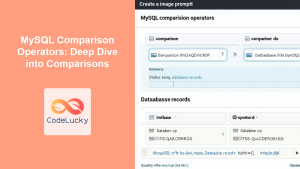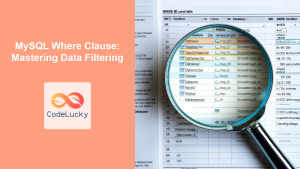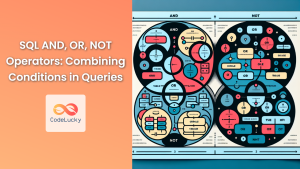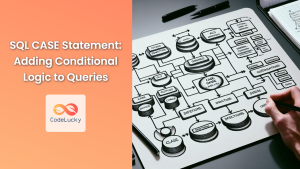In the world of SQL, the LIKE operator is a powerful tool that allows you to search for specific patterns within your data. It's an essential component of data retrieval and manipulation, enabling you to perform flexible string matching in your queries. Whether you're a beginner just starting with SQL or an experienced developer looking to refine your skills, understanding the LIKE operator is crucial for effective database management.
Understanding the LIKE Operator
The LIKE operator is used in a WHERE clause to search for a specified pattern in a column. It uses two wildcard characters to facilitate pattern matching:
- % (percent sign): Represents zero, one, or multiple characters
- _ (underscore): Represents a single character
These wildcards can be used in combinations to create complex search patterns, making the LIKE operator incredibly versatile.
🔍 Fun Fact: The LIKE operator is case-insensitive by default in most SQL implementations, but this can vary depending on the database system and configuration.
Basic Syntax
The basic syntax of the LIKE operator is as follows:
SELECT column1, column2, ...
FROM table_name
WHERE columnN LIKE pattern;
Let's dive into some practical examples to see how this works in real-world scenarios.
Example 1: Finding Names Starting with a Specific Letter
Imagine we have a table called employees with the following data:
| employee_id | first_name | last_name | |
|---|---|---|---|
| 1 | John | Doe | [email protected] |
| 2 | Jane | Smith | [email protected] |
| 3 | Michael | Johnson | [email protected] |
| 4 | Sarah | Williams | [email protected] |
| 5 | James | Brown | [email protected] |
To find all employees whose first name starts with 'J', we can use the following query:
SELECT * FROM employees
WHERE first_name LIKE 'J%';
This query will return:
| employee_id | first_name | last_name | |
|---|---|---|---|
| 1 | John | Doe | [email protected] |
| 2 | Jane | Smith | [email protected] |
| 5 | James | Brown | [email protected] |
The 'J%' pattern matches any string that starts with 'J' followed by zero or more characters.
Example 2: Finding Email Addresses with a Specific Domain
Let's say we want to find all employees whose email addresses are from the 'example.com' domain:
SELECT * FROM employees
WHERE email LIKE '%@example.com';
This query will return all rows from our sample data because all email addresses end with '@example.com'.
🔑 Key Point: The % wildcard at the beginning of the pattern allows for any characters before '@example.com', making this search flexible for various email address formats.
Example 3: Using the Underscore Wildcard
The underscore wildcard is perfect for matching a single character. Let's find all employees whose last name is exactly 5 characters long:
SELECT * FROM employees
WHERE last_name LIKE '_____';
This query will return:
| employee_id | first_name | last_name | |
|---|---|---|---|
| 2 | Jane | Smith | [email protected] |
| 5 | James | Brown | [email protected] |
Each underscore represents exactly one character, so five underscores match any last name with exactly five letters.
Example 4: Combining Wildcards
We can combine both wildcards for more complex patterns. Let's find all employees whose first name starts with 'J' and has exactly four letters:
SELECT * FROM employees
WHERE first_name LIKE 'J___';
This query will return:
| employee_id | first_name | last_name | |
|---|---|---|---|
| 2 | Jane | Smith | [email protected] |
| 5 | James | Brown | [email protected] |
Example 5: Using NOT LIKE
The LIKE operator can be negated using NOT LIKE. This is useful when you want to find entries that don't match a certain pattern. For instance, to find all employees whose last name doesn't start with 'W':
SELECT * FROM employees
WHERE last_name NOT LIKE 'W%';
This query will return all rows except for Sarah Williams:
| employee_id | first_name | last_name | |
|---|---|---|---|
| 1 | John | Doe | [email protected] |
| 2 | Jane | Smith | [email protected] |
| 3 | Michael | Johnson | [email protected] |
| 5 | James | Brown | [email protected] |
Example 6: Escaping Special Characters
Sometimes, you might need to search for patterns that include the wildcard characters themselves. In such cases, you need to escape these special characters. Most SQL databases use the backslash () as an escape character.
Let's say we have a table products with the following data:
| product_id | product_name | description |
|---|---|---|
| 1 | Laptop 15" | 15" screen, 8GB RAM |
| 2 | Mouse | Wireless mouse |
| 3 | 50% Off Sale | All items 50% off |
| 4 | Special | Limited edition item |
To find products with a percentage sign in their name or description:
SELECT * FROM products
WHERE product_name LIKE '%\%%' OR description LIKE '%\%%';
This query will return:
| product_id | product_name | description |
|---|---|---|
| 3 | 50% Off Sale | All items 50% off |
To find products with an underscore in their name:
SELECT * FROM products
WHERE product_name LIKE '%\_%';
This query will return:
| product_id | product_name | description |
|---|---|---|
| 4 | Special | Limited edition item |
🛠️ Pro Tip: The exact syntax for escaping special characters can vary between different database systems. Always check your specific database's documentation for the correct escape character and syntax.
Example 7: Case Sensitivity
While LIKE is generally case-insensitive, some databases provide case-sensitive matching. For instance, in PostgreSQL, you can use ILIKE for case-insensitive matching and LIKE for case-sensitive matching.
Using our employees table:
-- Case-sensitive (in PostgreSQL)
SELECT * FROM employees
WHERE first_name LIKE 'j%';
-- Case-insensitive (in PostgreSQL)
SELECT * FROM employees
WHERE first_name ILIKE 'j%';
The first query (case-sensitive) would return no results, while the second query (case-insensitive) would return all names starting with 'J' or 'j'.
Example 8: Using LIKE with Numbers
Although LIKE is primarily used with string data, it can also be used with numeric data that has been cast to a string. Let's say we have a orders table:
| order_id | customer_id | total_amount |
|---|---|---|
| 1001 | 5 | 150.00 |
| 1002 | 3 | 75.50 |
| 1003 | 7 | 220.75 |
| 1004 | 2 | 1000.00 |
To find all orders with a total amount that has '5' as the second digit:
SELECT * FROM orders
WHERE CAST(total_amount AS VARCHAR) LIKE '_5%';
This query will return:
| order_id | customer_id | total_amount |
|---|---|---|
| 1001 | 5 | 150.00 |
| 1003 | 7 | 220.75 |
Performance Considerations
While the LIKE operator is powerful and flexible, it's important to be aware of its performance implications, especially when dealing with large datasets.
🚀 Performance Tip: Using a wildcard at the beginning of the pattern (e.g., '%abc') can be particularly slow because it prevents the use of an index. If possible, try to avoid patterns starting with a wildcard.
For better performance on large tables, consider these alternatives:
-
Full-Text Search: Many databases offer full-text search capabilities which are optimized for searching text data.
-
Regular Expressions: Some databases support regular expressions, which can be more powerful and sometimes more efficient than LIKE for complex pattern matching.
-
Indexing: If you frequently search on a particular column using LIKE with a pattern that doesn't start with a wildcard, consider creating an index on that column.
Conclusion
The SQL LIKE operator is a versatile tool for pattern matching in your queries. From simple wildcard searches to more complex pattern matching, LIKE provides the flexibility needed for a wide range of data retrieval tasks. By mastering the use of the percent sign and underscore wildcards, you can create powerful queries to filter and find exactly the data you need.
Remember to consider performance implications when using LIKE, especially on large datasets or with patterns that start with wildcards. With the right approach, LIKE can be an invaluable part of your SQL toolkit, enabling you to perform sophisticated string searches and data analysis tasks with ease.
Whether you're searching for specific email domains, finding names with particular patterns, or looking for products with special characters in their descriptions, the LIKE operator is your go-to solution for pattern matching in SQL. Practice with different patterns and combinations to fully grasp its potential and enhance your data querying skills.
- Understanding the LIKE Operator
- Basic Syntax
- Example 1: Finding Names Starting with a Specific Letter
- Example 2: Finding Email Addresses with a Specific Domain
- Example 3: Using the Underscore Wildcard
- Example 4: Combining Wildcards
- Example 5: Using NOT LIKE
- Example 6: Escaping Special Characters
- Example 7: Case Sensitivity
- Example 8: Using LIKE with Numbers
- Performance Considerations
- Conclusion