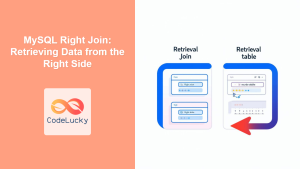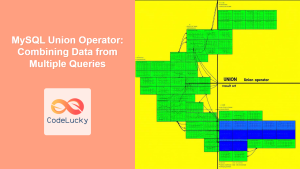SQL INNER JOIN is a powerful tool in a database developer's arsenal, allowing you to combine rows from two or more tables based on a related column between them. This operation is fundamental to relational databases and is crucial for extracting meaningful information from multiple tables. In this comprehensive guide, we'll dive deep into the intricacies of INNER JOIN, exploring its syntax, use cases, and best practices.
Understanding INNER JOIN
At its core, an INNER JOIN returns only the rows where there is a match in both tables based on the specified join condition. It's like finding the intersection between two sets in mathematics.
🔑 Key Point: INNER JOIN returns only matching rows from both tables.
Let's start with a simple example to illustrate this concept.
Imagine we have two tables: Employees and Departments.
Employees Table:
| EmployeeID | FirstName | LastName | DepartmentID |
|---|---|---|---|
| 1 | John | Doe | 1 |
| 2 | Jane | Smith | 2 |
| 3 | Mike | Johnson | 1 |
| 4 | Emily | Brown | 3 |
Departments Table:
| DepartmentID | DepartmentName |
|---|---|
| 1 | IT |
| 2 | HR |
| 3 | Finance |
| 4 | Marketing |
To get a list of employees with their department names, we would use an INNER JOIN like this:
SELECT e.EmployeeID, e.FirstName, e.LastName, d.DepartmentName
FROM Employees e
INNER JOIN Departments d ON e.DepartmentID = d.DepartmentID;
This query would produce the following result:
| EmployeeID | FirstName | LastName | DepartmentName |
|---|---|---|---|
| 1 | John | Doe | IT |
| 2 | Jane | Smith | HR |
| 3 | Mike | Johnson | IT |
| 4 | Emily | Brown | Finance |
Notice how the INNER JOIN combines information from both tables based on the matching DepartmentID.
INNER JOIN Syntax
The general syntax for an INNER JOIN is as follows:
SELECT column_list
FROM table1
INNER JOIN table2
ON table1.column_name = table2.column_name;
🔍 Note: The INNER keyword is optional. You can simply write JOIN, and SQL will interpret it as an INNER JOIN.
Multiple INNER JOINs
You're not limited to joining just two tables. You can chain multiple INNER JOINs to combine data from several tables. Let's expand our example by adding a Projects table.
Projects Table:
| ProjectID | ProjectName | DepartmentID |
|---|---|---|
| 1 | Website Redesign | 1 |
| 2 | Employee Training | 2 |
| 3 | Budget Analysis | 3 |
| 4 | Social Media Campaign | 4 |
Now, let's write a query to get employees, their departments, and the projects their departments are working on:
SELECT e.EmployeeID, e.FirstName, e.LastName, d.DepartmentName, p.ProjectName
FROM Employees e
INNER JOIN Departments d ON e.DepartmentID = d.DepartmentID
INNER JOIN Projects p ON d.DepartmentID = p.DepartmentID;
This query would produce:
| EmployeeID | FirstName | LastName | DepartmentName | ProjectName |
|---|---|---|---|---|
| 1 | John | Doe | IT | Website Redesign |
| 2 | Jane | Smith | HR | Employee Training |
| 3 | Mike | Johnson | IT | Website Redesign |
| 4 | Emily | Brown | Finance | Budget Analysis |
INNER JOIN with WHERE Clause
You can further refine your INNER JOIN results by adding a WHERE clause. For instance, if we want to find all IT employees working on the Website Redesign project:
SELECT e.EmployeeID, e.FirstName, e.LastName, d.DepartmentName, p.ProjectName
FROM Employees e
INNER JOIN Departments d ON e.DepartmentID = d.DepartmentID
INNER JOIN Projects p ON d.DepartmentID = p.DepartmentID
WHERE d.DepartmentName = 'IT' AND p.ProjectName = 'Website Redesign';
This would give us:
| EmployeeID | FirstName | LastName | DepartmentName | ProjectName |
|---|---|---|---|---|
| 1 | John | Doe | IT | Website Redesign |
| 3 | Mike | Johnson | IT | Website Redesign |
INNER JOIN vs. Other JOIN Types
It's important to understand how INNER JOIN differs from other types of JOINs:
- INNER JOIN: Returns only matching rows.
- LEFT JOIN: Returns all rows from the left table and matching rows from the right table.
- RIGHT JOIN: Returns all rows from the right table and matching rows from the left table.
- FULL OUTER JOIN: Returns all rows when there's a match in either left or right table.
🎯 Pro Tip: INNER JOIN is often the most efficient JOIN type, as it only returns matching rows. Use it when you're sure you only want data that exists in both tables.
Self JOIN Using INNER JOIN
A self JOIN is a regular join, but the table is joined with itself. This is useful when a table has a foreign key referencing its own primary key. Let's look at an example with an Employees table that includes a ManagerID:
Employees Table:
| EmployeeID | FirstName | LastName | ManagerID |
|---|---|---|---|
| 1 | John | Doe | NULL |
| 2 | Jane | Smith | 1 |
| 3 | Mike | Johnson | 1 |
| 4 | Emily | Brown | 2 |
To get a list of employees and their managers:
SELECT e.EmployeeID, e.FirstName, e.LastName,
m.FirstName AS ManagerFirstName, m.LastName AS ManagerLastName
FROM Employees e
INNER JOIN Employees m ON e.ManagerID = m.EmployeeID;
This would produce:
| EmployeeID | FirstName | LastName | ManagerFirstName | ManagerLastName |
|---|---|---|---|---|
| 2 | Jane | Smith | John | Doe |
| 3 | Mike | Johnson | John | Doe |
| 4 | Emily | Brown | Jane | Smith |
Notice that John Doe doesn't appear in this result because he has no manager (his ManagerID is NULL).
INNER JOIN Performance Considerations
While INNER JOIN is a powerful tool, it's important to use it judiciously to maintain good database performance. Here are some tips:
-
Indexing: Ensure that the columns used in the JOIN condition are properly indexed. This can significantly speed up the JOIN operation.
-
Join Order: In complex queries with multiple JOINs, the order of the JOINs can affect performance. Generally, start with the largest table and join smaller tables to it.
-
Avoid Cartesian Products: Be careful not to create unintended Cartesian products by forgetting JOIN conditions. This can result in an explosion of rows and poor performance.
-
Use WHERE Clauses Wisely: Apply WHERE clauses before JOINs when possible to reduce the number of rows being joined.
Common INNER JOIN Mistakes and How to Avoid Them
-
Forgetting the JOIN Condition: This results in a Cartesian product.
❌ Incorrect:
SELECT * FROM Employees INNER JOIN Departments;✅ Correct:
SELECT * FROM Employees e INNER JOIN Departments d ON e.DepartmentID = d.DepartmentID; -
Ambiguous Column Names: When tables have columns with the same name, you need to specify the table.
❌ Incorrect:
SELECT EmployeeID, FirstName, LastName, DepartmentName FROM Employees INNER JOIN Departments ON DepartmentID = DepartmentID;✅ Correct:
SELECT e.EmployeeID, e.FirstName, e.LastName, d.DepartmentName FROM Employees e INNER JOIN Departments d ON e.DepartmentID = d.DepartmentID; -
Incorrect Join Conditions: Make sure you're joining on the correct columns.
❌ Incorrect:
SELECT * FROM Employees e INNER JOIN Departments d ON e.EmployeeID = d.DepartmentID;✅ Correct:
SELECT * FROM Employees e INNER JOIN Departments d ON e.DepartmentID = d.DepartmentID;
Advanced INNER JOIN Techniques
1. INNER JOIN with Composite Keys
Sometimes, you need to join tables based on multiple columns. This is called a composite key join.
Let's say we have an OrderDetails table:
OrderDetails Table:
| OrderID | ProductID | Quantity |
|---|---|---|
| 1 | 101 | 5 |
| 1 | 102 | 3 |
| 2 | 101 | 2 |
| 2 | 103 | 1 |
And a ProductInventory table:
ProductInventory Table:
| WarehouseID | ProductID | StockQuantity |
|---|---|---|
| 1 | 101 | 100 |
| 1 | 102 | 50 |
| 2 | 101 | 75 |
| 2 | 103 | 25 |
To join these tables based on both ProductID and WarehouseID (assuming OrderID corresponds to WarehouseID):
SELECT od.OrderID, od.ProductID, od.Quantity, pi.StockQuantity
FROM OrderDetails od
INNER JOIN ProductInventory pi ON od.ProductID = pi.ProductID AND od.OrderID = pi.WarehouseID;
2. INNER JOIN with Derived Tables
You can use INNER JOIN with derived tables (subqueries in the FROM clause) for more complex operations.
For example, let's say we want to join our Employees table with a derived table that calculates the average salary per department:
SELECT e.EmployeeID, e.FirstName, e.LastName, e.Salary, d.AvgSalary
FROM Employees e
INNER JOIN (
SELECT DepartmentID, AVG(Salary) AS AvgSalary
FROM Employees
GROUP BY DepartmentID
) d ON e.DepartmentID = d.DepartmentID;
This query would show each employee's salary alongside their department's average salary.
3. INNER JOIN with USING Clause
If the columns you're joining on have the same name in both tables, you can use the USING clause for a more concise syntax:
SELECT e.EmployeeID, e.FirstName, e.LastName, d.DepartmentName
FROM Employees e
INNER JOIN Departments d USING (DepartmentID);
This is equivalent to:
SELECT e.EmployeeID, e.FirstName, e.LastName, d.DepartmentName
FROM Employees e
INNER JOIN Departments d ON e.DepartmentID = d.DepartmentID;
🔍 Note: The USING clause is not supported in all SQL databases, so check your specific database's documentation.
Conclusion
INNER JOIN is a fundamental SQL operation that allows you to combine data from multiple tables based on a related column between them. It's an essential tool for working with relational databases and extracting meaningful information from your data.
By mastering INNER JOIN, you'll be able to:
- Combine related data from multiple tables
- Create more complex and informative queries
- Improve your database query performance
- Avoid common pitfalls in data retrieval
Remember, practice is key to becoming proficient with INNER JOINs. Try creating your own tables and experimenting with different JOIN conditions to solidify your understanding. Happy coding!
🚀 Challenge: Try writing a query that uses INNER JOIN to combine data from three or more tables in a meaningful way. This will help reinforce your understanding of how to chain multiple INNER JOINs together.