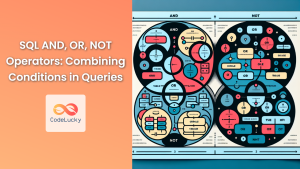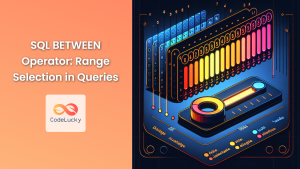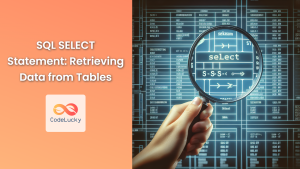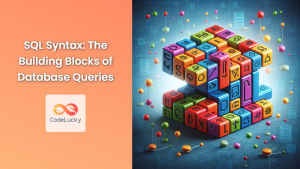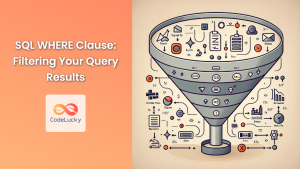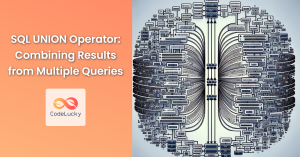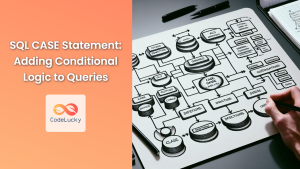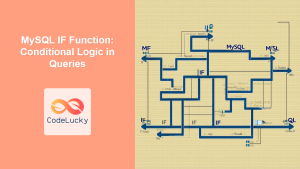SQL, the lingua franca of data manipulation, offers a powerful tool in its arsenal: the IN operator. This versatile command allows you to efficiently query databases for multiple values in a single statement, streamlining your code and enhancing performance. In this comprehensive guide, we'll dive deep into the IN operator, exploring its syntax, use cases, and best practices.
Understanding the IN Operator
The IN operator is a condition that allows you to specify multiple values in a WHERE clause. It's a shorthand for multiple OR conditions, making your queries more concise and readable.
Basic Syntax
The basic syntax of the IN operator is as follows:
SELECT column1, column2, ...
FROM table_name
WHERE column_name IN (value1, value2, ...);
🔍 This structure tells SQL to return all rows where the specified column matches any value in the provided list.
Practical Examples of the IN Operator
Let's explore some real-world scenarios where the IN operator shines. We'll use a fictional database of a bookstore for our examples.
Example 1: Querying Multiple Categories
Imagine we want to find all books that belong to either the "Mystery", "Science Fiction", or "Romance" categories.
SELECT title, author, category
FROM books
WHERE category IN ('Mystery', 'Science Fiction', 'Romance');
This query might return:
| title | author | category |
|---|---|---|
| "The Silent Patient" | Alex Michaelides | Mystery |
| "Dune" | Frank Herbert | Science Fiction |
| "Pride and Prejudice" | Jane Austen | Romance |
| "The Da Vinci Code" | Dan Brown | Mystery |
🚀 The IN operator allows us to efficiently query multiple categories without writing separate OR conditions for each.
Example 2: Filtering by Multiple Authors
Let's say we want to find all books written by a specific group of authors:
SELECT title, author, publication_year
FROM books
WHERE author IN ('Stephen King', 'J.K. Rowling', 'George Orwell');
This might yield:
| title | author | publication_year |
|---|---|---|
| "The Shining" | Stephen King | 1977 |
| "Harry Potter" | J.K. Rowling | 1997 |
| "1984" | George Orwell | 1949 |
| "It" | Stephen King | 1986 |
📚 This query efficiently retrieves books by multiple authors in a single statement.
Advanced Usage of the IN Operator
The IN operator's versatility extends beyond simple value lists. Let's explore some more advanced applications.
Using IN with Subqueries
One of the most powerful features of the IN operator is its ability to work with subqueries. This allows for dynamic value lists based on other data in your database.
Example 3: Books by Award-Winning Authors
Suppose we have a table of literary award winners, and we want to find all books written by authors who have won awards:
SELECT title, author
FROM books
WHERE author IN (
SELECT author_name
FROM award_winners
WHERE award_year > 2000
);
This might return:
| title | author |
|---|---|
| "The Road" | Cormac McCarthy |
| "Wolf Hall" | Hilary Mantel |
| "The Goldfinch" | Donna Tartt |
🏆 This query dynamically selects books based on a separate table of award winners, showcasing the power of subqueries with IN.
Using NOT IN
The NOT IN operator is the logical opposite of IN. It selects all records that are NOT in the given list of values.
Example 4: Books Not in Specific Genres
Let's find all books that are not in the "Romance" or "Mystery" genres:
SELECT title, author, category
FROM books
WHERE category NOT IN ('Romance', 'Mystery');
This might yield:
| title | author | category |
|---|---|---|
| "Dune" | Frank Herbert | Science Fiction |
| "1984" | George Orwell | Dystopian |
| "The Hobbit" | J.R.R. Tolkien | Fantasy |
🚫 NOT IN is particularly useful for exclusion queries, helping you focus on data outside specific categories.
Performance Considerations
While the IN operator is powerful and convenient, it's important to consider its performance implications, especially when dealing with large datasets.
Indexing
For optimal performance, ensure that the column used in the IN clause is indexed. This allows for faster data retrieval, especially when dealing with large tables.
CREATE INDEX idx_category ON books(category);
🚀 An index on the category column can significantly speed up queries using IN on this field.
IN vs. JOIN
For very large datasets or when working with subqueries, sometimes a JOIN operation might be more efficient than IN. Always test your queries with EXPLAIN PLAN to understand their performance characteristics.
Example 5: IN vs. JOIN Performance
Consider our earlier query for books by award-winning authors. We could rewrite it using a JOIN:
SELECT DISTINCT b.title, b.author
FROM books b
JOIN award_winners aw ON b.author = aw.author_name
WHERE aw.award_year > 2000;
🔍 Depending on your database size and structure, this JOIN query might perform better than the IN subquery version.
Common Pitfalls and Best Practices
While using the IN operator, be aware of these potential issues and best practices:
-
NULL Values: IN does not match NULL values. If you need to include NULL, you must explicitly check for it.
WHERE column_name IN (value1, value2) OR column_name IS NULL -
Case Sensitivity: Be aware of case sensitivity in your database when using IN with string values.
-
Limited List Size: Some databases have limits on the number of values you can include in an IN list. For very large lists, consider using temporary tables or other techniques.
-
Type Matching: Ensure that the data types in your IN list match the column type to avoid implicit type conversions that can hurt performance.
Conclusion
The SQL IN operator is a powerful tool for querying multiple values efficiently. From simple list-based queries to complex subqueries, IN provides flexibility and readability to your SQL statements. By understanding its usage, performance implications, and best practices, you can leverage the IN operator to write more efficient and maintainable database queries.
Remember, the key to mastering SQL is practice. Experiment with the IN operator in your own databases, and you'll soon find it an indispensable part of your SQL toolkit. Happy querying!
🔑 Key Takeaways:
- IN simplifies multiple OR conditions
- Can be used with literal values or subqueries
- NOT IN provides easy exclusion queries
- Consider performance with large datasets
- Always index columns used in IN clauses for better performance
By mastering the IN operator, you're one step closer to becoming an SQL expert. Keep exploring, keep querying, and keep pushing the boundaries of what you can do with data!