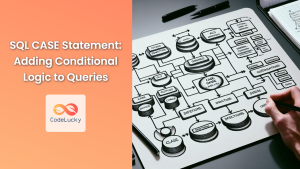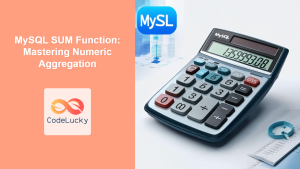SQL's HAVING clause is a powerful tool that allows you to filter grouped data based on aggregate conditions. While the WHERE clause filters individual rows before they are grouped, the HAVING clause filters the results after grouping has occurred. This distinction makes HAVING an essential component for complex data analysis and reporting.
In this comprehensive guide, we'll explore the HAVING clause in depth, providing numerous practical examples to illustrate its usage and benefits. By the end of this article, you'll have a solid understanding of how to leverage the HAVING clause to extract meaningful insights from your grouped data.
Understanding the HAVING Clause
The HAVING clause is used in conjunction with the GROUP BY clause to filter groups based on a specified condition. It's particularly useful when you need to apply conditions to the results of aggregate functions like COUNT(), SUM(), AVG(), MAX(), or MIN().
🔑 Key Point: The HAVING clause is applied after the GROUP BY clause, whereas the WHERE clause is applied before grouping.
Let's start with a basic syntax:
SELECT column1, column2, aggregate_function(column3)
FROM table_name
GROUP BY column1, column2
HAVING condition;
Now, let's dive into some practical examples to see how the HAVING clause works in real-world scenarios.
Example 1: Filtering Sales Data
Imagine we have a sales database with the following table:
CREATE TABLE sales (
sale_id INT PRIMARY KEY,
product_id INT,
sale_date DATE,
quantity INT,
total_amount DECIMAL(10, 2)
);
Let's populate this table with some sample data:
INSERT INTO sales (sale_id, product_id, sale_date, quantity, total_amount)
VALUES
(1, 101, '2023-01-15', 5, 250.00),
(2, 102, '2023-01-16', 3, 150.00),
(3, 101, '2023-01-17', 2, 100.00),
(4, 103, '2023-01-18', 4, 200.00),
(5, 102, '2023-01-19', 1, 50.00),
(6, 101, '2023-01-20', 3, 150.00),
(7, 103, '2023-01-21', 2, 100.00),
(8, 102, '2023-01-22', 5, 250.00);
Now, let's say we want to find products that have total sales of more than $300. We can use the HAVING clause to achieve this:
SELECT product_id, SUM(total_amount) as total_sales
FROM sales
GROUP BY product_id
HAVING SUM(total_amount) > 300;
This query will return:
| product_id | total_sales |
|---|---|
| 101 | 500.00 |
| 102 | 450.00 |
📊 Analysis: This result shows us that products 101 and 102 have total sales exceeding $300. The HAVING clause filtered out product 103, which had total sales of only $300.
Example 2: Combining WHERE and HAVING
The HAVING clause can be used in combination with the WHERE clause to apply both row-level and group-level filters. Let's modify our previous example to only consider sales from January 18th onwards and still filter for products with total sales over $300:
SELECT product_id, SUM(total_amount) as total_sales
FROM sales
WHERE sale_date >= '2023-01-18'
GROUP BY product_id
HAVING SUM(total_amount) > 300;
This query will return:
| product_id | total_sales |
|---|---|
| 102 | 300.00 |
🔍 Observation: Only product 102 meets both criteria – having sales after January 18th and total sales exceeding $300.
Example 3: Using Multiple Aggregate Functions
The HAVING clause isn't limited to a single aggregate function. You can use multiple functions to create more complex conditions. Let's find products that have been sold more than twice and have an average sale quantity greater than 3:
SELECT product_id,
COUNT(*) as sale_count,
AVG(quantity) as avg_quantity
FROM sales
GROUP BY product_id
HAVING COUNT(*) > 2 AND AVG(quantity) > 3;
This query will return:
| product_id | sale_count | avg_quantity |
|---|---|---|
| 101 | 3 | 3.3333 |
| 102 | 3 | 3.6667 |
💡 Insight: Products 101 and 102 meet both criteria – they've been sold more than twice and have an average sale quantity greater than 3.
Example 4: HAVING with Subqueries
The HAVING clause can also incorporate subqueries, allowing for even more sophisticated filtering. Let's find products that have above-average total sales:
SELECT product_id, SUM(total_amount) as total_sales
FROM sales
GROUP BY product_id
HAVING SUM(total_amount) > (
SELECT AVG(product_total)
FROM (
SELECT product_id, SUM(total_amount) as product_total
FROM sales
GROUP BY product_id
) as product_totals
);
This query will return:
| product_id | total_sales |
|---|---|
| 101 | 500.00 |
| 102 | 450.00 |
🧠 Deep Dive: This query first calculates the total sales for each product, then computes the average of these totals, and finally returns only the products whose total sales exceed this average.
Example 5: HAVING with Date Functions
Date functions can be particularly useful in the HAVING clause for time-based analysis. Let's find the months in 2023 where the average daily sales exceeded $150:
SELECT EXTRACT(MONTH FROM sale_date) as month,
AVG(total_amount) as avg_daily_sales
FROM sales
WHERE EXTRACT(YEAR FROM sale_date) = 2023
GROUP BY EXTRACT(MONTH FROM sale_date)
HAVING AVG(total_amount) > 150;
This query will return:
| month | avg_daily_sales |
|---|---|
| 1 | 156.25 |
📅 Time Analysis: This result shows that in January 2023 (month 1), the average daily sales exceeded $150.
Example 6: HAVING with String Functions
String functions can also be used within the HAVING clause. Let's say we have a products table:
CREATE TABLE products (
product_id INT PRIMARY KEY,
product_name VARCHAR(50),
category VARCHAR(20)
);
INSERT INTO products (product_id, product_name, category)
VALUES
(101, 'Laptop', 'Electronics'),
(102, 'Smartphone', 'Electronics'),
(103, 'Desk Chair', 'Furniture');
Now, let's find categories where the average length of product names is greater than 6 characters:
SELECT category, AVG(LENGTH(product_name)) as avg_name_length
FROM products
GROUP BY category
HAVING AVG(LENGTH(product_name)) > 6;
This query will return:
| category | avg_name_length |
|---|---|
| Electronics | 9.0000 |
| Furniture | 10.0000 |
📏 Measurement: Both 'Electronics' and 'Furniture' categories have product names averaging more than 6 characters in length.
Example 7: HAVING with CASE Statements
CASE statements can be used within aggregate functions in the HAVING clause to create complex conditions. Let's find products where more than 50% of sales had a quantity greater than 3:
SELECT product_id,
SUM(CASE WHEN quantity > 3 THEN 1 ELSE 0 END) as high_quantity_sales,
COUNT(*) as total_sales
FROM sales
GROUP BY product_id
HAVING SUM(CASE WHEN quantity > 3 THEN 1 ELSE 0 END) > COUNT(*) / 2;
This query will return:
| product_id | high_quantity_sales | total_sales |
|---|---|---|
| 102 | 2 | 3 |
📊 Statistical Insight: Product 102 is the only product where more than half of its sales had a quantity greater than 3.
Best Practices and Considerations
When using the HAVING clause, keep these best practices in mind:
- 🎯 Use WHERE for row-level filtering and HAVING for group-level filtering.
- 🧮 Always use aggregate functions in the HAVING clause, as it's designed to work with grouped data.
- 🚀 For better performance, try to filter as much data as possible with WHERE before applying GROUP BY and HAVING.
- 📚 Remember that column aliases defined in the SELECT clause cannot be used in the HAVING clause in most SQL implementations.
- 🔄 The HAVING clause can reference any column in the tables being queried, not just those in the GROUP BY clause.
Conclusion
The HAVING clause is a powerful feature in SQL that allows for sophisticated filtering of grouped data. By applying conditions to the results of aggregate functions, you can extract valuable insights that wouldn't be possible with the WHERE clause alone.
From basic sales analysis to complex statistical queries, the HAVING clause proves its versatility across a wide range of scenarios. By mastering this clause, you'll be able to write more efficient and effective SQL queries, unlocking deeper insights from your data.
Remember, the key to becoming proficient with the HAVING clause is practice. Try modifying the examples provided here, experiment with your own datasets, and don't be afraid to combine HAVING with other SQL clauses to create more complex and insightful queries.
Happy querying!
- Understanding the HAVING Clause
- Example 1: Filtering Sales Data
- Example 2: Combining WHERE and HAVING
- Example 3: Using Multiple Aggregate Functions
- Example 4: HAVING with Subqueries
- Example 5: HAVING with Date Functions
- Example 6: HAVING with String Functions
- Example 7: HAVING with CASE Statements
- Best Practices and Considerations
- Conclusion