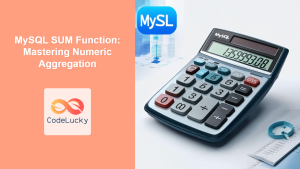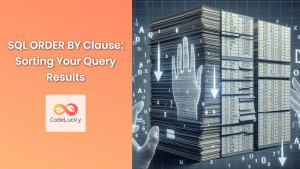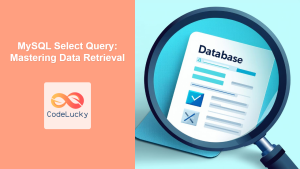SQL's GROUP BY clause is a powerful tool that allows you to organize and summarize data in meaningful ways. It's an essential feature for data analysis and reporting, enabling you to group rows that have the same values in specified columns. When combined with aggregate functions, GROUP BY becomes a formidable ally in extracting valuable insights from your data.
Understanding the Basics of GROUP BY
The GROUP BY statement is used to arrange identical data into groups. This clause follows the WHERE clause in a SELECT statement and precedes the HAVING clause. Its primary purpose is to collapse multiple rows into a single row of output.
Let's start with a simple example to illustrate how GROUP BY works. Imagine we have a table called sales with the following data:
| sale_id | product | category | amount |
|---|---|---|---|
| 1 | Laptop | Electronics | 1200 |
| 2 | Shirt | Clothing | 50 |
| 3 | Tablet | Electronics | 400 |
| 4 | Jeans | Clothing | 80 |
| 5 | Laptop | Electronics | 1500 |
To group the sales by category, we would use the following SQL query:
SELECT category, COUNT(*) as total_sales
FROM sales
GROUP BY category;
This query would produce the following result:
| category | total_sales |
|---|---|
| Electronics | 3 |
| Clothing | 2 |
As you can see, the GROUP BY clause has collapsed the rows into unique categories, and we've used the COUNT() function to tally the number of sales in each category.
🔍 GROUP BY with Aggregate Functions
GROUP BY truly shines when used in conjunction with aggregate functions. These functions perform calculations on a set of values and return a single result. Common aggregate functions include:
- COUNT(): Counts the number of rows
- SUM(): Calculates the sum of a set of values
- AVG(): Computes the average of a set of values
- MAX(): Finds the maximum value
- MIN(): Finds the minimum value
Let's expand our previous example to include more aggregate functions:
SELECT
category,
COUNT(*) as total_sales,
SUM(amount) as total_revenue,
AVG(amount) as average_sale,
MAX(amount) as highest_sale,
MIN(amount) as lowest_sale
FROM sales
GROUP BY category;
This query would yield:
| category | total_sales | total_revenue | average_sale | highest_sale | lowest_sale |
|---|---|---|---|---|---|
| Electronics | 3 | 3100 | 1033.33 | 1500 | 400 |
| Clothing | 2 | 130 | 65 | 80 | 50 |
This result provides a comprehensive summary of sales performance by category, demonstrating the power of combining GROUP BY with aggregate functions.
🎯 Multiple Column Grouping
GROUP BY isn't limited to a single column. You can group by multiple columns to create more granular groupings. Let's modify our sales table to include a 'year' column:
| sale_id | product | category | amount | year |
|---|---|---|---|---|
| 1 | Laptop | Electronics | 1200 | 2022 |
| 2 | Shirt | Clothing | 50 | 2022 |
| 3 | Tablet | Electronics | 400 | 2023 |
| 4 | Jeans | Clothing | 80 | 2023 |
| 5 | Laptop | Electronics | 1500 | 2023 |
Now, let's group by both category and year:
SELECT
category,
year,
COUNT(*) as total_sales,
SUM(amount) as total_revenue
FROM sales
GROUP BY category, year
ORDER BY year, category;
This query would produce:
| category | year | total_sales | total_revenue |
|---|---|---|---|
| Clothing | 2022 | 1 | 50 |
| Electronics | 2022 | 1 | 1200 |
| Clothing | 2023 | 1 | 80 |
| Electronics | 2023 | 2 | 1900 |
This result gives us a more detailed breakdown of sales performance by both category and year.
🚀 Advanced GROUP BY Techniques
Using GROUP BY with HAVING
While WHERE filters rows before they are grouped, HAVING filters the groups after they are formed. This allows you to use aggregate functions in your filtering conditions.
SELECT
category,
COUNT(*) as total_sales,
SUM(amount) as total_revenue
FROM sales
GROUP BY category
HAVING total_revenue > 1000;
This query would return:
| category | total_sales | total_revenue |
|---|---|---|
| Electronics | 3 | 3100 |
Only the Electronics category is shown because it's the only one with total revenue exceeding 1000.
GROUP BY with ROLLUP
The ROLLUP modifier generates multiple grouping sets based on the columns specified in the GROUP BY clause. It's particularly useful for generating subtotals and grand totals.
SELECT
COALESCE(category, 'Grand Total') as category,
COALESCE(year, 'All Years') as year,
SUM(amount) as total_revenue
FROM sales
GROUP BY ROLLUP(category, year);
This query would produce:
| category | year | total_revenue |
|---|---|---|
| Clothing | 2022 | 50 |
| Clothing | 2023 | 80 |
| Clothing | All Years | 130 |
| Electronics | 2022 | 1200 |
| Electronics | 2023 | 1900 |
| Electronics | All Years | 3100 |
| Grand Total | All Years | 3230 |
The ROLLUP generates subtotals for each category and a grand total for all sales.
🎭 Common Pitfalls and Best Practices
-
Selecting Non-Aggregated Columns: When using GROUP BY, all selected columns must either be in the GROUP BY clause or be aggregated. For example, this query would be invalid:
SELECT product, category, COUNT(*) as total_sales FROM sales GROUP BY category;Because
productis neither in the GROUP BY clause nor aggregated. -
Order of Execution: Remember that GROUP BY is executed after WHERE but before HAVING. This affects how you can use these clauses in your queries.
-
Performance Considerations: GROUP BY operations can be resource-intensive, especially on large datasets. Consider using indexes on the grouping columns to improve performance.
-
NULL Values: GROUP BY treats NULL values as a group. Be aware of this when interpreting your results, especially if NULL has a special meaning in your data.
🏆 Practical Applications of GROUP BY
-
Sales Analysis: As we've seen in our examples, GROUP BY is excellent for summarizing sales data by various dimensions like product category, time period, or region.
-
Customer Segmentation: Group customers by attributes like age group, location, or purchase frequency to understand different customer segments.
-
Inventory Management: Group products by category, supplier, or warehouse to get insights into inventory levels and movements.
-
Performance Metrics: In HR systems, group employee data by department, role, or location to calculate average salaries, headcounts, or other metrics.
-
Website Analytics: Group website visits by page, referrer, or user type to understand traffic patterns and user behavior.
Conclusion
The GROUP BY clause is a fundamental component of SQL that allows for powerful data summarization and analysis. By grouping rows based on column values and applying aggregate functions, you can transform raw data into meaningful insights. Whether you're performing basic counts or complex multi-dimensional analysis, mastering GROUP BY is essential for any data professional.
Remember, the key to effective use of GROUP BY lies in understanding your data and the questions you're trying to answer. With practice and experimentation, you'll find GROUP BY to be an indispensable tool in your SQL toolkit, enabling you to unlock the full potential of your data.