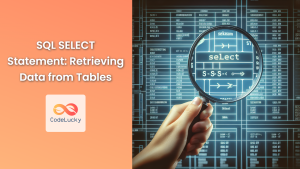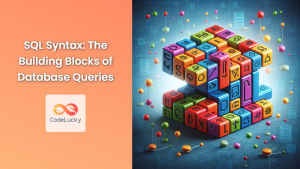In the world of database management, controlling access to data is paramount. The SQL GRANT statement is a powerful tool that allows database administrators to assign specific permissions to users, ensuring data security and maintaining the integrity of the database. This article will dive deep into the intricacies of the GRANT statement, exploring its syntax, use cases, and best practices.
Understanding the GRANT Statement
The GRANT statement is used to give specific privileges to database users or roles. These privileges determine what actions a user can perform on database objects such as tables, views, or stored procedures.
🔑 Key Point: The GRANT statement is essential for implementing the principle of least privilege, which states that users should only have the minimum level of access necessary to perform their tasks.
Basic Syntax
The basic syntax of the GRANT statement is as follows:
GRANT privilege_type
ON object_name
TO user_or_role;
Let's break this down:
privilege_type: Specifies the type of permission being granted (e.g., SELECT, INSERT, UPDATE, DELETE).object_name: The database object (e.g., table, view) on which the privilege is being granted.user_or_role: The user or role to whom the privilege is being granted.
Types of Privileges
SQL offers a wide range of privileges that can be granted to users. Here are some of the most common ones:
- SELECT: Allows the user to read data from a table or view.
- INSERT: Permits the user to add new rows to a table.
- UPDATE: Enables the user to modify existing data in a table.
- DELETE: Allows the user to remove rows from a table.
- EXECUTE: Grants the ability to run stored procedures.
- ALL PRIVILEGES: Grants all available privileges at once.
🔍 Pro Tip: Be cautious when granting ALL PRIVILEGES. It's generally better to grant only the specific privileges a user needs to perform their job.
Practical Examples
Let's explore some practical examples to see how the GRANT statement works in action.
Example 1: Granting SELECT Privilege
Suppose we have a database for a bookstore with a table called books. We want to allow a user named 'reader' to view the contents of this table but not modify it.
GRANT SELECT ON books TO reader;
Now, 'reader' can execute SELECT statements on the books table, like this:
SELECT * FROM books;
But if 'reader' tries to insert a new book:
INSERT INTO books (title, author, price) VALUES ('1984', 'George Orwell', 9.99);
They will receive an error message indicating insufficient privileges.
Example 2: Granting Multiple Privileges
Let's say we have a user 'manager' who needs to be able to view and update book prices, but not add or delete books.
GRANT SELECT, UPDATE (price) ON books TO manager;
This grants the SELECT privilege on the entire books table and the UPDATE privilege specifically for the 'price' column.
The manager can now execute queries like:
SELECT * FROM books;
UPDATE books SET price = 12.99 WHERE title = '1984';
But attempting to insert a new book or update a column other than 'price' will result in an error.
Example 3: Granting Privileges on Multiple Objects
Sometimes, you might want to grant the same privileges on multiple tables at once. For instance, let's say we have tables books, authors, and publishers, and we want to give a user 'analyst' SELECT privileges on all of them.
GRANT SELECT ON books, authors, publishers TO analyst;
Now 'analyst' can query any of these tables:
SELECT * FROM books;
SELECT * FROM authors;
SELECT * FROM publishers;
Example 4: Granting Privileges with GRANT OPTION
The GRANT OPTION allows a user to pass on the privileges they have been granted to other users.
GRANT SELECT ON books TO supervisor WITH GRANT OPTION;
Now, 'supervisor' can not only SELECT from the books table but also grant this privilege to other users:
GRANT SELECT ON books TO assistant;
⚠️ Warning: Be cautious when using the GRANT OPTION as it can lead to unintended privilege escalation if not managed carefully.
Example 5: Granting ALL PRIVILEGES
In some cases, you might want to grant all available privileges on a table to a user. For example, let's grant all privileges on the books table to an 'admin' user:
GRANT ALL PRIVILEGES ON books TO admin;
Now 'admin' can perform any operation on the books table, including SELECT, INSERT, UPDATE, DELETE, and more.
Best Practices for Using GRANT
When working with the GRANT statement, it's important to follow some best practices to maintain security and manageability:
-
Principle of Least Privilege: Only grant the minimum privileges necessary for a user to perform their job.
-
Use Roles: Instead of granting privileges directly to users, create roles with specific sets of privileges and assign users to these roles.
-
Regular Audits: Periodically review and audit the privileges granted to ensure they are still appropriate and necessary.
-
Revoke Unnecessary Privileges: Use the REVOKE statement to remove privileges that are no longer needed.
-
Document Grants: Keep a record of what privileges have been granted to whom and why.
Advanced GRANT Scenarios
Let's explore some more advanced scenarios where the GRANT statement can be particularly useful.
Granting Privileges on Views
Views can be an excellent way to restrict access to specific subsets of data. Let's create a view for our books table that only shows books priced under $20:
CREATE VIEW affordable_books AS
SELECT * FROM books WHERE price < 20;
GRANT SELECT ON affordable_books TO bargain_hunter;
Now, the user 'bargain_hunter' can only see books priced under $20:
SELECT * FROM affordable_books;
This query will only return books with a price less than $20, even if there are more expensive books in the books table.
Granting Privileges on Stored Procedures
Stored procedures can encapsulate complex operations and business logic. Granting EXECUTE privileges on stored procedures can be a way to allow users to perform specific actions without giving them direct access to the underlying tables.
Let's create a stored procedure to update book prices:
CREATE PROCEDURE update_book_price
@book_id INT,
@new_price DECIMAL(10,2)
AS
BEGIN
UPDATE books
SET price = @new_price
WHERE id = @book_id;
END;
GRANT EXECUTE ON update_book_price TO price_updater;
Now, the user 'price_updater' can update book prices without having direct UPDATE privileges on the books table:
EXEC update_book_price @book_id = 1, @new_price = 15.99;
This approach provides more control over how data is modified and can help prevent accidental or malicious data changes.
Granting Privileges at the Schema Level
In larger databases with many tables, it can be cumbersome to grant privileges on each table individually. SQL allows you to grant privileges at the schema level, which applies to all current and future tables in that schema.
GRANT SELECT ON SCHEMA::bookstore TO researcher;
This grants SELECT privileges to the user 'researcher' on all tables in the 'bookstore' schema, including any tables that may be created in the future.
Common Pitfalls and How to Avoid Them
While the GRANT statement is powerful, it's easy to make mistakes that can compromise database security. Here are some common pitfalls and how to avoid them:
-
Over-granting Privileges: Avoid granting more privileges than necessary. Always start with the minimum required privileges and add more only when needed.
-
Forgetting to Revoke: When a user's role changes or they leave the organization, make sure to revoke their privileges promptly.
-
Ignoring Object Ownership: Remember that the owner of an object automatically has all privileges on that object. Be mindful of who owns database objects.
-
Neglecting Regular Audits: Without regular audits, privilege creep can occur where users accumulate unnecessary privileges over time.
-
Misusing PUBLIC Role: Granting privileges to the PUBLIC role gives those privileges to all users. Use this sparingly and only for truly public information.
Conclusion
The SQL GRANT statement is a crucial tool in the database administrator's toolkit. It allows for fine-grained control over who can access what data and perform which operations. By understanding its syntax and capabilities, and following best practices, you can ensure that your database remains secure while still allowing users the access they need to do their jobs effectively.
Remember, effective use of GRANT is not just about writing the correct syntax; it's about understanding your database's structure, your users' needs, and your organization's security requirements. Regular review and adjustment of granted privileges is key to maintaining a secure and efficient database environment.
🔒 Security Note: Always prioritize database security. Proper use of the GRANT statement is just one part of a comprehensive database security strategy that should also include strong authentication mechanisms, encryption, and regular security audits.
By mastering the GRANT statement, you're taking a significant step towards becoming a proficient database administrator, capable of balancing the often-competing needs of data access and data security.