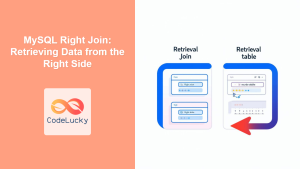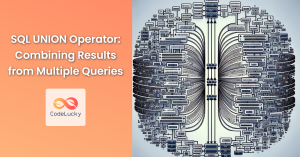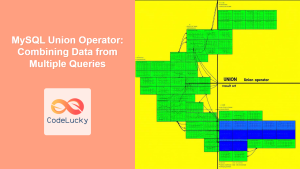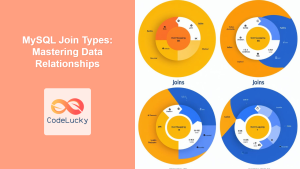SQL FULL JOIN is a powerful tool in a database developer's arsenal, allowing for the combination of all records from two tables, regardless of whether there's a match or not. This comprehensive guide will dive deep into the intricacies of FULL JOIN, exploring its syntax, use cases, and providing practical examples to solidify your understanding.
Understanding FULL JOIN
FULL JOIN, also known as FULL OUTER JOIN, is a type of outer join that returns all rows from both tables, matching records where possible and filling in NULL values where there is no match. This join type is particularly useful when you need to see all data from both tables, including unmatched records.
🔑 Key Point: FULL JOIN returns all rows from both tables, even if there's no match.
FULL JOIN Syntax
The basic syntax for a FULL JOIN in SQL is as follows:
SELECT columns
FROM table1
FULL JOIN table2
ON table1.column = table2.column;
Let's break this down:
SELECT columns: Specify the columns you want in your result set.FROM table1: The first table in the join operation.FULL JOIN table2: The second table you're joining with.ON table1.column = table2.column: The join condition that specifies how the tables should be matched.
FULL JOIN in Action
To demonstrate FULL JOIN, let's use two example tables: Employees and Departments.
Employees Table:
| EmployeeID | FirstName | LastName | DepartmentID |
|---|---|---|---|
| 1 | John | Doe | 1 |
| 2 | Jane | Smith | 2 |
| 3 | Mike | Johnson | 1 |
| 4 | Emily | Brown | 3 |
| 5 | David | Wilson | NULL |
Departments Table:
| DepartmentID | DepartmentName |
|---|---|
| 1 | IT |
| 2 | HR |
| 3 | Finance |
| 4 | Marketing |
Now, let's perform a FULL JOIN on these tables:
SELECT e.EmployeeID, e.FirstName, e.LastName, d.DepartmentName
FROM Employees e
FULL JOIN Departments d
ON e.DepartmentID = d.DepartmentID;
The result of this query would be:
| EmployeeID | FirstName | LastName | DepartmentName |
|---|---|---|---|
| 1 | John | Doe | IT |
| 2 | Jane | Smith | HR |
| 3 | Mike | Johnson | IT |
| 4 | Emily | Brown | Finance |
| 5 | David | Wilson | NULL |
| NULL | NULL | NULL | Marketing |
📊 Data Insight: This result shows all employees (including David Wilson who isn't assigned to a department) and all departments (including Marketing which has no employees).
Use Cases for FULL JOIN
FULL JOIN is particularly useful in several scenarios:
- Data Integrity Checks: Identify mismatches between related tables.
- Comprehensive Reporting: Generate reports that include all data from both tables.
- Finding Orphaned Records: Locate records in one table that don't have corresponding entries in another.
- Merging Datasets: Combine data from different sources, preserving all information.
Advanced FULL JOIN Techniques
Let's explore some more advanced applications of FULL JOIN.
1. Identifying Unmatched Records
To find employees without departments and departments without employees:
SELECT e.EmployeeID, e.FirstName, e.LastName, d.DepartmentName
FROM Employees e
FULL JOIN Departments d
ON e.DepartmentID = d.DepartmentID
WHERE e.DepartmentID IS NULL OR d.DepartmentID IS NULL;
Result:
| EmployeeID | FirstName | LastName | DepartmentName |
|---|---|---|---|
| 5 | David | Wilson | NULL |
| NULL | NULL | NULL | Marketing |
🔍 Analysis: This query helps identify David Wilson, who isn't assigned to any department, and the Marketing department, which has no employees.
2. Combining FULL JOIN with Aggregations
Let's count the number of employees in each department, including departments with no employees:
SELECT d.DepartmentName, COUNT(e.EmployeeID) AS EmployeeCount
FROM Departments d
FULL JOIN Employees e
ON d.DepartmentID = e.DepartmentID
GROUP BY d.DepartmentName;
Result:
| DepartmentName | EmployeeCount |
|---|---|
| IT | 2 |
| HR | 1 |
| Finance | 1 |
| Marketing | 0 |
| NULL | 1 |
📈 Stat: This query reveals that IT has the most employees (2), while Marketing has none. The NULL department represents employees not assigned to any department.
3. FULL JOIN with Multiple Tables
FULL JOIN can be extended to more than two tables. Let's add a Projects table to our example:
Projects Table:
| ProjectID | ProjectName | DepartmentID |
|---|---|---|
| 1 | Website | 1 |
| 2 | Recruitment | 2 |
| 3 | Budgeting | 3 |
| 4 | Expansion | NULL |
Now, let's join all three tables:
SELECT e.FirstName, e.LastName, d.DepartmentName, p.ProjectName
FROM Employees e
FULL JOIN Departments d ON e.DepartmentID = d.DepartmentID
FULL JOIN Projects p ON d.DepartmentID = p.DepartmentID;
Result:
| FirstName | LastName | DepartmentName | ProjectName |
|---|---|---|---|
| John | Doe | IT | Website |
| Mike | Johnson | IT | Website |
| Jane | Smith | HR | Recruitment |
| Emily | Brown | Finance | Budgeting |
| David | Wilson | NULL | NULL |
| NULL | NULL | Marketing | NULL |
| NULL | NULL | NULL | Expansion |
🌟 Pro Tip: This complex join allows us to see all employees, departments, and projects, even those without matches across all three tables.
Common Pitfalls and Best Practices
When using FULL JOIN, keep these points in mind:
-
Performance: FULL JOINs can be resource-intensive, especially on large tables. Use them judiciously.
-
NULL Handling: Always consider how NULL values will be handled in your queries and results.
-
Uniqueness: Ensure that the columns used in the join condition are unique to avoid unexpected duplications.
-
Database Support: Not all database systems support FULL JOIN (e.g., MySQL). Check your system's capabilities.
-
Alternatives: In some cases, a combination of LEFT JOIN and UNION might be more efficient than a FULL JOIN.
Conclusion
FULL JOIN is a powerful SQL feature that allows for comprehensive data combination and analysis. By returning all rows from both tables and filling in NULL values where there's no match, it provides a complete view of the data landscape. Whether you're performing data integrity checks, generating comprehensive reports, or merging datasets, mastering FULL JOIN will significantly enhance your SQL toolkit.
Remember, the key to effectively using FULL JOIN lies in understanding your data structures, carefully crafting your join conditions, and being mindful of performance implications. With practice and application, you'll find FULL JOIN to be an invaluable tool in your data manipulation and analysis endeavors.
🚀 Challenge: Try creating a query that uses FULL JOIN to compare data between two time periods, such as this year's sales versus last year's sales. This exercise will help solidify your understanding of FULL JOIN in a practical scenario.
By mastering FULL JOIN, you're taking a significant step towards becoming a proficient SQL developer, capable of handling complex data relationships and extracting valuable insights from your databases.