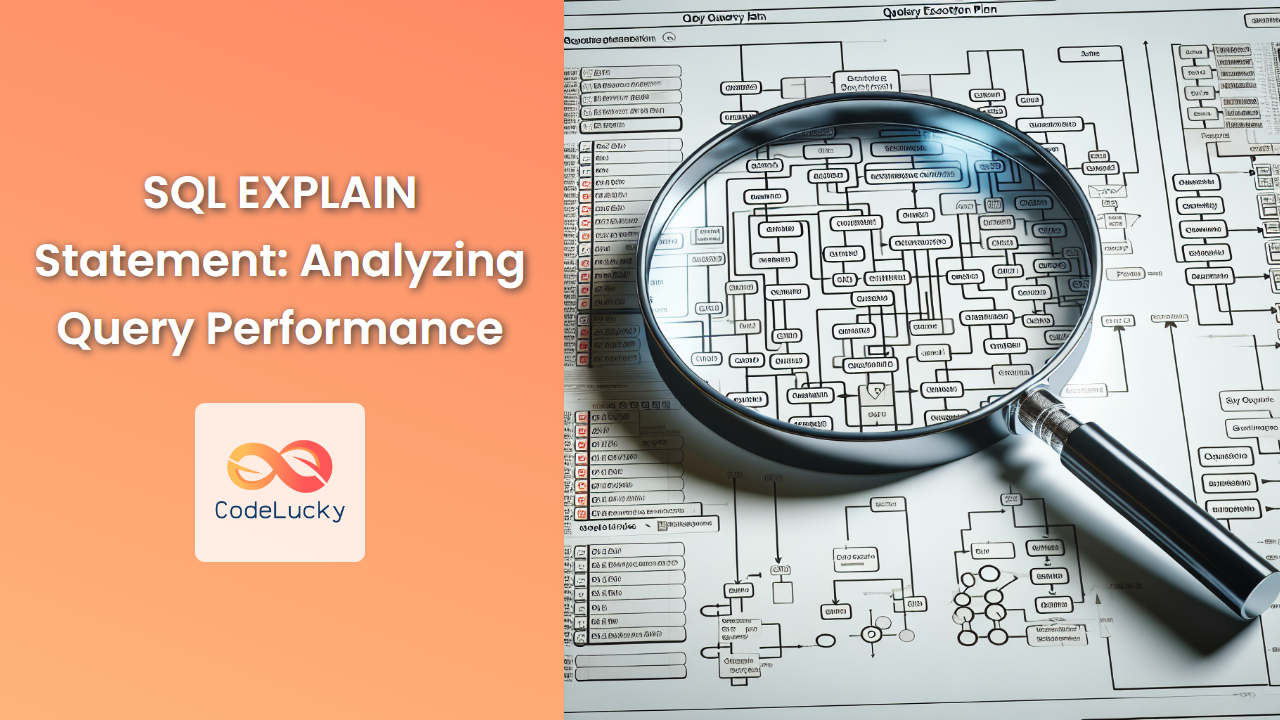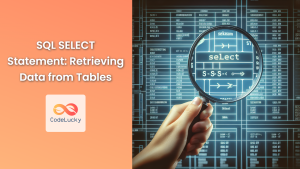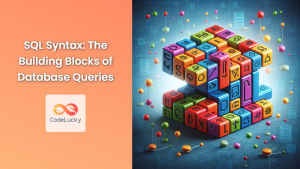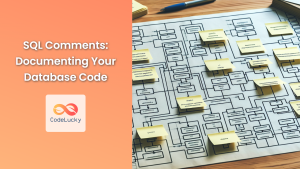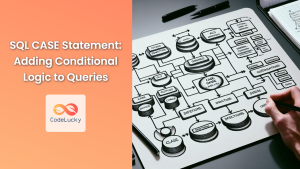In the world of database management and SQL optimization, understanding query performance is crucial. Enter the SQL EXPLAIN statement – a powerful tool that provides insights into how your database executes queries. This article will dive deep into the EXPLAIN statement, exploring its functionality, syntax, and practical applications in various database scenarios.
What is the SQL EXPLAIN Statement?
The EXPLAIN statement is a diagnostic tool that shows the execution plan of a SQL query. It provides valuable information about how the database engine processes the query, including:
- The order in which tables are accessed
- The types of table scans or index usage
- Join methods employed
- Estimated cost and number of rows processed
By using EXPLAIN, database administrators and developers can identify performance bottlenecks, optimize queries, and improve overall database efficiency.
EXPLAIN Syntax
The basic syntax of the EXPLAIN statement is straightforward:
EXPLAIN SELECT * FROM employees WHERE salary > 50000;
This command will return the execution plan for the SELECT statement without actually executing the query.
🔍 Note: The exact syntax and output format of EXPLAIN can vary between different database management systems (DBMS). We'll explore examples from popular DBMS like MySQL, PostgreSQL, and Oracle in this article.
Understanding EXPLAIN Output
Let's look at a simple example using MySQL to understand the EXPLAIN output:
EXPLAIN SELECT * FROM employees WHERE department = 'Sales';
The output might look like this:
| id | select_type | table | type | possible_keys | key | key_len | ref | rows | Extra |
|---|---|---|---|---|---|---|---|---|---|
| 1 | SIMPLE | employees | ALL | NULL | NULL | NULL | NULL | 1000 | Using where |
Let's break down this output:
- id: The sequential identifier for each SELECT in the query
- select_type: The type of SELECT (e.g., SIMPLE, SUBQUERY, UNION)
- table: The table being accessed
- type: The join type (e.g., ALL for full table scan, ref for index lookup)
- possible_keys: Indexes that could be used
- key: The index actually chosen
- key_len: The length of the chosen key
- ref: Columns or constants used with the key
- rows: Estimated number of rows examined
- Extra: Additional information about the query execution
In this example, we can see that a full table scan (type: ALL) is being performed on the employees table, examining an estimated 1000 rows.
Optimizing Queries with EXPLAIN
Now that we understand the basics, let's explore how EXPLAIN can help optimize queries.
Example 1: Improving Index Usage
Consider this query:
EXPLAIN SELECT * FROM orders WHERE order_date > '2023-01-01' AND status = 'Shipped';
Output:
| id | select_type | table | type | possible_keys | key | key_len | ref | rows | Extra |
|---|---|---|---|---|---|---|---|---|---|
| 1 | SIMPLE | orders | ALL | NULL | NULL | NULL | NULL | 10000 | Using where |
This output shows a full table scan, which can be slow for large tables. Let's add an index and see the difference:
CREATE INDEX idx_order_date_status ON orders (order_date, status);
EXPLAIN SELECT * FROM orders WHERE order_date > '2023-01-01' AND status = 'Shipped';
New output:
| id | select_type | table | type | possible_keys | key | key_len | ref | rows | Extra |
|---|---|---|---|---|---|---|---|---|---|
| 1 | SIMPLE | orders | range | idx_order_date_status | idx_order_date_status | 8 | NULL | 500 | Using index condition |
Now we see that the query uses the new index, examining far fewer rows and likely improving performance significantly.
Example 2: Analyzing Join Operations
Let's look at a more complex query involving joins:
EXPLAIN SELECT c.customer_name, o.order_id, p.product_name
FROM customers c
JOIN orders o ON c.customer_id = o.customer_id
JOIN order_items oi ON o.order_id = oi.order_id
JOIN products p ON oi.product_id = p.product_id
WHERE o.order_date > '2023-01-01';
Output (PostgreSQL format):
QUERY PLAN
---------------------------------------------------------------------------
Hash Join (cost=372.15..1620.54 rows=10000 width=68)
Hash Cond: (o.customer_id = c.customer_id)
-> Hash Join (cost=237.80..1375.80 rows=10000 width=36)
Hash Cond: (oi.order_id = o.order_id)
-> Hash Join (cost=84.00..1066.00 rows=10000 width=20)
Hash Cond: (oi.product_id = p.product_id)
-> Seq Scan on order_items oi (cost=0.00..770.00 rows=50000 width=16)
-> Hash (cost=70.00..70.00 rows=1000 width=20)
-> Seq Scan on products p (cost=0.00..70.00 rows=1000 width=20)
-> Hash (cost=110.00..110.00 rows=10000 width=16)
-> Seq Scan on orders o (cost=0.00..110.00 rows=10000 width=16)
Filter: (order_date > '2023-01-01'::date)
-> Hash (cost=85.00..85.00 rows=5000 width=36)
-> Seq Scan on customers c (cost=0.00..85.00 rows=5000 width=36)
This output shows the join order and methods used. We can see that PostgreSQL is using hash joins, which can be efficient for large datasets. However, we might improve performance by adding indexes on the join columns and the order_date column.
EXPLAIN in Different Database Systems
While the core concept of EXPLAIN is similar across different DBMS, the syntax and output can vary. Let's look at some examples:
Oracle
In Oracle, you use the EXPLAIN PLAN statement:
EXPLAIN PLAN FOR
SELECT * FROM employees WHERE department_id = 10;
SELECT * FROM TABLE(DBMS_XPLAN.DISPLAY);
This will generate a detailed execution plan, including information about access paths, join methods, and estimated costs.
SQL Server
SQL Server uses the SHOWPLAN or SET STATISTICS options:
SET SHOWPLAN_TEXT ON;
GO
SELECT * FROM employees WHERE department_id = 10;
GO
SET SHOWPLAN_TEXT OFF;
This will display the execution plan in a text format, showing estimated row counts, join types, and index usage.
Advanced EXPLAIN Techniques
Using EXPLAIN ANALYZE
Some DBMS, like PostgreSQL, offer an EXPLAIN ANALYZE command that actually executes the query and provides real-time statistics:
EXPLAIN ANALYZE SELECT * FROM orders WHERE order_date > '2023-01-01';
This can provide more accurate information about query execution time and resource usage.
Visualizing Execution Plans
Many database management tools offer visual representations of execution plans. For example, MySQL Workbench can generate visual EXPLAIN plans:
EXPLAIN FORMAT=TREE SELECT * FROM orders WHERE order_date > '2023-01-01';
This produces a tree-like structure that can be easier to understand for complex queries.
Best Practices for Using EXPLAIN
-
🔍 Use EXPLAIN before and after optimizations: This helps you quantify the impact of your changes.
-
📊 Pay attention to table scan operations: Full table scans (type: ALL) on large tables are often indicators of potential performance issues.
-
🔑 Check index usage: Ensure that appropriate indexes are being used, especially for join and filter conditions.
-
🔢 Look at the 'rows' column: This gives you an idea of how many rows the database expects to process. Large discrepancies between expected and actual row counts may indicate outdated statistics.
-
🔄 Analyze complex queries in parts: For very complex queries, try explaining smaller parts separately to understand each component's performance.
-
🕰️ Consider using EXPLAIN ANALYZE: This can provide actual execution times, which are crucial for real-world performance tuning.
-
📈 Monitor changes over time: As your data grows, query plans may change. Regularly reviewing EXPLAIN output can help you stay ahead of performance issues.
Conclusion
The SQL EXPLAIN statement is an invaluable tool for anyone working with databases. By providing insights into query execution plans, it allows developers and administrators to optimize database performance, identify bottlenecks, and ensure efficient data retrieval.
Remember, while EXPLAIN is powerful, it's just one tool in the SQL optimization toolkit. Combine it with other techniques like proper indexing, query rewriting, and regular database maintenance for the best results.
As you continue to work with databases, make EXPLAIN a regular part of your development and maintenance processes. With practice, you'll become adept at reading execution plans and making informed decisions to keep your databases running smoothly and efficiently.
Happy querying! 🚀💾