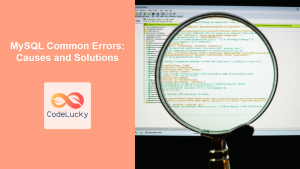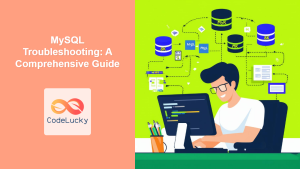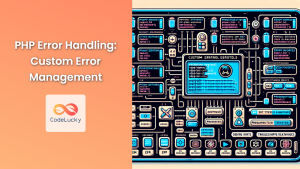In the world of database management, errors are inevitable. Whether it's due to invalid input, network issues, or system constraints, SQL operations can sometimes fail. That's where SQL error handling comes into play. By implementing robust error handling mechanisms, you can create more resilient and user-friendly database applications. In this comprehensive guide, we'll dive deep into SQL error handling techniques, exploring how to manage and respond to exceptions effectively.
Understanding SQL Errors
Before we delve into handling errors, it's crucial to understand what SQL errors are and why they occur. SQL errors, also known as exceptions, are unexpected events that disrupt the normal flow of SQL execution. They can range from simple syntax errors to complex runtime issues.
🚫 Common types of SQL errors include:
- Syntax errors
- Data type mismatches
- Constraint violations
- Connection failures
- Timeout errors
- Deadlocks
Let's look at a simple example of a SQL error:
SELECT * FROM non_existent_table;
Executing this query would typically result in an error message similar to:
Error: Table 'database_name.non_existent_table' doesn't exist
This error occurs because we're trying to query a table that doesn't exist in the database. Now that we understand what SQL errors are, let's explore how to handle them effectively.
Try-Catch Blocks: The Foundation of SQL Error Handling
The primary mechanism for handling errors in SQL is the TRY-CATCH block. This construct allows you to execute SQL statements in a controlled environment where errors can be caught and managed.
Here's the basic structure of a TRY-CATCH block:
BEGIN TRY
-- SQL statements that might cause an error
END TRY
BEGIN CATCH
-- Error handling code
END CATCH
Let's see this in action with a practical example:
BEGIN TRY
-- Attempt to insert a duplicate record
INSERT INTO Employees (EmployeeID, FirstName, LastName)
VALUES (1, 'John', 'Doe');
END TRY
BEGIN CATCH
-- Handle the error
PRINT 'An error occurred: ' + ERROR_MESSAGE();
END CATCH
In this example, if the Employees table already has a record with EmployeeID = 1, the INSERT statement will fail due to a primary key violation. Instead of crashing, the error will be caught, and a custom error message will be printed.
Retrieving Error Information
SQL Server provides several built-in functions to retrieve detailed information about the error that occurred. These functions can only be used within the CATCH block:
ERROR_NUMBER(): Returns the error numberERROR_MESSAGE(): Returns the complete text of the error messageERROR_SEVERITY(): Returns the severity level of the errorERROR_STATE(): Returns the error state numberERROR_LINE(): Returns the line number on which the error occurredERROR_PROCEDURE(): Returns the name of the stored procedure or trigger where the error occurred
Let's enhance our previous example to use these functions:
BEGIN TRY
-- Attempt to divide by zero
SELECT 1/0 AS Result;
END TRY
BEGIN CATCH
SELECT
ERROR_NUMBER() AS ErrorNumber,
ERROR_MESSAGE() AS ErrorMessage,
ERROR_SEVERITY() AS ErrorSeverity,
ERROR_STATE() AS ErrorState,
ERROR_LINE() AS ErrorLine,
ERROR_PROCEDURE() AS ErrorProcedure;
END CATCH
This script will produce output similar to:
| ErrorNumber | ErrorMessage | ErrorSeverity | ErrorState | ErrorLine | ErrorProcedure |
|---|---|---|---|---|---|
| 8134 | Divide by zero error encountered. | 16 | 1 | 3 | NULL |
By using these functions, you can gather comprehensive information about the error, which is invaluable for debugging and logging purposes.
Custom Error Handling with RAISERROR
While the TRY-CATCH block is excellent for catching and handling existing errors, sometimes you need to generate your own custom errors. This is where the RAISERROR statement comes in handy.
The basic syntax of RAISERROR is:
RAISERROR (message_string, severity, state)
Here's an example of how to use RAISERROR:
DECLARE @Age INT = 15;
IF @Age < 18
BEGIN
RAISERROR('You must be at least 18 years old.', 16, 1);
END
ELSE
BEGIN
PRINT 'Welcome!';
END
In this example, if the @Age variable is less than 18, a custom error is raised with a severity level of 16 (which is user-defined error) and a state of 1.
Transactions and Error Handling
Error handling becomes even more critical when working with transactions. A transaction is a sequence of operations that are treated as a single unit of work. If an error occurs during a transaction, you typically want to roll back all the changes made within that transaction.
Here's an example of how to combine transactions with error handling:
BEGIN TRY
BEGIN TRANSACTION;
-- Insert a new order
INSERT INTO Orders (OrderID, CustomerID, OrderDate)
VALUES (1001, 'CUST001', GETDATE());
-- Insert order details
INSERT INTO OrderDetails (OrderID, ProductID, Quantity)
VALUES (1001, 'PROD001', 5);
-- This will cause an error (assuming ProductID 'PROD999' doesn't exist)
INSERT INTO OrderDetails (OrderID, ProductID, Quantity)
VALUES (1001, 'PROD999', 3);
COMMIT TRANSACTION;
END TRY
BEGIN CATCH
IF @@TRANCOUNT > 0
ROLLBACK TRANSACTION;
PRINT 'An error occurred: ' + ERROR_MESSAGE();
END CATCH
In this example, if any of the INSERT statements fail (like the last one with a non-existent ProductID), the entire transaction will be rolled back, ensuring data consistency.
Error Logging
For production systems, it's crucial to log errors for later analysis. Here's an example of how you might log errors to a custom error log table:
-- Create an error log table
CREATE TABLE ErrorLog (
ErrorID INT IDENTITY(1,1) PRIMARY KEY,
ErrorTime DATETIME,
ErrorNumber INT,
ErrorSeverity INT,
ErrorState INT,
ErrorProcedure VARCHAR(200),
ErrorLine INT,
ErrorMessage VARCHAR(5000)
);
-- Example stored procedure with error logging
CREATE PROCEDURE usp_DivideNumbers
@Numerator INT,
@Denominator INT
AS
BEGIN
BEGIN TRY
DECLARE @Result FLOAT;
SET @Result = @Numerator / @Denominator;
SELECT @Result AS QuotientResult;
END TRY
BEGIN CATCH
INSERT INTO ErrorLog (ErrorTime, ErrorNumber, ErrorSeverity, ErrorState, ErrorProcedure, ErrorLine, ErrorMessage)
VALUES (
GETDATE(),
ERROR_NUMBER(),
ERROR_SEVERITY(),
ERROR_STATE(),
ERROR_PROCEDURE(),
ERROR_LINE(),
ERROR_MESSAGE()
);
-- Re-throw the error
THROW;
END CATCH
END
Now, when you call this stored procedure with a zero denominator:
EXEC usp_DivideNumbers 10, 0;
It will log the error to the ErrorLog table and re-throw the error to the caller. You can then query the ErrorLog table to review past errors:
SELECT * FROM ErrorLog;
This might produce output like:
| ErrorID | ErrorTime | ErrorNumber | ErrorSeverity | ErrorState | ErrorProcedure | ErrorLine | ErrorMessage |
|---|---|---|---|---|---|---|---|
| 1 | 2023-06-15 14:30:22 | 8134 | 16 | 1 | usp_DivideNumbers | 7 | Divide by zero error encountered. |
Advanced Error Handling Techniques
1. Nested TRY-CATCH Blocks
You can nest TRY-CATCH blocks for more granular error handling:
BEGIN TRY
BEGIN TRY
-- Risky operation 1
SELECT 1/0;
END TRY
BEGIN CATCH
PRINT 'Inner catch: ' + ERROR_MESSAGE();
-- Risky operation 2
INSERT INTO NonExistentTable VALUES (1);
END CATCH
END TRY
BEGIN CATCH
PRINT 'Outer catch: ' + ERROR_MESSAGE();
END CATCH
This script will output:
Inner catch: Divide by zero error encountered.
Outer catch: Invalid object name 'NonExistentTable'.
2. Using @@ERROR
The @@ERROR function returns the error number of the last T-SQL statement executed. It's often used in older code or when you need to check for errors without using TRY-CATCH:
INSERT INTO Customers (CustomerID, CustomerName)
VALUES ('CUST001', 'John Doe');
IF @@ERROR <> 0
BEGIN
PRINT 'An error occurred during the INSERT operation.';
RETURN;
END
PRINT 'INSERT operation successful.';
3. XACT_ABORT
Setting XACT_ABORT ON causes SQL Server to automatically roll back the entire transaction and abort batch execution when a run-time error occurs:
SET XACT_ABORT ON;
BEGIN TRY
BEGIN TRANSACTION;
INSERT INTO Orders (OrderID, CustomerID, OrderDate)
VALUES (1002, 'CUST002', GETDATE());
-- This will cause an error
INSERT INTO NonExistentTable VALUES (1);
COMMIT TRANSACTION;
END TRY
BEGIN CATCH
IF @@TRANCOUNT > 0
ROLLBACK TRANSACTION;
PRINT 'An error occurred: ' + ERROR_MESSAGE();
END CATCH
With XACT_ABORT ON, you don't need to explicitly check for errors to roll back the transaction.
Best Practices for SQL Error Handling
To wrap up, here are some best practices to keep in mind when implementing error handling in SQL:
-
🛡️ Always use TRY-CATCH blocks: They provide a structured way to handle errors and make your code more robust.
-
📝 Log errors: Implement a system to log errors for later analysis and debugging.
-
🔄 Handle transactions properly: Ensure that transactions are rolled back in case of errors to maintain data consistency.
-
🎯 Be specific: Use specific error handling for known potential issues, and have a general catch-all for unexpected errors.
-
🚫 Don't swallow errors: Unless you have a good reason, don't catch an error without at least logging it or notifying the user.
-
🔍 Use error information functions: Leverage SQL Server's built-in error information functions to get detailed error data.
-
🎭 Test error scenarios: Don't just test the happy path. Deliberately introduce errors to ensure your error handling works as expected.
-
📊 Monitor and analyze: Regularly review your error logs to identify patterns and recurring issues.
By implementing these practices and the techniques we've discussed, you'll be well on your way to creating more resilient and reliable SQL database applications. Remember, effective error handling is not just about preventing crashes—it's about gracefully managing the unexpected and providing a smooth experience for your users.
SQL error handling might seem complex at first, but with practice, it becomes an invaluable tool in your database development toolkit. So, start implementing these techniques in your SQL code today, and watch as your applications become more robust and user-friendly!