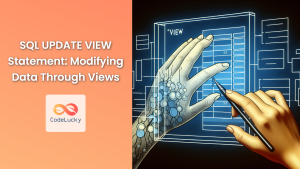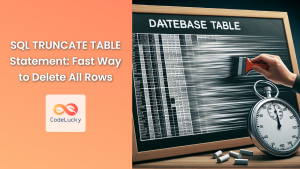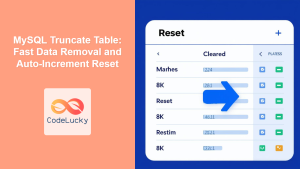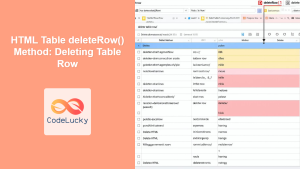In the world of SQL, views play a crucial role in simplifying complex queries and providing a layer of abstraction over your database tables. However, there may come a time when you need to remove a view that's no longer necessary. That's where the SQL DROP VIEW statement comes into play. This powerful command allows you to delete virtual tables from your database schema, helping you maintain a clean and efficient database structure.
Understanding SQL Views
Before we dive into the DROP VIEW statement, let's quickly refresh our understanding of SQL views.
📊 A view is a virtual table based on the result set of an SQL statement. It contains rows and columns, just like a real table, but doesn't store the data itself. Instead, it's a saved SQL query.
Views offer several advantages:
- They simplify complex queries
- They provide an additional layer of security
- They allow you to present data in a more user-friendly format
The SQL DROP VIEW Syntax
The basic syntax for dropping a view in SQL is straightforward:
DROP VIEW [IF EXISTS] view_name;
Let's break this down:
DROP VIEW: This is the main command that tells SQL you want to remove a view.[IF EXISTS]: This is an optional clause that prevents an error if the view doesn't exist.view_name: This is the name of the view you want to drop.
Practical Examples of Using DROP VIEW
Let's explore some practical scenarios where you might use the DROP VIEW statement.
Example 1: Dropping a Simple View
Imagine we have a view called high_salary_employees that shows employees earning more than $100,000 per year. If we no longer need this view, we can drop it like this:
DROP VIEW high_salary_employees;
If the view exists, it will be removed from the database. If it doesn't exist, you'll get an error.
Example 2: Using IF EXISTS Clause
To avoid errors when dropping a view that might not exist, use the IF EXISTS clause:
DROP VIEW IF EXISTS outdated_product_list;
This command will drop the outdated_product_list view if it exists, and do nothing if it doesn't, without throwing an error.
Example 3: Dropping Multiple Views
Some database systems allow you to drop multiple views in a single statement. For instance, in SQL Server:
DROP VIEW view1, view2, view3;
This will drop all three views in one go. However, be cautious with this approach – if any of the views don't exist, the entire statement will fail.
Example 4: Dropping a View with Dependencies
Views can sometimes depend on other views. Let's say we have two views:
customer_orders(based on theorderstable)high_value_customers(based on thecustomer_ordersview)
If we try to drop customer_orders, we might encounter an error:
DROP VIEW customer_orders;
-- Error: The view 'high_value_customers' is dependent on 'customer_orders'
To resolve this, you'd need to drop the dependent views first:
DROP VIEW high_value_customers;
DROP VIEW customer_orders;
Example 5: Recreating a View
Sometimes, you might want to modify a view. One way to do this is to drop the existing view and create a new one:
-- Drop the existing view
DROP VIEW IF EXISTS product_sales;
-- Create the new view
CREATE VIEW product_sales AS
SELECT p.product_name, SUM(o.quantity * o.unit_price) as total_sales
FROM products p
JOIN order_details o ON p.product_id = o.product_id
GROUP BY p.product_name;
This approach ensures you're working with a clean slate when defining your new view.
Best Practices for Using DROP VIEW
When working with the DROP VIEW statement, keep these best practices in mind:
-
🛡️ Use IF EXISTS: Always use the IF EXISTS clause unless you're absolutely sure the view exists. This prevents errors and makes your scripts more robust.
-
📝 Document Your Changes: Before dropping a view, make sure to document its structure and purpose. You never know when you might need to recreate it.
-
🔍 Check for Dependencies: Before dropping a view, check if any other database objects depend on it. This includes other views, stored procedures, or applications that might be using the view.
-
🔒 Consider Permissions: Ensure you have the necessary permissions to drop the view. In most database systems, you need to be the view owner or have DROP privileges.
-
🔄 Backup Before Dropping: If you're dropping an important view, consider backing up its definition first. You can do this by scripting the view creation statement.
Potential Pitfalls and How to Avoid Them
While DROP VIEW is a straightforward command, there are some potential issues to be aware of:
-
Dropping the Wrong View: Double-check the view name before executing the DROP VIEW statement. Once a view is dropped, you can't undo the action without recreating the view.
-
Breaking Application Functionality: If applications or reports rely on the view you're dropping, they may break. Always communicate with your team before dropping views in a production environment.
-
Cascading Drops: Some database systems offer a CASCADE option that automatically drops dependent objects. While convenient, this can lead to unintended consequences if you're not careful.
-
Performance Impact: Dropping a frequently used view might impact query performance if the view was optimizing complex joins or aggregations.
Alternatives to DROP VIEW
Sometimes, instead of dropping a view entirely, you might want to consider these alternatives:
-
ALTER VIEW: If you just need to change the definition of a view, you can use the ALTER VIEW statement instead of dropping and recreating it.
-
DISABLE VIEW: Some database systems allow you to disable a view temporarily without dropping it.
-
RENAME VIEW: If you want to keep the old view for reference but create a new one with the same name, you could rename the old view first.
Conclusion
The SQL DROP VIEW statement is a powerful tool for managing your database schema. By removing unnecessary views, you can keep your database clean, improve performance, and reduce confusion for other developers working with your schema.
Remember, while dropping a view doesn't affect the underlying data, it can impact queries and applications that rely on that view. Always approach the DROP VIEW statement with caution, especially in production environments.
By following the best practices and examples outlined in this article, you'll be well-equipped to use the DROP VIEW statement effectively in your SQL projects. Happy coding! 🚀💻