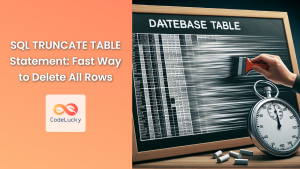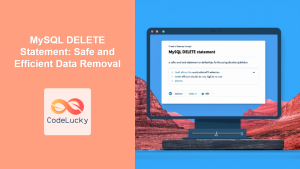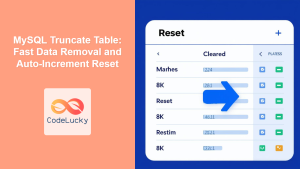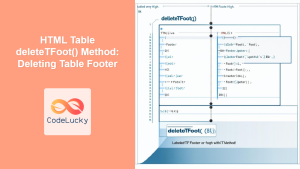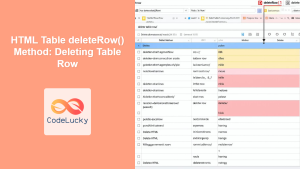In the world of database management, there comes a time when you need to bid farewell to tables that are no longer necessary. Enter the SQL DROP TABLE statement – a powerful command that allows you to remove tables from your database with surgical precision. 🔪
In this comprehensive guide, we'll dive deep into the intricacies of the DROP TABLE statement, exploring its syntax, use cases, and best practices. We'll also look at some common pitfalls and how to avoid them. So, fasten your seatbelts as we embark on this journey to master the art of table removal! 🚀
Understanding the DROP TABLE Statement
The DROP TABLE statement is a Data Definition Language (DDL) command used to remove a table and all its associated data, indexes, triggers, constraints, and permission specifications from the database. It's a permanent operation, so it's crucial to use it with caution.
Basic Syntax
The basic syntax of the DROP TABLE statement is straightforward:
DROP TABLE table_name;
Let's break this down:
DROP TABLE: This is the SQL command that tells the database you want to remove a table.table_name: This is the name of the table you want to delete.
Simple, right? But don't let its simplicity fool you – this command packs a punch! 💥
Practical Examples of DROP TABLE
Let's dive into some practical examples to see how DROP TABLE works in action.
Example 1: Dropping a Simple Table
Imagine we have a table called old_customers that we no longer need. Here's how we'd remove it:
DROP TABLE old_customers;
If the table exists, this command will remove it entirely from the database. If the table doesn't exist, you'll get an error.
Example 2: Dropping Multiple Tables
Some database systems allow you to drop multiple tables in a single statement. Here's how you might do it:
DROP TABLE table1, table2, table3;
This command would remove table1, table2, and table3 in one go. However, be aware that not all database systems support this syntax.
Example 3: Using IF EXISTS
To avoid errors when trying to drop a table that doesn't exist, you can use the IF EXISTS clause:
DROP TABLE IF EXISTS temporary_data;
This command will drop the temporary_data table if it exists, and do nothing (without throwing an error) if it doesn't.
The Consequences of DROP TABLE
When you execute a DROP TABLE statement, several things happen:
- 🗑️ The table structure is removed from the database schema.
- 📊 All data in the table is permanently deleted.
- 🔑 All indexes and constraints associated with the table are removed.
- 🔒 All permissions set on the table are deleted.
It's important to note that this operation is irreversible. Once you've dropped a table, you can't undo it unless you have a backup.
Best Practices When Using DROP TABLE
To ensure you're using DROP TABLE safely and effectively, consider these best practices:
-
Always have a backup: Before dropping any table, ensure you have a recent backup of your database. This is your safety net in case you accidentally drop the wrong table.
-
Use IF EXISTS: As we saw earlier, using IF EXISTS can prevent errors if you're not sure whether a table exists.
-
Double-check your table name: A simple typo could lead to dropping the wrong table. Always double-check your table name before executing the DROP TABLE command.
-
Use database schemas: If your database supports schemas, use them to organize your tables. This can help prevent accidentally dropping tables with similar names in different schemas.
-
Consider using TRUNCATE instead: If you only want to remove all rows from a table but keep the table structure, consider using the TRUNCATE command instead of DROP TABLE.
Common Pitfalls and How to Avoid Them
Even experienced database administrators can run into issues with DROP TABLE. Here are some common pitfalls and how to avoid them:
Pitfall 1: Dropping a Table Referenced by Foreign Keys
If you try to drop a table that's referenced by foreign keys in other tables, you'll typically get an error. To avoid this, you have two options:
- Drop the foreign key constraints first:
ALTER TABLE referencing_table
DROP CONSTRAINT fk_constraint_name;
DROP TABLE referenced_table;
- Use CASCADE (if your database system supports it):
DROP TABLE referenced_table CASCADE;
This will drop the table and all objects that depend on it. Use with extreme caution!
Pitfall 2: Dropping System Tables
Most database systems have system tables that are crucial for the database's operation. Attempting to drop these will usually result in an error, but in some cases, it might succeed and cause serious problems.
To avoid this, always prefix your table names with a consistent schema or naming convention that distinguishes them from system tables.
Pitfall 3: Dropping Tables in Production Without Testing
Never, ever drop tables in a production environment without thoroughly testing in a development or staging environment first. The consequences of dropping the wrong table in production can be catastrophic.
Always follow this workflow:
- Test in development
- Test in staging
- Schedule a maintenance window
- Perform the operation in production
- Verify the results
Advanced DROP TABLE Techniques
Now that we've covered the basics and best practices, let's look at some more advanced techniques.
Conditional Dropping Based on Table Properties
Sometimes you might want to drop tables based on certain properties. For example, let's say you want to drop all empty tables in your database. Here's a script that could help (this example is for PostgreSQL):
DO $$
DECLARE
r RECORD;
BEGIN
FOR r IN (SELECT tablename FROM pg_tables WHERE schemaname = 'public')
LOOP
EXECUTE 'SELECT COUNT(*) FROM ' || quote_ident(r.tablename) INTO i;
IF i = 0 THEN
EXECUTE 'DROP TABLE ' || quote_ident(r.tablename);
RAISE NOTICE 'Dropped table %', r.tablename;
END IF;
END LOOP;
END $$;
This script loops through all tables in the 'public' schema, checks if they're empty, and drops them if they are.
Dropping Tables with Dependent Views
If you have views that depend on the table you're trying to drop, you'll need to drop those views first. Here's an example of how you might do this in SQL Server:
-- First, find all dependent views
SELECT OBJECT_NAME(referencing_id) AS view_name
FROM sys.sql_expression_dependencies
WHERE referenced_id = OBJECT_ID('your_table_name');
-- Then, drop each view
DROP VIEW view1;
DROP VIEW view2;
-- ... and so on
-- Finally, drop the table
DROP TABLE your_table_name;
Remember to replace 'your_table_name' with the actual name of the table you're dropping.
The Impact of DROP TABLE on Database Performance
While DROP TABLE is generally a quick operation, it can have an impact on database performance, especially for large tables or in busy systems. Here are a few things to keep in mind:
-
Locking: Dropping a table typically requires an exclusive lock on the table. This means that no other transactions can access the table while it's being dropped.
-
Transaction Log: The DROP TABLE operation is logged in the transaction log. For very large tables, this can cause the transaction log to grow significantly.
-
Cache Impact: Dropping a table clears it from the database cache, which can temporarily impact query performance for other tables.
-
Statistics Updates: After dropping a table, the database may need to update its statistics, which can take some time.
To minimize these impacts, consider dropping tables during off-peak hours when possible.
Alternatives to DROP TABLE
Sometimes, you might not need to completely remove a table. Here are some alternatives to consider:
- TRUNCATE: If you want to remove all rows from a table but keep the table structure, use TRUNCATE instead:
TRUNCATE TABLE your_table_name;
- DELETE: If you want to remove specific rows based on a condition, use DELETE:
DELETE FROM your_table_name WHERE condition;
- Renaming: If you're not sure whether you'll need the table again, consider renaming it instead of dropping it:
ALTER TABLE old_table_name RENAME TO archived_table_name;
- Partitioning: For very large tables, consider using table partitioning. This allows you to drop old data by dropping partitions, which is often faster and less disruptive than dropping entire tables.
Conclusion
The DROP TABLE statement is a powerful tool in your SQL toolkit, allowing you to remove unnecessary tables and keep your database lean and efficient. However, with great power comes great responsibility. Always double-check your commands, have backups ready, and follow best practices to ensure you're using DROP TABLE safely and effectively.
Remember, in the world of databases, it's always better to be safe than sorry. Happy table dropping! 🎉
I hope this comprehensive guide helps you master the SQL DROP TABLE statement. Remember to always test your SQL commands in a safe environment before applying them to your production database. Happy coding! 💻🚀