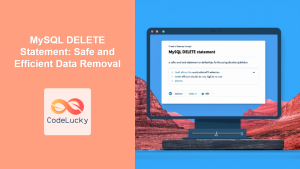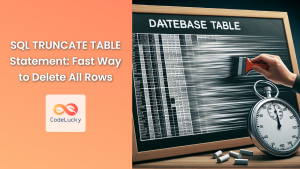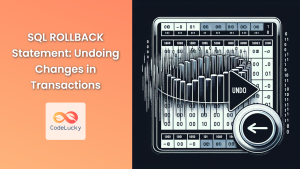In the world of database management, creating databases is just one side of the coin. Equally important is the ability to remove databases when they're no longer needed. This is where the SQL DROP DATABASE statement comes into play. It's a powerful command that allows database administrators to completely remove a database and all its associated objects from a database management system (DBMS).
Understanding the DROP DATABASE Statement
The DROP DATABASE statement is a Data Definition Language (DDL) command used to delete an existing database from the DBMS. When executed, it removes all tables, views, stored procedures, functions, and other objects associated with the database, as well as the database itself.
🚨 Warning: The DROP DATABASE statement is irreversible. Once executed, all data in the database is permanently deleted and cannot be recovered unless you have a backup.
The basic syntax of the DROP DATABASE statement is straightforward:
DROP DATABASE database_name;
Let's dive into some practical examples to understand how this statement works in different scenarios.
Example 1: Dropping a Simple Database
Imagine we have a database called old_inventory that we no longer need. Here's how we would remove it:
DROP DATABASE old_inventory;
This command will completely remove the old_inventory database and all its contents from the DBMS.
Example 2: Dropping a Database with Error Handling
In some cases, you might want to drop a database only if it exists, to avoid errors. Many DBMS systems provide an IF EXISTS clause for this purpose:
DROP DATABASE IF EXISTS temporary_data;
This command will drop the temporary_data database if it exists. If the database doesn't exist, the statement will complete without raising an error.
Example 3: Dropping Multiple Databases
Some DBMS systems allow you to drop multiple databases in a single statement. For instance, in MySQL, you can do:
DROP DATABASE db1, db2, db3;
This command will remove the databases db1, db2, and db3 in one go.
Practical Scenario: Cleaning Up Test Databases
Let's consider a practical scenario where you might use the DROP DATABASE statement. Imagine you're a database administrator for an e-commerce company, and you've been creating test databases for various features. Now it's time to clean up.
First, let's see what test databases we have:
SHOW DATABASES LIKE 'test_%';
This might return:
| Database |
|---|
| test_products |
| test_orders |
| test_users |
| test_payments |
Now, let's remove these test databases:
DROP DATABASE IF EXISTS test_products;
DROP DATABASE IF EXISTS test_orders;
DROP DATABASE IF EXISTS test_users;
DROP DATABASE IF EXISTS test_payments;
After executing these commands, running the SHOW DATABASES command again would show that these test databases have been removed.
Best Practices When Using DROP DATABASE
🔑 Here are some key points to remember when using the DROP DATABASE statement:
-
Always double-check: Before dropping a database, always double-check that you're dropping the correct one. A simple typo could lead to catastrophic data loss.
-
Use IF EXISTS: When possible, use the IF EXISTS clause to prevent errors if the database doesn't exist.
-
Backup before dropping: Always ensure you have a recent backup before dropping any database, especially in production environments.
-
Permissions: Ensure you have the necessary permissions to drop the database. In most DBMS systems, this requires administrative privileges.
-
Consider dependencies: Before dropping a database, consider if there are any applications or processes that depend on it.
DROP DATABASE vs. TRUNCATE and DELETE
It's important to understand the difference between DROP DATABASE and other data removal commands like TRUNCATE and DELETE:
- DROP DATABASE: Removes the entire database and all its objects.
- TRUNCATE: Removes all rows from a table but keeps the table structure.
- DELETE: Removes specific rows from a table based on a condition.
Here's a comparison:
| Command | Scope | Speed | Rollback Possible | Resets Auto-Increment |
|---|---|---|---|---|
| DROP DATABASE | Entire Database | Fastest | No | N/A |
| TRUNCATE | Table Data | Fast | No | Yes |
| DELETE | Specific Rows | Slowest | Yes | No |
Potential Risks and Considerations
While the DROP DATABASE statement is a powerful tool, it comes with significant risks:
-
Data Loss: Once a database is dropped, all its data is permanently lost unless you have a backup.
-
Application Disruption: If any applications are connected to the database being dropped, they will likely crash or malfunction.
-
Cascading Effects: Dropping a database might affect other databases or systems that have dependencies on it.
-
Performance Impact: Dropping a large database can be resource-intensive and might impact the performance of other databases on the same server.
Example: Safeguarding Against Accidental Drops
To protect against accidental drops, some organizations implement safeguards. Here's an example of how you might create a stored procedure that requires a confirmation code before dropping a database:
CREATE PROCEDURE safe_drop_database(
IN db_name VARCHAR(64),
IN confirmation_code VARCHAR(10)
)
BEGIN
DECLARE expected_code VARCHAR(10);
SET expected_code = SUBSTRING(MD5(db_name), 1, 10);
IF confirmation_code = expected_code THEN
SET @sql = CONCAT('DROP DATABASE ', db_name);
PREPARE stmt FROM @sql;
EXECUTE stmt;
DEALLOCATE PREPARE stmt;
ELSE
SIGNAL SQLSTATE '45000'
SET MESSAGE_TEXT = 'Incorrect confirmation code';
END IF;
END;
To use this procedure:
CALL safe_drop_database('test_database', '1a2b3c4d5e');
This adds an extra layer of protection against accidental database drops.
Conclusion
The SQL DROP DATABASE statement is a powerful tool in a database administrator's arsenal. It allows for the complete removal of databases when they're no longer needed, freeing up system resources and maintaining a clean database environment. However, with great power comes great responsibility. Always use this command with caution, double-check your intentions, and ensure you have proper backups before proceeding.
Understanding when and how to use DROP DATABASE is crucial for effective database management. Whether you're cleaning up test databases, removing obsolete systems, or managing your database environment, mastering this command will make you a more effective database administrator.
Remember, in the world of databases, it's not just about creating and populating – knowing how to safely and efficiently remove databases is equally important. Use the DROP DATABASE statement wisely, and you'll maintain a lean, efficient, and well-organized database environment.
- Understanding the DROP DATABASE Statement
- Example 1: Dropping a Simple Database
- Example 2: Dropping a Database with Error Handling
- Example 3: Dropping Multiple Databases
- Practical Scenario: Cleaning Up Test Databases
- Best Practices When Using DROP DATABASE
- DROP DATABASE vs. TRUNCATE and DELETE
- Potential Risks and Considerations
- Example: Safeguarding Against Accidental Drops
- Conclusion