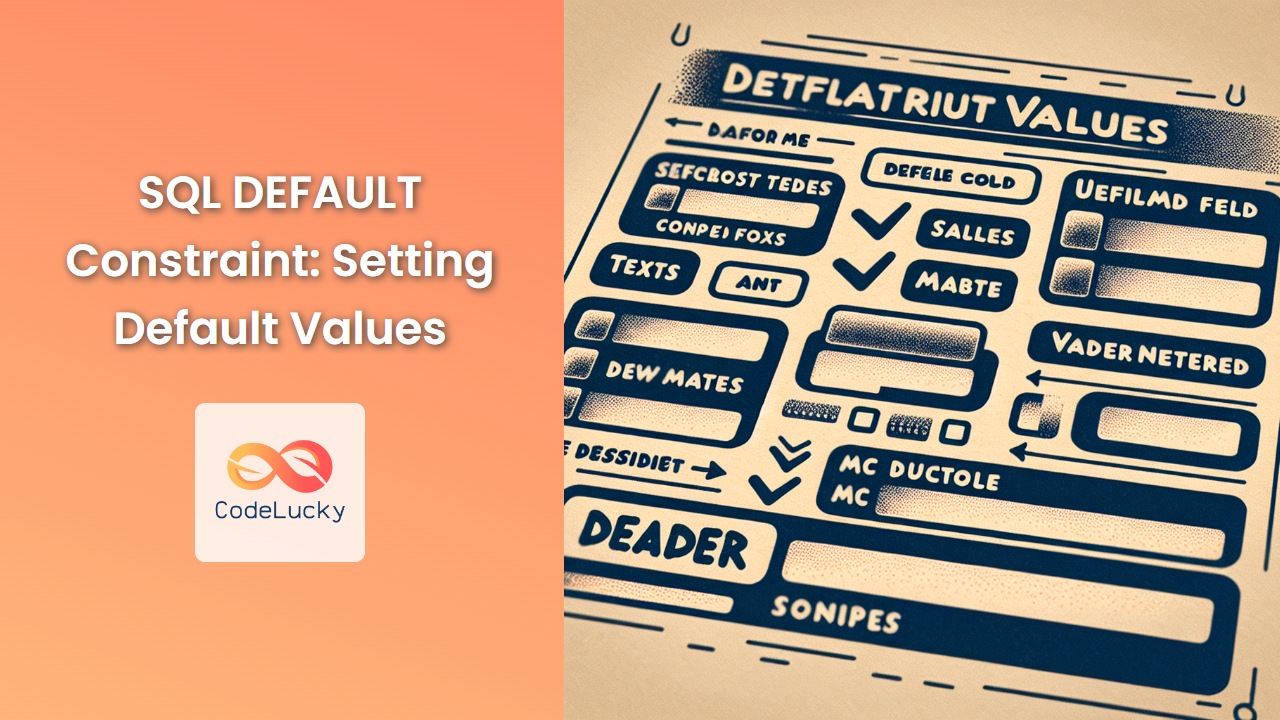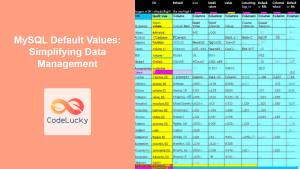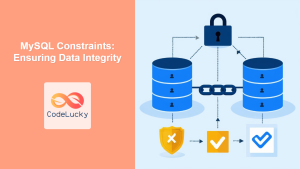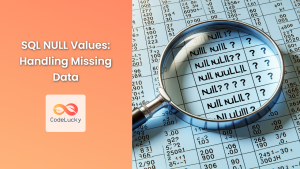In the world of database management, ensuring data integrity and consistency is paramount. One powerful tool in our SQL arsenal that helps achieve this goal is the DEFAULT constraint. This nifty feature allows us to specify a default value for a column, which is automatically assigned when no specific value is provided during an INSERT operation. Let's dive deep into the world of DEFAULT constraints and explore how they can streamline your database operations and maintain data quality.
Understanding the DEFAULT Constraint
The DEFAULT constraint is a column-level constraint in SQL that provides a fallback value for a column when an INSERT statement doesn't specify a value for that column. This default value is automatically inserted, ensuring that the column always has a meaningful value, even when one isn't explicitly provided.
🔑 Key benefits of using DEFAULT constraints:
- Data consistency
- Simplified INSERT statements
- Reduced risk of NULL values
- Improved data quality
Let's explore these benefits through practical examples and see how DEFAULT constraints can be implemented in various scenarios.
Basic Syntax of DEFAULT Constraint
The basic syntax for adding a DEFAULT constraint to a column is as follows:
CREATE TABLE table_name (
column_name data_type DEFAULT default_value,
...
);
Or, if you're adding it to an existing table:
ALTER TABLE table_name
ALTER COLUMN column_name SET DEFAULT default_value;
Now, let's see this in action with some real-world examples.
Example 1: Setting a Default Status for Orders
Imagine we're creating an order management system for an e-commerce platform. We want to ensure that every order has a status, even if one isn't specified at the time of creation.
CREATE TABLE orders (
order_id INT PRIMARY KEY,
customer_id INT,
order_date DATE,
status VARCHAR(20) DEFAULT 'Pending'
);
In this example, we've set the default status of any new order to 'Pending'. Let's insert some data to see how it works:
INSERT INTO orders (order_id, customer_id, order_date) VALUES (1, 101, '2023-06-15');
INSERT INTO orders (order_id, customer_id, order_date, status) VALUES (2, 102, '2023-06-16', 'Shipped');
Now, let's check our orders table:
SELECT * FROM orders;
| order_id | customer_id | order_date | status |
|---|---|---|---|
| 1 | 101 | 2023-06-15 | Pending |
| 2 | 102 | 2023-06-16 | Shipped |
As we can see, the first order automatically received the 'Pending' status, while the second order has the 'Shipped' status that we explicitly specified.
Example 2: Default Timestamp for User Registration
In a user management system, it's often crucial to know when a user was registered. We can use the DEFAULT constraint with the CURRENT_TIMESTAMP function to automatically record this information.
CREATE TABLE users (
user_id INT PRIMARY KEY,
username VARCHAR(50) NOT NULL,
email VARCHAR(100) NOT NULL,
registration_date TIMESTAMP DEFAULT CURRENT_TIMESTAMP
);
Let's add some users:
INSERT INTO users (user_id, username, email) VALUES (1, 'john_doe', '[email protected]');
INSERT INTO users (user_id, username, email, registration_date)
VALUES (2, 'jane_smith', '[email protected]', '2023-06-10 09:00:00');
Now, let's check our users table:
SELECT * FROM users;
| user_id | username | registration_date | |
|---|---|---|---|
| 1 | john_doe | [email protected] | 2023-06-15 14:30:00 |
| 2 | jane_smith | [email protected] | 2023-06-10 09:00:00 |
Notice how John's registration date was automatically set to the current timestamp, while Jane's was explicitly specified.
Example 3: Default Values in a Product Inventory System
Let's consider a more complex example involving a product inventory system. We'll use DEFAULT constraints to set initial values for stock levels and to flag whether a product is active.
CREATE TABLE products (
product_id INT PRIMARY KEY,
product_name VARCHAR(100) NOT NULL,
category VARCHAR(50),
price DECIMAL(10, 2),
stock_quantity INT DEFAULT 0,
is_active BOOLEAN DEFAULT TRUE,
last_updated TIMESTAMP DEFAULT CURRENT_TIMESTAMP
);
In this table:
stock_quantitydefaults to 0, assuming we start with no stock.is_activedefaults to TRUE, assuming all new products are active.last_updateddefaults to the current timestamp.
Let's add some products:
INSERT INTO products (product_id, product_name, category, price)
VALUES (1, 'Ergonomic Chair', 'Furniture', 199.99);
INSERT INTO products (product_id, product_name, category, price, stock_quantity, is_active)
VALUES (2, 'Wireless Mouse', 'Electronics', 29.99, 50, FALSE);
Now, let's view our products:
SELECT * FROM products;
| product_id | product_name | category | price | stock_quantity | is_active | last_updated |
|---|---|---|---|---|---|---|
| 1 | Ergonomic Chair | Furniture | 199.99 | 0 | TRUE | 2023-06-15 15:00:00 |
| 2 | Wireless Mouse | Electronics | 29.99 | 50 | FALSE | 2023-06-15 15:00:00 |
Observe how the DEFAULT constraints filled in the gaps for the Ergonomic Chair, while we were able to override these defaults for the Wireless Mouse.
Modifying DEFAULT Constraints
Sometimes, you might need to change or remove a DEFAULT constraint after a table has been created. Here's how you can do that:
Changing a DEFAULT Constraint
To change an existing DEFAULT constraint:
ALTER TABLE products
ALTER COLUMN stock_quantity SET DEFAULT 10;
This changes the default stock quantity from 0 to 10 for future insertions.
Removing a DEFAULT Constraint
To remove a DEFAULT constraint:
ALTER TABLE products
ALTER COLUMN is_active DROP DEFAULT;
After this, the is_active column will no longer have a default value.
DEFAULT Constraints with Expressions
DEFAULT constraints aren't limited to static values. You can use expressions or functions as default values. Here are a few examples:
Using Mathematical Expressions
CREATE TABLE rectangles (
id INT PRIMARY KEY,
width FLOAT,
height FLOAT,
area FLOAT DEFAULT (width * height)
);
Using String Functions
CREATE TABLE employees (
id INT PRIMARY KEY,
first_name VARCHAR(50),
last_name VARCHAR(50),
full_name VARCHAR(100) DEFAULT (CONCAT(first_name, ' ', last_name))
);
Using Date/Time Functions
CREATE TABLE logs (
id INT PRIMARY KEY,
event_description TEXT,
created_at TIMESTAMP DEFAULT CURRENT_TIMESTAMP,
expires_at TIMESTAMP DEFAULT (CURRENT_TIMESTAMP + INTERVAL '30 days')
);
Best Practices for Using DEFAULT Constraints
While DEFAULT constraints are powerful, it's important to use them judiciously. Here are some best practices:
-
🎯 Use DEFAULT constraints for values that have a logical default. For example, setting a default status or timestamp.
-
🚫 Avoid using DEFAULT for critical data that should be explicitly provided, like unique identifiers or essential user information.
-
📊 Consider the impact on data analysis. Default values should be distinguishable from intentionally provided values if that distinction is important for your use case.
-
🔄 Regularly review and update your DEFAULT constraints as your application evolves. What made sense as a default value when you started might not be appropriate as your system grows.
-
📝 Document your DEFAULT constraints. Make sure your team understands what default values are being used and why.
Conclusion
DEFAULT constraints are a powerful feature in SQL that can significantly enhance data integrity and simplify data entry processes. By automatically providing sensible default values, they ensure that your database always contains meaningful data, even when explicit values aren't provided.
From setting initial statuses and timestamps to more complex scenarios involving calculated defaults, DEFAULT constraints offer flexibility and robustness to your database design. They can streamline your INSERT operations, reduce the risk of NULL or meaningless values, and enforce consistency across your data.
Remember, while DEFAULT constraints are incredibly useful, they should be used thoughtfully. Always consider the nature of your data and the requirements of your application when deciding whether to use a DEFAULT constraint and what value to set.
By mastering the use of DEFAULT constraints, you're adding another valuable tool to your SQL toolkit, one that will help you build more robust, efficient, and user-friendly database systems. Happy coding!
- Understanding the DEFAULT Constraint
- Basic Syntax of DEFAULT Constraint
- Example 1: Setting a Default Status for Orders
- Example 2: Default Timestamp for User Registration
- Example 3: Default Values in a Product Inventory System
- Modifying DEFAULT Constraints
- DEFAULT Constraints with Expressions
- Best Practices for Using DEFAULT Constraints
- Conclusion