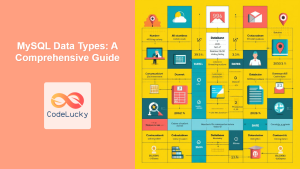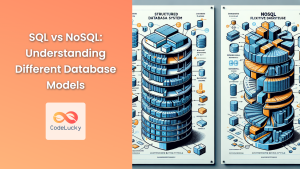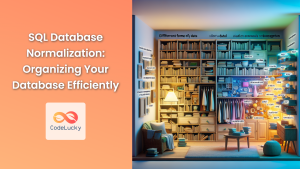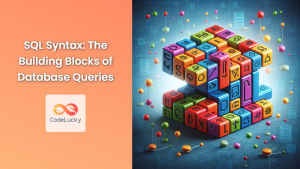In the world of SQL databases, choosing the right data type is like selecting the perfect tool for a job. It's a crucial decision that impacts your database's performance, storage efficiency, and data integrity. This comprehensive guide will walk you through the various SQL data types, helping you make informed decisions when designing your database schema.
Understanding SQL Data Types
SQL data types define the kind of value a column can hold in a database table. They serve several important purposes:
- 🎯 Data Integrity: Ensure that only appropriate values are stored in a column.
- 💾 Storage Optimization: Different data types use different amounts of storage space.
- ⚡ Performance: Proper data type selection can significantly improve query performance.
- 🔢 Calculation Accuracy: Certain data types are designed for precise calculations.
Let's dive into the main categories of SQL data types and explore when to use each one.
Numeric Data Types
Numeric data types are used to store numbers. SQL provides several options, each with its own characteristics.
Integer Types
Integer types store whole numbers without decimal points.
- TINYINT: 1 byte, range from -128 to 127 (or 0 to 255 for unsigned)
- SMALLINT: 2 bytes, range from -32,768 to 32,767
- INT: 4 bytes, range from -2,147,483,648 to 2,147,483,647
- BIGINT: 8 bytes, range from -9,223,372,036,854,775,808 to 9,223,372,036,854,775,807
Example:
CREATE TABLE product_inventory (
product_id INT,
quantity SMALLINT,
warehouse_id TINYINT
);
INSERT INTO product_inventory (product_id, quantity, warehouse_id)
VALUES (1001, 500, 5);
In this example, we use INT for product_id as it might have a large range of values, SMALLINT for quantity as it's unlikely to exceed 32,767, and TINYINT for warehouse_id assuming we have fewer than 256 warehouses.
Decimal Types
For numbers with decimal points, SQL offers:
- DECIMAL(p,s): Exact decimal numbers. 'p' is precision (total digits) and 's' is scale (digits after decimal point)
- FLOAT: Approximate number with floating decimal point
- DOUBLE: Double precision floating point number
Example:
CREATE TABLE financial_transactions (
transaction_id INT,
amount DECIMAL(10,2),
exchange_rate FLOAT
);
INSERT INTO financial_transactions (transaction_id, amount, exchange_rate)
VALUES (1, 1234.56, 1.3);
Here, we use DECIMAL(10,2) for amount to store exact currency values up to 10 digits with 2 decimal places. FLOAT is used for exchange_rate as it doesn't require the same level of precision.
String Data Types
String data types are used to store text. SQL provides several options based on the length and type of text.
Fixed-Length Strings
CHAR(n): Fixed-length string, where 'n' is the number of characters. If the input is shorter, it's padded with spaces.
Example:
CREATE TABLE country_codes (
country_code CHAR(2),
country_name VARCHAR(100)
);
INSERT INTO country_codes (country_code, country_name)
VALUES ('US', 'United States'), ('CA', 'Canada');
CHAR(2) is perfect for country codes as they always have exactly two characters.
Variable-Length Strings
- VARCHAR(n): Variable-length string, where 'n' is the maximum number of characters.
- TEXT: For storing large amounts of text data.
Example:
CREATE TABLE blog_posts (
post_id INT,
title VARCHAR(200),
content TEXT
);
INSERT INTO blog_posts (post_id, title, content)
VALUES (1, 'Introduction to SQL', 'SQL (Structured Query Language) is a domain-specific language used in programming...');
VARCHAR is used for the title as it has a predictable maximum length, while TEXT is used for content as blog posts can be quite long.
Date and Time Data Types
SQL provides several data types for handling dates and times:
- DATE: Stores date in the format YYYY-MM-DD
- TIME: Stores time in the format HH:MM:SS
- DATETIME: Stores both date and time
- TIMESTAMP: Similar to DATETIME, but can be automatically updated when a row is modified
Example:
CREATE TABLE employee_shifts (
employee_id INT,
shift_date DATE,
start_time TIME,
end_time TIME
);
INSERT INTO employee_shifts (employee_id, shift_date, start_time, end_time)
VALUES (1001, '2023-06-15', '09:00:00', '17:00:00');
This example uses DATE for the shift date and TIME for start and end times, providing a clear separation of these components.
Boolean Data Type
The BOOLEAN data type can store true/false values. However, not all database systems support it natively. In such cases, TINYINT is often used as an alternative.
Example:
CREATE TABLE task_list (
task_id INT,
task_description VARCHAR(200),
is_completed BOOLEAN
);
INSERT INTO task_list (task_id, task_description, is_completed)
VALUES (1, 'Complete SQL data types article', FALSE);
Here, BOOLEAN is used to track whether a task is completed or not.
Binary Data Types
Binary data types are used to store binary strings:
- BINARY(n): Fixed-length binary string
- VARBINARY(n): Variable-length binary string
- BLOB: For storing large binary objects like images or files
Example:
CREATE TABLE user_profiles (
user_id INT,
username VARCHAR(50),
profile_picture BLOB
);
-- Inserting binary data requires specific syntax depending on the database system
-- This is a conceptual example
INSERT INTO user_profiles (user_id, username, profile_picture)
VALUES (1, 'johndoe', LOAD_FILE('/path/to/image.jpg'));
In this example, BLOB is used to store a user's profile picture directly in the database.
Special Data Types
Some database systems offer special data types for specific use cases:
- JSON: For storing JSON (JavaScript Object Notation) data
- XML: For storing XML data
- UUID: For storing Universally Unique Identifiers
Example (using PostgreSQL syntax):
CREATE TABLE product_details (
product_id INT,
product_name VARCHAR(100),
additional_info JSON
);
INSERT INTO product_details (product_id, product_name, additional_info)
VALUES (1, 'Smartphone', '{"color": "black", "storage": "128GB", "camera": "12MP"}');
Here, JSON type is used to store flexible, schema-less data about the product.
Best Practices for Choosing Data Types
When selecting data types for your database schema, consider these best practices:
- 📏 Use the smallest data type that can reliably contain all possible values.
- 🎯 Choose the most appropriate type for the data you're storing.
- 🔢 Use DECIMAL for financial calculations to avoid rounding errors.
- ⏰ Use DATE, TIME, or DATETIME for temporal data instead of storing as strings.
- 📊 Consider indexing performance when choosing between similar types.
- 🔄 Be consistent with data types across tables, especially for columns used in joins.
Conclusion
Choosing the right SQL data type is a critical aspect of database design. It affects not only how data is stored but also how efficiently it can be processed and retrieved. By understanding the characteristics and use cases of different data types, you can create more efficient, performant, and maintainable databases.
Remember, the best data type choice often depends on the specific requirements of your application and the capabilities of your database system. Always consult your database system's documentation for the most accurate and up-to-date information on supported data types and their behaviors.
With this knowledge, you're now equipped to make informed decisions about data types in your SQL databases. Happy coding! 🚀💻