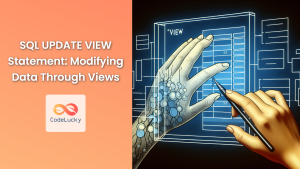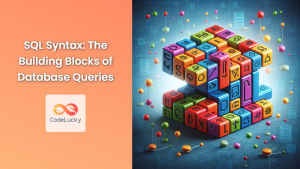In the world of SQL, views are powerful tools that can simplify complex queries, enhance data security, and provide a customized perspective of your database. The SQL CREATE VIEW statement is the gateway to creating these virtual tables, offering a way to present data in a format that's tailored to specific needs without altering the underlying database structure.
Understanding SQL Views
Before we dive into the CREATE VIEW statement, let's clarify what a view actually is. 🔍
A view is a virtual table based on the result-set of an SQL statement. It contains rows and columns, just like a real table. The fields in a view are fields from one or more real tables in the database. Views don't store data themselves; they simply provide a window to view data stored in other tables.
The Syntax of CREATE VIEW
The basic syntax for creating a view is straightforward:
CREATE VIEW view_name AS
SELECT column1, column2, ...
FROM table_name
WHERE condition;
Let's break this down:
CREATE VIEWis the command that tells SQL you want to create a new view.view_nameis the name you're giving to your new view.- The
SELECTstatement that follows defines what data the view will contain.
Creating Your First View
Let's start with a simple example. Imagine we have a table called employees:
| emp_id | first_name | last_name | department | salary |
|---|---|---|---|---|
| 1 | John | Doe | Sales | 50000 |
| 2 | Jane | Smith | Marketing | 60000 |
| 3 | Mike | Johnson | IT | 70000 |
| 4 | Sarah | Williams | HR | 55000 |
We want to create a view that shows only the names and departments of employees:
CREATE VIEW employee_names AS
SELECT first_name, last_name, department
FROM employees;
Now, when we query this view:
SELECT * FROM employee_names;
We get:
| first_name | last_name | department |
|---|---|---|
| John | Doe | Sales |
| Jane | Smith | Marketing |
| Mike | Johnson | IT |
| Sarah | Williams | HR |
This view simplifies access to frequently needed information without exposing sensitive data like salaries.
Views with Calculations
Views can include calculations, making them incredibly useful for reports. Let's create a view that includes a calculated field for the annual salary:
CREATE VIEW employee_annual_salaries AS
SELECT emp_id, first_name, last_name, department, salary,
salary * 12 AS annual_salary
FROM employees;
Querying this view:
SELECT * FROM employee_annual_salaries;
Results in:
| emp_id | first_name | last_name | department | salary | annual_salary |
|---|---|---|---|---|---|
| 1 | John | Doe | Sales | 50000 | 600000 |
| 2 | Jane | Smith | Marketing | 60000 | 720000 |
| 3 | Mike | Johnson | IT | 70000 | 840000 |
| 4 | Sarah | Williams | HR | 55000 | 660000 |
This view saves us from having to write the calculation every time we need to see annual salaries.
Views with Aggregations
Views are excellent for summarizing data. Let's create a view that shows the average salary by department:
CREATE VIEW dept_avg_salary AS
SELECT department, AVG(salary) AS avg_salary
FROM employees
GROUP BY department;
Querying this view:
SELECT * FROM dept_avg_salary;
Gives us:
| department | avg_salary |
|---|---|
| Sales | 50000 |
| Marketing | 60000 |
| IT | 70000 |
| HR | 55000 |
This view provides a quick snapshot of salary trends across departments.
Views with Joins
Views can combine data from multiple tables, simplifying complex queries. Imagine we have another table called projects:
| project_id | project_name | emp_id |
|---|---|---|
| 1 | Website | 3 |
| 2 | Marketing | 2 |
| 3 | Sales App | 1 |
We can create a view that joins this with our employees table:
CREATE VIEW employee_projects AS
SELECT e.emp_id, e.first_name, e.last_name, p.project_name
FROM employees e
LEFT JOIN projects p ON e.emp_id = p.emp_id;
Querying this view:
SELECT * FROM employee_projects;
Results in:
| emp_id | first_name | last_name | project_name |
|---|---|---|---|
| 1 | John | Doe | Sales App |
| 2 | Jane | Smith | Marketing |
| 3 | Mike | Johnson | Website |
| 4 | Sarah | Williams | NULL |
This view simplifies querying employee project assignments, including employees without projects.
Updating Views
It's important to note that not all views are updatable. Generally, views that reference only one table and don't include aggregations can be updated. For example, our employee_names view could be updated:
UPDATE employee_names
SET department = 'Finance'
WHERE first_name = 'John' AND last_name = 'Doe';
This would update the underlying employees table.
Views with CHECK OPTION
To prevent updates that would make rows disappear from the view, you can use the WITH CHECK OPTION clause:
CREATE VIEW sales_employees AS
SELECT *
FROM employees
WHERE department = 'Sales'
WITH CHECK OPTION;
Now, if we try to update an employee in this view to a different department:
UPDATE sales_employees
SET department = 'Marketing'
WHERE emp_id = 1;
This would fail, as it would make the row disappear from the view.
Altering Views
You can modify an existing view using the ALTER VIEW statement:
ALTER VIEW employee_names AS
SELECT first_name, last_name, department, salary
FROM employees;
This adds the salary column to our previously created employee_names view.
Dropping Views
To remove a view, use the DROP VIEW statement:
DROP VIEW employee_names;
This removes the view from the database, but doesn't affect the underlying data.
Benefits of Using Views 🌟
-
Simplicity: Views can hide the complexity of your database, making it easier for end-users to query data.
-
Security: Views can restrict access to certain columns or rows, enhancing data security.
-
Consistency: Views ensure that everyone is working with the same definition of data.
-
Data Abstraction: Views can insulate applications from changes in the underlying table structures.
-
Aggregated Data: Views can provide summarized data, saving processing time for frequent complex queries.
Best Practices for Using Views 📊
-
Naming Conventions: Use clear, descriptive names for your views, often prefixed with 'v' or 'view'.
-
Documentation: Comment your views to explain their purpose and any complex logic.
-
Performance: Be aware that views can sometimes impact performance, especially nested views.
-
Updatability: Understand which views can be updated and which are read-only.
-
Maintenance: Regularly review and update your views as your data model changes.
Conclusion
The SQL CREATE VIEW statement is a powerful tool in your database toolkit. By creating virtual tables, you can simplify complex queries, enhance security, and provide tailored perspectives on your data. Whether you're summarizing data for reports, joining multiple tables for a comprehensive view, or simply hiding the complexity of your database structure, views offer a flexible and powerful solution.
Remember, while views don't store data themselves, they provide a valuable layer of abstraction between your raw data and the applications or users that interact with it. By mastering the CREATE VIEW statement, you're adding a crucial skill to your SQL repertoire that will serve you well in database design and management.
As you continue to work with databases, experiment with different types of views and discover how they can make your data more accessible and your queries more efficient. Happy coding! 💻🚀