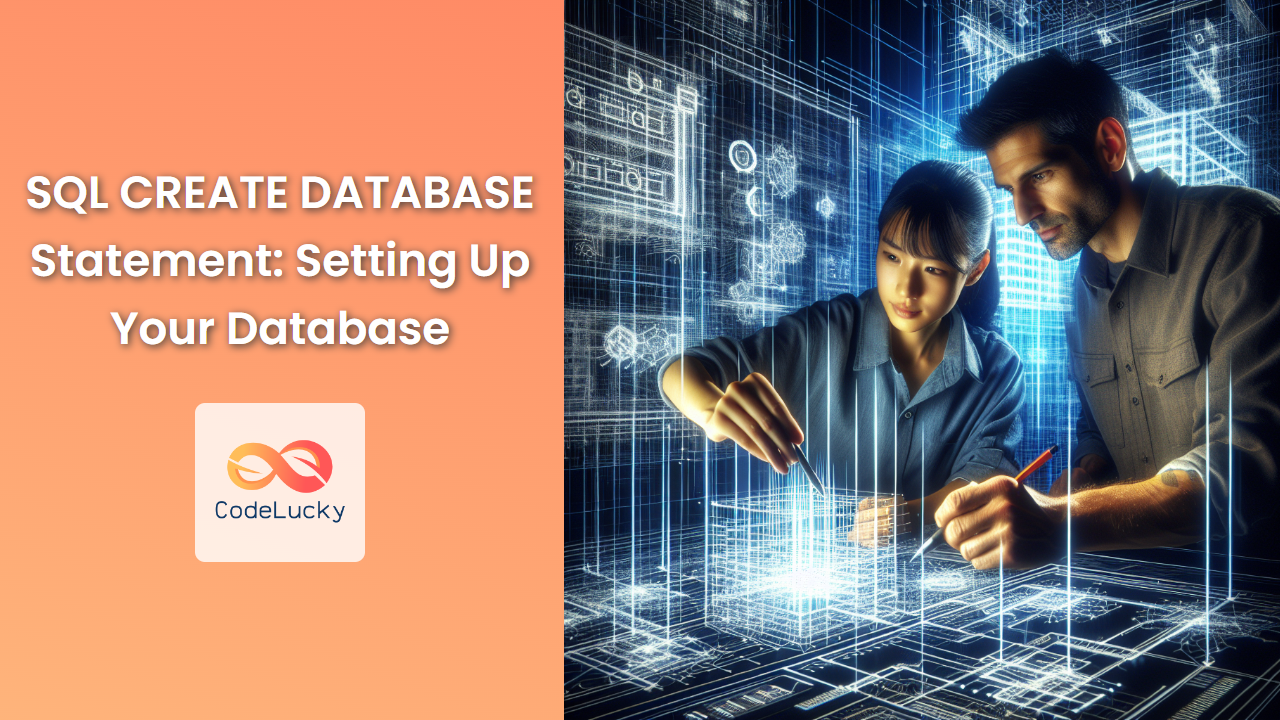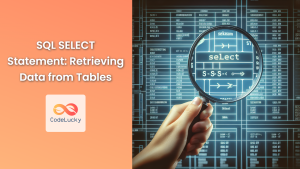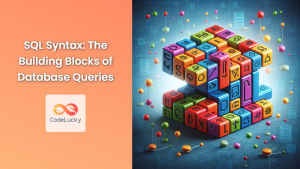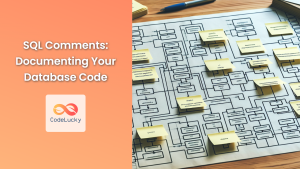In the world of database management, creating a new database is often the first step in building a robust data storage and retrieval system. The SQL CREATE DATABASE statement is the cornerstone of this process, allowing developers and database administrators to establish the foundation for their data-driven applications.
In this comprehensive guide, we'll dive deep into the intricacies of the CREATE DATABASE statement, exploring its syntax, options, and best practices. We'll also provide practical examples to illustrate how this powerful command can be used in various scenarios.
Understanding the CREATE DATABASE Statement
The CREATE DATABASE statement is a Data Definition Language (DDL) command used to create a new database within a relational database management system (RDBMS). This statement not only creates the database but also allocates the necessary system files on disk.
Basic Syntax
The basic syntax for creating a database is straightforward:
CREATE DATABASE database_name;
While this simple command is often sufficient, there are numerous options and considerations that can make database creation more powerful and tailored to specific needs.
Creating a Basic Database
Let's start with a simple example. Suppose we want to create a database for a small bookstore:
CREATE DATABASE bookstore;
This command creates a new database named "bookstore" with default settings. The RDBMS will allocate space for this database and set up the necessary system tables and files.
🔍 Pro Tip: Database names should be descriptive and follow your organization's naming conventions. Avoid spaces and special characters in database names to prevent potential issues.
Specifying Character Set and Collation
When creating a database, you can specify the character set and collation to be used. This is particularly important for applications that need to support multiple languages or specific character encodings.
CREATE DATABASE multilingual_store
CHARACTER SET utf8mb4
COLLATE utf8mb4_unicode_ci;
In this example, we're creating a database that uses the UTF-8 character set (utf8mb4) and a Unicode collation. This setup is ideal for storing and retrieving data in multiple languages.
📊 Fact: UTF-8 can represent any Unicode character, making it a versatile choice for multilingual databases.
Creating a Database with Specific File Locations
In some RDBMS, like Microsoft SQL Server, you can specify the locations for data and log files when creating a database:
CREATE DATABASE inventory
ON PRIMARY
(NAME = 'inventory_data',
FILENAME = 'C:\SQLData\inventorydata.mdf',
SIZE = 50MB,
MAXSIZE = 100MB,
FILEGROWTH = 5MB)
LOG ON
(NAME = 'inventory_log',
FILENAME = 'C:\SQLLogs\inventorylog.ldf',
SIZE = 25MB,
MAXSIZE = 50MB,
FILEGROWTH = 5MB);
This example creates an "inventory" database with specific file locations, initial sizes, maximum sizes, and growth increments for both data and log files.
🔧 Best Practice: Separating data and log files onto different physical drives can improve performance and facilitate easier backup and recovery processes.
Creating a Database with Multiple Filegroups
For large databases or those requiring specific performance optimizations, you might want to create multiple filegroups:
CREATE DATABASE large_enterprise
ON PRIMARY
(NAME = 'large_enterprise_primary',
FILENAME = 'C:\SQLData\large_enterprise_primary.mdf',
SIZE = 100MB,
MAXSIZE = 500MB,
FILEGROWTH = 10MB),
FILEGROUP CustomerData
(NAME = 'large_enterprise_customer1',
FILENAME = 'D:\SQLData\large_enterprise_customer1.ndf',
SIZE = 200MB,
MAXSIZE = 1GB,
FILEGROWTH = 20MB),
(NAME = 'large_enterprise_customer2',
FILENAME = 'E:\SQLData\large_enterprise_customer2.ndf',
SIZE = 200MB,
MAXSIZE = 1GB,
FILEGROWTH = 20MB)
LOG ON
(NAME = 'large_enterprise_log',
FILENAME = 'F:\SQLLogs\large_enterprise_log.ldf',
SIZE = 50MB,
MAXSIZE = 200MB,
FILEGROWTH = 10MB);
In this example, we're creating a database with a primary filegroup and an additional filegroup for customer data. This setup allows for more granular control over data placement and can improve performance for large-scale operations.
📈 Performance Insight: Using multiple filegroups can enhance query performance by allowing parallel I/O operations across different physical disks.
Creating a Database with Specific Options
Different RDBMS offer various options when creating databases. Here's an example using MySQL:
CREATE DATABASE finance_db
CHARACTER SET = 'utf8mb4'
COLLATE = 'utf8mb4_unicode_ci'
ENCRYPTION = 'Y';
This command creates a database named "finance_db" with UTF-8 character encoding, Unicode collation, and enables encryption for added security.
🔐 Security Note: Enabling encryption at the database level can provide an additional layer of protection for sensitive data.
Conditional Database Creation
In some scenarios, you might want to create a database only if it doesn't already exist. Here's how you can do this in SQL Server:
IF NOT EXISTS (SELECT name FROM sys.databases WHERE name = 'test_database')
BEGIN
CREATE DATABASE test_database;
PRINT 'Database created successfully.';
END
ELSE
BEGIN
PRINT 'Database already exists.';
END
This script checks if the "test_database" exists before attempting to create it, preventing errors and allowing for idempotent database creation scripts.
🔄 Automation Tip: Using conditional creation can make your database setup scripts more robust and suitable for automated deployment processes.
Creating a Database with Specific Recovery Model
In SQL Server, you can specify the recovery model when creating a database:
CREATE DATABASE high_availability_db
ON PRIMARY
(NAME = 'high_availability_db_data',
FILENAME = 'C:\SQLData\high_availability_db.mdf')
LOG ON
(NAME = 'high_availability_db_log',
FILENAME = 'C:\SQLLogs\high_availability_db.ldf');
ALTER DATABASE high_availability_db
SET RECOVERY FULL;
This example creates a database and sets it to use the FULL recovery model, which is crucial for point-in-time recovery and log shipping scenarios.
⚠️ Caution: The choice of recovery model impacts backup strategies and the ability to recover data, so choose wisely based on your business requirements.
Verifying Database Creation
After creating a database, it's a good practice to verify its existence and properties. Here's how you can do this in various RDBMS:
SQL Server
SELECT name, database_id, create_date
FROM sys.databases
WHERE name = 'bookstore';
MySQL
SHOW DATABASES LIKE 'bookstore';
PostgreSQL
SELECT datname FROM pg_database WHERE datname = 'bookstore';
These queries will return information about the newly created database, confirming its existence and providing additional details.
Best Practices for Database Creation
-
Plan Ahead: Before creating a database, carefully consider its purpose, expected size, and performance requirements.
-
Use Descriptive Names: Choose clear, meaningful names for your databases that reflect their purpose or content.
-
Set Appropriate Initial Sizes: Allocate sufficient initial space to avoid frequent auto-growth events, which can impact performance.
-
Consider File Placement: For optimal performance, place data and log files on separate physical drives when possible.
-
Use Character Sets Wisely: Choose appropriate character sets and collations based on the data you'll be storing.
-
Implement Security Early: Consider encryption and access control measures from the outset.
-
Document Your Choices: Keep a record of the options and settings used when creating databases for future reference and maintenance.
Conclusion
The CREATE DATABASE statement is a fundamental tool in SQL that lays the groundwork for all subsequent database operations. By understanding its various options and best practices, database administrators and developers can ensure they're setting up their databases for success from the very beginning.
Whether you're creating a simple database for a small application or a complex, multi-filegroup database for a large enterprise system, the principles and techniques discussed in this article will help you make informed decisions and implement robust database creation processes.
Remember, the choices made during database creation can have long-lasting impacts on performance, scalability, and maintainability. Take the time to plan and implement your database creation strategy carefully, and you'll be rewarded with a solid foundation for your data-driven applications.