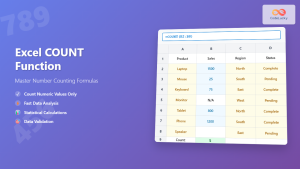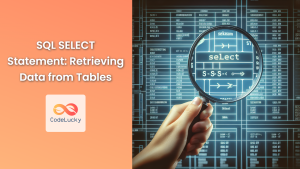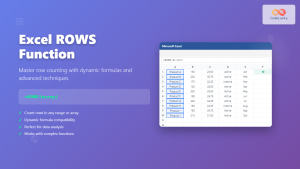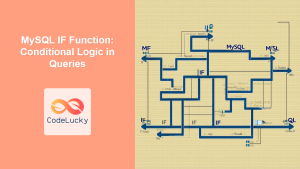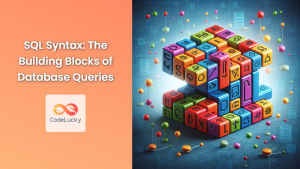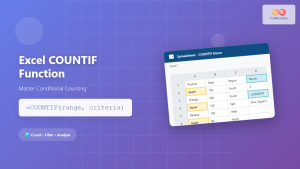In the world of databases, counting records is a fundamental operation that provides valuable insights into your data. The SQL COUNT() function is a powerful tool that allows you to perform this task efficiently and effectively. Whether you're a beginner just starting with SQL or an experienced developer looking to refine your skills, mastering the COUNT() function is essential for data analysis and manipulation.
Understanding the SQL COUNT() Function
The COUNT() function is an aggregate function in SQL that returns the number of rows that match the specified criteria. It's incredibly versatile and can be used in various scenarios, from simple record counting to complex data analysis.
🔑 Key Point: The COUNT() function is used to count the number of rows that match a specified condition.
Let's dive into the syntax and usage of the COUNT() function:
COUNT(expression)
The expression can be:
- A column name
- An asterisk (*) to count all rows
- A DISTINCT keyword with a column name to count unique values
Basic Usage of COUNT()
Let's start with a simple example. Imagine we have a table called employees with the following data:
| employee_id | first_name | last_name | department |
|---|---|---|---|
| 1 | John | Doe | Sales |
| 2 | Jane | Smith | Marketing |
| 3 | Mike | Johnson | IT |
| 4 | Sarah | Williams | Sales |
| 5 | Tom | Brown | IT |
To count the total number of employees, we would use:
SELECT COUNT(*) FROM employees;
Result:
| COUNT(*) |
|---|
| 5 |
🔍 Insight: Using COUNT(*) counts all rows, including those with NULL values in any column.
Counting Specific Columns
You can also count the number of non-NULL values in a specific column:
SELECT COUNT(department) FROM employees;
Result:
| COUNT(department) |
|---|
| 5 |
In this case, the result is the same because all employees have a department assigned. However, if some employees had NULL in the department column, those rows would not be counted.
Counting Distinct Values
To count unique values in a column, use the DISTINCT keyword:
SELECT COUNT(DISTINCT department) FROM employees;
Result:
| COUNT(DISTINCT department) |
|---|
| 3 |
This query tells us that there are three unique departments in our employee table.
🌟 Pro Tip: Using COUNT(DISTINCT) can be computationally expensive on large datasets. Use it judiciously.
Combining COUNT() with WHERE Clause
The COUNT() function becomes even more powerful when combined with the WHERE clause. Let's count the number of employees in the Sales department:
SELECT COUNT(*) FROM employees WHERE department = 'Sales';
Result:
| COUNT(*) |
|---|
| 2 |
Using COUNT() with GROUP BY
The GROUP BY clause allows you to count records based on groups. Let's count the number of employees in each department:
SELECT department, COUNT(*) as employee_count
FROM employees
GROUP BY department;
Result:
| department | employee_count |
|---|---|
| Sales | 2 |
| Marketing | 1 |
| IT | 2 |
🔧 Practical Use: This type of query is excellent for generating summary reports or dashboards.
Advanced COUNT() Techniques
Conditional Counting
You can use CASE statements within COUNT() to count based on conditions:
SELECT
COUNT(*) as total_employees,
COUNT(CASE WHEN department = 'Sales' THEN 1 END) as sales_employees,
COUNT(CASE WHEN department = 'IT' THEN 1 END) as it_employees
FROM employees;
Result:
| total_employees | sales_employees | it_employees |
|---|---|---|
| 5 | 2 | 2 |
This query gives us a breakdown of employees in different departments in a single row.
Counting with Subqueries
Subqueries can be used with COUNT() for more complex counting scenarios. Let's say we want to count how many employees are in departments with more than one employee:
SELECT COUNT(*)
FROM employees e
WHERE e.department IN (
SELECT department
FROM employees
GROUP BY department
HAVING COUNT(*) > 1
);
Result:
| COUNT(*) |
|---|
| 4 |
This query first finds departments with more than one employee, then counts employees in those departments.
Common Pitfalls and Best Practices
-
NULL Values: Remember that COUNT(*) includes NULL values, while COUNT(column_name) does not.
-
Performance: On large tables, COUNT(*) can be slow. Consider using approximate counts or maintaining a separate counter if exact counts aren't necessary.
-
Indexes: Proper indexing can significantly speed up COUNT() operations, especially when used with WHERE clauses.
-
Distinct Counts: Be cautious with COUNT(DISTINCT) on high-cardinality columns, as it can be resource-intensive.
Real-World Applications
- User Analytics: Count active users, new sign-ups, or users by region.
- Inventory Management: Count products by category, low-stock items, or out-of-stock products.
- Financial Reporting: Count transactions by type, customer, or date range.
- HR Metrics: Count employees by department, job level, or tenure.
Conclusion
The SQL COUNT() function is a versatile and powerful tool for data analysis and reporting. From basic record counting to complex conditional aggregations, mastering COUNT() will significantly enhance your SQL skills and data manipulation capabilities.
Remember, the key to effective use of COUNT() lies in understanding your data structure and the specific insights you're trying to gain. With practice and experimentation, you'll find countless ways to leverage this function in your database queries.
🚀 Next Steps: Try combining COUNT() with other aggregate functions like SUM(), AVG(), or MAX() for even more insightful data analysis!
By mastering the COUNT() function, you're well on your way to becoming a proficient SQL developer, capable of extracting valuable insights from any dataset. Keep practicing, and don't hesitate to explore more complex scenarios as you grow your SQL skills!