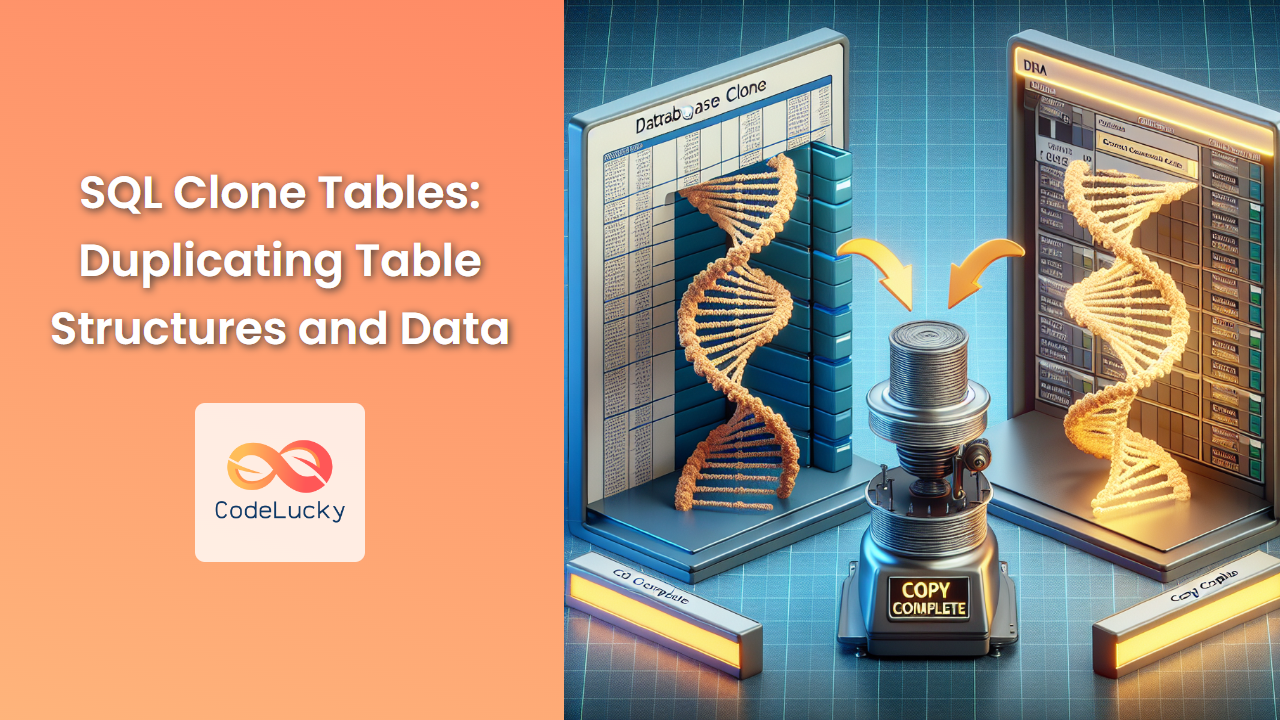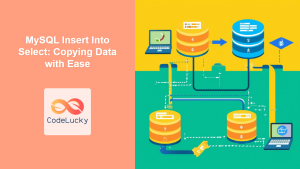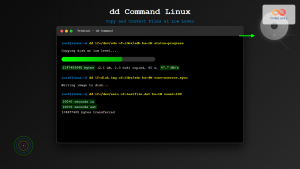In the world of database management, there often arises a need to create exact copies of existing tables. Whether you're setting up a test environment, creating backups, or restructuring your database, the ability to clone tables is an invaluable skill for any SQL developer. This article will dive deep into the art of cloning tables in SQL, covering various scenarios and providing practical examples to help you master this essential technique.
Understanding Table Cloning
Table cloning is the process of creating an exact replica of an existing table, including its structure, data, or both. This technique is useful in numerous scenarios:
🔍 Testing and Development: Create safe copies of production data for testing new features.
🔄 Data Migration: Facilitate the transfer of data between different database systems.
📊 Data Analysis: Generate snapshots of data for reporting or analysis purposes.
🔒 Backup and Recovery: Create quick backups before making significant changes to a table.
Let's explore different methods to clone tables in SQL, starting with the basics and progressing to more complex scenarios.
Cloning Table Structure Only
Sometimes, you may need to create a new table with the same structure as an existing one, but without copying the data. This is particularly useful when you want to create a template for a new table or when you're setting up a staging environment.
Example 1: Basic Structure Cloning
Let's say we have a table named employees with the following structure:
CREATE TABLE employees (
employee_id INT PRIMARY KEY,
first_name VARCHAR(50),
last_name VARCHAR(50),
hire_date DATE,
salary DECIMAL(10, 2)
);
To create a clone of this table structure without the data, we can use the following SQL command:
CREATE TABLE employees_clone AS
SELECT * FROM employees
WHERE 1 = 0;
This query creates a new table employees_clone with the same structure as employees, but the WHERE 1 = 0 condition ensures that no data is copied.
🔑 Key Point: The WHERE 1 = 0 condition is always false, resulting in an empty result set, which creates the structure without copying any data.
Example 2: Cloning with Indexes and Constraints
The previous method doesn't copy indexes or constraints. If you need to include these, you'll need to use a different approach:
-- Step 1: Create the table structure
CREATE TABLE employees_clone LIKE employees;
-- Step 2: Add any additional indexes or constraints
ALTER TABLE employees_clone
ADD CONSTRAINT fk_department
FOREIGN KEY (department_id) REFERENCES departments(department_id);
This method creates an exact structural clone, including primary keys, indexes, and other constraints. You'll need to manually add any foreign key constraints, as these are not copied by the LIKE clause.
Cloning Table Structure and Data
Often, you'll want to create an exact copy of a table, including all its data. This is useful for creating backups or setting up test environments with real data.
Example 3: Full Table Clone
To clone both the structure and data of the employees table:
CREATE TABLE employees_full_clone AS
SELECT * FROM employees;
This query creates a new table employees_full_clone with the same structure and data as employees.
Let's see the result:
SELECT * FROM employees_full_clone LIMIT 5;
| employee_id | first_name | last_name | hire_date | salary |
|---|---|---|---|---|
| 1 | John | Doe | 2020-01-15 | 50000.00 |
| 2 | Jane | Smith | 2019-03-20 | 55000.00 |
| 3 | Mike | Johnson | 2021-07-01 | 48000.00 |
| 4 | Emily | Brown | 2018-11-30 | 62000.00 |
| 5 | David | Wilson | 2022-02-14 | 51000.00 |
🔑 Key Point: This method creates a new table with the same structure and data, but it doesn't copy indexes, constraints, or triggers. You'll need to recreate these manually if needed.
Example 4: Cloning with a Subset of Data
Sometimes, you might want to clone a table but only with a subset of the data. This is useful for creating smaller test datasets or for data analysis purposes.
CREATE TABLE recent_hires AS
SELECT * FROM employees
WHERE hire_date >= DATE_SUB(CURDATE(), INTERVAL 1 YEAR);
This query creates a new table recent_hires containing only employees hired within the last year.
Result:
SELECT * FROM recent_hires;
| employee_id | first_name | last_name | hire_date | salary |
|---|---|---|---|---|
| 3 | Mike | Johnson | 2021-07-01 | 48000.00 |
| 5 | David | Wilson | 2022-02-14 | 51000.00 |
Advanced Cloning Techniques
As your database needs become more complex, you might encounter scenarios that require more sophisticated cloning techniques. Let's explore some advanced methods.
Example 5: Cloning with Computed Columns
Suppose you have a table with computed columns, and you want to clone it while preserving these computations:
CREATE TABLE sales (
sale_id INT PRIMARY KEY,
product_name VARCHAR(100),
quantity INT,
unit_price DECIMAL(10, 2),
total_price DECIMAL(10, 2) AS (quantity * unit_price)
);
INSERT INTO sales (sale_id, product_name, quantity, unit_price)
VALUES (1, 'Widget A', 10, 5.99),
(2, 'Gadget B', 5, 19.99),
(3, 'Doohickey C', 8, 12.50);
CREATE TABLE sales_clone AS
SELECT sale_id, product_name, quantity, unit_price,
quantity * unit_price AS total_price
FROM sales;
This creates a clone of the sales table, preserving the computed total_price column.
Result:
SELECT * FROM sales_clone;
| sale_id | product_name | quantity | unit_price | total_price |
|---|---|---|---|---|
| 1 | Widget A | 10 | 5.99 | 59.90 |
| 2 | Gadget B | 5 | 19.99 | 99.95 |
| 3 | Doohickey C | 8 | 12.50 | 100.00 |
🔑 Key Point: When cloning tables with computed columns, you need to explicitly include the computation in your SELECT statement to preserve the functionality in the cloned table.
Example 6: Cloning with Partitions
For large tables that use partitioning, you might want to clone the table while preserving its partition structure. Here's how you can do that:
CREATE TABLE sales_by_year (
sale_id INT,
sale_date DATE,
amount DECIMAL(10, 2)
)
PARTITION BY RANGE (YEAR(sale_date)) (
PARTITION p2020 VALUES LESS THAN (2021),
PARTITION p2021 VALUES LESS THAN (2022),
PARTITION p2022 VALUES LESS THAN (2023),
PARTITION p2023 VALUES LESS THAN MAXVALUE
);
-- Clone the partitioned table
CREATE TABLE sales_by_year_clone LIKE sales_by_year;
INSERT INTO sales_by_year_clone
SELECT * FROM sales_by_year;
This creates a clone of the sales_by_year table, preserving its partition structure.
🔑 Key Point: The LIKE clause in this context preserves the partition structure, which is crucial for maintaining performance in large, partitioned tables.
Best Practices and Considerations
When cloning tables in SQL, keep these best practices in mind:
-
🔒 Permissions: Ensure you have the necessary permissions to create new tables and access the source table.
-
📊 Storage: Be aware of storage implications, especially when cloning large tables with all their data.
-
🔄 Consistency: If you're cloning for backup purposes, consider using transactions to ensure data consistency.
-
🏷️ Naming Conventions: Use clear, consistent naming conventions for cloned tables to avoid confusion.
-
📈 Performance: For very large tables, cloning during off-peak hours can minimize impact on database performance.
-
🔍 Verification: Always verify the cloned table to ensure all necessary data, structures, and constraints have been correctly duplicated.
Conclusion
Mastering the art of cloning tables in SQL is a valuable skill that can significantly enhance your database management capabilities. From simple structure duplication to complex scenarios involving computed columns and partitions, the techniques covered in this article provide a comprehensive toolkit for handling various cloning needs.
Remember, the key to successful table cloning lies in understanding your specific requirements and choosing the appropriate method accordingly. Whether you're setting up a test environment, creating backups, or restructuring your database, these cloning techniques will serve as invaluable tools in your SQL arsenal.
By practicing these examples and adapting them to your specific scenarios, you'll be well-equipped to handle any table cloning task that comes your way. Happy cloning!