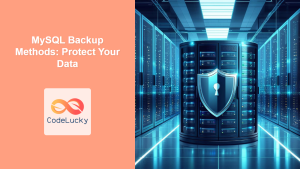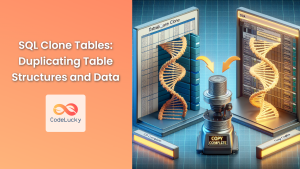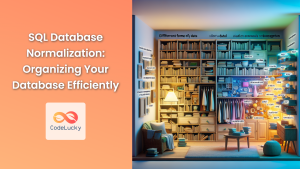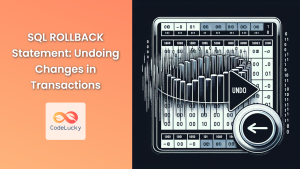In the world of database management, safeguarding your data is paramount. SQL backup and restore operations are critical tools in your arsenal, ensuring that your valuable information remains protected and recoverable in case of unexpected events. This comprehensive guide will walk you through the intricacies of SQL backup and restore procedures, providing you with the knowledge and skills to keep your database safe and secure.
Understanding SQL Backup
SQL backup is the process of creating a copy of your database that can be used to reconstruct the database in case of data loss, corruption, or system failure. It's like taking a snapshot of your database at a specific point in time.
Types of SQL Backups
-
Full Backup 📊
A full backup is a complete copy of your entire database, including all objects, data, and log files. -
Differential Backup 📈
A differential backup contains only the data that has changed since the last full backup. -
Transaction Log Backup 📝
This backup captures all the transactions that have occurred since the last transaction log backup.
Let's dive into some practical examples to illustrate these concepts.
Example 1: Creating a Full Backup
Suppose we have a database named EmployeeDB. Here's how we can create a full backup:
BACKUP DATABASE EmployeeDB
TO DISK = 'C:\Backups\EmployeeDB_Full.bak'
WITH FORMAT, INIT, NAME = 'EmployeeDB-Full Database Backup';
This command creates a full backup of EmployeeDB and saves it to the specified location. The WITH FORMAT option initializes the media, and INIT allows overwriting of any existing backup sets.
Example 2: Creating a Differential Backup
After making some changes to the database, we can create a differential backup:
BACKUP DATABASE EmployeeDB
TO DISK = 'C:\Backups\EmployeeDB_Diff.bak'
WITH DIFFERENTIAL, NAME = 'EmployeeDB-Differential Backup';
This backup will only include the changes made since the last full backup, making it faster and smaller than a full backup.
Example 3: Creating a Transaction Log Backup
For databases in full recovery mode, we can create transaction log backups:
BACKUP LOG EmployeeDB
TO DISK = 'C:\Backups\EmployeeDB_Log.trn'
WITH NAME = 'EmployeeDB-Transaction Log Backup';
This backup captures all transactions since the last log backup, allowing for point-in-time recovery.
SQL Restore Operations
Restoring a database is the process of applying backup data to recreate the database. It's the counterpart to the backup process and is crucial for disaster recovery.
Types of Restore Operations
-
Complete Restore 🔄
Restores the entire database from a full backup. -
Point-in-Time Restore ⏱️
Restores the database to a specific point in time using full, differential, and transaction log backups. -
Page Restore 📄
Restores individual damaged pages in a database.
Let's explore these concepts with some examples.
Example 4: Performing a Complete Restore
To restore the EmployeeDB from our full backup:
RESTORE DATABASE EmployeeDB
FROM DISK = 'C:\Backups\EmployeeDB_Full.bak'
WITH REPLACE, RECOVERY;
This command restores the entire database from the full backup. The REPLACE option overwrites the existing database if it exists, and RECOVERY brings the database online after the restore.
Example 5: Point-in-Time Restore
For a point-in-time restore, we need to apply multiple backups in sequence:
-- Restore the full backup
RESTORE DATABASE EmployeeDB
FROM DISK = 'C:\Backups\EmployeeDB_Full.bak'
WITH NORECOVERY;
-- Restore the differential backup
RESTORE DATABASE EmployeeDB
FROM DISK = 'C:\Backups\EmployeeDB_Diff.bak'
WITH NORECOVERY;
-- Restore transaction logs up to a specific point in time
RESTORE LOG EmployeeDB
FROM DISK = 'C:\Backups\EmployeeDB_Log.trn'
WITH RECOVERY,
STOPAT = '2023-06-15 14:30:00';
This sequence restores the database to the state it was in at 2:30 PM on June 15, 2023. The NORECOVERY option keeps the database in a restoring state until all backups are applied.
Best Practices for SQL Backup and Restore
To ensure the safety and integrity of your data, consider these best practices:
-
Regular Backups ⏰
Schedule frequent backups based on your recovery point objective (RPO). -
Backup Verification ✅
Regularly test your backups by performing test restores. -
Off-Site Storage 🏢
Store backups in a separate location to protect against site-wide disasters. -
Encryption 🔐
Use encryption to protect sensitive data in your backups. -
Documentation 📚
Maintain detailed documentation of your backup and restore procedures.
Example 6: Verifying a Backup
To verify the integrity of a backup without actually restoring it:
RESTORE VERIFYONLY
FROM DISK = 'C:\Backups\EmployeeDB_Full.bak';
This command checks the backup for readability and completeness without overwriting any existing data.
Advanced Backup Strategies
As your database grows and your requirements become more complex, you may need to implement more sophisticated backup strategies.
Example 7: Implementing a Backup Strategy with Multiple File Groups
For large databases, you can back up individual filegroups:
-- Backup the primary filegroup
BACKUP DATABASE EmployeeDB FILEGROUP = 'PRIMARY'
TO DISK = 'C:\Backups\EmployeeDB_Primary.bak';
-- Backup a secondary filegroup
BACKUP DATABASE EmployeeDB FILEGROUP = 'SecondaryData'
TO DISK = 'C:\Backups\EmployeeDB_Secondary.bak';
This approach allows for more granular control over your backups and can speed up backup and restore operations for very large databases.
Example 8: Implementing Backup Compression
To reduce the size of your backup files:
BACKUP DATABASE EmployeeDB
TO DISK = 'C:\Backups\EmployeeDB_Compressed.bak'
WITH COMPRESSION;
Compression can significantly reduce backup size and backup time, especially for larger databases.
Monitoring and Maintaining Backups
Effective database administration involves not just creating backups, but also monitoring and maintaining them.
Example 9: Querying Backup History
To view the backup history of a database:
SELECT
database_name,
backup_start_date,
backup_finish_date,
type,
backup_size
FROM
msdb.dbo.backupset
WHERE
database_name = 'EmployeeDB'
ORDER BY
backup_start_date DESC;
This query retrieves information about recent backups, helping you ensure your backup strategy is being executed correctly.
Disaster Recovery Planning
While backups are crucial, they're just one part of a comprehensive disaster recovery plan. Here are some additional considerations:
-
Recovery Time Objective (RTO) ⏳
Define how quickly you need to be able to restore your database in case of a disaster. -
High Availability Solutions 🔄
Consider implementing solutions like AlwaysOn Availability Groups or database mirroring for near-instantaneous failover. -
Regular Drills 🚨
Conduct regular disaster recovery drills to ensure your team is prepared to handle emergencies.
Example 10: Setting Up a Maintenance Plan
SQL Server provides a built-in tool for automating backup tasks. Here's a T-SQL script to create a simple maintenance plan:
USE msdb;
GO
EXEC dbo.sp_add_maintenance_plan N'Daily Backup Plan';
DECLARE @plan_id uniqueidentifier
SET @plan_id = (SELECT plan_id FROM sysmaintplan_plans WHERE plan_name = N'Daily Backup Plan')
EXEC dbo.sp_add_maintenance_plan_db @plan_id, N'EmployeeDB'
EXEC dbo.sp_add_maintenance_plan_job @plan_id
EXEC dbo.sp_add_jobstep
@job_name = N'Daily Backup Plan',
@step_name = N'Full Backup',
@subsystem = N'TSQL',
@command = N'BACKUP DATABASE EmployeeDB TO DISK = ''C:\Backups\EmployeeDB_Daily.bak'' WITH INIT',
@database_name = N'EmployeeDB'
EXEC dbo.sp_add_jobschedule
@job_name = N'Daily Backup Plan',
@name = N'Daily at Midnight',
@freq_type = 4,
@freq_interval = 1,
@active_start_time = 000000
This script creates a maintenance plan that performs a full backup of EmployeeDB every day at midnight.
Conclusion
SQL backup and restore operations are fundamental to protecting your valuable data. By understanding the different types of backups, mastering restore operations, and implementing best practices, you can ensure that your database remains safe and recoverable in the face of unexpected events.
Remember, the key to effective database protection lies not just in creating backups, but in regularly testing your restore procedures, monitoring your backup history, and maintaining a comprehensive disaster recovery plan. With these skills and practices in place, you'll be well-equipped to safeguard your organization's critical data assets.
As you continue to work with SQL databases, keep exploring advanced backup and restore techniques, and stay updated with the latest features and best practices in database management. Your data is one of your most valuable assets – protect it well! 🛡️💾