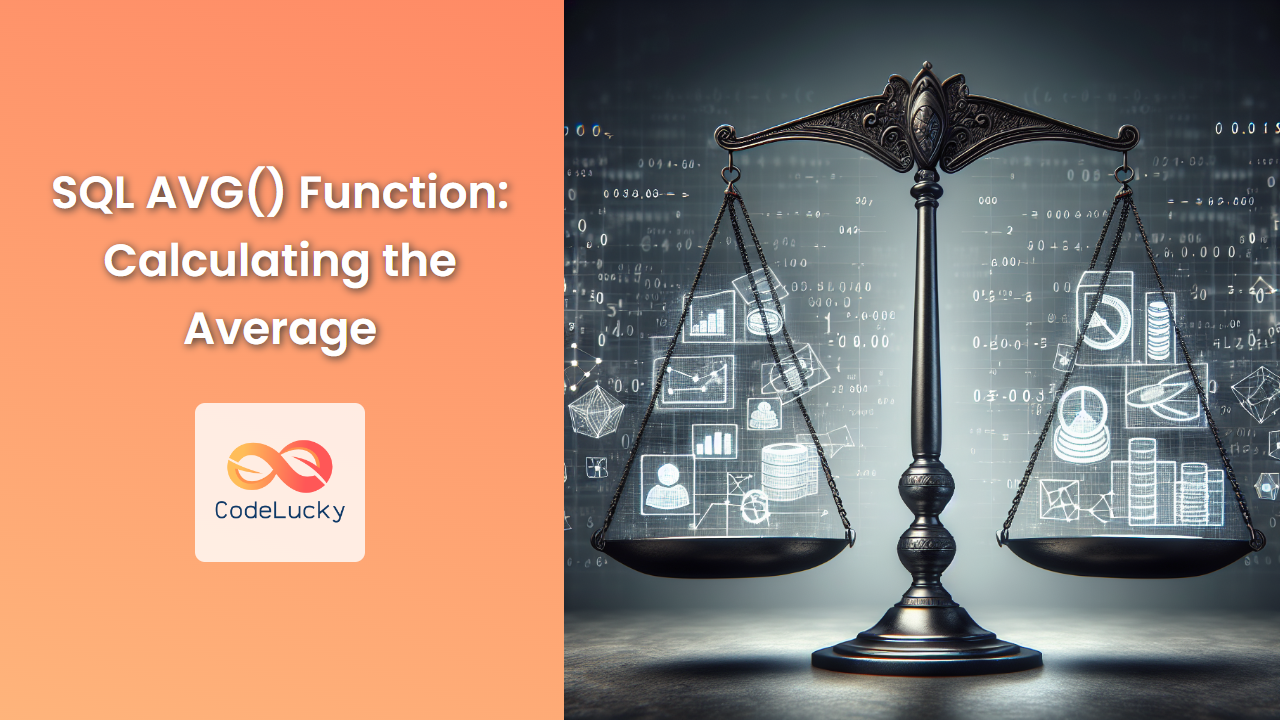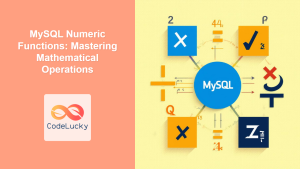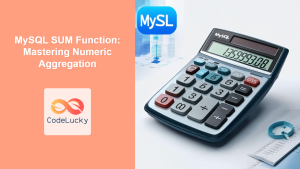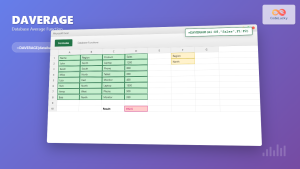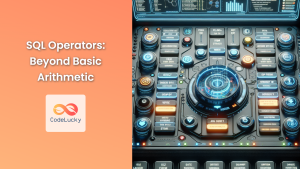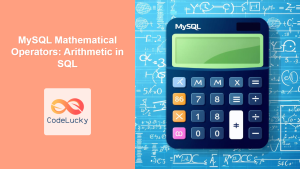In the world of data analysis and database management, the ability to calculate averages is a fundamental skill. The SQL AVG() function is a powerful tool that allows you to quickly and efficiently compute the mean value of a set of numbers. Whether you're analyzing sales figures, tracking performance metrics, or summarizing large datasets, understanding how to use the AVG() function is crucial for any SQL developer.
Understanding the SQL AVG() Function
The AVG() function in SQL is an aggregate function that calculates the arithmetic mean of a set of values. It works by summing up all the values in a specified column and then dividing by the number of non-null values in that column.
📊 The basic syntax of the AVG() function is:
SELECT AVG(column_name) FROM table_name;
Let's dive into some practical examples to see how this function works in various scenarios.
Example 1: Basic Usage of AVG()
Imagine we have a table called employee_salaries with the following data:
| employee_id | salary |
|---|---|
| 1 | 50000 |
| 2 | 55000 |
| 3 | 60000 |
| 4 | 52000 |
| 5 | 58000 |
To calculate the average salary, we would use the following SQL query:
SELECT AVG(salary) AS average_salary
FROM employee_salaries;
The result would be:
| average_salary |
|---|
| 55000 |
In this example, the AVG() function adds up all the salaries (275000) and divides by the number of employees (5), resulting in an average salary of 55000.
Example 2: AVG() with WHERE Clause
The AVG() function becomes even more powerful when combined with other SQL clauses. Let's say we want to find the average salary for employees with an ID greater than 2:
SELECT AVG(salary) AS average_salary
FROM employee_salaries
WHERE employee_id > 2;
This query would return:
| average_salary |
|---|
| 56666.67 |
Here, the AVG() function only considers the salaries of employees 3, 4, and 5, resulting in a different average.
Example 3: AVG() with GROUP BY
The GROUP BY clause allows us to calculate averages for different categories within our data. Let's expand our employee_salaries table to include a department column:
| employee_id | salary | department |
|---|---|---|
| 1 | 50000 | Sales |
| 2 | 55000 | Marketing |
| 3 | 60000 | IT |
| 4 | 52000 | Sales |
| 5 | 58000 | Marketing |
| 6 | 65000 | IT |
Now, we can calculate the average salary for each department:
SELECT department, AVG(salary) AS average_salary
FROM employee_salaries
GROUP BY department;
This query would return:
| department | average_salary |
|---|---|
| Sales | 51000 |
| Marketing | 56500 |
| IT | 62500 |
This example demonstrates how AVG() can be used to provide insights into different segments of your data.
Example 4: Handling NULL Values
It's important to note that the AVG() function automatically ignores NULL values in its calculations. Let's look at an example to illustrate this:
| employee_id | bonus |
|---|---|
| 1 | 1000 |
| 2 | NULL |
| 3 | 2000 |
| 4 | 1500 |
| 5 | NULL |
If we calculate the average bonus:
SELECT AVG(bonus) AS average_bonus
FROM employee_bonuses;
The result would be:
| average_bonus |
|---|
| 1500 |
The AVG() function only considers the non-NULL values (1000, 2000, and 1500) in its calculation, dividing their sum by 3 instead of 5.
Example 5: AVG() with DISTINCT
Sometimes, you might want to calculate the average of unique values in a column. The DISTINCT keyword can be used within the AVG() function for this purpose:
| product_id | rating |
|---|---|
| 1 | 4 |
| 1 | 4 |
| 2 | 3 |
| 3 | 5 |
| 3 | 5 |
To calculate the average of distinct ratings:
SELECT AVG(DISTINCT rating) AS average_distinct_rating
FROM product_ratings;
This query would return:
| average_distinct_rating |
|---|
| 4 |
In this case, the AVG() function only considers one instance of each unique rating (3, 4, and 5), resulting in an average of 4.
Example 6: AVG() with Subqueries
The AVG() function can also be used in subqueries to create more complex calculations. Let's say we want to find all employees who earn above the average salary:
SELECT employee_id, salary
FROM employee_salaries
WHERE salary > (SELECT AVG(salary) FROM employee_salaries);
This query first calculates the average salary using a subquery, and then uses that value in the main query's WHERE clause to filter the results.
Example 7: AVG() with CASE Statement
We can combine the AVG() function with a CASE statement to perform conditional averaging. Let's say we want to calculate the average salary for employees, but we want to cap high salaries at 60000 for this calculation:
SELECT AVG(
CASE
WHEN salary > 60000 THEN 60000
ELSE salary
END
) AS adjusted_average_salary
FROM employee_salaries;
This query would cap any salary over 60000 at 60000 before calculating the average, potentially giving a more representative figure for typical salaries.
Example 8: AVG() Over Time
The AVG() function is particularly useful when analyzing trends over time. Let's consider a table of monthly sales:
| month | sales |
|---|---|
| 2023-01 | 10000 |
| 2023-02 | 12000 |
| 2023-03 | 15000 |
| 2023-04 | 11000 |
| 2023-05 | 13000 |
| 2023-06 | 14000 |
To calculate a 3-month moving average:
SELECT
month,
sales,
AVG(sales) OVER (
ORDER BY month
ROWS BETWEEN 2 PRECEDING AND CURRENT ROW
) AS moving_average
FROM monthly_sales
ORDER BY month;
This query would return:
| month | sales | moving_average |
|---|---|---|
| 2023-01 | 10000 | 10000 |
| 2023-02 | 12000 | 11000 |
| 2023-03 | 15000 | 12333.33 |
| 2023-04 | 11000 | 12666.67 |
| 2023-05 | 13000 | 13000 |
| 2023-06 | 14000 | 12666.67 |
This example demonstrates how AVG() can be used with window functions to calculate rolling averages, which are useful for identifying trends in time-series data.
Best Practices and Considerations
When using the AVG() function in SQL, keep these tips in mind:
-
🎯 Always consider the data type of the column you're averaging. AVG() works with numeric data types but will return an error if used on non-numeric columns.
-
📊 Be aware of NULL values in your data. AVG() ignores NULLs, which might skew your results if not accounted for.
-
🧮 For more accurate results with decimal values, consider using CAST or CONVERT to specify the precision of the output.
-
🚀 When dealing with large datasets, using indexes on the columns involved in the AVG() calculation can improve query performance.
-
🔍 Always validate your results. It's good practice to cross-check your AVG() calculations with manual calculations on a subset of your data.
Conclusion
The SQL AVG() function is a versatile and powerful tool for data analysis. From basic averages to complex calculations involving multiple conditions and time-based analysis, mastering the AVG() function opens up a world of possibilities for understanding and interpreting your data.
By leveraging the examples and best practices outlined in this article, you'll be well-equipped to use the AVG() function effectively in your SQL queries. Remember, the key to becoming proficient with SQL functions like AVG() is practice and experimentation. So, don't hesitate to try out these examples and create your own scenarios to further your understanding.
Happy querying, and may your averages always be insightful! 🚀📊
- Understanding the SQL AVG() Function
- Example 1: Basic Usage of AVG()
- Example 2: AVG() with WHERE Clause
- Example 3: AVG() with GROUP BY
- Example 4: Handling NULL Values
- Example 5: AVG() with DISTINCT
- Example 6: AVG() with Subqueries
- Example 7: AVG() with CASE Statement
- Example 8: AVG() Over Time
- Best Practices and Considerations
- Conclusion