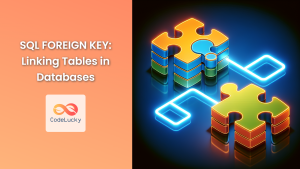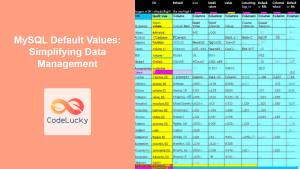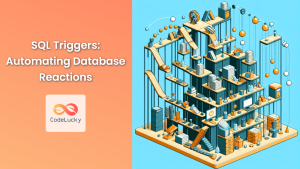In the world of database management, ensuring each record has a unique identifier is crucial. This is where SQL's auto-increment feature comes into play, offering a simple yet powerful solution for automatically generating unique IDs. Let's dive deep into this essential SQL concept and explore how it can streamline your database design and management.
What is SQL Auto Increment?
SQL Auto Increment is a feature that automatically generates a unique number for a column when a new record is inserted into a table. This number is typically used as a primary key, ensuring each record can be uniquely identified.
🔑 Key Point: Auto Increment is particularly useful for creating primary keys without manual intervention, reducing the risk of duplicate entries and simplifying data insertion processes.
How Auto Increment Works
When you define a column with the auto-increment property, the database management system automatically assigns the next sequential number to that column whenever a new record is inserted. Here's a basic example of how it works:
CREATE TABLE employees (
id INT AUTO_INCREMENT PRIMARY KEY,
first_name VARCHAR(50),
last_name VARCHAR(50),
hire_date DATE
);
INSERT INTO employees (first_name, last_name, hire_date) VALUES ('John', 'Doe', '2023-06-01');
INSERT INTO employees (first_name, last_name, hire_date) VALUES ('Jane', 'Smith', '2023-06-02');
After these insertions, our table would look like this:
| id | first_name | last_name | hire_date |
|---|---|---|---|
| 1 | John | Doe | 2023-06-01 |
| 2 | Jane | Smith | 2023-06-02 |
Notice how the 'id' column was automatically filled with unique, incrementing values.
Auto Increment Across Different Database Systems
While the concept of auto-increment is universal, the syntax can vary across different database management systems. Let's look at how to implement auto-increment in some popular databases:
MySQL and MariaDB
In MySQL and MariaDB, you use the AUTO_INCREMENT keyword:
CREATE TABLE products (
product_id INT AUTO_INCREMENT PRIMARY KEY,
product_name VARCHAR(100),
price DECIMAL(10, 2)
);
PostgreSQL
PostgreSQL uses the SERIAL keyword, which is shorthand for an integer column with a sequence:
CREATE TABLE orders (
order_id SERIAL PRIMARY KEY,
customer_name VARCHAR(100),
order_date DATE
);
SQL Server
In SQL Server, you use the IDENTITY property:
CREATE TABLE customers (
customer_id INT IDENTITY(1,1) PRIMARY KEY,
customer_name VARCHAR(100),
email VARCHAR(100)
);
The IDENTITY(1,1) specifies that the column should start at 1 and increment by 1 for each new record.
Oracle
Oracle uses sequences and triggers to achieve auto-increment functionality:
CREATE SEQUENCE suppliers_seq START WITH 1 INCREMENT BY 1;
CREATE TABLE suppliers (
supplier_id NUMBER PRIMARY KEY,
supplier_name VARCHAR2(100),
contact_number VARCHAR2(20)
);
CREATE OR REPLACE TRIGGER suppliers_bir
BEFORE INSERT ON suppliers
FOR EACH ROW
BEGIN
SELECT suppliers_seq.NEXTVAL
INTO :new.supplier_id
FROM dual;
END;
/
Advanced Auto Increment Techniques
Now that we've covered the basics, let's explore some more advanced techniques and considerations when working with auto-increment columns.
Setting the Initial Value
Sometimes, you might want your auto-increment sequence to start from a specific number. Here's how you can do this in different databases:
MySQL
ALTER TABLE products AUTO_INCREMENT = 1000;
PostgreSQL
ALTER SEQUENCE products_product_id_seq RESTART WITH 1000;
SQL Server
DBCC CHECKIDENT ('products', RESEED, 1000);
Retrieving the Last Inserted ID
After inserting a new record, you often need to retrieve the auto-generated ID. Here's how to do it in different databases:
MySQL
INSERT INTO products (product_name, price) VALUES ('Widget', 9.99);
SELECT LAST_INSERT_ID();
PostgreSQL
INSERT INTO products (product_name, price) VALUES ('Gadget', 19.99) RETURNING product_id;
SQL Server
INSERT INTO products (product_name, price) VALUES ('Gizmo', 29.99);
SELECT SCOPE_IDENTITY();
Auto Increment with Composite Keys
While less common, it's possible to use auto-increment with composite keys. Here's an example in MySQL:
CREATE TABLE order_items (
order_id INT,
item_id INT AUTO_INCREMENT,
product_id INT,
quantity INT,
PRIMARY KEY (order_id, item_id)
);
In this case, item_id will auto-increment for each new item within a specific order_id.
Best Practices and Considerations
When working with auto-increment columns, keep these best practices in mind:
-
🛡️ Use appropriate data types: Choose an integer type that can accommodate your expected number of records. For most cases, INT is sufficient, but for very large tables, you might consider BIGINT.
-
🔄 Avoid resetting auto-increment values: Resetting can lead to duplicate keys if not done carefully. It's generally best to let the auto-increment continue its natural progression.
-
🚫 Don't rely on auto-increment for data integrity: While auto-increment ensures uniqueness, it doesn't guarantee continuity. Gaps can occur due to rolled back transactions or deleted records.
-
🏷️ Consider using GUIDs for distributed systems: If you're working with distributed databases or need to merge data from multiple sources, consider using GUIDs (Globally Unique Identifiers) instead of auto-increment.
-
🔍 Monitor for overflow: Although rare, it's possible for an auto-increment column to reach its maximum value. Plan for this possibility in long-lived, high-volume systems.
Real-World Scenario: E-commerce Order System
Let's apply what we've learned to a real-world scenario: an e-commerce order system. We'll create tables for orders and order items, using auto-increment to generate unique IDs.
-- Create the orders table
CREATE TABLE orders (
order_id INT AUTO_INCREMENT PRIMARY KEY,
customer_id INT,
order_date DATETIME,
total_amount DECIMAL(10, 2)
);
-- Create the order_items table
CREATE TABLE order_items (
order_id INT,
item_id INT AUTO_INCREMENT,
product_id INT,
quantity INT,
unit_price DECIMAL(10, 2),
PRIMARY KEY (order_id, item_id),
FOREIGN KEY (order_id) REFERENCES orders(order_id)
);
-- Insert a new order
INSERT INTO orders (customer_id, order_date, total_amount)
VALUES (1001, '2023-06-15 14:30:00', 149.97);
-- Get the last inserted order_id
SET @last_order_id = LAST_INSERT_ID();
-- Insert order items
INSERT INTO order_items (order_id, product_id, quantity, unit_price)
VALUES
(@last_order_id, 5001, 2, 49.99),
(@last_order_id, 5002, 1, 49.99);
-- Retrieve the order with its items
SELECT o.order_id, o.customer_id, o.order_date, o.total_amount,
oi.item_id, oi.product_id, oi.quantity, oi.unit_price
FROM orders o
JOIN order_items oi ON o.order_id = oi.order_id
WHERE o.order_id = @last_order_id;
This script creates an order and its associated items, using auto-increment for both the order_id and the item_id. The result would look something like this:
| order_id | customer_id | order_date | total_amount | item_id | product_id | quantity | unit_price |
|---|---|---|---|---|---|---|---|
| 1 | 1001 | 2023-06-15 14:30:00 | 149.97 | 1 | 5001 | 2 | 49.99 |
| 1 | 1001 | 2023-06-15 14:30:00 | 149.97 | 2 | 5002 | 1 | 49.99 |
In this example, order_id auto-increments for each new order, while item_id auto-increments for each item within an order.
Conclusion
SQL's auto-increment feature is a powerful tool for generating unique identifiers automatically. It simplifies database design, enhances data integrity, and streamlines the process of inserting new records. While the syntax may vary across different database systems, the core concept remains the same.
By mastering auto-increment, you can create more efficient and robust database schemas, whether you're building a simple application or a complex system like our e-commerce order example. Remember to consider the best practices we've discussed, and always choose the auto-increment implementation that best fits your specific database and application needs.
As you continue to work with databases, you'll find that auto-increment is an indispensable feature in your SQL toolkit, helping you maintain order and uniqueness in your data with minimal effort.